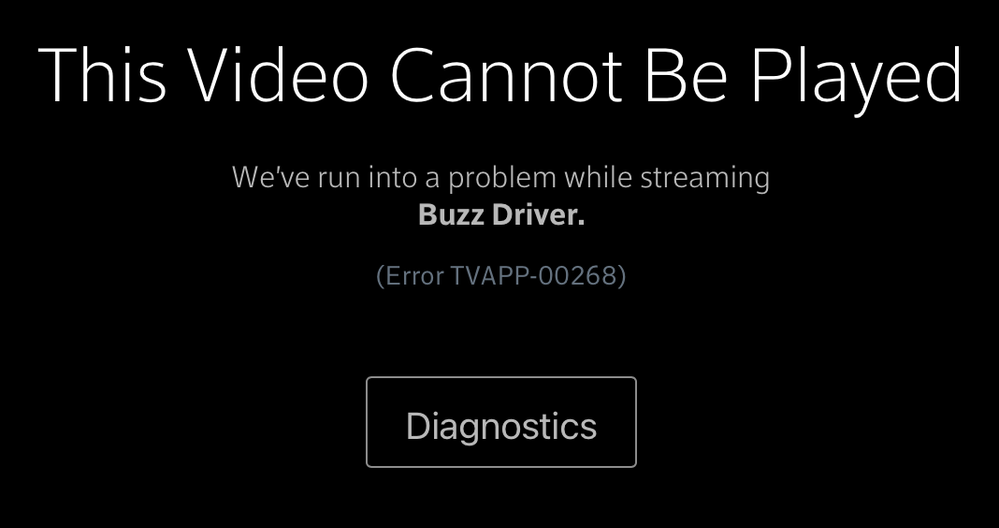- Rogers Community Forums
- Forums
- Internet, Rogers Xfinity TV, & Home Phone
- Rogers Xfinity TV
- Re: What is error TVAPP-00473 when trying to play ...
- Subscribe to RSS Feed
- Mark Topic as New
- Mark Topic as Read
- Float this Topic for Current User
- Subscribe
- Mute
- Printer Friendly Page
What is error TVAPP-00473 when trying to play in browser?
- Mark as New
- Subscribe
- Mute
- Subscribe to RSS Feed
- Permalink
- Report Content
02-09-2022
03:00 PM
- last edited on
02-09-2022
03:06 PM
by
![]() RogersCorey
RogersCorey
When I try to play ignite live or recorded shows I keep getting the error TVAPP-00473 and it won’t play. Anyone have an idea what this means? Thx
- Labels:
-
Ignite TV app
-
Troubleshooting
Re: What is error TVAPP-00473 when trying to play in browser?
- Mark as New
- Subscribe
- Mute
- Subscribe to RSS Feed
- Permalink
- Report Content
02-10-2022 03:17 PM
Hello, @shamusom
Thanks for posting your concern to the community.
This is not an error we are familiar with. Can you provide us with a bit more details so we can diagnose what is causing this error?
- What internet browser are you using?
- What type of device are you using (make/model) to try to access the web app?
- Have you tried any other devices to see if the same error is persistent?
- Do you have any issues using the Ignite TV app for mobile devices/tablets?
We look forward to hearing from you.
RogersTony

Re: What is error TVAPP-00473 when trying to play in browser?
- Mark as New
- Subscribe
- Mute
- Subscribe to RSS Feed
- Permalink
- Report Content
11-08-2022 11:50 AM
Getting same (Error TVAPP-00473). Worked fine yesterday on my MacBook through safari.
Re: What is error TVAPP-00473 when trying to play in browser?
- Mark as New
- Subscribe
- Mute
- Subscribe to RSS Feed
- Permalink
- Report Content
11-08-2022 12:13 PM
Can't stream anything on laptop but all fine on mobile.
Re: What is error TVAPP-00473 when trying to play in browser?
- Mark as New
- Subscribe
- Mute
- Subscribe to RSS Feed
- Permalink
- Report Content
11-09-2022 12:01 PM
Hello, @JMac4
Thank you for posting your inquiry to the community.
- Have you tried clearing the cookies/cache on your Safari browser?
- Have you tried any other browsers to see if the issue is persistent?
- Have you notice this issue on any other devices?
We look forward to your response.
RogersTony

Re: What is error TVAPP-00473 when trying to play in browser?
- Mark as New
- Subscribe
- Mute
- Subscribe to RSS Feed
- Permalink
- Report Content
02-08-2023 06:42 AM
safari and it works on iPhone
Re: What is error TVAPP-00473 when trying to play in browser?
- Mark as New
- Subscribe
- Mute
- Subscribe to RSS Feed
- Permalink
- Report Content
02-08-2023 06:43 AM
yes no no
Re: What is error TVAPP-00473 when trying to play in browser?
- Mark as New
- Subscribe
- Mute
- Subscribe to RSS Feed
- Permalink
- Report Content
02-08-2023 06:44 AM
I'm using a MacBook Air
Re: What is error TVAPP-00473 when trying to play in browser?
- Mark as New
- Subscribe
- Mute
- Subscribe to RSS Feed
- Permalink
- Report Content
02-08-2023 06:46 AM
when try the app it doesn't work either says something wrong with the address
Re: What is error TVAPP-00473 when trying to play in browser?
- Mark as New
- Subscribe
- Mute
- Subscribe to RSS Feed
- Permalink
- Report Content
02-08-2023 06:48 AM
earthing else works fine like Netflix and prime
Re: What is error TVAPP-00473 when trying to play in browser?
- Mark as New
- Subscribe
- Mute
- Subscribe to RSS Feed
- Permalink
- Report Content
02-09-2023 08:29 AM
Good morning @Robert671!
Would you kindly try another browser and let us know if that fixes it? If you get the same error or something different happens, please let us know.
Thanks!
Regards,
RogersCorey

Re: What is error TVAPP-00473 when trying to play in browser?
- Mark as New
- Subscribe
- Mute
- Subscribe to RSS Feed
- Permalink
- Report Content
05-17-2023 05:31 PM - edited 05-17-2023 05:33 PM
I get the same error now but it was working fine yesterday. It gives me a [Diagnose] option but when I press it it just takes me back to the show listings.
Re: What is error TVAPP-00473 when trying to play in browser?
- Mark as New
- Subscribe
- Mute
- Subscribe to RSS Feed
- Permalink
- Report Content
05-19-2023 05:12 PM
Hello, @kevani.
I appreciate you joining this thread and flagging a similar issue you are experiencing. Typically it's a temporary error; is it still happening?
You can log in to Ignite TV web portal but can't play any videos, right?
Could you please provide us with more details:
- What's the OS your computer is running?
- What's the browser you are using?
- Have you tried clearing the browser's temp files/cache?
- Have you tried a different browser?
- Have you tried rebooting your computer?
- Is your computer's system time accurate?
- Are you using a VPN service?
We look forward to hearing from you.
Cheers,
RogersMoin

Re: What is error TVAPP-00473 when trying to play in browser?
- Mark as New
- Subscribe
- Mute
- Subscribe to RSS Feed
- Permalink
- Report Content
05-20-2023 08:20 AM - edited 05-20-2023 08:51 AM
- macOS Ventura
- Safari (Latest Version)
- yes
- yes
- yes
- yes
- no
With all the above, the issue was not resolved.
A few hours later, the issue is gone without doing anything different.
I'm somewhat surprised that such a standard error ID is unknown to Rogers when it is given from inside the Rogers system itself, not the browser or any local element of my system.
This occurred upon return of service after hours of lack of service due to a technical issue on Rogers' side. Customers who were affected by the lack of service should be compensated in one way or another. For me, it was the middle of my workday when I was working from home and made me miss an important meeting.
Update - Minute Later.
Just as I was writing this reply, my streaming stopped again but this time giving Error TVAPP-00268. I've never had so many errors till this recent extended service interruption. Pressing "Diagnostics" just jumps me back to the show listings.
Re: What is error TVAPP-00473 when trying to play in browser?
- Mark as New
- Subscribe
- Mute
- Subscribe to RSS Feed
- Permalink
- Report Content
05-22-2023 10:48 AM
Considering that none of the basic troubleshooting steps have resolved these errors, I think it would be best if we escalated a ticket to have this issue fully investigated on our end @kevani.
Please feel free to send a private message to @CommunityHelps so we can assist you further. For more information on how our Private Messaging system works, you can find out more here.
Regards,
RogersCorey

Re: What is error TVAPP-00473 when trying to play in browser?
- Mark as New
- Subscribe
- Mute
- Subscribe to RSS Feed
- Permalink
- Report Content
12-12-2023 07:17 PM
I get this error as well. I've never been able to view ignite tv on my desktop. I have tried the latest versions chrome and edge. I have cleared my cache. I attempt to login and get (Error TVAPP-00189). I am at home and there is no one else using this account. It does work on my ipad with the ignite app. Please fix!
Re: What is error TVAPP-00473 when trying to play in browser?
- Mark as New
- Subscribe
- Mute
- Subscribe to RSS Feed
- Permalink
- Report Content
12-12-2023 11:38 PM
@RobertRabu : I see you've tried some things. Here's a link with a complete list of things to try. A clean browser (Firefox?), and/or incognito/private mode, and/or disabling extensions like Adblocker should do the trick.
Once you get it working, you can add back the various items, switch browsers, use extensions, etc.
Re: What is error TVAPP-00473 when trying to play in browser?
- Mark as New
- Subscribe
- Mute
- Subscribe to RSS Feed
- Permalink
- Report Content
01-06-2024 05:19 PM
I have the exact same problem. Have tried almost every remedy on that 11 (or however many) option list that was suggested to you. Any luck on finding a solution yet?
Re: What is error TVAPP-00473 when trying to play in browser?
- Mark as New
- Subscribe
- Mute
- Subscribe to RSS Feed
- Permalink
- Report Content
01-06-2024
05:21 PM
- last edited on
01-06-2024
05:36 PM
by
![]() RogersMoin
RogersMoin
Error TVAPP-00189
Recently started receiving this message on my Macbook when trying to log into the Ignite App- Error TVAPP-00189. Followed the suggested 11 or so remedies on a related post- to no avail.
Anybody able to remedy this Error recently?
Re: What is error TVAPP-00473 when trying to play in browser?
- Mark as New
- Subscribe
- Mute
- Subscribe to RSS Feed
- Permalink
- Report Content
01-06-2024 05:31 PM
Re: What is error TVAPP-00473 when trying to play in browser?
- Mark as New
- Subscribe
- Mute
- Subscribe to RSS Feed
- Permalink
- Report Content
03-10-2024 03:46 PM
Not sure if this will help anyone but I solved this problem today (it was so bugging me).
We were Shaw TV customers and Rogers mobile customers - I was trying to use my Rogers login info on the Rogers Ignite page. But when I went to All Channels - Ignite TV (shaw.ca) and used my Shaw login it worked.
Good-luck!