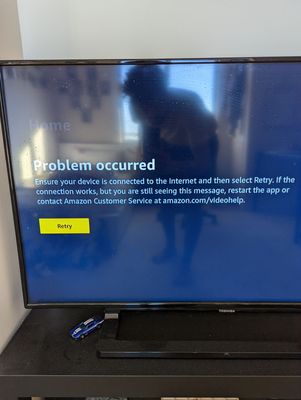- Rogers Community Forums
- Forums
- Internet, Rogers Xfinity TV, & Home Phone
- Rogers Xfinity TV
- Re: Unable to login into Amazon Prime Video
- Subscribe to RSS Feed
- Mark Topic as New
- Mark Topic as Read
- Float this Topic for Current User
- Subscribe
- Mute
- Printer Friendly Page
Unable to login into Amazon Prime Video
- Mark as New
- Subscribe
- Mute
- Subscribe to RSS Feed
- Permalink
- Report Content
03-18-2022
08:34 PM
- last edited on
03-18-2022
09:03 PM
by
![]() RogersJermaine
RogersJermaine
I have been trying to login into my amazon prime video account but as soon as I add Ignite TV to my account, the app shows there's an error while loading my profile. When I click on retry, the error screen keeps on coming up again and again.
I have tried system refresh but that didnot work.
***Edited Labels***
- Labels:
-
Ignite TV
Re: Unable to login into Amazon Prime Video
- Mark as New
- Subscribe
- Mute
- Subscribe to RSS Feed
- Permalink
- Report Content
03-19-2022 09:22 PM
Greetings @chinu,
Welcome to the Rogers Community Forums and thank you for posting your query here!
That can be frustrating not being able to login to the app but lets see try some things to see if we can get that corrected.
Are you having trouble logging in directly to Amazon Prime?
Have you tried these steps found here? Let us know if these steps were able to help resolve your issue.
Looking forward to your reply!
Rogers Jermaine

Re: Unable to login into Amazon Prime Video
- Mark as New
- Subscribe
- Mute
- Subscribe to RSS Feed
- Permalink
- Report Content
03-20-2022 06:05 PM - edited 03-20-2022 06:09 PM
Hey @RogersJermaine,
Thank you for your reply.
I am able to login into my amazon prime video account on all the other devices that I have. Also, I did try the steps mentioned on the link you shared but it still isn't working for me.
Attaching a couple of photos of the errors that I'm getting.
Re: Unable to login into Amazon Prime Video
- Mark as New
- Subscribe
- Mute
- Subscribe to RSS Feed
- Permalink
- Report Content
03-21-2022 06:01 PM
Hello @chinu,
I can see how receiving such an error message can be concerning. Can you please try the below steps?
1. Open the Amazon Prime Video app on Ignite TV.
2. Select Settings.
3. Select Deregister your device, then confirm. You’ll be taken back to the Amazon Prime Video main menu.
4. Re-open the Amazon Prime Video
5. Select Sign In.
6. Follow the on-screen prompts to register your TV.
Feel free to send a private message to @CommunityHelps if the issue still persists. For more information on how our Private Messaging system works, you can find out more here.
We look forward to hearing from you.
Cheers,
RogersRahul

Re: Unable to login into Amazon Prime Video
- Mark as New
- Subscribe
- Mute
- Subscribe to RSS Feed
- Permalink
- Report Content
03-23-2022 07:09 PM
Hey @RogersRahul,
Sorry for the late reply.
I did follow the steps that you mentioned and I still run into the same error.
Re: Unable to login into Amazon Prime Video
- Mark as New
- Subscribe
- Mute
- Subscribe to RSS Feed
- Permalink
- Report Content
03-24-2022 06:56 PM
Hello, @chinu.
Thank you so much for trying the steps; it appears there is some communication failure between the app and the server.
I appreciate the screenshots you have provided earlier and thank you for your patience. Can we try the following steps, please?
- Log in to your Amazon Prime account on a desktop browser.
- Under Account//Content & Devices//Devices, you should see registered devices. Please deregister your Ignite TV box (STB) and also your TV if it's listed.
- Unplug the power to your Ignite TV box and TV.
- For testing purposes, can you switch the HDMI port of the TV while it's unplugged?
- Power up both the box and TV
- Launch the Amazon Prime Video app and complete the Sign-in process.
Please keep us posted on the outcome!
Regards,
RogersMoin

Re: Unable to login into Amazon Prime Video
- Mark as New
- Subscribe
- Mute
- Subscribe to RSS Feed
- Permalink
- Report Content
03-29-2022 10:14 AM
I tried all the optional available but it never worked for me, any other solutions
Re: Unable to login into Amazon Prime Video
- Mark as New
- Subscribe
- Mute
- Subscribe to RSS Feed
- Permalink
- Report Content
03-29-2022 08:48 PM
Hey @RogersMoin, Tried these steps but still running into the same error.
Re: Unable to login into Amazon Prime Video
- Mark as New
- Subscribe
- Mute
- Subscribe to RSS Feed
- Permalink
- Report Content
03-30-2022 08:36 PM - edited 03-30-2022 08:37 PM
It's quite baffling that none of the steps we've tried worked so far. We can have this anomaly investigated. Please send us a private message at @CommunityHelps. You can find details about our private messaging in this blog.
Regards,
RogersMoin
PS: @arjunsreenivas, thank you for joining this conversation, and welcome to our Community.

Re: Unable to login into Amazon Prime Video
- Mark as New
- Subscribe
- Mute
- Subscribe to RSS Feed
- Permalink
- Report Content
04-05-2022 12:39 PM
Hello, @chinu & @arjunsreenivas.
A quick follow-up; we haven't heard from you both. Has the issue been resolved?
Keep us apprised, and if the issue persists, please drop us a line in a private message as suggested in the previous post.
Cheers,
RogersMoin

Re: Unable to login into Amazon Prime Video
- Mark as New
- Subscribe
- Mute
- Subscribe to RSS Feed
- Permalink
- Report Content
05-02-2022 11:38 AM
@RogersMoin I'm facing same issue. Tried all possible workarounds mentioned here. Is this happening because we are accessing prime accounts created outside of Canada? Does it require to have an account created on amazon.ca as against account created on amazon.com or amazon.co.uk or amazon.in?
Re: Unable to login into Amazon Prime Video
- Mark as New
- Subscribe
- Mute
- Subscribe to RSS Feed
- Permalink
- Report Content
05-03-2022 11:42 AM
Hello, @ppbrahme
Welcome to the Rogers Community Forums and congratulations on your first post.
If you have tried all the steps listed here without a solution then we'll need to escalate a ticket to have this investigated and resolved. Please send a private message to @CommunityHelps and we can get started on this for you.
Not familiar with our private messaging system? No worries, click here.
RogersTony