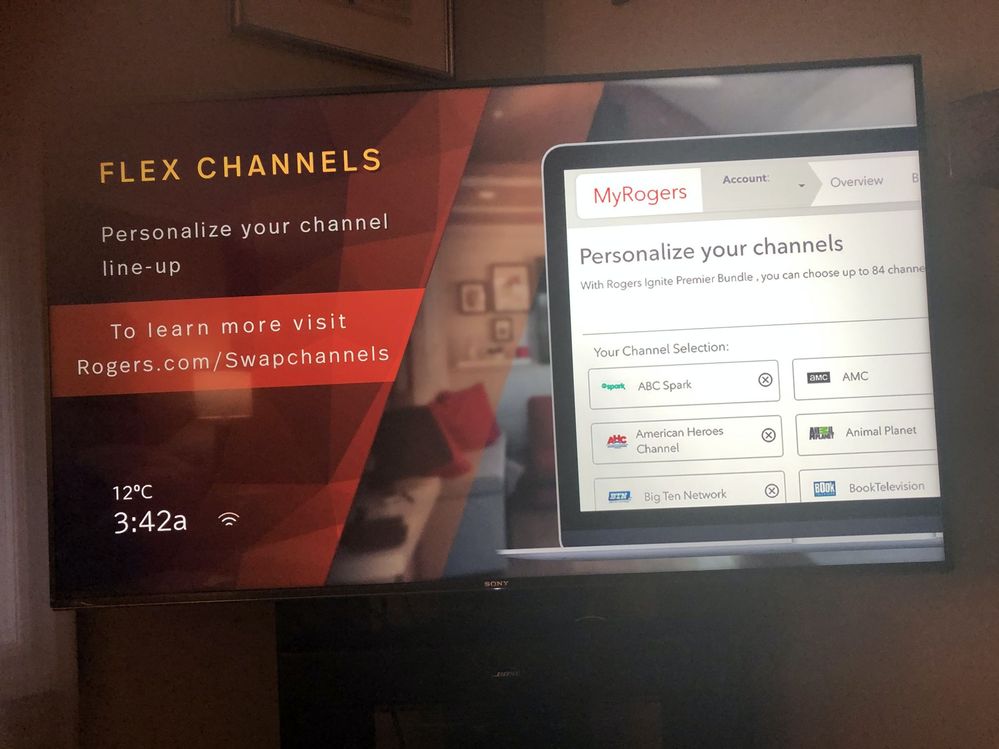- Rogers Community Forums
- Forums
- Internet, Rogers Xfinity TV, & Home Phone
- Rogers Xfinity TV
- Re: Screensaver is Freezing on TV Startup
- Subscribe to RSS Feed
- Mark Topic as New
- Mark Topic as Read
- Float this Topic for Current User
- Subscribe
- Mute
- Printer Friendly Page
Screensaver is Freezing on TV Startup
- Mark as New
- Subscribe
- Mute
- Subscribe to RSS Feed
- Permalink
- Report Content
05-24-2020
10:03 AM
- last edited on
05-24-2020
10:31 AM
by
![]() RogersTony
RogersTony
Getting Frozen Screen On TV Start. Lately when I start the TV in the morning I have been getting a screen I cannot get out of. I push every button on the remote and it won;t change. I restart the TV and it still is there. I have to unplug the set top box and it will go away.
This type of screen has popped up during the day as well. Unplugging the box is the only way to get it to unfreeze.
This is happening often enough to become nuisance. I took a photo of it a few days ago.
*** Edited Title/Labels ***
Solved! Solved! Go to Solution.
- Labels:
-
Ignite TV
-
Troubleshooting
Accepted Solutions
Re: Screensaver is Freezing on TV Startup
- Mark as New
- Subscribe
- Mute
- Subscribe to RSS Feed
- Permalink
- Report Content
09-27-2020 08:45 AM
Re: Screensaver is Freezing on TV Startup
- Mark as New
- Subscribe
- Mute
- Subscribe to RSS Feed
- Permalink
- Report Content
05-24-2020 11:24 AM
@schmidtp I have not run into this problem with any of my TVs.
Was this picture of the TV screen actually taken immediately after turning it on where the set-top box would not respond or, was it just a shot taken of the screen saver (for illustrative purposes) after the set-top box had gone idle while the TV was left turned on?
I am trying to figure out what state the STB was in. Note that in your shot, there is a blank space between the time and the WiFi signal strength indicator. The STB is kinda on. (Did you lose Internet connectivity at this time?) If the STB had been in full standby and did not wake up, you would have seen a "leaf" symbol.
Also, was that shot actually taken at 3:42 AM or was it taken later in the day but the STB locked up and didn't advance the on-screen clock?
If you should get into this state again, could you please try pressing (and then immediately release) the Microphone button and take note of the tone from the remote's speaker? You will get a happy "bloop" tone if it is able to communicate with the STB and an error tone if it cannot. (Try this while the TV is on and streaming and again while the STB is unplugged.)
Thanks!
Re: Screensaver is Freezing on TV Startup
- Mark as New
- Subscribe
- Mute
- Subscribe to RSS Feed
- Permalink
- Report Content
05-24-2020 06:17 PM
The picture was taken at 7AM when UI turned on the TV to watch the news. I took the picture because it was not the foist time this has happened.
As I said, I have pushed all the buttons on the remote, rom top to bottom and it does not change. I have turned the TV on off and on and it was still there. I then have to unplug the set top box and plug it back on and then it will be OK. Internet and phone were working good because I went online to ask Google what to do...no results LOL.
This has also happened while watching TV, this screen comes on and you need to unplug the box to get back to TV.
As an aside, it is also taking a long time to change channels, more than 10 seconds sometimes. This is the same if I use the guide to select a channel or just punch in a number or return to previous channel. I get the 3 little bouncing dots for a while.
Re: Screensaver is Freezing on TV Startup
- Mark as New
- Subscribe
- Mute
- Subscribe to RSS Feed
- Permalink
- Report Content
05-24-2020 08:40 PM
@schmidtp wrote:
The picture was taken at 7AM when UI turned on the TV to watch the news. I took the picture because it was not the foist time this has happened.
As I said, I have pushed all the buttons on the remote, rom top to bottom and it does not change. I have turned the TV on off and on and it was still there. I then have to unplug the set top box and plug it back on and then it will be OK. Internet and phone were working good because I went online to ask Google what to do...no results LOL.
I can't say for sure what was happened in your case but this is very consistent with what I've seen happen when the set-top box has good WiFi connectivity but its Internet connectivity gets either partially or totally broken. Perhaps Rogers was doing some work affecting your local node during the night?
(I can replicate this in my home (with the Ignite TV STB connected through my own router) when I disconnect my router's WAN connection to the XB6.)
2:00 AM to 4:00 AM is also a notable time frame because that is when the Xi6 set-top boxes will reset themselves after performing certain updates.
As an aside, it is also taking a long time to change channels, more than 10 seconds sometimes. This is the same if I use the guide to select a channel or just punch in a number or return to previous channel. I get the 3 little bouncing dots for a while.
That is also consistent with your IPv6 Internet connectivity failing but IPv4 connectivity still working, and also consistent with Rogers doing certain types of work overnight. Technically, what likely happened was that the Rogers network effectively "forgot" which piece of IPv6 address space it had allocated to you and stopped routing IPv6 traffic to that destination, which caused your IPv6 connectivity to break. When changing channels, the set-top box tried to start a video stream over IPv6... but that connectivity is broken. It waits for the IPv6 connection attempt to time out and then falls back to using IPv4, and that connection timeout is why channel changes take several seconds. To fix this, you need to reboot your XB6 gateway. Rebooting the set-top box alone won't fix the problem.
Re: Screensaver is Freezing on TV Startup
- Mark as New
- Subscribe
- Mute
- Subscribe to RSS Feed
- Permalink
- Report Content
05-25-2020 08:58 AM
Re: Screensaver is Freezing on TV Startup
- Mark as New
- Subscribe
- Mute
- Subscribe to RSS Feed
- Permalink
- Report Content
05-25-2020 12:37 PM - edited 05-25-2020 01:57 PM
@schmidtp wrote:
OK, I get your explanation. The issue with the explanation is that what is happening is occurring with such regularity that there must be a huge probelm with the system.This is not new.
Rogers must have been doing something affecting my area overnight. My modem had rebooted at 4:20 AM and when I woke up, my IPv6 connectivity was totally broken. The set-top box turned on okay but I couldn't stream anything; I got an XRE-03090 error message.
I pulled the power plug on all of my set-top boxes, rebooted the XB6 and my router, then powered up the set-top boxes and I was up and running normally again in a few minutes. For me it's a minor inconvenience with a quick for. For normal users, it appears that Ignite TV is TOTALLY broken.
This is not new. I have had techs to my house 3 times and once they gave me little pods and other times they gave me new set top boxes and the another time the said I had an area problem and will move it upwards and bottom line, the problem is still here. Reading h=this forum, it seems Ignite has quite a few issues from the beginning and it not close to fixing them. I suspect many others are having issues but not knowing about this forum or not reporting it are living with it or waiting for a service guy to come and fix it 🙂
I totally understand people's frustration and I sympathize. Ignite TV really does work great when you have good Internet connectivity and when your in-home network/WiFi works well.
That said, if this was my car, I would expect a better user experience. It's not maintenance-free. For the engine to run smoothly, you need to make sure that your gas is clean (Internet connection works well) and you give it a tune-up (resolve WiFi/home network issues) when required. However, it's still unacceptable for it to stop dead randomly every few months, even if the "simple fix" is to get out and disconnect/reconnect the battery to reset the electronics.
Re: Screensaver is Freezing on TV Startup
- Mark as New
- Subscribe
- Mute
- Subscribe to RSS Feed
- Permalink
- Report Content
05-25-2020 02:48 PM - edited 05-25-2020 02:55 PM
I have been a Ignite user since February. I have had techs out to install and then 3 times for problems. I "have good Internet connectivity and when your in-home network/WiFi works well.". The techs made sure of this.
While it is a "minor" inconvenience, it is not acceptable. I have been a rogers customer for 30+ years and have not had so many "minor" issues.
Comparing to a car is not reasonable because There is no way you would have put up with a car not functioning and requiring rebooting. You would have given them the car, demanded a loaner and call me when it is fixed. Thing is, Rogers cannot give me back the old system which was working just fine.
Yes, I know to unplug the box and plug it back in but if it has to be done every couple days, there is way more than a minor problem. This forum is full of problems and it is not widely known or else there would be any more posts like this.. I googled these problems when I had them and there are thousands of hits so, this is not unique.
Oh and the sound and picture problem is also extremely annoying. Your take about the packages not being recognized is a pure Rogers transmission issue. That is more than a minor annoyance and I see by the posts here it is a system wide problem.
Rogers...are you listening??? 🙂
Re: Screensaver is Freezing on TV Startup
- Mark as New
- Subscribe
- Mute
- Subscribe to RSS Feed
- Permalink
- Report Content
05-25-2020 04:29 PM
@schmidtp I edited my previous post because I thought my initial words were too harsh. Unfortunately, my reworded text didn't quite convey the same message that I had originally intended.
Ignite TV's picture quality should be on-par with (and with technology improvements and upgrades, it could be even better than that of) Digital TV. I normally do not get ANY audio or video drop-outs. EVER. Yes, I've seen it happen -- due to defective hardware and due to extreme latency and packet loss on the Internet service itself -- and Rogers fixed it. And I do my part to ensure that my home network works flawlessly.
When I had Digital TV, I had nothing but problems... and I dumped the service when Rogers couldn't fix the problems in my area. Thankfully, I have generally had a VERY positive experience with Ignite TV. The underlying technology itself is sound. Yes, the implementation could be improved... but that's true of anything.
The downside to Ignite TV is that it typically runs over WiFi, and it's possible for my neighbour to do something stupid that destabilizes my WiFi network. WiFi needs to be installed and configured properly, and customers also need to know how to keep their WiFi networks healthy, and that is too much to expect for some. Ignite TV also requires that the Internet service works well but at least that is totally within Rogers' control.
As for Digital TV, I'll be happy when it's gone and Rogers moves to an all-IP network. Keeping legacy technology around stifles innovation and spending money to maintain it is a total waste.
@schmidtp If your Ignite TV service is not working flawlessly, Rogers should be able to tell you why. You should not have to be rebooting your equipment every few days.
And whatever happened to me this morning that caused my service disruption (requiring a reset) ideally should not be happening either.
Re: Screensaver is Freezing on TV Startup
- Mark as New
- Subscribe
- Mute
- Subscribe to RSS Feed
- Permalink
- Report Content
05-25-2020 05:30 PM - edited 05-25-2020 05:31 PM
And you are an expert and say "And whatever happened to me this morning that caused my service disruption (requiring a reset) ideally should not be happening either."
So, what do us mere mortals do?
You also say " customers also need to know how to keep their WiFi networks healthy, and that is too much to expect for some." Who is going to show is how to do that? I strongly suspect most mortals are doing what is within their knowledge and that is not too much. Rogers is responsible for all of the delivery and operation of the internet, which is the backbone of Ignite (an din my case my internet and phone too).
They are failing. I appreciate you responding as a resident expert but, Rogers should be the ones responding and fixing and ding what is necessary for us to get quality TV.
Re: Screensaver is Freezing on TV Startup
- Mark as New
- Subscribe
- Mute
- Subscribe to RSS Feed
- Permalink
- Report Content
05-26-2020 12:44 PM - edited 05-26-2020 12:46 PM
@schmidtp wrote:
They are failing. I appreciate you responding as a resident expert but, Rogers should be the ones responding and fixing and ding what is necessary for us to get quality TV.
I don't know if you will get a direct reply from Rogers here. If you would like the @CommunityHelps team's assistance, click on that username's link and then click "Send this user a Private Message". Once you engage with that team, they can run tests remotely to check on all aspects of your Ignite Internet and Ignite TV installation.
If you would like to share additional details about your current setup, what components Rogers installed and where they are located, the number of devices that you have connected to your WiFi network, and anything else that you added or changed since Rogers completed the installation, the Community can then be in a better position to assist you further as well. From your previous posts, it looks like you also have problems with other streaming services, not just Ignite TV, so either the WiFi connectivity in your home is very poor or there is a problem with your Internet connection, or both. For whatever reason, it appears that you cannot even maintain a 10 Mb/s network stream, which is not typical and we need to find out why that is happening... and in this case, why this specific set-top box is experiencing problems with its network connectivity.
Re: Screensaver is Freezing on TV Startup
- Mark as New
- Subscribe
- Mute
- Subscribe to RSS Feed
- Permalink
- Report Content
05-26-2020 01:40 PM
I have whatever Rogers techs installed. 2 set top boxes and 2 pods. I have no more devices than when I had the "old" Rogers System.
Re: Screensaver is Freezing on TV Startup
- Mark as New
- Subscribe
- Mute
- Subscribe to RSS Feed
- Permalink
- Report Content
05-26-2020 02:08 PM
@schmidtp Thanks. So services like Netflix and Prime Video work fine but Ignite TV does not? Ignite TV basically works by "live streaming" TV channels, similar to how it also streams On-demand programming and content stored on the Cloud PVR. It should work as well (or better) than any other Internet-based streaming service.
I'm still concerned about the heath of the network connectivity for the set-top box in your initial post. Your Ignite TV difficulties could be caused by something as simple as a bad Pod.
Feel free to also post your modem's signal and error stats as well. Log into your modem, go to "Gateway > Connection > Rogers Network" and copy/paste the Downstream, Upstream, and CM Error Codewords tables, as well as the System Uptime for your modem . We can then at least give you a second opinion and identify any issues that might also be affecting your Ignite TV service.
Re: Screensaver is Freezing on TV Startup
- Mark as New
- Subscribe
- Mute
- Subscribe to RSS Feed
- Permalink
- Report Content
05-26-2020 03:34 PM
As I have said, I have had the techs here 3 times since installation. Issues are still the same. Oh and, I have a 2 month old Sony TV. It happens on my other TV (Roku)
Re: Screensaver is Freezing on TV Startup
- Mark as New
- Subscribe
- Mute
- Subscribe to RSS Feed
- Permalink
- Report Content
05-26-2020 10:00 PM
@schmidtp Where is your XB6 modem/gateway located? In the basement, with Pods installed in the main living space to expand WiFi coverage? Also, are you living in an older home with plaster-on-mesh walls or a newer home built with more-WiFi-friendly construction materials?
Re: Screensaver is Freezing on TV Startup
- Mark as New
- Subscribe
- Mute
- Subscribe to RSS Feed
- Permalink
- Report Content
05-28-2020 03:46 PM
Re: Screensaver is Freezing on TV Startup
- Mark as New
- Subscribe
- Mute
- Subscribe to RSS Feed
- Permalink
- Report Content
05-28-2020 05:09 PM
@schmidtp wrote:
My modem is in the room next to where my TV is. Plus he tech put a pod in the same room as the TV. No plaster on mesh, just drywall.
That's strange. I don't see why they would put a Pod there... unless there was something behind the walls, directly between the modem and your set-top box that was totally blocking the WiFi signal, and the Pod was placed in a very strategic position as a literal workaround.
Re: Screensaver is Freezing on TV Startup
- Mark as New
- Subscribe
- Mute
- Subscribe to RSS Feed
- Permalink
- Report Content
05-28-2020 05:44 PM
My old modem was in the identical place and I never had issues with WiFi anywhere in the house, including on my deck and, there was no such thing as pods.
Re: Screensaver is Freezing on TV Startup
- Mark as New
- Subscribe
- Mute
- Subscribe to RSS Feed
- Permalink
- Report Content
05-28-2020 09:32 PM
@schmidtp Given what you just said, I am not convinced that you need Pods. If installed incorrectly, they can (and have) made WiFi performance worse for some people.
I would try to go back to basics. Unplug power from all of your set-top boxes and unplug all of your Pods. Place your XB6 modem out in the open as much as possible; don't try to hide it too much. Make sure that the cable connection to your modem is good, and reboot the modem by power-cycling it. (Restarting the modem will reinitialize its Internet connection as well as rescan your local airwaves to pick optimal WiFi channels.) You should now be in a similar configuration to what you had before you switched to Ignite, when things were working well for you.
Next, perform a speed test using your computer and with your mobile phone over WiFi, ideally within 10 feet of your modem. Hopefully you should get similar (or better) results than what you ever had before.
If you are now seeing good Internet speeds, bring your Ignite set-top boxes online. Start by taking your mobile phone to where the nearest set-top box is located. Check the signal strength and perform a speed test. If you still have good connectivity in that location, power up the set-top box. Hopefully, Ignite TV will now work better than it ever did before.
Walk around your house with your mobile phone. Observe the WiFi signal strength indicator as you walk around. Perform speed tests. Identify the areas where WiFi works well and where it works poorly. Pods should be placed in areas where they still have good connectivity to the XB6 modem but are also close enough to the bad areas that they extend WiFi coverage to that "dead zone" in your home.
For more information about connecting and troubleshooting Pods, see the following support guide: https://www.rogers.com/customer/support/article/ignite-wifi-pods
Pods can also communicate with other Pods to form a mesh. Add only as many Pods as you need and be strategic and purposeful about where you position them.
I hope this helps. I don't know why the previous techs did what they did but hopefully, with a few tips, you can make your current setup work a bit better.
Keep in mind that you can also reach out to @CommunityHelps for their assistance as well.
Re: Screensaver is Freezing on TV Startup
- Mark as New
- Subscribe
- Mute
- Subscribe to RSS Feed
- Permalink
- Report Content
05-29-2020 08:02 AM
I have done all that. The signal seems to be OK. I can take my device outside on my deck and The WiFi works well, for internet and for streaming and my deck is 50 feet from the modem and through 2 walls and through the siding/patio door.
Interestingly, today, while watching the morning news, the set top box rebooted, on it's own, 3 times in an hour. My WiFi was not disrupted as I was using my laptop at the time. Oh, there it goes again, reboot, as I am typing.
Is there interference? Who knows but I would not be surprised as almost everything is wireless these days, even car starter s LOL
Ignite has been nothing but frustration for me since installation. I see by the number of topics and issues raised by others on this forum alone that Ignite is a problem for many others as well.
Re: Screensaver is Freezing on TV Startup
- Mark as New
- Subscribe
- Mute
- Subscribe to RSS Feed
- Permalink
- Report Content
05-29-2020 05:55 PM
@schmidtp wrote:
Interestingly, today, while watching the morning news, the set top box rebooted, on it's own, 3 times in an hour.
It's not just you. My STB's rebooted this morning as well. (Only once, not 3 times, and everything has been working fine since.)
My modem had also rebooted overnight. Looks like Rogers was doing some work again in my area. I had noticed minor errors in my modem stats and things appear to be cleaner now. My modem firmware also got updated with some bug fixes that I had been waiting to test.
Re: Screensaver is Freezing on TV Startup
- Mark as New
- Subscribe
- Mute
- Subscribe to RSS Feed
- Permalink
- Report Content
09-27-2020 08:45 AM