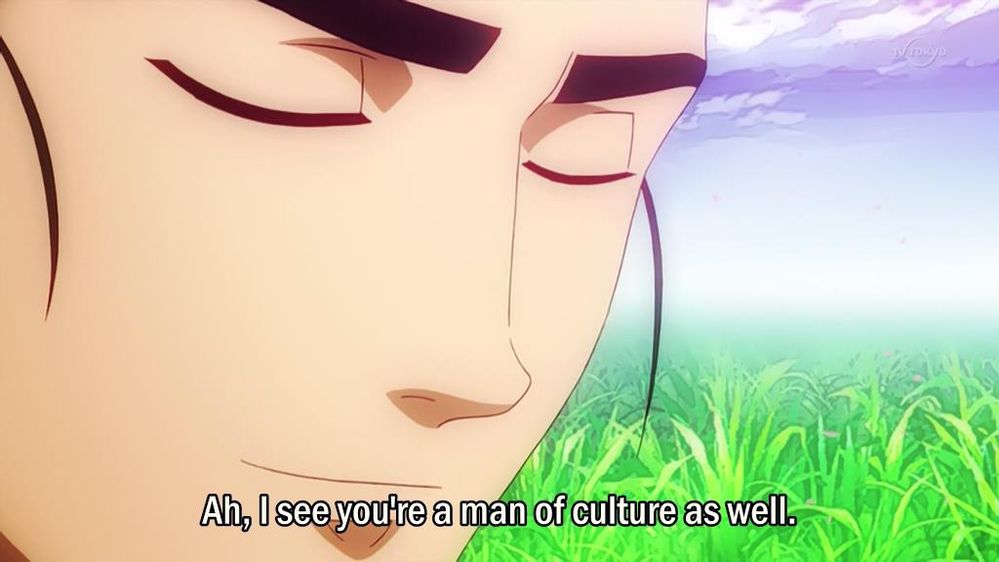- Rogers Community Forums
- Forums
- Internet, Rogers Xfinity TV, & Home Phone
- Rogers Xfinity TV
- Rogers Ignite Xi6-A HDMI-CEC Issue
- Subscribe to RSS Feed
- Mark Topic as New
- Mark Topic as Read
- Float this Topic for Current User
- Subscribe
- Mute
- Printer Friendly Page
Rogers Ignite Xi6-A HDMI-CEC Issue
- Mark as New
- Subscribe
- Mute
- Subscribe to RSS Feed
- Permalink
- Report Content
11-25-2019
01:09 PM
- last edited on
11-25-2019
01:12 PM
by
![]() RogersMoin
RogersMoin
Hello
Just wanted to post this to help other users and shed some light on a current issue with the Rogers Ignite Xi6-A unit working with HDMI-CEC. Having one of these units plugged into a AVR or TV that is trying to work with ARC presents an issue where the TV will not detect the AVR for passing audio back for the smart features of the TV for audio.
This same issue happened on the Nextbox 9865 and was later corrected via a software update. How I've bypassed this is by using an HDMI to HDMI adapter and breaking off the HDMI-CEC pin in the adapter. Doing this will allow my system to work correctly with ARC no issues.
If anyone cares to know my gear
Sony XBR-65X900F
Yamaha YSP-2700
Rogers Ignite Xi6-A
Sony Playstation 3
NesPi
All connections are with the same make and model of cable, all hi speed 4K HDR chroma 4:4:4 rated. Hope this helps any user out there to avoid pulling out their hair thinking its a hardware issue on their side. Rogers please fix this you did it before and can do it again.
*Added Labels*
Re: Rogers Ignite Xi6-A HDMI-CEC Issue
- Mark as New
- Subscribe
- Mute
- Subscribe to RSS Feed
- Permalink
- Report Content
11-25-2019 02:17 PM - edited 11-25-2019 03:29 PM
@AccordXTC : Thanks for the tip.
Unfortunately, as discussed in the following FAQ, HDMI-CEC can be a real pain when it doesn't work as intended. It's always important to have the latest (working) firmware in all the devices, obviously.
https://www.digitalhome.ca/forum/30-57s-home-theatre-faqs/71112-faq-hdmi-comments-issues.html
(note 4 of the FAQ),
For those who don't wish to do as suggested by @AccordXTC , there are several workarounds that would also provide audio back to an AVR from any smart TV apps:
1. Utilize the optical output of the TV to an optical input on the AVR. The internal speakers of the TV are turned off when using "external".
2. Connect the HDMI from the Rogers box directly to the TV and using optical out as mentioned in 1 above. This has the added benefit of allowing many people with older AVRs to continue to use them if they are not compatible with 4K video signals (Assuming that the TV allows for audio passthrough from HDMI to Optical). If the TV doesn't allow for passthrough, one could purchase an HDMI to optical adaptor.)
3. Disabling HDMI-CEC in the AVR has the added benefit of typically saving a few Watts of power since that (standby) circuit is not required. I'm not sure if there are similar power savings in a TV with HDMI-CEC turned off.
4. Sometimes having HDMI-CEC working properly can have benefits with regard to switching inputs, etc, however, just as many times I've found in my optimization travels that this can cause as many headaches as it solves. If additional remote control button presses are required in certain instances, this can be alleviated by purchasing a programmable remote like a Harmony to control all the equipment. "Watch TV" or "Watch TV app" becomes one button press with the Harmony. Of course now that Netflix, Prime, etc. are available as part of IgniteTV, there is less need to utilize TV apps...
Re: Rogers Ignite Xi6-A HDMI-CEC Issue
- Mark as New
- Subscribe
- Mute
- Subscribe to RSS Feed
- Permalink
- Report Content
11-25-2019
02:49 PM
- last edited on
11-25-2019
03:00 PM
by
![]() RogersCorey
RogersCorey
Hello @57
I was posting to let other users know that it's an issue with the Rogers Ignite Xi6-A unit. Also fiber optic does not pass through the audio codecs like HDMI does.
The reason a customer would want to use ARC is as I stated before, the TV would have smart features and allow audio back to the AVR and to switch the input. Using an HDMI offers a fair superior audio option then only the limit of Dolby Digital on fiber optic.
In this day and age with how energy efficient electronics are, I mean we all remember the old cable boxes if you want to talk about saving power, that having a product in standby is not enough to worry about a "few watts".
Again no headache if the customer knows that the issue is with the Rogers Ignite Xi6-A unit that is causing the problem. The purpose of the Rogers forum is to help others and I am doing such.
I posted this simply to help others nothing more nothing less, please don't make it seem like I don't know what I'm doing. Remember I fixed the issue with my own means of disabling the HDMI-CEC off the Rogers Ignite box, just like I did with the NextBox 9865 and told people the same advice.
Re: Rogers Ignite Xi6-A HDMI-CEC Issue
- Mark as New
- Subscribe
- Mute
- Subscribe to RSS Feed
- Permalink
- Report Content
11-25-2019 03:03 PM
Curious as to WHAT exact formats are not compatible with optical? (only ones i was familiar with it not doing is stuff like Dolby true HD, etc?)
I would think a lot of the Smart TV streaming services are not passing much more than Dolby DTS?
Agreed, I think it would be best for them to FIX the CEC issues overall though.
But I could possibly see some issues with the rogerg Xi6 boxes to begin with? Since they dont ever really turn off the same way (I dont think they ever stop outputting?) it might always fight for the CEC control?
I think all 57 was doing, was not saying DO IT THIS WAY, but other options.
For many optical may be more than enough quality for them.
But they should fix it, for those who do possibly want the better options.
Re: Rogers Ignite Xi6-A HDMI-CEC Issue
- Mark as New
- Subscribe
- Mute
- Subscribe to RSS Feed
- Permalink
- Report Content
11-25-2019 03:13 PM
@AccordXTC : The first thing I did was thank you for your tip. As indicated by @Gdkitty , I was only offering alternatives to those who ran into similar issues and at no point did I state (or even intimate) that you didn't know what you were doing.
Although HDMI audio can offer superior audio to optical under certain circumstances like from a BD player or ATV, in practice there are no audio codecs that I know of that come from a TV to take advantage of HDMI. There is no DTS-MA or Dolby TrueHD available on TV apps, therefore optical is currently perfectly adequate for the "return signal".
Re: Rogers Ignite Xi6-A HDMI-CEC Issue
- Mark as New
- Subscribe
- Mute
- Subscribe to RSS Feed
- Permalink
- Report Content
11-25-2019 03:47 PM
@AccordXTC wrote:Sony XBR-65X900F
We have the same TV model!
Thank you for bringing this up @AccordXTC! I've encountered issues with HDMI-CEC and ARC in the past and it can be a real headache. Funny enough, my previous Samsung TV didn't always behave with ARC so I bypassed all the headache with an optical cable when I got this TV but now I'm "stuck" using multiple remotes.
Tips like these are invaluable! Thanks for sharing.
Regards,
RogersCorey

Re: Rogers Ignite Xi6-A HDMI-CEC Issue
- Mark as New
- Subscribe
- Mute
- Subscribe to RSS Feed
- Permalink
- Report Content
11-26-2019 08:34 AM
@AccordXTCI agree that HDMI-CEC is issue prone. Just to offset your experience with the Xi6-A, I have mine connected to my AVR and it does not interfere with ARC from the TV. However, I have had issues with a media box causing this type of problem. With a lot a patience, powering off all devices, disconnecting cables, etc. it may be possible to get everything playing well together.
An alternative to breaking the pin from an HDMI cable is getting a "Lindy HDMI CEC less adapter" which is about the same cost as an HDMI cable.
The root problem is the weak CEC standards and how they are interpreted and implemented by each vendor.
Re: Rogers Ignite Xi6-A HDMI-CEC Issue
- Mark as New
- Subscribe
- Mute
- Subscribe to RSS Feed
- Permalink
- Report Content
01-23-2024 11:04 AM
Bumping this thread from 2019, as I just got Rogers Ignite TV installed and I am experiencing this same issue. I guess Rogers could not push a fix for this?
Re: Rogers Ignite Xi6-A HDMI-CEC Issue
- Mark as New
- Subscribe
- Mute
- Subscribe to RSS Feed
- Permalink
- Report Content
01-24-2024
06:53 PM
- last edited on
01-24-2024
06:55 PM
by
![]() RogersJermaine
RogersJermaine
Hello @Ri1
Couple things to confirm and check to rule out your issue. In order for ARC / HDMI CEC to work correctly. You must:
- Have all the same version, make, model of cable
- Enable HDMI CEC on said devices in your setup
- Power down everything and power it back on to handshake properly
Currently running with zero issues. Also a side note, AVOID cheap Amazon cables or general cheap cables that are not what they are able to do. To many times I've seen cheap cables or "Ultra Unicorn Infused" cables be the issue to ARC HDMI CEC issues.