- Rogers Community Forums
- Forums
- Internet, Rogers Xfinity TV, & Home Phone
- Internet
- Re: Warning When Signing into Webmail using Chrome
- Subscribe to RSS Feed
- Mark Topic as New
- Mark Topic as Read
- Float this Topic for Current User
- Subscribe
- Mute
- Printer Friendly Page
Warning When Signing into Webmail using Chrome
- Mark as New
- Subscribe
- Mute
- Subscribe to RSS Feed
- Permalink
- Report Content
12-12-2020
12:49 PM
- last edited on
12-12-2020
02:22 PM
by
![]() RogersMoin
RogersMoin
Since yesterday I've been encountering the following "warning" when signing into Webmail using Chrome. I can sign into the Manage E-mail page without issue, but when I click on the "mail" icon, I get the following message.
“The information you’re about to submit is not secure. Because the site is using a connection that’s not completely secure, your information will be visible to others.” You have the option to continue or go back. If you continue, you are taken to your e-mail
This is due to the following implemented by Chrome to make websites more secure:
This doesn't happen on FF or Safari (yet).
@CommunityHelps : Please forward this to Rogers/Yahoo mail so they can implement the appropriate fix.
*Added Labels*
- Labels:
-
Chrome Browser
-
Webmail
Re: Warning When Signing into Webmail using Chrome
- Mark as New
- Subscribe
- Mute
- Subscribe to RSS Feed
- Permalink
- Report Content
12-12-2020 02:36 PM
Re: Warning When Signing into Webmail using Chrome
- Mark as New
- Subscribe
- Mute
- Subscribe to RSS Feed
- Permalink
- Report Content
12-12-2020 05:14 PM
You're right. If you go from the following link, you don't get the warning:
If you start at the following link, you do get the warning:
https://rogersmembercentre.com/rmcapp/remc.html#/signin
I can include my e-mail address in the above URL by using remember me, so I don't need to type it in each time. I have several different bookmarks for my various e-mail addresses.
Re: Warning When Signing into Webmail using Chrome
- Mark as New
- Subscribe
- Mute
- Subscribe to RSS Feed
- Permalink
- Report Content
12-13-2020 05:18 PM - edited 12-13-2020 05:33 PM
I just encountered this issue again, only with this forum website. If I compose a reply but haven't logged in (yet), I get the warning when I click "post". I can then continue and login, but this makes two Rogers websites that have this issue. As noted in post 1, this is with Chrome browser on my Mac Mini computer.
Re: Warning When Signing into Webmail using Chrome
- Mark as New
- Subscribe
- Mute
- Subscribe to RSS Feed
- Permalink
- Report Content
12-14-2020 12:18 PM
I can confirm that I get this warning every time I try to login to Webmail from my bookmarked login as discussed earlier in this thread.
I can also confirm that I get this warning every time I post here if I don't login first. I sometimes come, look at the recent posts and click reply without first logging in. I don't do that if I'm going to compose a long post because I've lost the text sometimes if I'm not logged in. Just as an FYI, here's what the warning looks like.
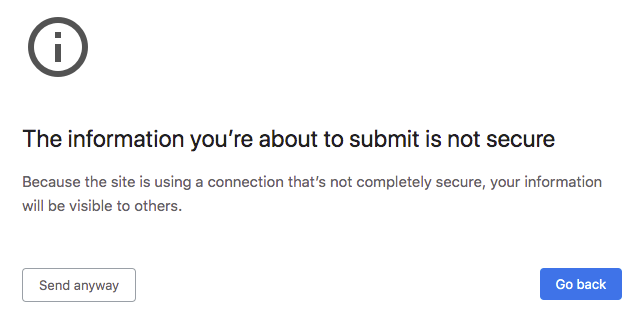
Anyone else had this happen to them? Rogers, you really should fix this here and on Rogers/Yahoo webmail.
Re: Warning When Signing into Webmail using Chrome
- Mark as New
- Subscribe
- Mute
- Subscribe to RSS Feed
- Permalink
- Report Content
12-16-2020 09:54 AM - edited 12-16-2020 09:58 AM
I no longer get the warning when signing into Webmail. Thank you.
I also didn't get the warning this morning when posting this without logging in. Thank you again.
hmmm, The other website (Toronto Library) that had the same issue no longer has the issue. I wonder if something else has changed rather then 3 fixed websites?
