- Rogers Community Forums
- Forums
- Internet, Rogers Xfinity TV, & Home Phone
- Internet
- Unreliable Ignite Internet. Disconnects and high l...
- Subscribe to RSS Feed
- Mark Topic as New
- Mark Topic as Read
- Float this Topic for Current User
- Subscribe
- Mute
- Printer Friendly Page
Unreliable Ignite Internet. Disconnects and high latency
- Mark as New
- Subscribe
- Mute
- Subscribe to RSS Feed
- Permalink
- Report Content
05-13-2022
08:08 PM
- last edited on
05-13-2022
11:59 PM
by
![]() RogersMoin
RogersMoin
I had upgraded to Ignite Internet at the beginning of April and have been having horrible reliability ever since. Latency figures all over the map and frequent disconnects of varying lengths (10 seconds to 30 minutes). Audio/video conferencing is intermittently jittery, online games lag or disconnect, Ignite TV channel changes can take up to 15 seconds to show a picture. Just a complete trainwreck compared to the rock solid performance I had on the old Hitron CGN3 modem.
Here's a sample of the last six months of latency on my internet circuit. It's fairly easy to see where the switch in service happened (Apr 9) and it is even worse since a technician was out on Apr29 to swap the modem and test the cables/signal.
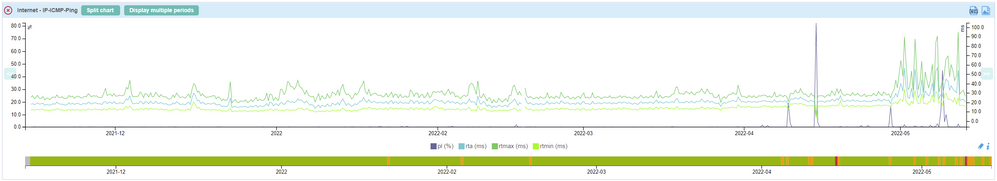
I've opened several tickets with Rogers and they keep saying the signal tests ok to to my modem. I even had a technician swap the modem and do a signal test at the modem connection. Again he says everything looks fine. Clearly everything is not fine and there is an issue.
Troubleshooting steps to date...
1) remove all devices except for a single PC connected directly to the modem with CAT6. Pings to google dns (8.8.8.8) float between 13ms and 300+ms with 5% packet loss across 100K pings. Gaming lag/disconnects noticed within a hour or two of play.
2) Signal test from Rogers tech support says 'all good'
3) Cable modem swapped
4) Technician tested signal strength from house when modem swapped. Says 'all good'
I'm at a loss. I don't know where to turn next as there is clearly something wrong but Rogers doesn't seem to want to investigate it. In fact I actually had a few seconds of disconnect while typing this post.
Below are the stats from my modem. To me, the signal strengths look a little high and the uncorrectable codewords are worrisome, but I'd appreciate if someone more familiar with reading these stats could look it over and provide some guidance.
|
Downstream
|
Channel Bonding Value | |||||||||||||||||||||||||||||||
|
8
|
1
|
2
|
3
|
4
|
5
|
6
|
7
|
9
|
10
|
11
|
12
|
13
|
14
|
15
|
16
|
17
|
18
|
19
|
20
|
21
|
22
|
23
|
24
|
25
|
26
|
27
|
28
|
29
|
30
|
31
|
32
|
33
|
|
Locked
|
Locked
|
Locked
|
Locked
|
Locked
|
Locked
|
Locked
|
Locked
|
Locked
|
Locked
|
Locked
|
Locked
|
Locked
|
Locked
|
Locked
|
Locked
|
Locked
|
Locked
|
Locked
|
Locked
|
Locked
|
Locked
|
Locked
|
Locked
|
Locked
|
Locked
|
Locked
|
Locked
|
Locked
|
Locked
|
Locked
|
Locked
|
Locked
|
|
597 MHz
|
279 MHz
|
849 MHz
|
855 MHz
|
861 MHz
|
579 MHz
|
585 MHz
|
591 MHz
|
603 MHz
|
609 MHz
|
615 MHz
|
621 MHz
|
633 MHz
|
639 MHz
|
645 MHz
|
651 MHz
|
657 MHz
|
663 MHz
|
669 MHz
|
675 MHz
|
681 MHz
|
687 MHz
|
693 MHz
|
699 MHz
|
705 MHz
|
711 MHz
|
717 MHz
|
723 MHz
|
825 MHz
|
831 MHz
|
837 MHz
|
843 MHz
|
350000000
|
|
41.5 dB
|
41.3 dB
|
41.7 dB
|
41.6 dB
|
41.4 dB
|
41.7 dB
|
41.8 dB
|
41.7 dB
|
41.3 dB
|
41.2 dB
|
40.8 dB
|
41.3 dB
|
41.2 dB
|
41.3 dB
|
41.3 dB
|
41.2 dB
|
41.2 dB
|
41.2 dB
|
41.3 dB
|
41.0 dB
|
41.4 dB
|
41.2 dB
|
41.2 dB
|
41.1 dB
|
40.9 dB
|
41.0 dB
|
40.5 dB
|
40.5 dB
|
41.2 dB
|
41.2 dB
|
41.3 dB
|
41.2 dB
|
41.6 dB
|
|
9.3 dBmV
|
4.1 dBmV
|
12.6 dBmV
|
12.0 dBmV
|
11.0 dBmV
|
9.0 dBmV
|
9.4 dBmV
|
9.4 dBmV
|
9.2 dBmV
|
9.0 dBmV
|
9.3 dBmV
|
8.9 dBmV
|
9.1 dBmV
|
9.3 dBmV
|
9.4 dBmV
|
9.4 dBmV
|
9.5 dBmV
|
9.5 dBmV
|
9.7 dBmV
|
9.8 dBmV
|
10.0 dBmV
|
9.9 dBmV
|
10.3 dBmV
|
10.4 dBmV
|
10.2 dBmV
|
10.2 dBmV
|
10.0 dBmV
|
10.2 dBmV
|
13.2 dBmV
|
13.1 dBmV
|
12.9 dBmV
|
12.5 dBmV
|
6.8 dBmV
|
|
256 QAM
|
256 QAM
|
256 QAM
|
256 QAM
|
256 QAM
|
256 QAM
|
256 QAM
|
256 QAM
|
256 QAM
|
256 QAM
|
256 QAM
|
256 QAM
|
256 QAM
|
256 QAM
|
256 QAM
|
256 QAM
|
256 QAM
|
256 QAM
|
256 QAM
|
256 QAM
|
256 QAM
|
256 QAM
|
256 QAM
|
256 QAM
|
256 QAM
|
256 QAM
|
256 QAM
|
256 QAM
|
256 QAM
|
256 QAM
|
256 QAM
|
256 QAM
|
OFDM
|
IndexLock StatusFrequencySymbol RatePower LevelModulationChannel Type
|
Upstream
|
Channel Bonding Value | ||
|
1
|
2
|
3
|
4
|
|
Locked
|
Locked
|
Locked
|
Locked
|
|
21 MHz
|
25 MHz
|
32 MHz
|
38 MHz
|
|
2560
|
5120
|
5120
|
5120
|
|
39.5 dBmV
|
43.3 dBmV
|
43.8 dBmV
|
42.8 dBmV
|
|
QAM
|
QAM
|
QAM
|
QAM
|
|
TDMA_AND_ATDMA
|
ATDMA
|
ATDMA
|
ATDMA
|
IndexUnerrored CodewordsCorrectable CodewordsUncorrectable Codewords
| CM Error Codewords | ||||||||||||||||||||||||||||||||
|
1
|
2
|
3
|
4
|
5
|
6
|
7
|
8
|
9
|
10
|
11
|
12
|
13
|
14
|
15
|
16
|
17
|
18
|
19
|
20
|
21
|
22
|
23
|
24
|
25
|
26
|
27
|
28
|
29
|
30
|
31
|
32
|
33
|
|
909651679
|
2333752302
|
2333761907
|
2333768102
|
2333181095
|
2318667038
|
2333803505
|
2333819192
|
2333830177
|
2333840042
|
2333945159
|
2333948628
|
2333961653
|
2333978761
|
2333990928
|
2334008953
|
2334023617
|
2334036661
|
2334048244
|
2334056898
|
2334153795
|
2334166813
|
2334178992
|
2334191415
|
2334195213
|
2334201603
|
2334212859
|
2334225438
|
2333676211
|
2334243789
|
2334268570
|
2334273846
|
909651679
|
|
690297938
|
3633
|
3682
|
3818
|
2525
|
1042
|
3703
|
3467
|
3459
|
3698
|
3696
|
3813
|
3969
|
3992
|
3835
|
3750
|
3330
|
2931
|
3013
|
3127
|
2232
|
1422
|
1348
|
1640
|
2613
|
2807
|
3078
|
2747
|
2840
|
3662
|
3848
|
2992
|
690297938
|
|
56622
|
8240
|
6672
|
12326
|
6757
|
4658
|
12063
|
12962
|
13071
|
12528
|
12231
|
11541
|
11129
|
8731
|
7026
|
4784
|
3387
|
3719
|
4185
|
4470
|
1785
|
1531
|
1251
|
1055
|
2985
|
4766
|
4975
|
4690
|
11258
|
13721
|
11579
|
5513
|
56622
|
Re: Unreliable Ignite Internet. Disconnects and high latency
- Mark as New
- Subscribe
- Mute
- Subscribe to RSS Feed
- Permalink
- Report Content
05-14-2022 01:25 AM - edited 05-14-2022 01:35 AM
@darknicht66 you're correct, your signal levels are too high. There is more than simply high signal levels afoot. They ramp up as seen by Index channel 1 and 5. The ramp up runs from 4.1 dBmV to 9 dBmV. Within that QAM channel space is the downstream Orthogonal Frequency Division Multiplex channel, which the previous modems were not designed to run. Up above 579 Mhz, the signal levels stay at the same level or continue to rise in the 800 Mhz range. The downstream signal levels should be centered around 0 dBmV, essentially a flat line across the board. The modems are designed to run in a range of +/- 15 dBmV, but, historically, from what I've seen, when the signal levels are outside a range of about +/- 6/7 dBmV, customers start seeing issues with their internet service.
The upstream levels are slightly elevated above the normal 36 to 40 dBmV range. Those upstream channels run in the 5 to 42 Mhz range. So, that indicates that the modem is running a slightly higher that normal power level in that frequency range, indicating some level of resistance in the cable network in that frequency range. Consider the fact that the next QAM channel that is shown is the downstream channel at 279 Mhz, which is ramping up to that 9 dBmV level. So, there's some issue in the lower frequency range from 5 Mhz to approx 350 Mhz that is dropping the signal levels. Above that range, the signal levels are too high.
This is a a challenge to resolve. The techs should sort out the lower frequency signal losses to bring the upstream levels down to their normal levels. They are ok where they are, but, the low frequency signal loss comes into play when anyone attempts to address the entire range of downstream signal levels.
The real solution here is to address the high inbound signal levels from the neighbourhood node without simply installing a signal attenuator. A normal attenuator causes a signal drop in both directions. So, the downstream levels drop and the upstream levels increase due to the signal drop outbound to the neighbourhood node. In your specific case, if a tech were to install a 6 dB attenuator on your cable line, it would push up the upstream levels to approx 49 dBmV, where the cut-off point is 51 dBmV. Beyond that, the modem starts to drop upstream channels due to the limitation on the maximum output power of the modem. So, a simple attenuator isn't the solution.
In theory a 9 db Forward Path Attenuator would be the ideal solution if the the downstream levels were all at 9 dBmV. Remember that ramp up I was pointing to ..... thats a problem here as a 9 Db drop would put the low end of the downstream levels around -5 dBmV, and, the ramp up would still be there.
Ok, so, the next best solution at this point would be a 6 dB Forward Path Attenuator such as this:
That would drop all of the downstream levels by 6 dB, placing the low end around -2 dBmV. That's ok. The high end would end up around +6 dBmV. Thats still high, but, hopefully it would be just low enough that the modem can put up with it.
So, that's my take on the situation. Don't know why the techs don't want to deal with the situation. If you were to ask tech support to run a modem signal check, that check should fail automatically, after which a field tech should figure out the problem. If you've already had two or three techs out for service calls, you should request a Senior Tech (real Rogers tech, not a contractor tech).
Fwiw, I'd suggest sending a private message to @CommunityHelps , asking @RogersTony or @RogersMoin to have a look at the signal levels, specifically the OFDM MIBS, which is a breakdown of the OFDM channel data into 20 sub-bands with their own signal level and signal to noise ratios. Tech Support Level 1 doesn't have access to this as they only see a single amalgamated data line for the entire OFDM band. The question here is whether or not the ramp up from the bottom QAM channel power level of 4.1 dBmV up to 9 dBmV affect the performance of the Downstream OFDM channel which runs in that frequency band. I'd be very interested in seeing that OFDM MIBS data, just to see if its acceptable or not.
So, follow this link to the @CommunityHelps page when you're logged into the forum. Use the link on the right hand side to "Send this user a private message". That takes you to a message composition page. Allow a few seconds for the addressee to fill in automatically. Fill in the subject title and details and hit send at the bottom right. Include your account number and if possible, the modem's MAC address from the modem's user interface. Not sure where that is with your particular modem, but it should be somewhere on the first page or two of the modem's UI.
When you're logged into the forum, watch for a number overlaying the avatar at the top right hand corner indicating a response message is waiting for you. That avatar serves as a link to your message inbox/outbox and user profile. Follow the avatar link down to the message inbox.
When you're logged into the forum, clicking (selecting) a user name should open a linked public user page for the selected name. You can then use the same method as shown above to send that user a private message.
Fwiw, the CGN3 series modems run Quadrature Amplitude Modulation for both upstream and downstream channels, which has been around for a very long time. That includes channels 1 to 32 on the downstream side and channels 1 to 3 or 1 to 4 on the upstream side. The new modems these days run OFDM channels on the downstream side and potentially a mixture of QAM and OFDMA channels on the upstream side. The OFDM and OFDMA channels run hundreds or thousand of low power subcarriers, where those sub-carriers have much less power than the traditional QAM channels. I'm guessing that you were running digital tv services with a splitter installed on the inbound cable line, which would have dropped the inbound signal levels for all connected devices. The upstream signal levels might have been an issue, or potentially they were just under the 51 dBmV cutt-off point. The modem might have been satisfied with those signal levels, enough that it operated without any apparent issues.
Are you in an apartment/condo/highrise or a house? That does make a difference due to the potential of different equipment used to support apartments/condos/highrises versus a singular neighbouhod node which supports all of the ground based pedestals or telephone pole mounted local taps in a neighbourhood.
Ok, that's my take on the present situation ..... fwiw.
Re: Unreliable Ignite Internet. Disconnects and high latency
- Mark as New
- Subscribe
- Mute
- Subscribe to RSS Feed
- Permalink
- Report Content
05-14-2022 09:34 AM
@Datalink Thanks so much for the extremely detailed explanation of what you read from the signal tables. It makes a lot of sense and matches what I thought might be happening between the old modem and the new (i.e. the OFDM channels are more sensitive to an issue that has been there for some time).
Your guess was correct in that I was on digital tv and had a splitter installed to separate tv and internet. It also makes sense that the service has been worse since the latest technician swapped the modem, as he removed the splitter that was installed on the outside of my house.
To your question, I'm in a single detached home and the cable pedestal is on my front lawn.
Re: Unreliable Ignite Internet. Disconnects and high latency
- Mark as New
- Subscribe
- Mute
- Subscribe to RSS Feed
- Permalink
- Report Content
05-14-2022 11:28 AM - edited 05-14-2022 01:44 PM
@darknicht66 one thing that I forgot to mention in my last post is that the Forward Path Attenuator only drops the downstream (inbound) signal levels. The upstream signal levels remain where they are now. At the present time, installing a Forward Path Attenuator is probably the easiest solution to the problem.
The next plan would be to make a signal attenuator. You need a 3 way, or 3 port Balanced splitter. The 3 Port Balanced Splitters drop the signal level by 5.5 dB on all ports. Right now, the most that you can probably use for a signal drop is 6 dB. Since this attenuator drops the signal levels in both directions, the upstream levels will drop by 5.5 dB at the Cable Modem Termination System (CMTS). The CMTS in turn will command the modem to increase the upstream levels by 5.5 dB, pushing the modem's upstream levels very close to 51 dB. That will still work, but it leaves very little room to get to the 51 dB failure point. As the external cables degrade over time, the signal levels thru that cable will decrease in both directions, dropping the inbound and outbound signal levels. As a result, over time, the CMTS will command the modem to increase the upstream signal levels to compensate for the signal losses thru that external cable. So, when you're starting at 49 to 50+ dBmV, there isn't much room to go until you hit 51 dBmV. That's why a Forward Path Attenuator is a better solution in your case.
I don't know if the Rogers techs carry Forward Path Attenuators in their vans. That might leave customers on their own to buy one. Don't ask me what I think of that idea.
Getting back to making a signal attenuator. Hopefully Rogers techs carry balanced splitters in their van. Here's a link to the Antronix spec sheet for the splitters that Rogers currently use:
https://www.antronix.com/pdf/DS-1176-SS-A05_CMC4000-G2.pdf
The splitter that you're after is a CMC4003BH (horizontal) or a CMC4003BU (Universal) splitter. The typical signal drop is 5.5 dB at the low and mid frequency ranges, increasing to 6.3 or 6.5 dB at the higher end. That's ok as your signal levels ramp up at the high end.
You would also need a couple of 75 ohm terminators to cover the unused ports. They look like this:
https://www.homedepot.ca/product/ideal-f-twist-on-terminator/1001046721
I would install a Forward Path Attenuator at the modem, and same for the splitter if that is the path that you take. In the case of the splitter, you would install the 75 ohm terminators on two of the outbound ports and connect the last outbound port to the modem. The inbound cable connects to the splitter input.
If you happen to see a Rogers tech on your travels thru the neighbourhood, ask him or her for 6 dB Forward Path Attenuator, or plan B: a 3 Port Balanced Splitter and a couple of 75 ohm terminators. You can do this yourself if you have the signal attenuator or splitter and terminators.
The tech might suggest a normal 3 way splitter which has ports with 3.5 or 7 dB drops. The first is too little and the second will push the upstream levels closer to the 51 dB failure point. So, with your average everyday, run of the mill splitter, and your current signal levels, there's a narrow signal range to work with which will keep the modem running as you would expect it to run.
Hope this helps....
Edit: correction to the above statement, which now reads:
"As the external cables degrade over time, the signal levels thru that cable will decrease in both directions, dropping the inbound and outbound signal levels. "
As the external cable ages, the signal levels will drop due to signal leakage thru the external shielding and shell. That's the unfortunate nature of coax cables when exposed to the elements. The CMTS commands the modem to compensate for that by increasing the modem's output signal levels, but, the modem is limited in the maximum amount of power that it can transmit. Beyond 51 dB (according to DOCSIS spec), 52 dB as used by Rogers, the modem will start to drop the upstream channels one by one, in order to use the max power output on the remaining channels. When you're at that state, you would know it as both the downstream and upstream data rates decrease.
Re: Unreliable Ignite Internet. Disconnects and high latency
- Mark as New
- Subscribe
- Mute
- Subscribe to RSS Feed
- Permalink
- Report Content
05-14-2022 12:08 PM
@Datalink Thanks for the update. I took your advice and messaged @CommunityHelps to request that they look at the problem. I'll update here if/when I hear back from them.
I also ordered a 6db Forward Path Attenuator from the link you supplied. It should get here late next week. I checked my misc drawer for a balanced splitter, but all the ones I have on hand are -3.5/-7db so I doubt they'll make much difference. In fact I tried a -3.5db drop in my previous troubleshooting and it had no effect (just as you indicated it probably wouldn't be enough). I could try the -7db drop to see if it make things better or worse while I wait for the 6db attenuator to arrive.
I do want to say that I really appreciate the time you are taking to work on this with me. Thank you for all the effort you put into helping the community here.
Re: Unreliable Ignite Internet. Disconnects and high latency
- Mark as New
- Subscribe
- Mute
- Subscribe to RSS Feed
- Permalink
- Report Content
05-14-2022 01:49 PM
Hi @darknicht66 no problem. Thats what we're here for. I don't seem to have as much time these days to do this, so, there are times that I can't get to a problem post very quickly. Hopefully the forward attenuator will work. You could try the unbalanced splitter, using the 7 dB port. If you try that, check the upstream signal levels and see how close you are to 51 or 52 dB. Anything above 52 dB will probably result in an automatic shutdown of one of the upstream channels. If you only see three upstream channels instead of 4, I'd interpret that as one of the upstream channels has shut down. Have a look at the bottom edit of my post just above your last post for further explanation. But for now, its worth a try just to see if it can work until the forward attenuator arrives.
Re: Unreliable Ignite Internet. Disconnects and high latency
- Mark as New
- Subscribe
- Mute
- Subscribe to RSS Feed
- Permalink
- Report Content
05-19-2022 05:26 PM
@Datalink The 6db attenuator finally arrived and I have installed it directly on the back of the modem. Here are the latest channel stats from the modem. Do these look any better to you? I haven't had it running long enough to know if there is any improvement in service yet.
Downstream | Channel Bonding Value | |||||||||||||||||||||||||||||||
8 | 1 | 2 | 3 | 4 | 5 | 6 | 7 | 9 | 10 | 11 | 12 | 13 | 14 | 15 | 16 | 17 | 18 | 19 | 20 | 21 | 22 | 23 | 24 | 25 | 26 | 27 | 28 | 29 | 30 | 31 | 32 | 33 |
Locked | Locked | Locked | Locked | Locked | Locked | Locked | Locked | Locked | Locked | Locked | Locked | Locked | Locked | Locked | Locked | Locked | Locked | Locked | Locked | Locked | Locked | Locked | Locked | Locked | Locked | Locked | Locked | Locked | Locked | Locked | Locked | Locked |
597 MHz | 279 MHz | 849 MHz | 855 MHz | 861 MHz | 579 MHz | 585 MHz | 591 MHz | 603 MHz | 609 MHz | 615 MHz | 621 MHz | 633 MHz | 639 MHz | 645 MHz | 651 MHz | 657 MHz | 663 MHz | 669 MHz | 675 MHz | 681 MHz | 687 MHz | 693 MHz | 699 MHz | 705 MHz | 711 MHz | 717 MHz | 723 MHz | 825 MHz | 831 MHz | 837 MHz | 843 MHz | 350000000 |
42.1 dB | 41.3 dB | 42.1 dB | 42.1 dB | 42.1 dB | 42.2 dB | 42.4 dB | 42.3 dB | 42.1 dB | 41.9 dB | 41.5 dB | 41.9 dB | 42.0 dB | 42.0 dB | 42.0 dB | 42.0 dB | 41.9 dB | 41.9 dB | 41.9 dB | 41.3 dB | 42.1 dB | 41.9 dB | 42.1 dB | 41.8 dB | 41.7 dB | 41.7 dB | 41.1 dB | 41.0 dB | 41.9 dB | 41.8 dB | 42.0 dB | 41.8 dB | 41.5 dB |
3.0 dBmV | -2.2 dBmV | 5.3 dBmV | 4.7 dBmV | 3.6 dBmV | 2.4 dBmV | 2.9 dBmV | 2.9 dBmV | 2.9 dBmV | 2.7 dBmV | 2.9 dBmV | 2.5 dBmV | 2.6 dBmV | 2.8 dBmV | 3.0 dBmV | 3.1 dBmV | 3.1 dBmV | 3.2 dBmV | 3.3 dBmV | 3.4 dBmV | 3.5 dBmV | 3.4 dBmV | 3.7 dBmV | 3.6 dBmV | 3.5 dBmV | 3.5 dBmV | 3.1 dBmV | 3.0 dBmV | 5.7 dBmV | 5.7 dBmV | 5.6 dBmV | 5.2 dBmV | 0.4 dBmV |
256 QAM | 256 QAM | 256 QAM | 256 QAM | 256 QAM | 256 QAM | 256 QAM | 256 QAM | 256 QAM | 256 QAM | 256 QAM | 256 QAM | 256 QAM | 256 QAM | 256 QAM | 256 QAM | 256 QAM | 256 QAM | 256 QAM | 256 QAM | 256 QAM | 256 QAM | 256 QAM | 256 QAM | 256 QAM | 256 QAM | 256 QAM | 256 QAM | 256 QAM | 256 QAM | 256 QAM | 256 QAM | OFDM |
Upstream | Channel Bonding Value | ||
1 | 2 | 3 | 4 |
Locked | Locked | Locked | Locked |
21 MHz | 25 MHz | 32 MHz | 38 MHz |
2560 | 5120 | 5120 | 5120 |
40.8 dBmV | 43.8 dBmV | 43.8 dBmV | 43.8 dBmV |
QAM | QAM | QAM | QAM |
TDMA_AND_ATDMA | ATDMA | ATDMA | ATDMA |
| CM Error Codewords | ||||||||||||||||||||||||||||||||
1 | 2 | 3 | 4 | 5 | 6 | 7 | 8 | 9 | 10 | 11 | 12 | 13 | 14 | 15 | 16 | 17 | 18 | 19 | 20 | 21 | 22 | 23 | 24 | 25 | 26 | 27 | 28 | 29 | 30 | 31 | 32 | 33 |
27636257 | 28870907 | 28876303 | 28881359 | 28888272 | 28893431 | 28899826 | 28905302 | 28911818 | 28917595 | 28923613 | 28929867 | 28934745 | 28940460 | 28947210 | 28953301 | 28959087 | 28966094 | 28972401 | 28978786 | 28984188 | 28989759 | 28997202 | 29004241 | 29010312 | 29016341 | 29022647 | 29028789 | 29034469 | 29040763 | 29044577 | 29046028 | 27636257 |
27396154 | 0 | 0 | 0 | 0 | 0 | 0 | 0 | 0 | 0 | 0 | 0 | 0 | 0 | 0 | 0 | 0 | 0 | 0 | 0 | 0 | 0 | 0 | 0 | 0 | 0 | 0 | 0 | 0 | 0 | 0 | 0 | 27396154 |
0 | 0 | 0 | 0 | 0 |
Re: Unreliable Ignite Internet. Disconnects and high latency
- Mark as New
- Subscribe
- Mute
- Subscribe to RSS Feed
- Permalink
- Report Content
05-29-2022 09:50 PM
Circling back with a status update....
Installation of the forward path attenuator made no difference to the problem. There are days with acceptable service and days with terrible service, but never a day with 'good' service. Today is an especially bad day and I'm convinced it's an issue with a heavily oversubscribed CMTS for my neighbourhood, as the worst days/times appear to be evenings/weekends. Rogers continues to refuse to acknowledge any issue at all.
During a particularly bad period this evening I got fed up and left Rogers a message outlining my frustration with their service. I'm leaving a copy of portions of that message below as an 'open letter' to the community in the hopes that a public discourse may get more attention from Rogers than the lack of service I've received over the last two months.
------------------------------------
Has there been any updates to this network ticket yet? I have seen no improvement in service and today is especially painful. TV freezing, netflix freezing, gaming freezing. For a test, I turned off all devices except a single PC and ran a ping test to the local CMTS with the following results.
Ping statistics for 99.254.132.1:
Packets: Sent = 1000, Received = 991, Lost = 9 (0% loss),
Approximate round trip times in milli-seconds:
Minimum = 5ms, Maximum = 3703ms, Average = 199ms
And to show that I'm not running anywhere near a bandwidth limit that would affect things from this end, here's my 1 minute and and 5 minute interface usage...
1 minute input rate 117 pkts/sec, 48090 bytes/sec
1 minute output rate 153 pkts/sec, 139597 bytes/sec
1 minute drop rate, 1 pkts/sec
5 minute input rate 137 pkts/sec, 46516 bytes/sec
5 minute output rate 171 pkts/sec, 132987 bytes/sec
5 minute drop rate, 1 pkts/sec
So less than 400Kbps usage on my side, but horrible access to the CMTS. I'm convinced you have a heavily oversubscribed CMTS in this neighbourhood and it can't keep up with the traffic on the OFDM channels.
This service has not worked properly since installation on Apr 9 and I've opened several complaints over the nearly two months since then with no resolution in sight. Somebody at Rogers really needs to take ownership of the problem and follow through with a solution or at least a promise to take more than 5 seconds to say "it doesn't have a problem at this very second so I guess it's all good." That's not problem ownership. I find it hard to believe that Rogers doesn't have a method of running an extended monitoring probe on any endpoint (modem) on their network to see what the user experience is over a 24/48hr period.
You've currently got a loyal customer of over 30 years wondering why I should stick around. I feel that I've been sold an 'upgrade' with Ignite that you've clearly not been able to deliver. My old service was orders of magnitude more reliable.
Re: Unreliable Ignite Internet. Disconnects and high latency
- Mark as New
- Subscribe
- Mute
- Subscribe to RSS Feed
- Permalink
- Report Content
05-30-2022 09:42 PM
Greetings @darknicht66!
We have received your PM and will be happy to continue working with you there on resolving your issue.
Thank you,
RogersRahul

Re: Unreliable Ignite Internet. Disconnects and high latency
- Mark as New
- Subscribe
- Mute
- Subscribe to RSS Feed
- Permalink
- Report Content
06-28-2022 11:00 AM
Hi @darknicht66 - I have been suffering with the exact same issue over the last 6 months as well with no resolution from Rogers. Coincidently, I am also a 30+ years customer with Rogers and have always tried to be at the leading end of their solutions. But this time, the experience and frustration is difficult to describe in words. Did you ever end up getting a resolution? I would sincerely appreciate it if you are able to share the solution. Thanks in advance.
Re: Unreliable Ignite Internet. Disconnects and high latency
- Mark as New
- Subscribe
- Mute
- Subscribe to RSS Feed
- Permalink
- Report Content
06-28-2022 08:50 PM
@23ds - I've had a partial resolution, but the service is no where near a reliable as it was pre-Ignite. I should have stuck with the old 'digital cable' service.
After repeated communications with Rogers CommunityHelps on these forums we finally connected at a point where service was bad but not completely offline and the technician was able to see what I was reporting. He was able to see that the CMTS was not oversubscribed, but all the houses on my side of the street were showing excessive ping times and dropouts periodically. They must have adjusted something on the backend because a few days later they contacted me to say that the neighbours were fixed but my modem was still showing as out of spec and they scheduled a technician visit. The technician measured the signal at the modem and found it to be too high so he installed a splitter (as we discussed above) and brought things back down to what looked like proper levels.
Unfortunately that didn't resolve the issues. Within a few hours I was seeing dropouts and latency again. However, two days later we had a three hour outage overnight (3am to 6am) and when service was restored it was much improved. I suspect a maintenance was performed during that outage that addressed at least part of the underlying problem.
My internet access is now acceptable. It's not as good as it was before I switched to Ignite, but it is serviceable. I still get the odd latency glitch, but the dropouts are gone. Video conferencing and gaming gets the odd stutter, but the disconnects aren't happening like they were.
Ignite TV on the other hand is still not great. It takes 2-4 seconds to change channels and we still get pauses in 4K sports (and no, it's not my wifi as the cablebox connected to our 4K TV is ethernet connected). We have also been experiencing our main TV rebooting periodically during playback from the cablebox. That's something new that we didn't see with the old digital 4k box or with any of the other inputs, so I suspect the Ignite box is doing something on the HDMI signal that the TV doesn't like.
So, really, 'what did I do?' I made sure to document _every_ instance of latency and outage with ping reports and throughput reports and send them along to CommunityHelps as they happened. I'm sure they were quite sick of hearing from me, but it wasn't until they were able to replicate my experience that I got any traction in fixing the problem. Settle in for a long session, as it took 90+ days to get from installation to a service that mostly works for me. Would I have switched from digital cable to Ignite if I knew what the experience was going to be like? Not a chance.
