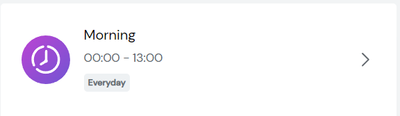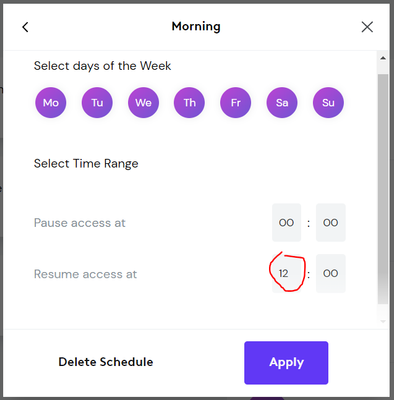- Rogers Community Forums
- Forums
- Internet, Rogers Xfinity TV, & Home Phone
- Internet
- Scheduled Downtime and Daylight Savings Time
- Subscribe to RSS Feed
- Mark Topic as New
- Mark Topic as Read
- Float this Topic for Current User
- Subscribe
- Mute
- Printer Friendly Page
Scheduled Downtime and Daylight Savings Time
- Mark as New
- Subscribe
- Mute
- Subscribe to RSS Feed
- Permalink
- Report Content
03-13-2022
01:14 PM
- last edited on
03-13-2022
01:48 PM
by
![]() RogersZia
RogersZia
So am I the only one that uses scheduled downtime on a Rogers Ignite modem? I have a set of scheduled downtimes set on my son's iPad so he is not on it all the time. It would normally be disabled from 0000-1200 each day. However, I notice that the downtime schedule has changed from 0000-1300 overnight, and in fact all of the other schedules have shifted by one hour. What's really odd is that if I go to edit the downtime schedule that now says 0000-1300, the Resume access time is set to 1200! So it showing the right time when I go to edit it and the wrong time in the name!
This is the most basic of bugs in the way downtime schedules are handled. There shouldn't be any change to the downtime schedules as a result of daylight savings time, because they are all relative within the day.
Am I meant to adjust something on the modem for DST?! Surely not. I can see that the time is out by one hour on the page network_setup.jst, but can't see how to change that. Don't tell me I have to reboot?
***Edited Labels***
Solved! Solved! Go to Solution.
Accepted Solutions
Re: Scheduled Downtime and Daylight Savings Time
- Mark as New
- Subscribe
- Mute
- Subscribe to RSS Feed
- Permalink
- Report Content
03-15-2022 02:00 PM
It seems to have sorted itself out. The scheduled downtimes are now showing the correct times in the day both in the title and edit fields. And they are operating at the correct times too. The modem is still one hour behind though, i.e. on EST, but I am not too worried about that.
So am I going to see the same sort of issue the day after we put the clocks back?
Re: Scheduled Downtime and Daylight Savings Time
- Mark as New
- Subscribe
- Mute
- Subscribe to RSS Feed
- Permalink
- Report Content
03-13-2022 04:45 PM
So here is an example of what I am seeing. This is a downtime schedule, that yesterday went from 0000 - 1200
And if I click on it to edit it, I see this:
And today this schedule didn't turn off until 1300, and my local time is shown as:
(it is currently 16:43 EDT)
Any ideas anyone? (I haven't had a chance to reboot yet, but really I shouldn't have to reboot to resolve this).
Re: Scheduled Downtime and Daylight Savings Time
- Mark as New
- Subscribe
- Mute
- Subscribe to RSS Feed
- Permalink
- Report Content
03-13-2022 05:47 PM
I have just managed to reboot the modem and it has made no difference at all. The local time on the modem is still at EST (i.e. one hour behind), and the scheduled downtimes are still displayed one hour out, and when editing the they show the times one hour earlier.
Any ideas? Anyone?
Re: Scheduled Downtime and Daylight Savings Time
- Mark as New
- Subscribe
- Mute
- Subscribe to RSS Feed
- Permalink
- Report Content
03-13-2022 06:42 PM - edited 03-13-2022 06:43 PM
Comments/Suggestions follow:
1. It may self-correct by tomorrow morning.
2. Until it corrects, adjust the timing by an hour so that it does what you want.
3. You may wish to PM the mods here to see if they confirm the issue and can correct it.
https://communityforums.rogers.com/t5/Blog/How-to-send-a-Private-Message/ba-p/487946
Re: Scheduled Downtime and Daylight Savings Time
- Mark as New
- Subscribe
- Mute
- Subscribe to RSS Feed
- Permalink
- Report Content
03-13-2022 07:12 PM - edited 03-13-2022 07:13 PM
Ok thanks. But out of interest if you have a Rogers Ignite modem (and mine is the XB7), is the time setting on your modem still at EST (i.e. one hour behind)?
Re: Scheduled Downtime and Daylight Savings Time
- Mark as New
- Subscribe
- Mute
- Subscribe to RSS Feed
- Permalink
- Report Content
03-13-2022 11:25 PM
Re: Scheduled Downtime and Daylight Savings Time
- Mark as New
- Subscribe
- Mute
- Subscribe to RSS Feed
- Permalink
- Report Content
03-15-2022 02:00 PM
It seems to have sorted itself out. The scheduled downtimes are now showing the correct times in the day both in the title and edit fields. And they are operating at the correct times too. The modem is still one hour behind though, i.e. on EST, but I am not too worried about that.
So am I going to see the same sort of issue the day after we put the clocks back?