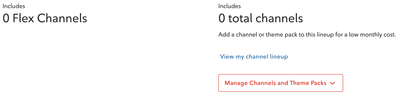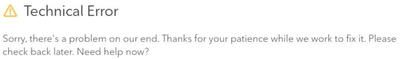- Rogers Community Forums
- Forums
- Internet, Rogers Xfinity TV, & Home Phone
- Rogers Xfinity TV
- Re: ignite tv & flex channels exchange
- Subscribe to RSS Feed
- Mark Topic as New
- Mark Topic as Read
- Float this Topic for Current User
- Subscribe
- Mute
- Printer Friendly Page
ignite tv & flex channels exchange
- Mark as New
- Subscribe
- Mute
- Subscribe to RSS Feed
- Permalink
- Report Content
01-07-2023
05:43 PM
- last edited on
01-07-2023
05:55 PM
by
![]() RogersJermaine
RogersJermaine
I'm an old dinosaur so bear with me. I am running Windows 7 on my desk top & for whatever reason cannot get my flex channels to come up on display in MY ROGERS inorder to exchange them. I did 2 weeks ago when I first got Ignite but since then all I get is a display with 0 for channels for Ignite TV & 0 channels for flex and a message saying a technical issue & try again. I called today for help but the answer was my browser being touchy as I'm running a Windows 7. Any help would be appreciated and I really don't want to have to make a purchase to upgrade to Win 10/11 just to be able to exchange my Flex channels.
***Edited Labels***
- Labels:
-
Flex Channels
-
Ignite TV
Re: ignite tv & flex channels exchange
- Mark as New
- Subscribe
- Mute
- Subscribe to RSS Feed
- Permalink
- Report Content
01-07-2023 06:01 PM
Try a different browser? Try Incognito or Private mode? Here's a list of tips for dealing with Rogers website:
Re: ignite tv & flex channels exchange
- Mark as New
- Subscribe
- Mute
- Subscribe to RSS Feed
- Permalink
- Report Content
01-08-2023 06:14 PM
Having the same issue myself today.
Cannot manage channels or view package. Message comes up saying it is a problem on their end.
MyRogers page is still showing my digital cable package is still active when it should have been closed out when my Ignite package was activated last week.
I was able to swap out a couple of flex channels 2 days ago, but no access today.
Re: ignite tv & flex channels exchange
- Mark as New
- Subscribe
- Mute
- Subscribe to RSS Feed
- Permalink
- Report Content
01-08-2023 06:40 PM
Yes that is exactly what happened to me. Got Ignite installed on Dec 18th '22 and watched TV for about a week then decided to change the flex channels, I was able to do that and now not able to swap the "flex"channels. Had to call tech support and they couldn't help either so they changed the channels from their end. The solution provided below didn't help either.
Re: ignite tv & flex channels exchange
- Mark as New
- Subscribe
- Mute
- Subscribe to RSS Feed
- Permalink
- Report Content
01-08-2023 07:45 PM
Same with me. I switched to Ignite TV a few weeks ago and trying to get my TV management page to work is an exercise in frustration. I've only managed to get in a couple times. The 0 flex channels and 0 channels is a known issue that Rogers doesn't seem to care to fix. If you search this forum there are posts going back to 2019 with the same issue. I've tried several different browsers. Makes no difference. Doing a system resfresh on the TV box also does not help. I've been trying unsuccessfully for the last 3 days to get in to look at my subscriptions with no luck. I had no issues accessing my tv management when I had my digital tv package.
Re: ignite tv & flex channels exchange
- Mark as New
- Subscribe
- Mute
- Subscribe to RSS Feed
- Permalink
- Report Content
01-09-2023
06:08 AM
- last edited on
01-09-2023
07:59 AM
by
![]() RogersCorey
RogersCorey
I feel your frustration. At this point I refuse to upgrade my computer & won't be pushed just to make something work because it won't work on THEIR system.It really doesn't make sense , if it workrd at the beginning how then all of a sudden it won't work on your system hmmmmmm. Just have to call every month and change my channels from their end.
Re: ignite tv & flex channels exchange
- Mark as New
- Subscribe
- Mute
- Subscribe to RSS Feed
- Permalink
- Report Content
01-09-2023 10:14 AM - edited 01-09-2023 11:32 AM
Well, later in the evening the system was back, and my digital cable service was removed from my account. So I assume there was some sort of update process going on.
Now I just have to call in to get my bill correctly updated at Rogers and my TPA internet cancelled since Rogers claim of porting over that service did not go through their end.
A couple of observations...on the pro side, the picture quality is a noticeable improvement over digital cable on many channels and the 4K sports specials are excellent. On the con side, not including any of the major US networks ( ABC, NBC, CBS, FOX ) in the "Premier" bundle is pretty cheap of Rogers. It is just a way to squeeze another $3/month out of you.
edit: Spoke too soon...down again
"Sorry, there's a problem on our end. Thanks for your patience while we work to fix it. Please check back later. Need help now?"
Re: ignite tv & flex channels exchange
- Mark as New
- Subscribe
- Mute
- Subscribe to RSS Feed
- Permalink
- Report Content
01-09-2023 12:26 PM
@RRF1 Indeed. We were stunned with the exclusion of the major US networks. For the amount of money we're giving them monthly that's ridiculous. Yet another example of paying more to receive less.
We're happy so far with the Ignite TV....definite improvement from digital...... but this TV Management glitch, which is a known issue, is irritating. For a company that specializes in technology and communications it's baffling that they refuse to fix this bug. It's no wonder the wait time is so long to talk to anyone. Half the calls are probably people trying to switch Flex channels or look at their TV Management. Isn't the whole point of offering self management to free up tech support for more pressing matters and make things easier for the customer?
Re: ignite tv & flex channels exchange
- Mark as New
- Subscribe
- Mute
- Subscribe to RSS Feed
- Permalink
- Report Content
01-09-2023 12:41 PM
@57 Unfortunatley, none of the things you mentioned work. This is a glitch that Rogers needs to fix. That a company that specializes in technology and communications can't provide a functioning TV Management page is concerning. This is a known issue and has been for several years.
Re: ignite tv & flex channels exchange
- Mark as New
- Subscribe
- Mute
- Subscribe to RSS Feed
- Permalink
- Report Content
01-09-2023 12:52 PM
Not everyone runs into this problem. I have no issues with the Flex channels for example, or with the MyRogers app. It's similar to the problems that people had/have with the app and not being able to login, etc. It's a problem with the specific account which Rogers should be able to solve. My suggestion is to send a PM to @CommunityHelps to get it resolved for you.
Re: ignite tv & flex channels exchange
- Mark as New
- Subscribe
- Mute
- Subscribe to RSS Feed
- Permalink
- Report Content
01-11-2023 02:05 PM
@canajungirl, understanding that you don't want to invest in a new pc, it may be time as updates for Windows 7 and 8.1 have stopped as of yesterday. Here's a Ars Technica article on this:
So, there is a possibility that you're running into issues due to the age of your pc and browser, and then of course there's also the possibility that your running into issues with the Flex channels, which is a Rogers issue.
Beyond that, given that Microsoft has finally dropped support for Windows 7, if you haven't already run into security issues with your pc, you will as Windows 7 will no longer receive any security updates. I would think that any pc running Windows 7 or 8.1 would be a security hazard.
If you don't like the tile interface with Windows 10 or 11, you can use a desktop interface instead of the tiles. Here's a search with a few answers for that one:
Or, you can load an application called OpenShell, which is located here:
https://github.com/Open-Shell/Open-Shell-Menu
The download is located on the next page:
https://github.com/Open-Shell/Open-Shell-Menu/releases/tag/v4.4.170
Scroll down the page and download the OpenShell setup executable:
https://github.com/Open-Shell/Open-Shell-Menu/releases/download/v4.4.170/OpenShellSetup_4_4_170.exe
That application allows you to run a Windows 7 style user interface, as well as a couple of others.
Fwiw, last year, Google imposed a pc processor cut-off date. I don't have the info on hand but, from memory, older processors (approx 15 years old) would no longer support Google Chrome as the processors don't have some of the processing capability to properly render web pages. That's a processor microcode issue, as the microcode will ultimately determine what processor functions a web page can call upon in order to process and display the contents of a given web page. The various processor functions that web pages now require weren't designed or built into older processors. End result, even if you were running a fairly modern web browser, there's a good chance that some of the web pages that you view, might not be displayed properly due to the limitation or missing functions of the processor. I'd expect that there would be missing content and I have no idea of what that might do to a web page, or if the end user would be aware of any missing content. Issues with Flex channel changes might be an example, but, again, is that a web browser / pc issue, or a Rogers issue?
In terms of security, if you preferred to keep your pc, you might want to consider loading Ubuntu or some other linux flavour. Ubuntu's user interface is graphical as well, so, it might be food for thought. You can run Ubuntu in a demo mode, just to be able to have a look at it and consider it. Fwiw.....
Re: ignite tv & flex channels exchange
- Mark as New
- Subscribe
- Mute
- Subscribe to RSS Feed
- Permalink
- Report Content
01-11-2023 04:54 PM
It is not an OS issue...I just got in using an old notebook with Windows XP and Chrome !.XP was discontinued almost 10 years ago.
Getting through is extremely intermittent. 15 minutes ago I could not get through using the app or Windows 10 browsers (Chrome, Firefox, Edge). Now I can get through using a Win10 browser, but not using the MyRogers Android app.
You just have to keep trying...but you do not have to upgrade your Windows just to get through.
Each time the error message is that Rogers is experiencing technical issues on their end.
Re: ignite tv & flex channels exchange
- Mark as New
- Subscribe
- Mute
- Subscribe to RSS Feed
- Permalink
- Report Content
01-11-2023
05:42 PM
- last edited on
01-11-2023
05:47 PM
by
![]() RogersMoin
RogersMoin
Thank you for this. I was beginning to think that I might have to invest in a new computer. Knowing that it is at their end means I might have hope since this has been a problem for a couple yrs now that I have read on these forums. I will just bother them getting them to change my channels at their end until a "light bulb" goes on at their end that maybe they should look a little further into my account. Hope you can keep accessing the flex channels. Again thank you RRF1
Re: ignite tv & flex channels exchange
- Mark as New
- Subscribe
- Mute
- Subscribe to RSS Feed
- Permalink
- Report Content
01-11-2023 06:59 PM
FYI, there are 3 Roger's apps for your phone...each available from Google's Play Store if you have an Android phone, or from the Apple Store if using Apple phone.
First, is the "Ignite WiFi" app, used for setting up the Ignite modem and your WiFi.
Second is the "MyRogers" app, used for managing your account and exchanging Flex channels.
Third, is the "Ignite TV" app, used for watching TV on your phone.
While it is true, Microsoft is no longer providing security updates for Windows 7, there are still updates for it's virus protection, Windows Defender. If you are using Outlook for your mail, you may find some mail services, like Gmail, may no longer allow it. But there are other free mail programs like "Thunderbird" that are easy to install as a replacement.
You can message me if you need help.
Re: ignite tv & flex channels exchange
- Mark as New
- Subscribe
- Mute
- Subscribe to RSS Feed
- Permalink
- Report Content
01-12-2023 12:04 AM - edited 01-12-2023 12:07 AM
@canajungirl wrote:
I'm an old dinosaur so bear with me. I am running Windows 7 on my desk top & for whatever reason cannot get my flex channels to come up on display in MY ROGERS inorder to exchange them. I did 2 weeks ago when I first got Ignite but since then all I get is a display with 0 for channels for Ignite TV & 0 channels for flex and a message saying a technical issue & try again. I called today for help but the answer was my browser being touchy as I'm running a Windows 7. Any help would be appreciated and I really don't want to have to make a purchase to upgrade to Win 10/11 just to be able to exchange my Flex channels.
When I go to the TV section on MyRogers, I also see the following at first:
However, this is momentary and if I wait for a bit longer, it does show me the number of channels and flex channels that I am subscribed to, and I will get an "Exchange Flex Channels" button. That button should (normally) take you to a page that will allow you to exchange Flex Channels. However, you might also get an error message.
One such message is that there is a "pending order" on your account, or something to that effect. This might be due to something as benign as Rogers sending you new or replacement hardware, pending changes to your services, or perhaps your account is under repair. Regardless, if this is what is blocking you, you won't be able to make any changes until this status gets cleared.
Another error that you can see is the following Technical Error:
When you see this, something got messed up in your account. This has happened to me when the Rogers product team removes a channel from the lineup. However, I could also still be subscribed to that Flex Channel... and when that happens, the "Exchange Flex Channel" tool has no idea how to deal with the situation and throws a "Technical Error" pop-up. Another side-effect is that the number of subscribed channels (or Flex Channels) shown could be incorrect.
If something is broken on MyRogers, it is possible that something about your browser configuration is to blame, or possibly security software is causing problems. However, if you also see breakage in the MyRogers mobile apps, then there is almost certainly some problem with your MyRogers account, or, something about your subscribed services got into a bad state and MyRogers is not able to deal with the unknown error.
As for your Windows 7 PC, it really would serve you well to upgrade. Not only is Microsoft not issuing critical security updates anymore, in just four weeks from now, Google Chrome (and other Chromium-based browsers) will also be dropping support as well. Mozilla Firefox can still be installed and updated but old, unsupported Windows systems will still be vulnerable and unsafe to use in today's world.
Re: ignite tv & flex channels exchange
- Mark as New
- Subscribe
- Mute
- Subscribe to RSS Feed
- Permalink
- Report Content
01-12-2023
09:24 PM
- last edited on
01-12-2023
09:32 PM
by
![]() RogersMoin
RogersMoin
Relieved to see its not just us having this problem! Ever since the service was converted from regular cable to Ignite on 31 Dec 2022, it's been a mess. 0 channels showing in MyRogers. 9 hrs spent in chat/phone calls. They set our flex channels manually and said still looking into it. Just now one of our flex channels disappeared on the TV (CTV Drama). Check MyRogers and it's miraculously working for a change. But CTV Drama is now missing entirely from the flex channel options, despite being shown in the available channel lineup as "flex channel included". So we can't re-add it to our selections. What a mess of a service.
And it's definitely nothing to do with browsers, etc. Tried 3 different browsers on 2 different PCs, same result on all.
Re: ignite tv & flex channels exchange
- Mark as New
- Subscribe
- Mute
- Subscribe to RSS Feed
- Permalink
- Report Content
01-13-2023 05:57 AM
Sorry but do not have a cell phone but thanks for the info.
Re: ignite tv & flex channels exchange
- Mark as New
- Subscribe
- Mute
- Subscribe to RSS Feed
- Permalink
- Report Content
01-13-2023 01:59 PM
Hi, just an update from yet another 2-hr call to Rogers today. Got some info that might help others with same problem. The rep found 2 notices. The first said that the Ignite service introduced in Sep 2022 may be missing some flex channels until 20 Jan 2023 in some regions (seemed to be Eastern Canada only). I didn't catch the whole list but CTV Drama and CTV Comedy were among them. (In our case we had CTV drama but it disappeared a couple times.)
The second notice said that customers who are missing flex channels like this can get them through the add-on packs (the legacy-style non-flex bundles) and are entitled to a billing adjustment so they are provided at no cost to the customer. Once that was revealed we were transferred to the loyalty dept who added the pack that contains the missing CTV Drama channel ($5/mth) and the billing adjustment to offset it (in our case they actually gave $10/mth credit).
Note all this happened after being told repeatedly that we would have to pay for the add-on (to fix their network problem? No thanks!), so we had to keep pressing the issue. Eventually the rep found the info above.
The alternative was to live without the missing flex channel and see if it returns on 20 Jan 2023. I had little confidence in that, since that notice was released ages ago and who knows if they are still on schedule. Also, we would have no way to know if the channel returned and would need to call Rogers every single day to find out... We've already spent 11 hrs in phone/chat calls.
Frustrating experience but at least now we have the missing flex channel back. Hoping no other problems pop up. Wow we haven't even had the service 2 weeks yet.
The other issue, of the MyRogers service not working, is still a problem. It started working again yesterday, today it's broken again, still says "0 channels" and gives errors. No channel lineups, no flex selections, etc. Hoping that sorts itself out soon.
Re: ignite tv & flex channels exchange
- Mark as New
- Subscribe
- Mute
- Subscribe to RSS Feed
- Permalink
- Report Content
01-13-2023 07:07 PM
Talk to support, they saw nothing wrong with my account. They offered to enter my Flex channels for me, but who remembers all 63 channels.
This problem seems to affect mostly new subscriptions. Still trying every hour with no luck
Re: ignite tv & flex channels exchange
- Mark as New
- Subscribe
- Mute
- Subscribe to RSS Feed
- Permalink
- Report Content
01-13-2023 07:15 PM
The other channels part of that above-mentioned theme pack are as follows: MTV Canada, MTV2, and MUCH.
If you don't have any of these extra channels as part of your current bundle or flex channels, you can always check to see if you have them included.
You may or may not get an email detailing what channels are included with your $10 + tax, monthly fee (and credit), but that theme pack no longer includes the BET channel, as Rogers failed to reach an agreement with BET, and thus kicked it loose entirely (at least for now).
BET ... Flex off until you show us the money! 💸💰💰
Re: ignite tv & flex channels exchange
- Mark as New
- Subscribe
- Mute
- Subscribe to RSS Feed
- Permalink
- Report Content
01-13-2023 07:16 PM
Thanks for the info. I'm not missing any channel(s) that I I exchanged at the beginning of the week of Dec 18'22 when I got rid of my digital services to a cheaper & better(which I thought) Ignite plan. Since that one time I haven't been able to get in to change again. I just keep getting the 0 channels thingy like you. I've tried several times a day/night much to my dismay. Hoping this gets fixed soon.🙄