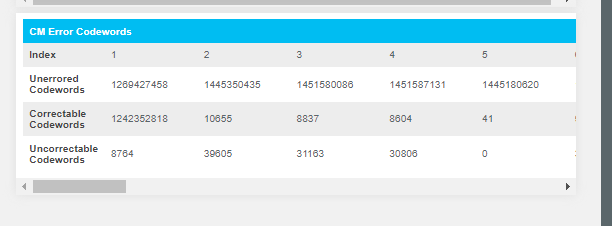- Rogers Community Forums
- Forums
- Internet, Rogers Xfinity TV, & Home Phone
- Ignite TV™
- Re: Intermittent screen freezes and audio dropout
- Subscribe to RSS Feed
- Mark Topic as New
- Mark Topic as Read
- Float this Topic for Current User
- Subscribe
- Mute
- Printer Friendly Page
Intermittent screen freezes and audio dropout
- Mark as New
- Subscribe
- Mute
- Subscribe to RSS Feed
- Permalink
- Report Content
12-10-2022 01:50 AM - edited 12-10-2022 02:56 AM
I've had Ignite TV running for a month without issues but yesterday my TV signal has started random freezes on the screen and/or audio dropouts for a few seconds at a time. Sometimes a few times per hour and other times every minute or two on all stations I watch. I've rebooted the STB, done a reset, each a few times but it makes no difference. It's connected via ethernet cable to my modem/router (which I've also rebooted) and my Gigabit service itself seems fine.. all my speed tests indicate close to 800Mbit/sec all the time. No one else is on the network when I watch my one and only TV. I've also switched out the ethernet cable in case it was a problem but that made no difference.
I have not yet called Rogers tech support in case there's something else that I can try before I do.
TIA
Solved! Solved! Go to Solution.
- Labels:
-
Ignite TV
Re: Intermittent screen freezes and audio dropout
- Mark as New
- Subscribe
- Mute
- Subscribe to RSS Feed
- Permalink
- Report Content
12-11-2022 01:09 AM
Re: Intermittent screen freezes and audio dropout
- Mark as New
- Subscribe
- Mute
- Subscribe to RSS Feed
- Permalink
- Report Content
12-11-2022 01:18 AM
Re: Intermittent screen freezes and audio dropout
- Mark as New
- Subscribe
- Mute
- Subscribe to RSS Feed
- Permalink
- Report Content
12-11-2022 01:46 AM
@MikeNeri81 wrote:
I've looked at these stats and I'm struggling to understand what you're referring to. I have 0 packet loss; my internet is working fine. Yet my Ignite TV is useless right now with all the stuttering. My STBs are connected via ethernet. All other wifi is working perfectly. But those numbers are high except for the single 0.
The stats for the OFDM channels will be the rightmost 1 or 2 columns of that table. Those are the DOCSIS 3.1 channels that your modem should be using. The represent DOCSIS 3.0 channels, but their health is representative of the health of your cable plant. You have a HUGE number of uncorrectables across all channels, which is very unusual, and probably caused by a high level of noise. When was the last time that you rebooted your Ignite gateway? (When you reboot, the stats will reset... and I am curious how long it took for those errors to accumulate.)
I can't really say more without looking at the full Downstream, Upstream and CM Error Codewords tables.
Re: Intermittent screen freezes and audio dropout
- Mark as New
- Subscribe
- Mute
- Subscribe to RSS Feed
- Permalink
- Report Content
12-11-2022 01:57 AM - edited 12-11-2022 02:10 AM
@mascf1 wrote:
It’s ONLY the Rogers TV channels that are having this issue when accessed through the STB. No issue using the Ignite App or streaming through a browser! Also no issue streaming Netflix through the STB. My Modem and STB were replaced and the issue persists! Other people in my condo building are also reporting the same issue that literally just started yesterday for everyone!
Rogers does not disclose any of their implementation details but I'm pretty sure that the web player and mobile apps are streamed from different infrastructure in the back-end than the set-top boxes, and the streams are probably also encoded differently and may also be streamed at different bit rates. (That became apparent one time when everyone's set-top boxes were all working fine but there were widespread reports of problems when watching Ignite TV on computers and with the Ignite TV mobile app.)
Re: Intermittent screen freezes and audio dropout
- Mark as New
- Subscribe
- Mute
- Subscribe to RSS Feed
- Permalink
- Report Content
12-11-2022 02:06 AM
@mascf1 wrote:
The firmware on my STB is version 157.0.2 and was just recently deployed by Rogers. Never had this issue with any previous versions. If this is a firmware issue then Rogers needs to fix it ASAP!
My XiOne and Xi6 set-top boxes are still at 156.0.1 so I can't confirm any problems with that build yet.
Re: Intermittent screen freezes and audio dropout
- Mark as New
- Subscribe
- Mute
- Subscribe to RSS Feed
- Permalink
- Report Content
12-11-2022 09:35 AM
Re: Intermittent screen freezes and audio dropout
- Mark as New
- Subscribe
- Mute
- Subscribe to RSS Feed
- Permalink
- Report Content
12-11-2022 10:23 AM
Re: Intermittent screen freezes and audio dropout
- Mark as New
- Subscribe
- Mute
- Subscribe to RSS Feed
- Permalink
- Report Content
12-11-2022 10:52 AM
Experiencing same issues of intermittent picture freeze and audio drops. Refreshed and rebooted Ignite STB and Gateway modem. Ethernet connected. Logged in to Ignite Gateway modem under "Gateway > Connection > Rogers Network" and Uncorrectable Codewords are currently 0 on all columns. Issues started yesterday and remains in place. I’m located downtown Toronto. I don’t feel confident calling Roger’s support and wasting my time on the phone.
Re: Intermittent screen freezes and audio dropout
- Mark as New
- Subscribe
- Mute
- Subscribe to RSS Feed
- Permalink
- Report Content
12-11-2022 10:55 AM
Re: Intermittent screen freezes and audio dropout
- Mark as New
- Subscribe
- Mute
- Subscribe to RSS Feed
- Permalink
- Report Content
12-11-2022 11:04 AM - edited 12-11-2022 11:09 AM
Agree with mascf1... letting Rogers know there's a widespread problem means it will (or at least should) get fixed more quickly. At the very least send a private message to https://communityforums.rogers.com @CommunityHelps
Re: Intermittent screen freezes and audio dropout
- Mark as New
- Subscribe
- Mute
- Subscribe to RSS Feed
- Permalink
- Report Content
12-11-2022 11:23 AM - edited 12-11-2022 11:24 AM
It is 100% a system wide issue. I had this EXACT issue a few years ago with Shaw Bluecurve TV in Calgary (used the same Xfinity system that ignite does) and Shaw was just as useless. They didn't recognize as a system wide issue until after a week. So enjoy your intermittent audio and video cut outs for a while. It sucks that I have to deal with this all over again with Rogers. I've had Ignite for over a year. First time this has ever happened. Obviously I am not the only one. This just started yesterday. ROGERS FIX THIS!! Stop sending techs out in the field. It's a waste of time.
Re: Intermittent screen freezes and audio dropout
- Mark as New
- Subscribe
- Mute
- Subscribe to RSS Feed
- Permalink
- Report Content
12-11-2022 11:29 AM
Re: Intermittent screen freezes and audio dropout
- Mark as New
- Subscribe
- Mute
- Subscribe to RSS Feed
- Permalink
- Report Content
12-11-2022 11:32 AM - edited 12-11-2022 11:33 AM
So I replied and it appears to have been deleted...
Here are my numbers. I restarted all my hardware yesterday. The numbers have not changed since then:
| CM Error Codewords | ||||||||||||||||||||||||||||||||
1 | 2 | 3 | 4 | 5 | 6 | 7 | 8 | 9 | 10 | 11 | 12 | 13 | 14 | 15 | 16 | 17 | 18 | 19 | 20 | 21 | 22 | 23 | 24 | 25 | 26 | 27 | 28 | 29 | 30 | 31 | 32 | 33 |
2223044405 | 3514738501 | 3520969017 | 3520976975 | 3514569621 | 3520980220 | 3520990799 | 3520999544 | 3521006125 | 3521013173 | 3521020759 | 3521030418 | 3521044830 | 3521053897 | 3521057912 | 3521062373 | 3521071653 | 3521078752 | 3521089177 | 3521723320 | 3521105081 | 3521113551 | 3521122819 | 3521132261 | 3521145781 | 3521154450 | 3521157881 | 3521158083 | 3521090145 | 3521082122 | 3521175977 | 3521176841 | 2223044405 |
2170727978 | 10655 | 8837 | 8604 | 41 | 9951 | 10232 | 10355 | 9638 | 9560 | 9711 | 10175 | 10813 | 9489 | 9242 | 9789 | 9547 | 10054 | 10357 | 24878 | 9230 | 9628 | 10110 | 10598 | 9755 | 8667 | 9155 | 8927 | 9255 | 9750 | 10099 | 9104 | 2170727978 |
8764 | 39605 | 31163 | 30806 | 0 | 33712 | 34884 | 34492 | 32980 | 33042 | 34876 | 34192 | 36176 | 34586 | 33361 | 34165 | 33659 | 34376 | 33951 | 71975 | 33891 | 33835 | 34343 | 34463 | 32636 | 32030 | 34877 | 33033 | 33010 | 33488 | 33688 | 31509 | 8764 |
Re: Intermittent screen freezes and audio dropout
- Mark as New
- Subscribe
- Mute
- Subscribe to RSS Feed
- Permalink
- Report Content
12-11-2022 12:45 PM
Perhaps worth noting is that if you rewind whatever is playing after a freeze then those freezes happen again and again in the same spot. No idea what that actually means but perhaps would help Rogers troubleshoot the problem.
Re: Intermittent screen freezes and audio dropout
- Mark as New
- Subscribe
- Mute
- Subscribe to RSS Feed
- Permalink
- Report Content
12-11-2022 02:56 PM
Rogers Support are now acknowledging there is a widespread issue impacting many customers, even the person I was speaking to is experiencing the issue. No estimated time for it to be resolved.
Re: Intermittent screen freezes and audio dropout
- Mark as New
- Subscribe
- Mute
- Subscribe to RSS Feed
- Permalink
- Report Content
12-11-2022 03:02 PM
Re: Intermittent screen freezes and audio dropout
- Mark as New
- Subscribe
- Mute
- Subscribe to RSS Feed
- Permalink
- Report Content
12-11-2022
03:39 PM
- last edited on
12-11-2022
03:44 PM
by
![]() RogersCorey
RogersCorey
It's great that Rogers acknowledged it's a widespread issue. It'll probably take them awhile to fix but at least it's being addressed.
Re: Intermittent screen freezes and audio dropout
- Mark as New
- Subscribe
- Mute
- Subscribe to RSS Feed
- Permalink
- Report Content
12-11-2022 04:36 PM
Thanks for that info. Saves me waiting an hour on hold tomorrow am. Hopefully the fix won't be too long.
Re: Intermittent screen freezes and audio dropout
- Mark as New
- Subscribe
- Mute
- Subscribe to RSS Feed
- Permalink
- Report Content
12-11-2022 04:43 PM
Re: Intermittent screen freezes and audio dropout
- Mark as New
- Subscribe
- Mute
- Subscribe to RSS Feed
- Permalink
- Report Content
12-11-2022 05:18 PM - edited 12-11-2022 05:33 PM
@markfink777 wrote:
Perhaps worth noting is that if you rewind whatever is playing after a freeze then those freezes happen again and again in the same spot. No idea what that actually means but perhaps would help Rogers troubleshoot the problem.
What this means is that the issue is either with the original broadcast or the recording in the cloud. It also means that the particular issue is not with your box or gateway or WiFi or Ethernet or connection to your home or neighbourhood, because those sorts of issues would manifest themselves differently when you rewind. The problem would not be in the same spot again and again.
Re: Intermittent screen freezes and audio dropout
- Mark as New
- Subscribe
- Mute
- Subscribe to RSS Feed
- Permalink
- Report Content
12-11-2022 05:26 PM - edited 12-11-2022 05:59 PM
Doesn't do it when I rewind to the point it previously occurred in the live broadcast.