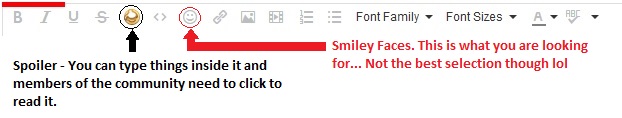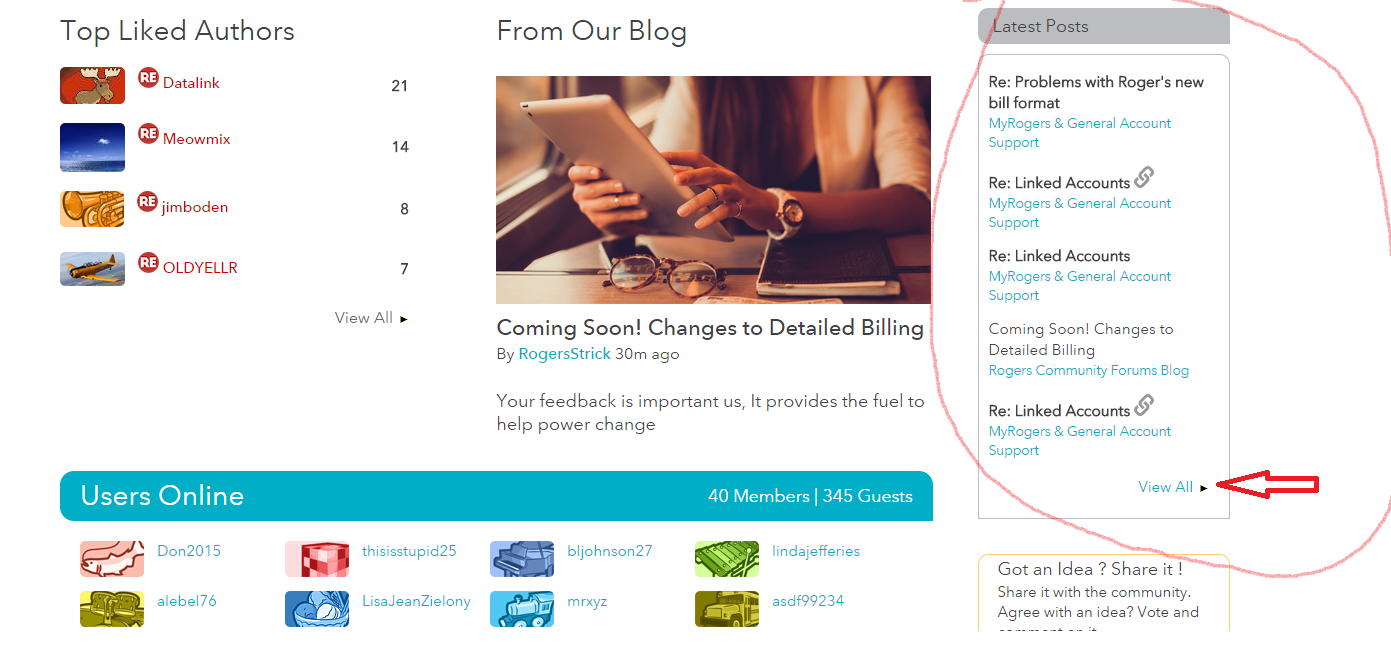- Rogers Community Forums
- Forums
- Lounge
- Community Questions & Suggestions
- Re: Signing into Community Forums is a pain
- Subscribe to RSS Feed
- Mark Topic as New
- Mark Topic as Read
- Float this Topic for Current User
- Subscribe
- Mute
- Printer Friendly Page
Signing into Community Forums is a pain
- Mark as New
- Subscribe
- Mute
- Subscribe to RSS Feed
- Permalink
- Report Content
07-19-2015
11:53 AM
- last edited on
07-19-2015
07:39 PM
by
![]() RogersArthur
RogersArthur
When I go to the Community Forums home page, and I haven't been active for a while, I am asked to sign in. That's fine, but why does the sign in take you all the way to the Rogers home page? After signing in, I don't see a link to go to the Community Forums, so I have to backtrack to where I started from. I would like to stay on the forums page while signing in. It only makes sense, doesn't it?
Solved! Solved! Go to Solution.
Accepted Solutions
Re: Signing into Community Forums is a pain
- Mark as New
- Subscribe
- Mute
- Subscribe to RSS Feed
- Permalink
- Report Content
07-19-2015 07:19 PM
Anyone who uses any other forums on the Internet will know that you get logged in automatically and if you have an email notification concerning any thread you're following, just clicking the email link takes you to the post in question and logs you in. I've seen other Lithium forums and they also work like that. However, the Rogers implementation always takes several steps to log in and navigate to where you want to be. If Rogers software gurus can't accomplish that, I can see why they're also having trouble with the Nextbox 3.0.
Rogers PayGo. Location: S-W Ontario
Re: Signing into Community Forums is a pain
- Mark as New
- Subscribe
- Mute
- Subscribe to RSS Feed
- Permalink
- Report Content
07-19-2015
12:07 PM
- last edited on
07-19-2015
06:50 PM
by
![]() RogersArthur
RogersArthur
For a while signing in got better. It changes all the time as the website gets tweaked, but mostly it's one step forward, two steps back.
Currently, I have to sign in, then choose an account (my Cable or PayGo), then scroll to the bottom of the page and find Community Forums to click. I'm on here several times a day and I hate the 1-hour timeout because I have to go through this rigmarole each time I get a notification or refresh the page.
Rogers PayGo. Location: S-W Ontario
Re: Signing into Community Forums is a pain
- Mark as New
- Subscribe
- Mute
- Subscribe to RSS Feed
- Permalink
- Report Content
07-19-2015
01:59 PM
- last edited on
07-19-2015
06:51 PM
by
![]() RogersArthur
RogersArthur
Some more details about the issue, This isn't loop but this is what initially causes it.
Maybe some insight by you?
Hello @scouternorm
I get that too.
I actually wish we had an App to use on mobile devices too.
But as of now, that is how the website is scripted, you aren't running into any "errors" or issues.
But community fourms was added on after, so the Uniform Log in still assumes you logged into MyRogers Profile rather than another channel which happens to be the fourms.
As @OLDYELLRstates, I use to go to the bottom of the page and just load it after I sign into my profile.
(and YES i really wish there was "stay logged in" option)
o__o" I'm with you on that one and I flail randomly due to it...
What I have done is crated a shortcut icon on top of my browser (like favs) and as soon as I logg in, I click that link so it loads community forums right away. As that's what it is directed to. 🙂 it's a work around, rather than going and clicking the buttons to get back.
Once logged in, loading the Fav link as comunnityfourms.rogers.com will keep you logged in with your myRogers ID.
Hope this helps 🙂

Re: Signing into Community Forums is a pain
- Mark as New
- Subscribe
- Mute
- Subscribe to RSS Feed
- Permalink
- Report Content
07-19-2015
05:48 PM
- last edited on
07-19-2015
06:51 PM
by
![]() RogersArthur
RogersArthur
When it takes you to the Rogers page you should be able to just scroll down to the bottom of the page and there is a link that takes you to the communities form there.
Re: Signing into Community Forums is a pain
- Mark as New
- Subscribe
- Mute
- Subscribe to RSS Feed
- Permalink
- Report Content
07-19-2015 07:19 PM
Anyone who uses any other forums on the Internet will know that you get logged in automatically and if you have an email notification concerning any thread you're following, just clicking the email link takes you to the post in question and logs you in. I've seen other Lithium forums and they also work like that. However, the Rogers implementation always takes several steps to log in and navigate to where you want to be. If Rogers software gurus can't accomplish that, I can see why they're also having trouble with the Nextbox 3.0.
Rogers PayGo. Location: S-W Ontario
Re: Signing into Community Forums is a pain
- Mark as New
- Subscribe
- Mute
- Subscribe to RSS Feed
- Permalink
- Report Content
07-19-2015
11:27 PM
- last edited on
07-21-2015
06:57 PM
by
![]() RogersAsif
RogersAsif
I agree Old Yeller ... takes several steps to get to where you should be in one click. The part that makes me laugh the most is when you click on the " community forums" to try and get here in one leap and it takes you to a page that should be and looks like a home page with access to all the latest mod posts, who liked who , who's the greatest advice giver and a bunch of other irrelevant big brother type statistics but there is no link to get to this message list from there .
It is just so ....
Cheers .
Re: Signing into Community Forums is a pain
- Mark as New
- Subscribe
- Mute
- Subscribe to RSS Feed
- Permalink
- Report Content
07-20-2015 06:58 AM
I just popped back here to ask who marks these things as solved ?
If it is the OP ,so be it ... but if it is someone else then this solution needs to be changed ... OY has described the illogical travel required to get here ... the true solution would be for someone to put a link to the "message listing" on the "community forums " homepage like any normal bulletin board set up would have .
OY, is the Next Box 3 a fairly simple item ? LOL
Re: Signing into Community Forums is a pain
- Mark as New
- Subscribe
- Mute
- Subscribe to RSS Feed
- Permalink
- Report Content
07-20-2015 07:39 AM
This signing in to My Rogers thing started months ago with a site overhaul. I have specifically asked questions about why this change was made in different forums, but I've never seen an explanation. Getting to the forums is also buggy. Sometimes, when I sign in to My Rogers and click on the Community Forums link, I get asked to sign in again and end up in a loop. The only workaround I know of is to go to your profile page in My Rogers, then click on the Community Forums link again.
To me, one of the downsides of forcing everyone to log in to their My Rogers account probably means that casual visitors who are not Rogers customers can't visit the community forums. That's an assumption on my part that I haven't considered before. Perhaps a mod would be kind enough to comment.
Re: Signing into Community Forums is a pain
- Mark as New
- Subscribe
- Mute
- Subscribe to RSS Feed
- Permalink
- Report Content
07-20-2015 08:32 AM
Yup ... and if they're not going to respond to a resident expert in a timely fashion where does that leave the rest of us?
t
No idea what happened there and I can't delete it.
If there were smileys here the only one needed would be the one of banging his/her head on the desk ! Just jaw dropping ....
Re: Signing into Community Forums is a pain
- Mark as New
- Subscribe
- Mute
- Subscribe to RSS Feed
- Permalink
- Report Content
07-20-2015 10:13 AM
@barndoor wrote:
No idea what happened there and I can't delete it.
If there were smileys here the only one needed would be the one of banging his/her head on the desk ! Just jaw dropping ....
I don't understand what that "spoiler" stuff is about either. I've had it come up too when I clicked the wrong smiley icon. ![]()
Rogers PayGo. Location: S-W Ontario
Re: Signing into Community Forums is a pain
- Mark as New
- Subscribe
- Mute
- Subscribe to RSS Feed
- Permalink
- Report Content
07-20-2015 10:26 AM
I've also run into that problem. I think there's some confusion about emoticons vs. spoilers in the menu. To me, the spoiler tag looks a bit like an emoticon, plus it's the only one that stands out because it's coloured. The actual emoticons are grey and look like a smile. If you accidentally click on spoiler, you can delete the little box that it generates.
Re: Signing into Community Forums is a pain
- Mark as New
- Subscribe
- Mute
- Subscribe to RSS Feed
- Permalink
- Report Content
07-20-2015 10:43 AM - edited 07-20-2015 10:45 AM
The Spoiler Icon is Not for Smiley Face!
@jimboden - The Spoiler icon is a smiley face with a ZIP on his/her lip. (Its a horrible icon I know lol)
Just a Fun thing to advise!
Batma DarkKnight Spoiler:
As an example...
![]()

Re: Signing into Community Forums is a pain
- Mark as New
- Subscribe
- Mute
- Subscribe to RSS Feed
- Permalink
- Report Content
07-20-2015 12:15 PM
Hi everyone,
The login issues with the forums began on April 15th of this year, the feedback received since then is evidence of the poor online experience these issues have created. They remain a priorty for us to get resolved and we have been working diligently to solution the problem.
I ask for the patience of the community and your continued feedback, as we work through the root causes of the issue.
Casual visitors are still able to visit the forums and view information, they are also still able to register as a member of the forums without first having to become a Rogers' customer.
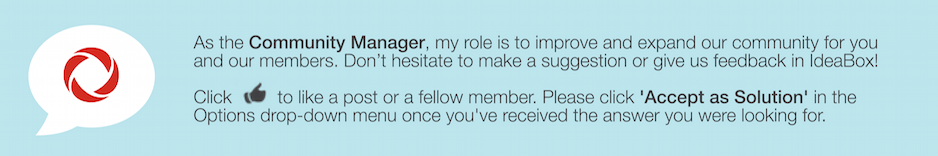
Re: Signing into Community Forums is a pain
- Mark as New
- Subscribe
- Mute
- Subscribe to RSS Feed
- Permalink
- Report Content
07-20-2015 01:09 PM - edited 07-20-2015 01:09 PM
RogersStrick:
Thanks for the clarification about casual visitors. Good to know. ![]()
Re: Signing into Community Forums is a pain
- Mark as New
- Subscribe
- Mute
- Subscribe to RSS Feed
- Permalink
- Report Content
07-20-2015 10:21 PM
The problem started 3 months ago and no one has been able to figure it out in that time ?
Why is there no link to the "message listing " on the home page ? Or is it in code of some kind?
Re: Signing into Community Forums is a pain
- Mark as New
- Subscribe
- Mute
- Subscribe to RSS Feed
- Permalink
- Report Content
07-20-2015 11:28 PM - edited 07-20-2015 11:28 PM
Hello @barndoor,
What are you referring to? I don't see any "message listing" while being logged in on the homepage either.
Thanks,
RogersHassam

Re: Signing into Community Forums is a pain
- Mark as New
- Subscribe
- Mute
- Subscribe to RSS Feed
- Permalink
- Report Content
07-20-2015 11:44 PM
So how do you get here (here being the message listing page) from the homepage ... why isn't there a link. I have to go to my email box and click on the link in a mailer to get access to this page.
On any other forum I have been on you sign in to the home page and you select there the topic you want and that then takes you to a page form which you would look at the threads you wish to view. The later is the equivalent to the Rogers "messages page"
For me their is no trail to get here from the home page.
Re: Signing into Community Forums is a pain
- Mark as New
- Subscribe
- Mute
- Subscribe to RSS Feed
- Permalink
- Report Content
07-21-2015 12:13 AM
I guess I just need to come to terms with a different way of doing things .
I managed to backtrack this time and see the trail i need to follow to get here ... Rogers Community forums - General discussion and account support(drop down box) - My Rogersand General account support- message listing .
I've broken the code I guess..... the terminology used was just not making sense to me to get here being an infrequent visitor and all .
Re: Signing into Community Forums is a pain
- Mark as New
- Subscribe
- Mute
- Subscribe to RSS Feed
- Permalink
- Report Content
07-21-2015 02:12 PM
Hi everyone,
Good News!
We have added a widget on the right hand side of the home page that provides access to "all posts/messages". The widget is entitled "Latest Posts" and provides users with a glimpse at the latest posts and the option to view all posts.
I hope this will help make it easier to find the most recent messages. Keep us informed and let us know if this helps.
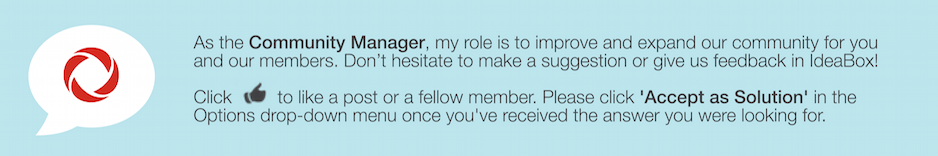
Re: Signing into Community Forums is a pain
- Mark as New
- Subscribe
- Mute
- Subscribe to RSS Feed
- Permalink
- Report Content
07-21-2015 03:21 PM
Re: Signing into Community Forums is a pain
- Mark as New
- Subscribe
- Mute
- Subscribe to RSS Feed
- Permalink
- Report Content
07-21-2015 03:39 PM
Why not put a link to Community Forums at the TOP of the page?
Also, there should be a "TOP" button at the bottom of each page in the forums, just like most other forums. All the scrolling is very labour-intensive.
Rogers PayGo. Location: S-W Ontario