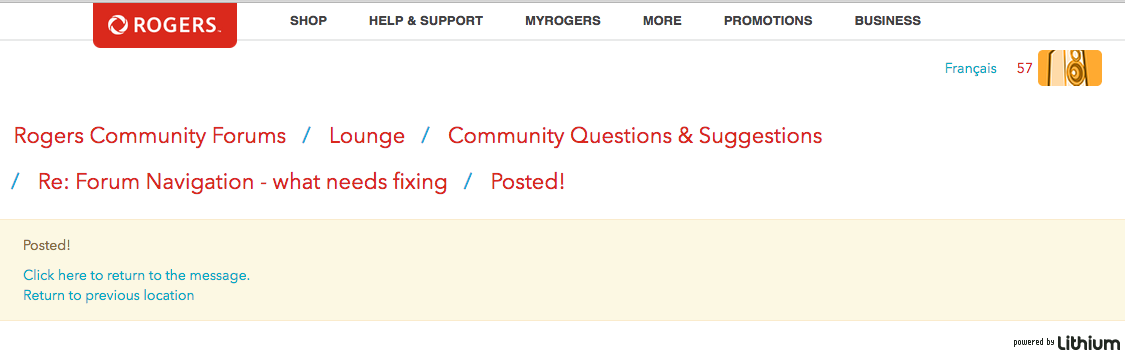- Rogers Community Forums
- Forums
- Lounge
- Community Questions & Suggestions
- Forum Navigation - what needs fixing
- Subscribe to RSS Feed
- Mark Topic as New
- Mark Topic as Read
- Float this Topic for Current User
- Subscribe
- Mute
- Printer Friendly Page
Forum Navigation - what needs fixing
- Mark as New
- Subscribe
- Mute
- Subscribe to RSS Feed
- Permalink
- Report Content
02-17-2016
12:03 PM
- last edited on
02-18-2016
03:47 PM
by
![]() RogersCilio
RogersCilio
I have a few complaints about forum navigation, as they still persist.
1. When reading messages in a thread, when you get to the bottom and there more pages, when you click Next or a new page number, often you get an error screen and have to return to the previous page and try a different way. This mostly happens with newer postings.
2. When I got the above error and went back, I would then try clicking Message Listing at the bottom, which would take me back to the thread, showing more new messages. This doesn't work half the time anymore, again mostly on newer, active threads.
3. A popular way to get back to the thread you're reading after the the above two ways don't work is to click the forum you're reading is the navigation panel on the right. The problem with that is if it's a long thread, you have to scroll all the way up again. This could be fixed by making the navigation panel floating, always in view, or having a Top button at the bottom of the page.
4. My kludge to get around those above problems is to hit Ctrl-Home to get to the top and then click the forum name at the top again, but this should not be necessary if the board was configured more user friendly.
***Edited Labels***
Rogers PayGo. Location: S-W Ontario
- Labels:
-
Navigation
-
Scroll
-
Thread
Re: Forum Navigation - what needs fixing
- Mark as New
- Subscribe
- Mute
- Subscribe to RSS Feed
- Permalink
- Report Content
04-11-2017 12:37 AM
Yes, that is the message I get. It happens in any threads that have "New" posts. If I go to a thread that has no "New" posts in it I don''t seem to have the problem. I am using Internet |Explorer 11.
I know I could just stop useing the "go to first new post" feature, but I don't feel like or want to spend the time trying to remember the last post I read or in the case for large threads surfing through pages looking for the first un read post.
I do find it strange that this is the only message board I use where navigating from page to page is a proplem.
Re: Forum Navigation - what needs fixing
- Mark as New
- Subscribe
- Mute
- Subscribe to RSS Feed
- Permalink
- Report Content
04-11-2017 10:21 AM
The "Next" problem has been going on for longer than I remember. Rogers has acknowledged it, but clearly nothing can be done, or so it seems.
Rogers PayGo. Location: S-W Ontario
Re: Forum Navigation - what needs fixing
- Mark as New
- Subscribe
- Mute
- Subscribe to RSS Feed
- Permalink
- Report Content
04-11-2017 11:36 AM - edited 04-11-2017 11:38 AM
I tried Safari 10.1 and have the same error message. I was able to repeat the issue on every thread with more than one page by:
1. Clicking the bold thread title to take me to page 1 (not a page number)
2. Then clicking the right arrow (Next) button.
I was able to get the issue every time in both browsers. Here are some sample threads where I got the problem, but I tried probably 10 others and the issue was repeatable. It didn't matter if I had recently read the thread or not.
http://communityforums.rogers.com/t5/forums/forumtopicpage/message-uid/41724#U41724
http://communityforums.rogers.com/t5/forums/forumtopicpage/message-uid/73735#U73735
http://communityforums.rogers.com/t5/forums/forumtopicpage/message-uid/44846#U44846
Re: Forum Navigation - what needs fixing
- Mark as New
- Subscribe
- Mute
- Subscribe to RSS Feed
- Permalink
- Report Content
04-12-2017 04:12 PM
Hey Everyone,
Thank you for providing the exact paths. I'm going to log all of this and report over to the Lithium team. Will keep everyone posted on the outcome.
Oddly enough, when I goto a post from the "All Posts" page, it results in an error ONLY if I use the link from the "New" column and not the actual post's link. Quite strange.
RogersRoland

Re: Forum Navigation - what needs fixing
- Mark as New
- Subscribe
- Mute
- Subscribe to RSS Feed
- Permalink
- Report Content
04-12-2017 06:24 PM
I only see this error after clicking a "new" post through notifications. That's when the "next" function does not work. The oniy way to see the next post in the thread is to click "Back to Board".
Rogers PayGo. Location: S-W Ontario
Re: Forum Navigation - what needs fixing
- Mark as New
- Subscribe
- Mute
- Subscribe to RSS Feed
- Permalink
- Report Content
04-12-2017 10:51 PM - edited 04-12-2017 10:58 PM
Another weird thing happens if you have "Jump to first unread post in a topic" enabled. When you post a reply, the following appears on the screen instead of being taken directly to the post.
This doesn't happen if you don't have "Jump to first unread post in a topic" enabled. This seems to indicate there is something totally wrong with that option.
If the option is not enabled, after I post I am taken directly to my post instead of having to click on the link (Click here to return to message) indicated in the above image.
Re: Forum Navigation - what needs fixing
- Mark as New
- Subscribe
- Mute
- Subscribe to RSS Feed
- Permalink
- Report Content
04-13-2017 11:46 AM
I'm going to log this as well. That extra page is definitely not a normal occurance.
RogersRoland

Re: Forum Navigation - what needs fixing
- Mark as New
- Subscribe
- Mute
- Subscribe to RSS Feed
- Permalink
- Report Content
04-25-2017 12:18 PM
Re: Forum Navigation - what needs fixing
- Mark as New
- Subscribe
- Mute
- Subscribe to RSS Feed
- Permalink
- Report Content
04-25-2017 12:41 PM - edited 04-25-2017 12:45 PM
Re: Forum Navigation - what needs fixing
- Mark as New
- Subscribe
- Mute
- Subscribe to RSS Feed
- Permalink
- Report Content
04-25-2017 12:46 PM - edited 04-25-2017 12:47 PM
Re: Forum Navigation - what needs fixing
- Mark as New
- Subscribe
- Mute
- Subscribe to RSS Feed
- Permalink
- Report Content
04-25-2017 12:59 PM
Anyone else in the Community experiencing the same issue @57 is?
Our team haven't come across this issue.
RogersRoland

Re: Forum Navigation - what needs fixing
- Mark as New
- Subscribe
- Mute
- Subscribe to RSS Feed
- Permalink
- Report Content
04-25-2017 01:03 PM
I beleive I found the culprit.
Under Preferences > Preference Options > Show confirmation pages for posts
I believe you have that enabled which is why you are getting that screen. If you uncheck it, it should not take you to that extra page.
Let me know if it fixes it.
RogersRoland

Re: Forum Navigation - what needs fixing
- Mark as New
- Subscribe
- Mute
- Subscribe to RSS Feed
- Permalink
- Report Content
04-25-2017 01:10 PM - edited 04-25-2017 01:13 PM
Re: Forum Navigation - what needs fixing
- Mark as New
- Subscribe
- Mute
- Subscribe to RSS Feed
- Permalink
- Report Content
04-25-2017 01:56 PM
Yes, it appears to be working for me now. While this is on the newest page of the thread, I was able to click the previous page and see it and then click Next and get back without any error messages.
Rogers PayGo. Location: S-W Ontario
Re: Forum Navigation - what needs fixing
- Mark as New
- Subscribe
- Mute
- Subscribe to RSS Feed
- Permalink
- Report Content
04-25-2017 02:24 PM
So far so good. Thanks. ![]()
Re: Forum Navigation - what needs fixing
- Mark as New
- Subscribe
- Mute
- Subscribe to RSS Feed
- Permalink
- Report Content
05-02-2017 10:23 PM
I just popped in to check on the status of a thread and was pleasantly surprised to see that the navigation issue is finally fixed after 13 months. Thanks for sticking with it.
- « Previous
- Next »