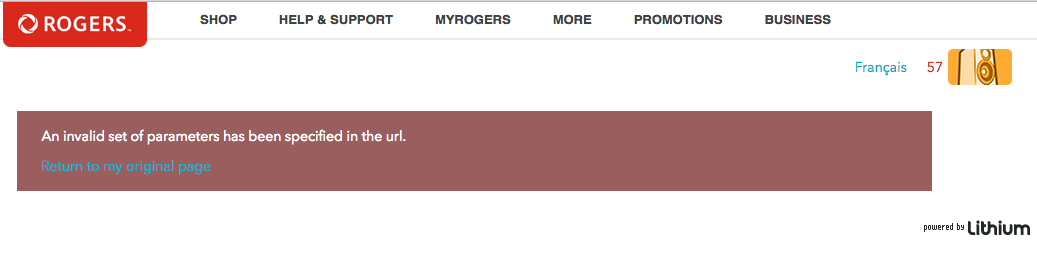- Rogers Community Forums
- Forums
- Lounge
- Community Questions & Suggestions
- Re: Forum Navigation - what needs fixing
- Subscribe to RSS Feed
- Mark Topic as New
- Mark Topic as Read
- Float this Topic for Current User
- Subscribe
- Mute
- Printer Friendly Page
Forum Navigation - what needs fixing
- Mark as New
- Subscribe
- Mute
- Subscribe to RSS Feed
- Permalink
- Report Content
02-17-2016
12:03 PM
- last edited on
02-18-2016
03:47 PM
by
![]() RogersCilio
RogersCilio
I have a few complaints about forum navigation, as they still persist.
1. When reading messages in a thread, when you get to the bottom and there more pages, when you click Next or a new page number, often you get an error screen and have to return to the previous page and try a different way. This mostly happens with newer postings.
2. When I got the above error and went back, I would then try clicking Message Listing at the bottom, which would take me back to the thread, showing more new messages. This doesn't work half the time anymore, again mostly on newer, active threads.
3. A popular way to get back to the thread you're reading after the the above two ways don't work is to click the forum you're reading is the navigation panel on the right. The problem with that is if it's a long thread, you have to scroll all the way up again. This could be fixed by making the navigation panel floating, always in view, or having a Top button at the bottom of the page.
4. My kludge to get around those above problems is to hit Ctrl-Home to get to the top and then click the forum name at the top again, but this should not be necessary if the board was configured more user friendly.
***Edited Labels***
Rogers PayGo. Location: S-W Ontario
- Labels:
-
Navigation
-
Scroll
-
Thread
Re: Forum Navigation - what needs fixing
- Mark as New
- Subscribe
- Mute
- Subscribe to RSS Feed
- Permalink
- Report Content
10-21-2016
01:18 PM
- last edited on
12-04-2016
10:58 AM
by
![]() RogersMoin
RogersMoin
I hate being the squeaky wheel, but the "Next" button error that was going to get fixed several months ago is still not fixed.
When reading a thread with several pages, clicking the "Next" button at the bottom, or just the next page, gives the following error. We always have to use the "Back to Board" button to get to the next page.
Rogers PayGo. Location: S-W Ontario
Re: Forum Navigation - what needs fixing
- Mark as New
- Subscribe
- Mute
- Subscribe to RSS Feed
- Permalink
- Report Content
10-21-2016
04:56 PM
- last edited on
12-04-2016
10:58 AM
by
![]() RogersMoin
RogersMoin
This is an issue that has been slowly driving me bonkers and I think it has finally succeeded. ![]()
Re: Forum Navigation - what needs fixing
- Mark as New
- Subscribe
- Mute
- Subscribe to RSS Feed
- Permalink
- Report Content
10-22-2016
01:29 PM
- last edited on
12-04-2016
10:59 AM
by
![]() RogersMoin
RogersMoin
Re: Forum Navigation - what needs fixing
- Mark as New
- Subscribe
- Mute
- Subscribe to RSS Feed
- Permalink
- Report Content
10-22-2016
02:10 PM
- last edited on
12-04-2016
10:59 AM
by
![]() RogersMoin
RogersMoin
Yeah, it is strange. I've been getting that message since the board was renovated months ago.
I'm using a Windows based laptop and whatever the latest version IE is.
Re: Forum Navigation - what needs fixing
- Mark as New
- Subscribe
- Mute
- Subscribe to RSS Feed
- Permalink
- Report Content
10-23-2016
12:06 PM
- last edited on
12-04-2016
10:59 AM
by
![]() RogersMoin
RogersMoin
@57 wrote:
@OLDYELLR and @jays77, I have not encountered this issue, strange... I can click on the page number or the > and have never encountered the error. Mac Mini, FF49.0.2
It does not happen in every circumstance, but certainly when I'm following a thread with new posts. Each time I get to the bottom of the page and click Next for the remaining pages, I get that error. The only way to read all the new posts in the thread is to keep clicking Back to Board and the same thread again while it is still Bold. Occasionally I've had the Next button work and at first I thought it was when browsing old threads, but I just tried that and go the same error. It's a known problem that must be sitting on the back burner. Makes me wonder whether the Lithium crew are Mac people.
Rogers PayGo. Location: S-W Ontario
Re: Forum Navigation - what needs fixing
- Mark as New
- Subscribe
- Mute
- Subscribe to RSS Feed
- Permalink
- Report Content
10-23-2016
07:39 PM
- last edited on
12-04-2016
11:00 AM
by
![]() RogersMoin
RogersMoin
@57 Check your settings in Preferences -> Linear Layout -> Jump to first unread post in a topic. If this is checked, it causes the problem, if not then everything works but you have to scroll to find the first new post.
Re: Forum Navigation - what needs fixing
- Mark as New
- Subscribe
- Mute
- Subscribe to RSS Feed
- Permalink
- Report Content
10-23-2016
11:24 PM
- last edited on
12-04-2016
11:00 AM
by
![]() RogersMoin
RogersMoin
Re: Forum Navigation - what needs fixing
- Mark as New
- Subscribe
- Mute
- Subscribe to RSS Feed
- Permalink
- Report Content
10-24-2016
01:16 AM
- last edited on
12-04-2016
11:01 AM
by
![]() RogersMoin
RogersMoin
I'll give that a try but having to scroll through what could be pages of post looking for (if you can remember) the last post you read can be almost as frustrating as the original problem.
Other boards can function with both "jump to last read post" and the ability to go from page to page with no problem. I just don't see why it should not be possible here.
Re: Forum Navigation - what needs fixing
- Mark as New
- Subscribe
- Mute
- Subscribe to RSS Feed
- Permalink
- Report Content
10-24-2016
11:12 AM
- last edited on
12-04-2016
11:01 AM
by
![]() RogersMoin
RogersMoin
@roxandtreez wrote:
@57 Check your settings in Preferences -> Linear Layout -> Jump to first unread post in a topic. If this is checked, it causes the problem, if not then everything works but you have to scroll to find the first new post.
Exactly! When the board was revamped I discovered I had to set that option to take me to the first unread post, but with that option the Next button gives the error. This needs more work.
Rogers PayGo. Location: S-W Ontario
Re: Forum Navigation - what needs fixing
- Mark as New
- Subscribe
- Mute
- Subscribe to RSS Feed
- Permalink
- Report Content
12-04-2016
10:47 AM
- last edited on
12-04-2016
11:03 AM
by
![]() RogersMoin
RogersMoin
Community Issues: Can't Reach Anything But Page 1 of Multi-Page Thread
As the header states, I get a red error bar if I try to reach page 2 or 3 or whatever of a multi-page thread.
It used to be that you could defeat that by simply reloading the page, but even that doesn't work any more.
Using the latest Firefox browser.
Toronto
Re: Forum Navigation - what needs fixing
- Mark as New
- Subscribe
- Mute
- Subscribe to RSS Feed
- Permalink
- Report Content
12-04-2016 12:01 PM
Go to My Settings > Preferences > Linear Layout
Check the box for Jump to first unread post in a topic at the bottom.
When you're in the Back to Board view and click on any topic in bold it will take you to the first unread post.
However, there is still one flaw in the system that hasn't been fixed. Clicking the next page number, or Next, won't work and you'll get that error message. Yo have to keep going Back to Board until you're on the newest page or there are no more new messages. The mods know about this and supposedly have contacted Lithium to get it fixed, but it must be low priority.
Rogers PayGo. Location: S-W Ontario
Re: Forum Navigation - what needs fixing
- Mark as New
- Subscribe
- Mute
- Subscribe to RSS Feed
- Permalink
- Report Content
01-04-2017 05:26 PM
Re: Forum Navigation - what needs fixing
- Mark as New
- Subscribe
- Mute
- Subscribe to RSS Feed
- Permalink
- Report Content
02-17-2017 05:18 PM
Just a reminder that this problem is still unresolved. ![]()
Re: Forum Navigation - what needs fixing
- Mark as New
- Subscribe
- Mute
- Subscribe to RSS Feed
- Permalink
- Report Content
02-17-2017 08:00 PM
Yes, Rogers/Lithium, have you given up on fixing the board?
Rogers PayGo. Location: S-W Ontario
Re: Forum Navigation - what needs fixing
- Mark as New
- Subscribe
- Mute
- Subscribe to RSS Feed
- Permalink
- Report Content
04-04-2017 05:20 PM
Are there any plans to get this problem fixed?
Hello??? ![]() Anyone out there???
Anyone out there???
Re: Forum Navigation - what needs fixing
- Mark as New
- Subscribe
- Mute
- Subscribe to RSS Feed
- Permalink
- Report Content
04-04-2017 05:45 PM - edited 04-10-2017 02:01 PM
Hey @jays77,
Thank you again for the feedback.
Are you refering to the issue previously posted where users are unable to view certain pages on multipage threads?
RogersRoland

Re: Forum Navigation - what needs fixing
- Mark as New
- Subscribe
- Mute
- Subscribe to RSS Feed
- Permalink
- Report Content
04-05-2017 03:08 PM
Re: Forum Navigation - what needs fixing
- Mark as New
- Subscribe
- Mute
- Subscribe to RSS Feed
- Permalink
- Report Content
04-10-2017 02:01 PM - edited 04-10-2017 05:14 PM
Hey @jays77,
Can you provide us the exact path where the error occurs? Maybe include a screenshot and a link?
I've done some testing on our end but was unsuccessful in reproducing the error.
RogersRoland

Re: Forum Navigation - what needs fixing
- Mark as New
- Subscribe
- Mute
- Subscribe to RSS Feed
- Permalink
- Report Content
04-10-2017 07:01 PM - edited 04-10-2017 07:03 PM
@RogersRoland wrote:Hey @jays77,
Can you provide us the exact path where the error occurs? Maybe include a screenshot and a link?
I've done some testing on our end but was unsuccessful in reproducing the error.
RogersRoland
See post 48 of this thread. If you have your preferences set that way, you get the error message. I just tested it myself.
Re: Forum Navigation - what needs fixing
- Mark as New
- Subscribe
- Mute
- Subscribe to RSS Feed
- Permalink
- Report Content
04-10-2017 10:14 PM
Re: Forum Navigation - what needs fixing
- Mark as New
- Subscribe
- Mute
- Subscribe to RSS Feed
- Permalink
- Report Content
04-10-2017 11:48 PM - edited 04-10-2017 11:52 PM
A screenshot was submitted in post 43. Here it is again.
I was able to get this error after changing my preferences as noted in post 48. I don't normally have that enabled to avoid the issue. I went to any thread that had a large number of pages, clicked on an early page then clicked the "next" arrow and got the error message.
The weird thing is, although it happened twice now (and twice when I posted before), I then went on to try it a third time and it didn't happen. I then tried several more threads and again, didn't get the error. So, perhaps it only happens once or twice? Previous posts here seem to indicate that perhaps it doesn't always happen. I'm using FF52.0.2 on a Mac Mini.
This has been ongoing for over a year and must be frustrating for those who surf this way.