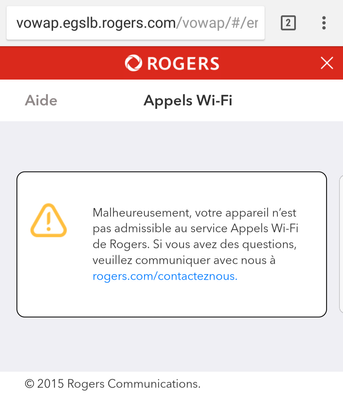- Rogers Community Forums
- Forums
- Archives
- Archived Posts
- Re: Wi-Fi Calling on Samsung Galaxy S8/S8+
- Subscribe to RSS Feed
- Mark Topic as New
- Mark Topic as Read
- Float this Topic for Current User
- Subscribe
- Mute
- Printer Friendly Page
Wi-Fi Calling on Samsung Galaxy S8/S8+
- Mark as New
- Subscribe
- Mute
- Subscribe to RSS Feed
- Permalink
- Report Content
04-17-2017
10:37 AM
- last edited on
04-17-2017
10:55 AM
by
![]() RogersMoin
RogersMoin
Any update from Rogers on this ? everyone I ask has not info
*Edited Labels*
Solved! Solved! Go to Solution.
Re: Wi-Fi Calling on Samsung Galaxy S8/S8+
- Mark as New
- Subscribe
- Mute
- Subscribe to RSS Feed
- Permalink
- Report Content
04-24-2017 10:53 AM
Seems like some are able to use it meanwhile others accounts somehow shows it's not working. I wonder if this account related or something.
Re: Wi-Fi Calling on Samsung Galaxy S8/S8+
- Mark as New
- Subscribe
- Mute
- Subscribe to RSS Feed
- Permalink
- Report Content
05-02-2017 10:34 PM
Wifi calling is not working either on my S8+. After entering the verification code, I get:
Re: Wi-Fi Calling on Samsung Galaxy S8/S8+
- Mark as New
- Subscribe
- Mute
- Subscribe to RSS Feed
- Permalink
- Report Content
05-03-2017 05:33 AM
Hmm tried mine again and worked like a charm. I do notice that sometimes when u turn off WiFi Calling on the toggle and turn it back on sometimes it won't connect unless u reboot the device. This happened on my LG G4 and iPhone 7 Plus.
Again i wonder if this is account related that some are having thisnissuem
Re: Wi-Fi Calling on Samsung Galaxy S8/S8+
- Mark as New
- Subscribe
- Mute
- Subscribe to RSS Feed
- Permalink
- Report Content
05-03-2017 09:35 AM
Problem solved!
But I had to contact Rogers. I was told that one of their system did not detect my phone correctly. They had to reset the service for my line. After the reset I was able to activate Wifi calling on my phone.
Hope this helps someone else.
Pho
Re: Wi-Fi Calling on Samsung Galaxy S8/S8+
- Mark as New
- Subscribe
- Mute
- Subscribe to RSS Feed
- Permalink
- Report Content
05-03-2017 09:49 AM
Re: Wi-Fi Calling on Samsung Galaxy S8/S8+
- Mark as New
- Subscribe
- Mute
- Subscribe to RSS Feed
- Permalink
- Report Content
05-03-2017 12:16 PM
Re: Wi-Fi Calling on Samsung Galaxy S8/S8+
- Mark as New
- Subscribe
- Mute
- Subscribe to RSS Feed
- Permalink
- Report Content
05-12-2017 08:05 PM
Wow, so I've been dying of lack of reception for years now (I had a Lumia 950XL, supported Wifi Calling but Rogers doesn't have Wifi Calling deployed network wide, only select handsets).
So I finally decide to jump ship to resolve the reception issues. Picked up a new S8+ from Samsung. The reception is worse than my Lumia 950XL, and Wifi calling isn't working on it.
Called Rogers corporate support to find out what the deal is with Wifi calling, apperently Wifi calling only works on Rogers branded devices? Seriously???
Rep told me I should return my handset, and get one directly from Rogers. There's no way (I've had so many issues in the past purchasing devices for me and my users on my corporate account from Rogers, now we only buy direct and unlocked).
Does anyone know if this is permanent, or will Rogers eventually turn on Wifi Calling for unlocked S8+'s purchased directly from Samsung?
I heard they allow Wifi calling on unlocked iPhones, whynot other devices?
Re: Wi-Fi Calling on Samsung Galaxy S8/S8+
- Mark as New
- Subscribe
- Mute
- Subscribe to RSS Feed
- Permalink
- Report Content
05-12-2017 08:34 PM
Unfortunately Apple and all the carriers have a special agreement with that. Actually most iPhones at launch only get WiFi Calling when it's a carrier branded device. Unlocked models wait months later but with the iPhone 7 and iPhone 7 Plus, they started the WiFi Calling immediately at launch for unlocked models.
Unfortunately this is something that is permanent for other device like Samsung, HTC, Blackberry, Sony, LG and other devices. You must get a carrier branded device in order to get that feature.
Sadly this is something that has been going on for a couple years now.
Re: Wi-Fi Calling on Samsung Galaxy S8/S8+
- Mark as New
- Subscribe
- Mute
- Subscribe to RSS Feed
- Permalink
- Report Content
05-12-2017 08:51 PM
This really sucks. Either way I like the S8+, I miss the live tiles on Windows phones though...
Re: Wi-Fi Calling on Samsung Galaxy S8/S8+
- Mark as New
- Subscribe
- Mute
- Subscribe to RSS Feed
- Permalink
- Report Content
05-12-2017 09:17 PM
Yeah hopefully it changes.
I liked the live tiles but never liked Windows phones.
Re: Wi-Fi Calling on Samsung Galaxy S8/S8+
- Mark as New
- Subscribe
- Mute
- Subscribe to RSS Feed
- Permalink
- Report Content
12-20-2017 02:25 PM
You can, but have to reset your phone.
1) Dial *#06# and write down your IMEI.
2) Dial *#272*YOUR IMEI#
3) Select RWC and press install.
Regards,
Benji Ratman
Re: Wi-Fi Calling on Samsung Galaxy S8/S8+
- Mark as New
- Subscribe
- Mute
- Subscribe to RSS Feed
- Permalink
- Report Content
12-20-2017 02:30 PM
That will configure the phone for Rogers settings (from what I've read on that command), however that won't resolve this issue.
My phone already has the CSC configuration for Rogers. In most cases people's phones are ready, it's Rogers that is forcibly disabling the capabilities based on IMEI information.
Re: Wi-Fi Calling on Samsung Galaxy S8/S8+
- Mark as New
- Subscribe
- Mute
- Subscribe to RSS Feed
- Permalink
- Report Content
12-20-2017 02:33 PM
Not true.
I just changed from Rogers to Bell and couldn't get VOLTE and WIFI calling.
I first reset my phone and that still didn't work.
I then remembered this and I now have LTE and WIFI calling.
Re: Wi-Fi Calling on Samsung Galaxy S8/S8+
- Mark as New
- Subscribe
- Mute
- Subscribe to RSS Feed
- Permalink
- Report Content
12-20-2017 02:36 PM
That is correct.
If your phone is on Bell's CSC, then you should change it to Rogers if you're on the Rogers network, however, with that being said this will not add a phones IMEI to Rogers provisioning list for Wifi-calling and VoLTE.
If the device was purchased direct from Samsung (and I'm assuming also from other providers), this won't enable these technologies as they are being limited on Rogers side.
As an example, if you have a device from another provider, or if you purchase direct from Samsung. Go to the dialer, and try to enable Wifi-Calling. Then click on the link to add your E-911 address (which is required). When you follow the instructions and request the SMS for configuration, it will state that your device is not available to use this feature.
This is because it's a device that was not purchased from Rogers (the IMEI is not inside of the database).
Re: Wi-Fi Calling on Samsung Galaxy S8/S8+
- Mark as New
- Subscribe
- Mute
- Subscribe to RSS Feed
- Permalink
- Report Content
12-20-2017 02:41 PM - edited 12-20-2017 02:42 PM
My phones unlocked from bell, but maybe it's different for you.
I had no option to enable WIFI and LTE calling as soon as I put in my Rogers SIM card until I used this method.
If you're willing to reset your phone, try this, I really think it will work.
Re: Wi-Fi Calling on Samsung Galaxy S8/S8+
- Mark as New
- Subscribe
- Mute
- Subscribe to RSS Feed
- Permalink
- Report Content
12-20-2017 02:50 PM
I've tried that in the past. My phone is fully provisioned for Rogers, however it's Rogers network that doesn't pass the provisioning flags when it realizes it's not in the Rogers branded IMEI list.
Do me a favor and try this. Go to your dialer, turn on Wifi Calling, and then attempt to add an E-911 address. It should fail saying Wifi calling isn't available for your device.
If it does work, keep using it for 10-15 minutes and you'll notice it stops working eventually.
Re: Wi-Fi Calling on Samsung Galaxy S8/S8+
- Mark as New
- Subscribe
- Mute
- Subscribe to RSS Feed
- Permalink
- Report Content
12-20-2017 02:57 PM
You are right. Sorry about the confusion.
Re: Wi-Fi Calling on Samsung Galaxy S8/S8+
- Mark as New
- Subscribe
- Mute
- Subscribe to RSS Feed
- Permalink
- Report Content
04-20-2019 01:01 PM
Thank you.
Re: Wi-Fi Calling on Samsung Galaxy S8/S8+
- Mark as New
- Subscribe
- Mute
- Subscribe to RSS Feed
- Permalink
- Report Content
04-21-2019 12:53 PM
Hi @Pwsabm!
Welcome to our Community!
You should be able to enable it by tapping Phone > Menu > Settings > Wi-Fi Calling.
If you get an error, we may need to review your account. Please PM us @CommunityHelps if you need any further help with this feature. If you're not familiar with our PMing process, you can find instructions here.
Regards,
RogersCorey

- « Previous
-
- 1
- 2
- Next »