Using ZTE MF275R for remote monitoring
- Mark as New
- Subscribe
- Mute
- Subscribe to RSS Feed
- Permalink
- Report Content
03-31-2018 01:50 PM
I am trying to use a ZTE MF275R for remote monitoring. I am using an Arduino with temperature and humidity sensors to send data to Thinkgspeak.com every 10 minutes. The problem I am encountering is that periodically the MF275R will disconnect from the internet and doesn't reconnect on its own. (needs to be re-booted, which is a problem for remote monitoring). First time it ran about 8 days, next time it ran about 10 days.
Is this a common occurrence that others are experiencing or unique to my Hub? Is there a firmware upgrade that provides a cure - or at least a scheduled re-boot option?
Solved! Solved! Go to Solution.
Accepted Solutions
Re: Using ZTE MF275R for remote monitoring
- Mark as New
- Subscribe
- Mute
- Subscribe to RSS Feed
- Permalink
- Report Content
11-22-2020 06:12 PM
Well - I have things working pretty rock solid now. Since July the old mechanical re-boot timer has been gathering dust. I had an arduino with ethernet shield connected to the ZTE hub and rebooting every 12 hours. That kept the ZTE connected but sometimes the arduino with ethernet shield failed to connect. It is a well known problem with the shield. So I went to an Arduino Mega with a ENC28J60 ethernet module. This has proven much more dependable. This arduino mega reports the cabin temp to Thingspeak and also reads a field containing the furnace set point. If the set point is >15, then a solenoid is activated to pull in a second thermostat that is set at 20C. This is wired in parallel to my primary thermostat set at 10C. Both are good infallible mercury thermostats. I can write to this 'furnace setpoint' field from any web browser to turn up the furnace before I head to the cabin.
I have also now added a Wemos D1 Mini that also reports the cabin temperature to Thingspeak on intervals of about 15 min. Just before it connects to Thingspeak, it pings Google, if that fails, it pings Rogers. If both pings fail then it does a 12.5 second reboot of the ZTE and then waits 1 minute for the re-boot to complete before sending data to Thingspeak. It also keeps track of a reset counter and updates that on Thingspeak. Since this was put in place in July, there has only been one reset of the ZTE by the Wemos. YAHOO!
Re: Using ZTE MF275R for remote monitoring
- Mark as New
- Subscribe
- Mute
- Subscribe to RSS Feed
- Permalink
- Report Content
03-31-2018 05:54 PM
Re: Using ZTE MF275R for remote monitoring
- Mark as New
- Subscribe
- Mute
- Subscribe to RSS Feed
- Permalink
- Report Content
04-02-2018 03:42 PM
Lots of views of this post but little feedback. Are others experiencing these disconnects?
I don't think an updated firmware will be the answer as ZTE doesn't seem too anxious to reply to me. So maybe I will have to build my own device for rebooting the ZTE MF275R. It isn't as simple as turning the power off and back on. I will need to do a bit of surgery to solder on some wires to the power switch and hook up a relay to close the contacts for several seconds to shut down, wait several seconds and then close the contacts again to re-boot the hub. I hate to do that if I don't need to, but I am not seeing another option.
Re: Using ZTE MF275R for remote monitoring
- Mark as New
- Subscribe
- Mute
- Subscribe to RSS Feed
- Permalink
- Report Content
04-03-2018 08:44 AM
Sorry, been looking around while I can to see if I can find anything..
I am not super experienced with the ZTE devices.. not owning one myself.
Is it completely dropping all internet connectivity? (you have been there while its happened, etc?)
I know that these things will often hop IP address fairly regularly.. (which could cause some software, etc to balk at)
But yeah.. completely locking up and requiring a reboot.. is something else completely.
Re: Using ZTE MF275R for remote monitoring
- Mark as New
- Subscribe
- Mute
- Subscribe to RSS Feed
- Permalink
- Report Content
04-03-2018 11:51 AM
I have never been there when the connection is lost. The arduino connects with the ethernet cable and doesn't need any network credentials. A change in IP address should not effect it. It is programed to connect to Thingspeak every 10 minutes and write data to a channel. It does that reliably for 8-10 days then stops. Last time I was up to the cabin it was in this failed condition. I unplugged the arduino and plugged the ethernet cable into my Xplornet service (which I am still running until I sort out how to get the Rocket Hub working reliably). On Xplornet it starts sending the messages every 10 minutes. Reconnecting to the hub and no messages sent. The lights on the hub are all normal. After a power cycle, then the messages start sending again, this time for 10 days and then stopped.
I understand the IP lease (on the tower) would expire periodically, but I would think that the hub would try to automatically reconnect and not require a re-set, but maybe it does??? Perhaps there is updated firmware that corrects this. Hope to hear from some people that are using that ZTE hub. Thanks for your reply.
Re: Using ZTE MF275R for remote monitoring
- Mark as New
- Subscribe
- Mute
- Subscribe to RSS Feed
- Permalink
- Report Content
04-03-2018 04:03 PM
Hi,
we have the same problem. Every time there is an electric shutdown longer than the battery life, the modem won't reconnect when the power comes back. This is frustrating because I have to send someone 4 hours away to just plug themselves directly in the modem and bring it back online.
Hope they can solve this quickly.
Re: Using ZTE MF275R for remote monitoring
- Mark as New
- Subscribe
- Mute
- Subscribe to RSS Feed
- Permalink
- Report Content
04-03-2018 04:27 PM
That is another problem but a little different. I am getting the disconnects without the power outage and battery going dead. I have been working on that problem too. The built in battery has an advertised standby time of up to 18 hours. But I think that is with the wifi radios turned off and likely with little to no web traffic too. I tested with the 2.4 ghz radio on but not used, the 5 ghz radio off and the arduino sending a short message on the ethernet every 10 minutes. The battery tied about 2-3 hours into the test, I didn't notice exactly when.
My plan is to use a 12V adapter to power a "supply board", I guess I will call it. The supply board has diodes and voltage regulators and capacitors to supply 12V, 9V and 5 V outlets. There are connections to hook up the 12v boat battery in the winter for backup power. There is no fancy charging circuit but I will top up the charge on the battery once in a while in the winter with a regular battery charger. The boat battery should provide a few days of power and if the power is out more than a day or so I better be heading to the cabin anyway to prevent freezing. I have this hooked up at home right now testing it. Normally no current is pulled from the battery. If the adapter/power line fails, then the 5 v output quits. That just provides power to a status pin on the arduino so I will know when the power has gone out. The 12V (to Rocket Hub) and 9V (to Arduino) keep running from the battery. So that should take care of the power failure problem.
As for the hub disconnecting after 8-10 days, I plan to have the Arduino turn it off and back on again on a regular interval. I think I will try every 12 hours to start with. I have the solenoid for that and the code running so next time I am out to the cabin I will hook it up. I still haven't had a response from ZTE so I am not counting on that.
Lfrider, if you are interested in the backup power circuit I am using I could clean up the diagram and post it.
Re: Using ZTE MF275R for remote monitoring
- Mark as New
- Subscribe
- Mute
- Subscribe to RSS Feed
- Permalink
- Report Content
04-10-2018 04:46 PM
I was up to the cabin a few days ago and logged into the ZTE hub. It appears that the software has been updated automatically and now shows a software version MF275RUIV1.2.3 I have no idea if this update changes the behavior (disconnecting every 8-10 days). I did poke a hole though that warranty sticker on the back and removed the screws. I soldered wires to the power switch and connected them to a solenoid. So for a couple days now 4 temperature and 2 humity readings and the power line status are being reported to Thingspeak every 10 minutes and the ZTE MF275R is being rebooted every 6 hours. I don't know for sure that it needs the reboots with that software but don't want to try again without the reboots until this heating season ends. Hopefully soon. So, a bit of work , but now monitoring conditions for only $10 per month.
Re: Using ZTE MF275R for remote monitoring
- Mark as New
- Subscribe
- Mute
- Subscribe to RSS Feed
- Permalink
- Report Content
05-27-2018 06:37 PM
I thought I had this all figured out - but no.
With the Arduino rebooting the Rocket Hub every 6 hours it still just ran for 8 - 10 days and then quit communicating. Thinking it was an Arduino Memory leak causing the problem, I hooked up an Arduino Mega (4 times the memory) to the ZTE NF275R. I also hooked up the Arduino Uno to my home network (Shaw). After 10 days, the Uno hooked up through Shaw is still communicating and the Mega hooked up to Rogers with the ZTE MF275R quite after 9 days. The Arduino is still running and the ZTE is still running. But logging into the ZTE with my laptop shows it has no WAN IP address. Why is the address being lost? What does it take to renew the WAN IP address? The reboot cycle I was using was to press and hold the power button 5 seconds, wait 10 seconds and then press and hold again for 5 seconds.
Anybody have an idea what is happening?
Re: Using ZTE MF275R for remote monitoring
- Mark as New
- Subscribe
- Mute
- Subscribe to RSS Feed
- Permalink
- Report Content
05-28-2018 07:01 PM
Hello, @drh
I appreciate your diligence. It seems not many in the Community is using the MF275R for remote monitoring as you are attempting. As for the hub disconnecting or losing the WAN IP after 8-10 days is not reported. I'm not sure if it will help, have you tried switching the Network Selection to 4G only? The setting can be found under Setting/Network Settings.
Cheers,
RogersMoin

Re: Using ZTE MF275R for remote monitoring
- Mark as New
- Subscribe
- Mute
- Subscribe to RSS Feed
- Permalink
- Report Content
05-28-2018 10:05 PM
Yes, it sure takes some patience when each session of troubleshooting takes 8-10 days. The Rocket Hub has great potential for remote monitoring for only $10 per month. I am also able to turn the furnace up and down remotely when it is working.
After posting yesterday, I spent a very long time on hold for Rogers support but I eventually talked to Dominic and he didn't just want to move on to the next caller. He spent a good amount of time discussing the situation and suggested a 12 second reboot. Hold the power button down for 12 seconds to power off and reboot the ZTE. It seems to be an undocumented procedure and it appears to force the ZTE to get a new IP address. So now I am running the arduino and it is doing a 12 second (actually 12.5 second) reboot of the ZTE every 12 hours. So - wait 10 days and I will let you know how it works out.
As for changing the Network Selection to 4G only, it is set to auto and the selections are greyed out, so I assume a user can't change that. I would also doubt that is a factor as it is very reliable for those 8-10 days and then totally disconnects. Thanks.
Re: Using ZTE MF275R for remote monitoring
- Mark as New
- Subscribe
- Mute
- Subscribe to RSS Feed
- Permalink
- Report Content
01-18-2019 08:59 AM
I hope you have found a solution to this problem.
Thanks,
-Airell
Re: Using ZTE MF275R for remote monitoring
- Mark as New
- Subscribe
- Mute
- Subscribe to RSS Feed
- Permalink
- Report Content
01-18-2019 12:17 PM
I haven't completely figured the problem out. I experienced some losses of communication that were not occurring on a "regular" basis. My earlier experience was with a loss after 8-10 days and I wasn't experiencing that with the arduino hooked up to the internet at home (without the ZTE). Later I started to experience the odd loss of communication at irregular intervals, sometimes after only a day. As fall approached I took the crude route. I have a good old fashioned timer on the power supply for the Arduino. It is on 11.5 hours then off for 0.5 hours. Additionally, when the arduino is running, every 6 hours it does a 12.5 second reboot of the ZTE as previously discussed. So occasionally I have a disconnect and miss data for a few hours, but I don't have to drive to the cabin. This setup means that I couldn't use the continuous power supply and monitor the power line as I had planned. There may be a more refined solution, and I will work on that next summer, but during the heating season I won't be messing with it. There may be some problems with String commands causing memory overload on the arduino, however, I haven't found a difference using a Uno or a Mega.
Are you using an Arduino and Thingspeak? Or are you using a different microprocessor?
Here is a screenshot of the cabin temperature.
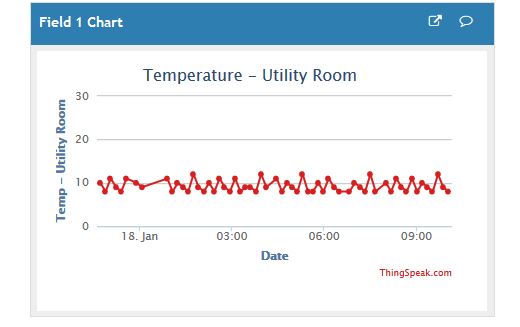
Re: Using ZTE MF275R for remote monitoring
- Mark as New
- Subscribe
- Mute
- Subscribe to RSS Feed
- Permalink
- Report Content
01-18-2019 12:20 PM
I should also ask, have you already set up so your ZTE doess the 12 second reboot every so often? If not, one thing to check when you experience a loss of communication it to connect your laptop to the ZTE and log in and see if it has an IP address or not.
Re: Using ZTE MF275R for remote monitoring
- Mark as New
- Subscribe
- Mute
- Subscribe to RSS Feed
- Permalink
- Report Content
07-23-2019 07:51 AM
Hello,
I'm pretty happy to find this thread because I'm having exactly the same problem with my ZTE MF275R. It disconnects on a random basis, a few days or hours. And this is not a problem of power failure, the electricity is there but the WAN link does not seem functional anymore. When I have the chance to be there I connect to the interface of ZTE and for him the connection seems made, when I click on "disconnect" j, have an error message and the only option that works is restarting the ZTE (I do it through the setup menu), and everything is working again.
Is there a script that would simulate the remote restart request from my NAS for example? So, rather than doing a mechanical trick, it would be done in a software way.
Re: Using ZTE MF275R for remote monitoring
- Mark as New
- Subscribe
- Mute
- Subscribe to RSS Feed
- Permalink
- Report Content
07-24-2019 08:47 AM
Hello, @HuguesM.
Welcome to Rogers Community Forums! 🙂
I appreciate you finding this thread and joining the conversation. It may not be possible to run a script remotely on the hub.
Hopefully, as indicated in the previous message; @drh may be working on a refined solution this summer, which may benefit you as well.
Cheers,
RogersMoin

Re: Using ZTE MF275R for remote monitoring
- Mark as New
- Subscribe
- Mute
- Subscribe to RSS Feed
- Permalink
- Report Content
07-28-2019 10:59 AM
"So, rather than doing a mechanical trick, it would be done in a software way." haha - funny you should put it like that. I am a retired mechanical engineer! If I had more electrical & software knowledge maybe I could have solved this another way.
I did plan to do more messing with it this summer, but our summers are too short to spend time on this. I have been running the arduino mega with ethernet shield with the power supply from a mechanical timer that shuts off 1/2 hr ever 12 hours. After 6 hrs running, the arduino does a 12.5 second reboot of the ZTE MF275R. The arduino reports to Thinkspeak every 10 minutes. Because of the timing of failures, I have determined that sometimes the ethernet shield fails to communicate and sometimes the ZTE looses its connection. A more elegant solution would be nice, but this is getting me by. I do have a Wemos D1 mini reporting temperatures on a neighbor's house I monitor in the winter. It has never lost a connection and seems more dependable than an arduino with an ethernet shield, but that is unrelated to the ZTE issue.
Re: Using ZTE MF275R for remote monitoring
- Mark as New
- Subscribe
- Mute
- Subscribe to RSS Feed
- Permalink
- Report Content
07-28-2019 11:02 AM
If you do find another solution, please post it. There might be some other people trying to use these for remote monitoring.
Re: Using ZTE MF275R for remote monitoring
- Mark as New
- Subscribe
- Mute
- Subscribe to RSS Feed
- Permalink
- Report Content
10-20-2019
07:48 PM
- last edited on
10-20-2019
08:44 PM
by
![]() RogersMaude
RogersMaude
Looking for assistance with using the MF275R with a lorex security system.
I have a static IP for the MF275R but can not ping it. Port forwarding has not solved the issue. Rogers says the MF275R can not support remote monitoring.
Has anyone had success in remote monitoring a security system with the MF275R?
Re: Using ZTE MF275R for remote monitoring
- Mark as New
- Subscribe
- Mute
- Subscribe to RSS Feed
- Permalink
- Report Content
11-22-2020 06:12 PM
Well - I have things working pretty rock solid now. Since July the old mechanical re-boot timer has been gathering dust. I had an arduino with ethernet shield connected to the ZTE hub and rebooting every 12 hours. That kept the ZTE connected but sometimes the arduino with ethernet shield failed to connect. It is a well known problem with the shield. So I went to an Arduino Mega with a ENC28J60 ethernet module. This has proven much more dependable. This arduino mega reports the cabin temp to Thingspeak and also reads a field containing the furnace set point. If the set point is >15, then a solenoid is activated to pull in a second thermostat that is set at 20C. This is wired in parallel to my primary thermostat set at 10C. Both are good infallible mercury thermostats. I can write to this 'furnace setpoint' field from any web browser to turn up the furnace before I head to the cabin.
I have also now added a Wemos D1 Mini that also reports the cabin temperature to Thingspeak on intervals of about 15 min. Just before it connects to Thingspeak, it pings Google, if that fails, it pings Rogers. If both pings fail then it does a 12.5 second reboot of the ZTE and then waits 1 minute for the re-boot to complete before sending data to Thingspeak. It also keeps track of a reset counter and updates that on Thingspeak. Since this was put in place in July, there has only been one reset of the ZTE by the Wemos. YAHOO!
Re: Using ZTE MF275R for remote monitoring
- Mark as New
- Subscribe
- Mute
- Subscribe to RSS Feed
- Permalink
- Report Content
11-22-2020 06:18 PM
In addition to this now working dependably, I have added some Reacts and MATLAB Codes on Thingspeak that now checks each time data is inserted, if the temperature is below 9C, then my wife and I each get a text message. Also, every hour the channel is checked and if no data has been received, then a text message is sent that there is a power or communication failure at the cabin. All in $10 per month for the 100MB data plan. (using about 25 MB per month). Thingspeak is free for personal use.
If anybody wants help with a similar set up (Arduino Code) just let me know.
