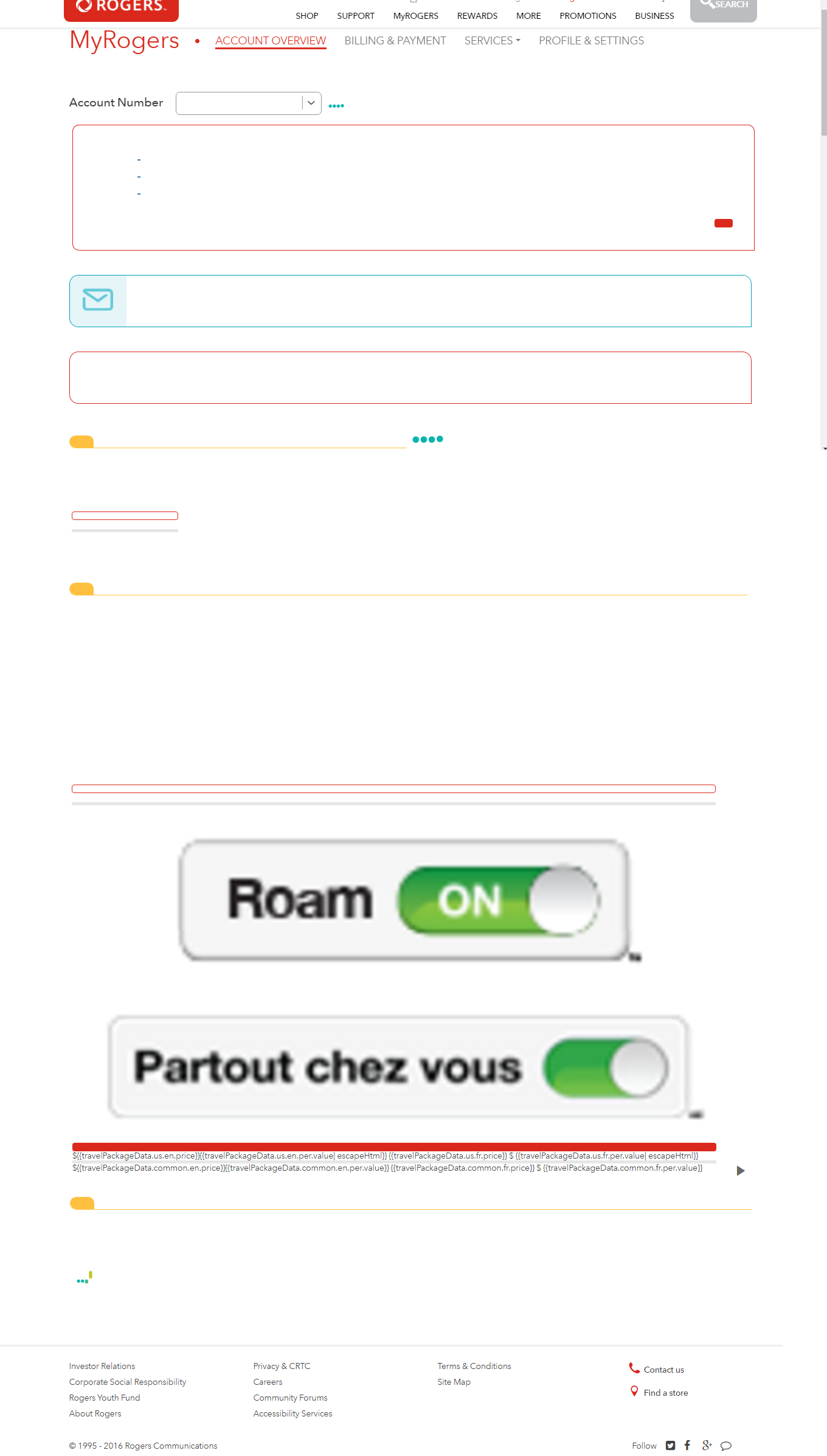- Rogers Community Forums
- Forums
- Archives
- Archived Posts
- Re: MyRogers Site on Chrome is Broken
- Subscribe to RSS Feed
- Mark Topic as New
- Mark Topic as Read
- Float this Topic for Current User
- Subscribe
- Mute
- Printer Friendly Page
MyRogers Site on Chrome is Broken
- Mark as New
- Subscribe
- Mute
- Subscribe to RSS Feed
- Permalink
- Report Content
04-21-2016
02:12 PM
- last edited on
04-21-2016
02:20 PM
by
![]() RogersPrasana
RogersPrasana
Been like this for at least a month. And this is just the "Account Overview" page. "Billing & Payment", "Services" and "Profile & Settings" pages are all messed up too. The entire site is broken.
Chrome Version 50.0.2661.87 m (up to date)
Works fine on Firefox.
***Edited Labels***
Solved! Solved! Go to Solution.
- Labels:
-
MyRogers
-
Rogers.com
-
Technical Issue
Accepted Solutions
Re: MyRogers Site on Chrome is Broken
- Mark as New
- Subscribe
- Mute
- Subscribe to RSS Feed
- Permalink
- Report Content
04-21-2016 03:33 PM
Hey Melissa,
I just cleared cookies and other site and plugin data and cache images and files, and the problem still exists.
But it's weird, I just tried in Incognito mode, and it loaded fine.
So I've narrowed down the issue to being my extensions/plug-ins.
Edit: Found the issue. My ad blocker was butchering the site.
Re: MyRogers Site on Chrome is Broken
- Mark as New
- Subscribe
- Mute
- Subscribe to RSS Feed
- Permalink
- Report Content
04-21-2016 03:07 PM
Hi @GODKING,
Welcome to the Rogers Community Forums!
Thank you for the post as well as the image. I have tested my personal account in Chrome to rule out a site wide issue and I was able to see all the account details and all the tabs. Have you done any troubleshooting yet? Perhaps deleting temporary files and cookies might help.
Anybody else in the Community experiencing similar issues in Chrome?
Cheers,
RogersMelissaH

Re: MyRogers Site on Chrome is Broken
- Mark as New
- Subscribe
- Mute
- Subscribe to RSS Feed
- Permalink
- Report Content
04-21-2016 03:33 PM
Hey Melissa,
I just cleared cookies and other site and plugin data and cache images and files, and the problem still exists.
But it's weird, I just tried in Incognito mode, and it loaded fine.
So I've narrowed down the issue to being my extensions/plug-ins.
Edit: Found the issue. My ad blocker was butchering the site.
Re: MyRogers Site on Chrome is Broken
- Mark as New
- Subscribe
- Mute
- Subscribe to RSS Feed
- Permalink
- Report Content
04-21-2016 03:37 PM
Hi @GODKING, thank you for sharing your solution! This will come in handy for other users who might be experiencing the same issue.
Cheers,

Re: MyRogers Site on Chrome is Broken
- Mark as New
- Subscribe
- Mute
- Subscribe to RSS Feed
- Permalink
- Report Content
04-22-2016 09:49 AM
It can be frustrating trouble shooting browser /webpage problems. Your solution gives good steps.
Other things I try in such situations are:
-"pause" my antivirus software
-turn off the browser popup blocking
-try another browser
... in that order.
I clear cookies and temporary files as a last resort because doing so makes me reenter data for sites I have previously visited.
Re: MyRogers Site on Chrome is Broken
- Mark as New
- Subscribe
- Mute
- Subscribe to RSS Feed
- Permalink
- Report Content
04-25-2016 09:34 PM - edited 04-25-2016 09:36 PM
For the sake of completion, my adblocker blocking the tracker "Adobe TagManager" (Beacons, Tag Manager) with the tracker source URL of https://assets.adobedtm.com/4cd33eacdc282f4118e1aa4a71d443a0f18d28ba/satelliteLib-0a2a8ad216e0bf155d... was causing the issue.
I don't know why disabling this particular tracker breaks the site, but it does.
Re: MyRogers Site on Chrome is Broken
- Mark as New
- Subscribe
- Mute
- Subscribe to RSS Feed
- Permalink
- Report Content
04-26-2016 07:19 PM
This is exactly the problem I have been having all along. Even the page looks just like the one I have been getting.
It's been such a pain in the butt.
The only difference is that I use FireFox instead of Chrome. But everything else is the same.
Re: MyRogers Site on Chrome is Broken
- Mark as New
- Subscribe
- Mute
- Subscribe to RSS Feed
- Permalink
- Report Content
09-01-2020 10:37 AM
I am a new rogers customer and I'm having the same problem. I have tried turning off my pop-up blocker and anti-virus software, I have tried it in chrome and safari, I have even tried it on my phone that has no anti-virus software installed and nothing is working. Doesn't work in chrome incognito either...
Re: MyRogers Site on Chrome is Broken
- Mark as New
- Subscribe
- Mute
- Subscribe to RSS Feed
- Permalink
- Report Content
09-01-2020 11:11 AM - edited 09-01-2020 11:14 AM
I logged in OK just now. Looks like you already tried all the usual things. Here's the complete list of tips to try:
Perhaps just wait a bit? Sometimes these things clear up in an hour or two. If you're still having issues, you may need to PM one of the mods here, or use any of the other Contact Us options:
Re: MyRogers Site on Chrome is Broken
- Mark as New
- Subscribe
- Mute
- Subscribe to RSS Feed
- Permalink
- Report Content
09-01-2020 01:27 PM
@asilonca I see your post, so how are you signing in? My default browser is Firefox and I have not been able to sign in using it or Chrome for 3 days. It just goes into an endless loop after signing in. The only way I can do it now is using Chrome Incognito.
Rogers PayGo. Location: S-W Ontario
Re: MyRogers Site on Chrome is Broken
- Mark as New
- Subscribe
- Mute
- Subscribe to RSS Feed
- Permalink
- Report Content
09-01-2020 03:07 PM - edited 09-01-2020 03:12 PM
@OLDYELLR wrote: The only way I can do it now is using Chrome Incognito.
This means there's an issue with your cookies since incognito bypasses them. If I can sign in with Incognito and can't with regular Chrome, I go into my Chrome preferences and delete the appropriate Rogers cookies - there are about a half dozen or so and I also delete my cache. After I do that, I can almost always login, unless there is a problem that affects everyone, which does happen occasionally. I suspect similar cookie issues with FF if you can sign in with "private mode", but if you can't then there might be another browser issue. I noted that FF was updated this week - might have messed things up.
Although I've had issues recently with this forum, I don't recall any issues with MyRogers for quite a while, although I only go there a few times a month, unlike this forum where it's sometimes several times a day, depending on activity.
Edit: I just signed in with FF 80.0.1. No problems
Re: MyRogers Site on Chrome is Broken
- Mark as New
- Subscribe
- Mute
- Subscribe to RSS Feed
- Permalink
- Report Content
09-01-2020 04:54 PM
I have tried chrome, chrome incognito, and safari (all on my mac) as well as chrome on my phone (android). None of them work, always just the never-ending loading graphics... 😞
Re: MyRogers Site on Chrome is Broken
- Mark as New
- Subscribe
- Mute
- Subscribe to RSS Feed
- Permalink
- Report Content
09-02-2020 02:02 PM
@57 wrote:
Edit: I just signed in with FF 80.0.1. No problems
That's the FF version I have. Still could not sign into my forum notifications, but I can sign into my PayGo balance. I then navigated to Community Forums at the bottom and clicked it, and here I am, signed in!
Rogers PayGo. Location: S-W Ontario
Re: MyRogers Site on Chrome is Broken
- Mark as New
- Subscribe
- Mute
- Subscribe to RSS Feed
- Permalink
- Report Content
09-02-2020 10:10 PM
Good evening @asilonca,
Welcome to the Rogers Community Forums!
MyRogers is a very helpful tool for customers to manage their accounts, I want to make sure you regain access to the platform. May I know when was the last time you were able to successfully log into your MyRogers? Have there been any significant account changes lately? For e.g. changing your MyRogers username, or changing the email you use for the login credentials?
Have you tried to clear the cache and cookies to see if it resolved the issue for you? Additionally, have you tried to use the login credentials to access any of the GO apps like Sportsnet or Rogers Anyplace TV? Just trying to exclude any potential profile issues.
Looking forward to hearing from you :).
RogersZia