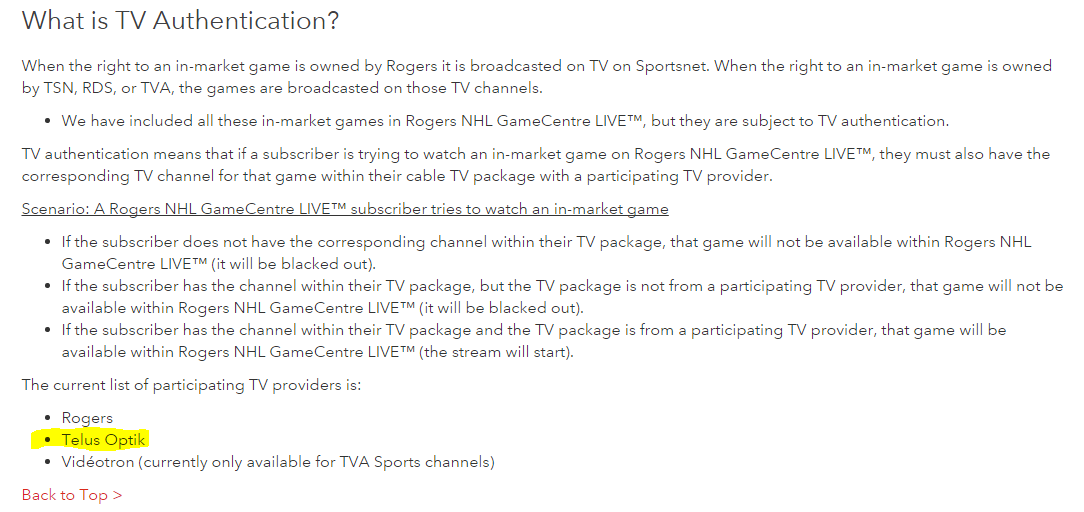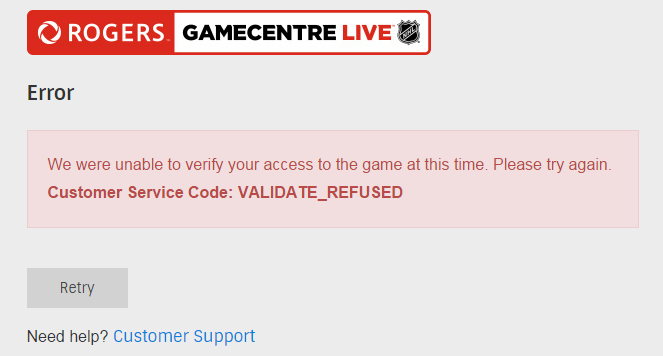- Rogers Community Forums
- Forums
- Archives
- Archived Posts
- Blackouts
- Subscribe to RSS Feed
- Mark Topic as New
- Mark Topic as Read
- Float this Topic for Current User
- Subscribe
- Mute
- Printer Friendly Page
Blackouts
- Mark as New
- Subscribe
- Mute
- Subscribe to RSS Feed
- Permalink
- Report Content
10-04-2015 12:50 AM
Solved! Solved! Go to Solution.
- Labels:
-
GameCentre LIVE
Re: Blackouts
- Mark as New
- Subscribe
- Mute
- Subscribe to RSS Feed
- Permalink
- Report Content
03-01-2016
11:16 PM
- last edited on
03-01-2016
11:18 PM
by
![]() RogersHassam
RogersHassam
Since 2016 rolled around, 9 out of 10 Oilers games are subject to blackout restrictions. This is a complete and utter joke.
Why would anyone ever pay for this service to get only a VERY small portion of the total games for their home team.
EXTREMELY disappointed that in this day and age, blackouts still exist. I thought that Rogers bought the rights to NHL games for several billion dollars. ??
This is a COMPLETELY useless product. Huge rip off. A total JOKE. Embarrassing Rogers.
Re: Blackouts
- Mark as New
- Subscribe
- Mute
- Subscribe to RSS Feed
- Permalink
- Report Content
03-01-2016 11:27 PM
No sports package allows for local games. They are available on your local TV channels. Only national games are on GCL.
Re: Blackouts
- Mark as New
- Subscribe
- Mute
- Subscribe to RSS Feed
- Permalink
- Report Content
03-02-2016 12:26 AM
I keep meaning to post a general FAQ based on my own experiences, certainly something that the PTB should have done.
Coles Notes version:
There are essentially only two types of problems connecting with GCL, unfortunately, most often the problems have little to do with Rogers though sometimes they can actually help. Of course, some reps are much more knowledgeable than others. And worse, there can be overlap between the two types of issues.
1. Issues connecting with GCL. This includes whether you use proxies (ie for Netflix, etc), routers, browsers, computer vs ipad vs phone etc. Years ago I worked on various VOIP/video devices, including Ooma, essentially what happens is that when devices try to connect to a server through the internet (NAT translation) the IP address can change several times and this confusion can cause problems. Rogers can help wth this.
2. GCL problems. Very frustrating, not the fault of the Rogers tech staff but management. Unfortunately, this is usually the issue, especially since the rollout of the new software. As a result, Rogers is stuck trying to address problems with software it has NO relationship with. They can't talk to developers, report bugs, work on solutions ... thisi is something that needs to be addressed at higher management levels. Rogers can't help you. Hopefully, somebody important at Rogers is talking to their peers at the NHL to address this. You need to be absolutely clear first, however, that based upon regional rights you are entitled to view certain games. This includes defined home team regions as well as broadcaster regional viewing rights. If you are entitled, don't back down but keep insisting on explanations from tech support (tier 2+) .
Unfortunately, the technical issues are beyond many of the reps - I've learnt to keep transcripts. Do your research, a large part of the issues are with rights holders in specific markets (ie Bell, etc) and new buggy software that Rogers has no control over. If you are relatively close to a market -defined issue, Rogers tech support may be able to use work-arounds with your IP address to get past software bugs - as in my case.
Though now with the new software update, I can only view games on my computer rather than my TV - I'm not happy but at least it's better than nothing. Rogers tech support needs to be able to talk with NHL tech support to really fix things.
Re: Blackouts
- Mark as New
- Subscribe
- Mute
- Subscribe to RSS Feed
- Permalink
- Report Content
03-02-2016 06:08 AM
I stream all games and stream all tv needs. GCL games black out the Montreal games and the Ottawa games.
I live west of Ottawa in Kanata mile or two from where the sens play.
WHY are the Habs games blacked out in Ottawa on GCL
these games are NOT broadcast on local TV in Ottawa.
Free or not I think I am going to change internet providers, use an ip masking program and buy GCL from the states for half the price it sold for in Canada , set my address as timbuktwo and watch 100% of the GCL games. That's what I did last year.
GCL for a Canadian address sucks !!
Re: Blackouts
- Mark as New
- Subscribe
- Mute
- Subscribe to RSS Feed
- Permalink
- Report Content
03-02-2016 06:52 AM
You don't have to change ISPs to use a VPN program.
Re: Blackouts
- Mark as New
- Subscribe
- Mute
- Subscribe to RSS Feed
- Permalink
- Report Content
03-02-2016 07:48 AM
I have just sent a message to 'CommunityHelps' containing most of the information in my previous posts.
It definitely seems to me that this is a problem with the 'upgraded' system being unable to correctly identify a host's location, and hence, inappropriately blacking out games that it should not be.
That's a pretty darn major bug to be missed during the testing cycle, but even allowing that 'poop happens', the fact that it hasn't been addressed since the update is unacceptable.
It would be nice to know what action is being taken by the developers on this, and when a 'fix' can be expected. (Or even instructions for a workaround that would work - I'm quite willing to tweak browser settings as needed to get my hockey 'fix'.)
Re: Blackouts
- Mark as New
- Subscribe
- Mute
- Subscribe to RSS Feed
- Permalink
- Report Content
03-02-2016
07:07 PM
- last edited on
03-04-2016
02:01 PM
by
![]() RogersDarrell
RogersDarrell
So ever since this update i have had nothing but problems, withh all the games blacked out, I'm a Bruins fan and use this to watch there games so i'm defantly not in there viewing area. Both my xbox and Roku do this , my adroid phone works fine.
So the other night i decided to do some trouble shooting of my own and found if i connected my xbox or Roku directly to my internet modem everything works fine i can watch all the games, if i plug my xbox or roku into my router all games are blacked out.
So ok maybe something wrong with my router. I buy a new router linksys, i set it up with just basic setup, internet and DHCP that is all. and guess what samething all games are blacked out...
i plug xbox and roku directly to the modem again and bingo all the games work. Why does plugging into the router make all they games blacked out, time zone is set up properly on the router and it has the current time...
Any thoughts or suggestions ?
Re: Blackouts
- Mark as New
- Subscribe
- Mute
- Subscribe to RSS Feed
- Permalink
- Report Content
03-02-2016 10:21 PM - edited 03-02-2016 10:22 PM
mbdturner, while this is something that may be an NHL app bug, I'd certainly think it something that Rogers could help with but you are going to need to insist that you deal with Tier Two tech support.
I haven't done this stuff for years but this (and other similar issues) sound like NAT translation issues that often require packet sniffers (like Wireshark) to debug/determine what is happening. This is not that difficult. It might be that there is a router option that could be toggled as a work-around fix. Essentially, what is happening is that IP addresses get changed/mapped as they cross network routing devices, this is what helps make local networks safe. Occasionally there are problems due to application bugs, poorly implemented protocols, device configurations, etc. So ... for one of these reasons there is a breakdown in the IP address NAT translation when going through your router, the Gamecenter server can't verify your location, and as a result you are blacked out.
It would be nice to think that there is someone at Rogers also trying to recreate these problems, certainly the NHL app developers are. Unfortunately, there seems to be no way for us or Rogers tech support to talk with NHL Gamecenter tech support. If/when you talk with Rogers tech support, they will need to know exactly what moden/router/computer/browser you are using in order to try to recreate your problem.
Re: Blackouts
- Mark as New
- Subscribe
- Mute
- Subscribe to RSS Feed
- Permalink
- Report Content
03-07-2016 02:16 PM
Hey @dshelly
Welcome to the forums and sorry for the late reply.
Just wanted to touch base, is the issue with being unable to view GCL on your laptop still on going or have you resolved it yet? If so, please get back to us, would be helpful information to help others in similar scenarios.
@gpastor1, as previously mentioned on this thread, GCL is not for local games, it is meant for out if market games. With that being said however, next time you're online please reach out to us via @CommunityHelps, so we can try and look into this further.
Regards,
RogersCilio

Re: Blackouts
- Mark as New
- Subscribe
- Mute
- Subscribe to RSS Feed
- Permalink
- Report Content
03-08-2016
01:07 AM
- last edited on
03-08-2016
08:22 AM
by
![]() RogersCilio
RogersCilio
So, for starters I live in BC. We cannot get rogers TV here (not that I would anyways). I subscribed to Rogers Game Center this year because last years product was so amazing, and convenient. This year... not so much.
I will abosulutely not be renwing my subsctiptions if it remains anything like this years version. I paid for my subscription early to get the discount, then 1 week before the season started the announcement of blacked out games was released. Classic bait and switch BS. Awesome.
So obvously my biggest problem with GC are the Regionally blacked out games. I cannot watch local blacked out games, whereas last year all games were unrestricted. This is what made the product so amazing.
The solution?... As per https://gamecentrelive.rogers.com/en/support/
It clearly states I can use my telus optik account to link up (I guess) with GC to watch the blacked out games. NOPE! does not work! actaully thats a lie, I had it to work once for about 1 period of a game. I refreshed my browser.. then never again. Poof, gone, no games for me. This is what happens now 100% of the time I try to log in with 'TV Authentication':
And when I 'Retry' it brings me to an eternal blank white screen. I need to clear my cache and browser history to even get back to the above error screen. Fruitless efforts really.
And can anyone give me any help? NOPE!! The call center and live chat at Rogers says its a Telus thing, and all the reps at Telus says its a Rogers thing. Thanks guys.
Okay well, I KNOW my telus optik on-the-go acount works because I use it frequently. In fact Im using it right now to watch a Game Center blacked out game I cannot access (although Rogers support says I can). This leads me to believe its a Rogers problem. Again, I did have 'TV Authentication' work for about 20 mins.
You might be asking why does all this matter if I can just watch the balcked out games on Telus Optik-on-the-go? Well for one, GC's quality is much better. And two, I can use it in google chrome. The hassle to deal with this is quickily becoming more than its worth. Plus the Canucks arent that good right now so not being able to watch the blacked out games might add years to my life. But, they're my team - so as Bertuzzi famously stated "It is what it is."
So this is my last resort - a post forum.
If anyone at Rogers has the capcity to verfiy my problem and help me, then I would ceratinly look at renewing my subscription for next year, but as of now, it's highly unlikely.
Thanks
Lance
Re: Blackouts
- Mark as New
- Subscribe
- Mute
- Subscribe to RSS Feed
- Permalink
- Report Content
03-08-2016 11:37 AM - edited 03-08-2016 12:18 PM
GCL WAS for local games......
Last year - when run by NHL, GCL showed all games in every market - no black outs at all. That why I bought it again this year, only to find out now that hey have blacked out games.
Last year, GCL would have been great for anybody and everybody. Now Rogers has now cut their market to only fans who live out of their 'hometown'.
Not sure why they are taking steps baclkwards. Especially now, when everything is moving to online streaming. Rogers is essentially forcing us to use the competitions services. Nice move!
Re: Blackouts
- Mark as New
- Subscribe
- Mute
- Subscribe to RSS Feed
- Permalink
- Report Content
03-08-2016 11:52 AM - edited 03-08-2016 12:13 PM
Re: Blackouts
- Mark as New
- Subscribe
- Mute
- Subscribe to RSS Feed
- Permalink
- Report Content
03-08-2016 12:26 PM
Agree 100%, thanks for sharing
Re: Blackouts
- Mark as New
- Subscribe
- Mute
- Subscribe to RSS Feed
- Permalink
- Report Content
03-08-2016 03:12 PM - edited 03-08-2016 03:20 PM
Re: Blackouts
- Mark as New
- Subscribe
- Mute
- Subscribe to RSS Feed
- Permalink
- Report Content
03-08-2016 03:31 PM
I did own GCL last year so I can confirm they broadcasted local games because I watched them 90% of the time over local tv channels.
MLB.tv did not run GCL last year so your point is irrelevant.
I cant believe that they went a whole season not realizing that they were showing blacked out games when they werent supposed to be.
How do you know GCL was never for local games? My point that last years GCL product was better is quite valid. You have not shown facts to prove otherwise - so im sorry, your wrong.
Re: Blackouts
- Mark as New
- Subscribe
- Mute
- Subscribe to RSS Feed
- Permalink
- Report Content
03-08-2016 05:52 PM
Re: Blackouts
- Mark as New
- Subscribe
- Mute
- Subscribe to RSS Feed
- Permalink
- Report Content
03-08-2016 06:34 PM
So, what you're saying is that Rogers marketed the GCL product with blacked out games, but just ultimately didnt want to black out the games. How does that make any sense?
I dont know what happened but last year I could watch all local games on gamecenter without any authentication process, and I want that back. So anything you say about this and that means nothing to me.
Re: Blackouts
- Mark as New
- Subscribe
- Mute
- Subscribe to RSS Feed
- Permalink
- Report Content
03-08-2016 06:50 PM
Re: Blackouts
- Mark as New
- Subscribe
- Mute
- Subscribe to RSS Feed
- Permalink
- Report Content
03-08-2016 07:16 PM
Ya, I was thinking about going that route. But my father (who is technologically impaired) uses GCL more than I do, so the access has to be simple and seamless.
Again, thats why I loved last years gamecenter. I showed him how to access GCL on Xbox 360 and he watched almost every single Canucks game.
Pernsonally I'd prefer a DNS router instead of a VPN, that way your speed doesnt get hammered. Quality DNS routers cost money though (of course). I'm not famliar with betternet, but Ill look into it. thanks!
Re: Blackouts
- Mark as New
- Subscribe
- Mute
- Subscribe to RSS Feed
- Permalink
- Report Content
03-08-2016 08:14 PM - edited 03-08-2016 08:29 PM
For the person that said that GCL never meant for home games, well guess what! Last year I lived in the Toronto region and I was able to watch EVERY single game.
This year I live in the Atlantic Canada so my services changed completely, new account and everything and up until the new nhl.tv website I was still able to watch everything. Now I cannot watch Leafs games at all on my PC due to blackouts, which are obviously not home games for me.
Same thing goes for any other western or US team or even my habs or sens region.
I have tried to contact Rogers several times about it and they are aware of the problem; however they cannot do anything about it. Some techs even blame me browser which doesn't even make sense.
Ultimately this is not Rogers fault but Rogers customers are unable to use it, resulting in GCL being completely useless.
Waste of product at the moment, period. Rendering it absolutely useless.
Re: Blackouts
- Mark as New
- Subscribe
- Mute
- Subscribe to RSS Feed
- Permalink
- Report Content
03-08-2016 09:51 PM
@lance_bennison With Betternet, you can have it connected before he goes onto the internet.