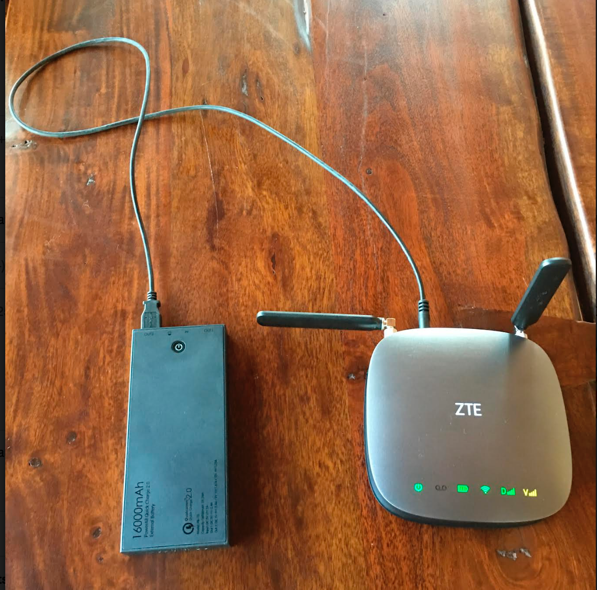- Rogers Community Forums
- Forums
- Archives
- Archived Posts
- Re: Batteries on the Rocket Hub MF275 and the Myst...
- Subscribe to RSS Feed
- Mark Topic as New
- Mark Topic as Read
- Float this Topic for Current User
- Subscribe
- Mute
- Printer Friendly Page
Batteries on the Rocket Hub MF275 and the Mystery USB port?
- Mark as New
- Subscribe
- Mute
- Subscribe to RSS Feed
- Permalink
- Report Content
09-16-2016
02:30 PM
- last edited on
09-16-2016
03:46 PM
by
![]() RogersRoland
RogersRoland
First off, I live in a location where there is no electricity. I need to run a generator to power and charge everything. At first I was using the ZTE MF970 mobile hotspot which I still have it was great and worked perfectly and had a fantastic battery life. But the data limit on the shared internet plan I had was 30 GB (flex light) and was costing about $250/month and I was maxing out every month. So I decided to drop that plan and switch to a shared internet 5GB plan for about $100/month and switch to the Rocket HubMF275R with the 100GB (flex heavy) limit for $145/month. In the end I save about $50/ month and go from 30GB to 105GB. Not a bad trade off. It is kind of annoying that they tie the 100 GB plan to the rocket hub and not to the rocket mobile hotspot as I had to spend another $250 for the Rocket Hub.
My biggest problem with the RocketHub is battery life.
I would like to change the battery to something that lasts a lot longer. Does anyone know if there are bigger batteries that I can get to keep it going longer without having to powerup the generator to charge it? It is a shame they didn't have a micro usb port on it to power and charge it as I could just connect it to a big 16,000mAh battery I have for charging small electronics. This charger pack can put out 12V 1.25 amps with a USB connector. Perhaps I need a USB -> 5.5mm barrell jack connection? I will still be .25 amps short but it might work.
They have a 12v, 1.5 Amp, 5.5 mm barrell jack to power it, how 1990's of them. I have some deepcycle batteries around that I charge for my propane fridge every day, and could get a cheap inverter and plug in the power adaptor in to that but going from DC to AC back to DC seems like a waste. So I guess my question is (thanks for reading this far) does anyone know how to power the Rocket Hub MF275R from DC directly?
The other thing I noticed was there is a Mystery USB port on the bottom. At first I was pretty excited that this might allow for charging the battery, but when I plugged it in nothing happened 😞 Anyone have any idea what this port does?
**Edited Labels**
Solved! Solved! Go to Solution.
- Labels:
-
Rocket Hub
-
ZTE
Accepted Solutions
Re: Batteries on the Rocket Hub MF275 and the Mystery USB port?
- Mark as New
- Subscribe
- Mute
- Subscribe to RSS Feed
- Permalink
- Report Content
09-19-2016 02:43 PM
Solved! I just wanted to post a follow up incase someone else needs this info. You need to get a UBS external power supply that is capable of supplying 12V, not all do, and you need a Type N 5.5mm barrell to USB power connector. Total cost was about $35. I still don't know what that USB port is on the bottom of the device.
Here are the parts
Re: Batteries on the Rocket Hub MF275 and the Mystery USB port?
- Mark as New
- Subscribe
- Mute
- Subscribe to RSS Feed
- Permalink
- Report Content
09-16-2016 04:23 PM
Hey @MapleBay,
Thank you for your post and welcome to the Community Forums.
I've checked the user manual for the RocketHub and there is no mention of any use for the USB port. It is also recommended that you do not dismantle the device itself as there are no user serviceable parts.
That being said, I've personally seen some portable battery sources with AC outlets that you may wish to consider.
Anyone in the Community got any other recommendations?
RogersRoland

Re: Batteries on the Rocket Hub MF275 and the Mystery USB port?
- Mark as New
- Subscribe
- Mute
- Subscribe to RSS Feed
- Permalink
- Report Content
09-16-2016 05:02 PM
Thanks RogersRoland, I have not dismantled the device in any way, the USB port is just on the bottom of the device beside where you put the battery in when you receive it from Rogers as shown in the picture I included in the last post. I also did not see any mention of the USB port in the manual but it is there hence term "mystery" port. I am looking in to a few battery options, the lead contender right now is this one called ChargeTech from Amazon.
Re: Batteries on the Rocket Hub MF275 and the Mystery USB port?
- Mark as New
- Subscribe
- Mute
- Subscribe to RSS Feed
- Permalink
- Report Content
09-19-2016 02:43 PM
Solved! I just wanted to post a follow up incase someone else needs this info. You need to get a UBS external power supply that is capable of supplying 12V, not all do, and you need a Type N 5.5mm barrell to USB power connector. Total cost was about $35. I still don't know what that USB port is on the bottom of the device.
Here are the parts
Re: Batteries on the Rocket Hub MF275 and the Mystery USB port?
- Mark as New
- Subscribe
- Mute
- Subscribe to RSS Feed
- Permalink
- Report Content
04-29-2017 04:23 PM
I would imagine the USB port is probably a diagnostics/JTAG port for programming in the factory after the unit has been assembled. I haven't done a teardown of the MF275U that I got for traveling but I may end up doing so to put it into a smaller case with a larger battery and more positionable antennas. If I do the pictures will probably end up somewhere on the internet for future modders to plan from.
Regarding your follow-up of your discoveries, THANK YOU. I actually ended up going a slightly different route, but your mention of the 5.5mm to USB cable triggered a couple memories and searches that ended up with me ordering a couple USB 5V to 5.5mm 9V or 12V selectable convertors from Amazon. I'm planning on using one of the 2.5A USB portsin my vehicle (for iPad/Android tablet charging in the back seat) to account for the amperage losses from conversion so hopefully I'll get a nice usable >=1.5A @ 12V out of the 2.5A @ 5V. I'm also hoping that the MF275U can run WITHOUT the Li-ion battery so that I don't have to worry about it exploding into flames in my console, but I may also need to figure out how to configure an auto power-on if that isn't a setting in the firmware.
Re: Batteries on the Rocket Hub MF275 and the Mystery USB port?
- Mark as New
- Subscribe
- Mute
- Subscribe to RSS Feed
- Permalink
- Report Content
10-15-2017 09:53 PM
Thank you for sharing MapleBay. I know this thread is a few months old but if you see this post, I'm curious how much time this power supply adds for you typically? In other words, for how long does this power supply keep the hub powered before the hub switches over to battery mode? Also, the link you provided to the power supply on Amazon is no longer valid. Any chance you could name the manufacturer and model so any future readers from this thread might be able to find it even if links break eventually?
Re: Batteries on the Rocket Hub MF275 and the Mystery USB port?
- Mark as New
- Subscribe
- Mute
- Subscribe to RSS Feed
- Permalink
- Report Content
10-15-2017 11:34 PM
Personally I've been using the 5V to 9V/12V step up cable with an OmniCharge 20 in either USB port as they both support enough amperage to cover the transformer and still power the hotspot perfectly. I haven't done extended runtime tests but it's longer than I'd want to spend doing internet things continuously unless I were also watching movies. There are some manufacturers with monstrous 54k and 60k mAh battery packs so if you need a long time off the grid those might be a better option.
Re: Batteries on the Rocket Hub MF275 and the Mystery USB port?
- Mark as New
- Subscribe
- Mute
- Subscribe to RSS Feed
- Permalink
- Report Content
10-16-2017 10:15 AM
Thank you for the reply dragon788; especially for the details on how to estimate how much time the extra battery would provide. For my case, I'm looking to see if I can find something that will allow the hub to outlast a power outage at a cottage when no one is there. The reason is that the hub seems to shut down once it's own battery is depleted and won't automatically turn on when the power comes back. I have to press the power button to make that happen. One solution may be to have a good power pack that allows it to last even a couple of days until the power comes back on (hopefully). In my case, I could turn off wifi to extend battery life and since the power is out and no one is at the cottage, there would effectively be zero internet usage which would also help with battery life.
Re: Batteries on the Rocket Hub MF275 and the Mystery USB port?
- Mark as New
- Subscribe
- Mute
- Subscribe to RSS Feed
- Permalink
- Report Content
10-16-2017 03:55 PM
Re: Batteries on the Rocket Hub MF275 and the Mystery USB port?
- Mark as New
- Subscribe
- Mute
- Subscribe to RSS Feed
- Permalink
- Report Content
10-19-2017 12:49 PM
Thanks MapleBay. One last question. Are you using the battery kind-of like a UPS where it's always plugged in to hydro and always powering the hub? Or do you manually switch over to it when the power is out? I was contemplating using it like a UPS but I have a feeling that may not work.
Re: Batteries on the Rocket Hub MF275 and the Mystery USB port?
- Mark as New
- Subscribe
- Mute
- Subscribe to RSS Feed
- Permalink
- Report Content
12-04-2018 01:02 PM
Hi
Did anyone figure out a way that you don't have to manually power this unit on after the battery drains.
I leave the hub at a remote location so I can connect to a wifi thermostat. We do get poweroutages, and if they go on too long (which does happen over winter) i lose the ability to remote in and switch the heating on.
If there's any way to have this ZTE automatically reboot when power is back, please please let me know!
Re: Batteries on the Rocket Hub MF275 and the Mystery USB port?
- Mark as New
- Subscribe
- Mute
- Subscribe to RSS Feed
- Permalink
- Report Content
12-04-2018 02:26 PM