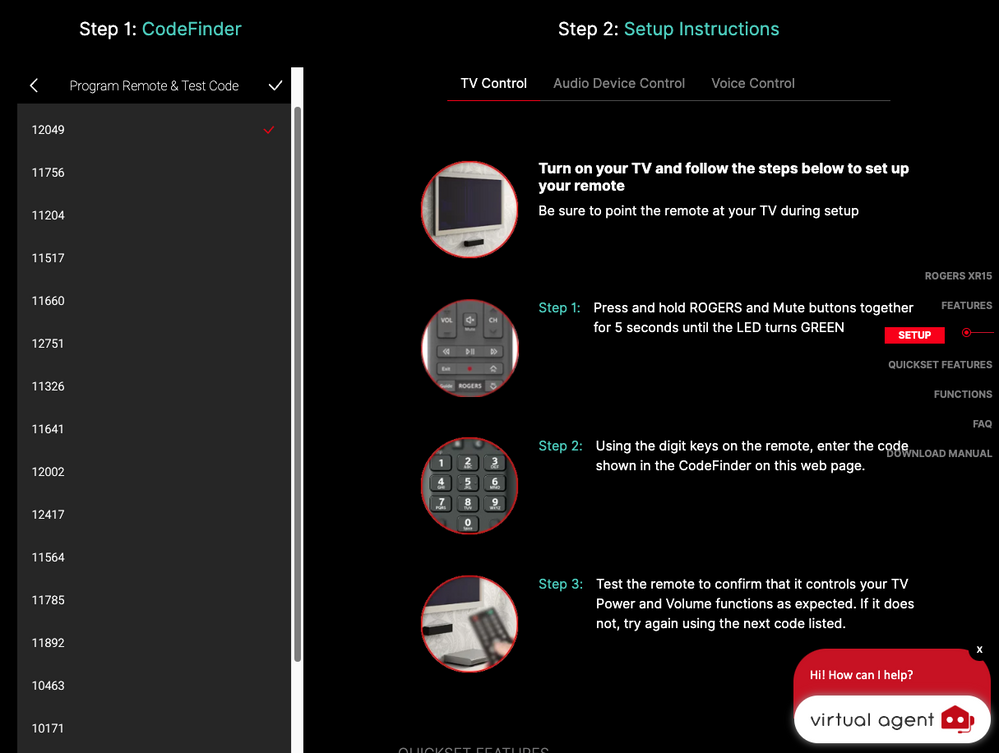- Rogers Community Forums
- Forums
- Internet, Rogers Xfinity TV, & Home Phone
- Rogers Xfinity TV
- Re: Remote not pairing with Insignia TV
- Subscribe to RSS Feed
- Mark Topic as New
- Mark Topic as Read
- Float this Topic for Current User
- Subscribe
- Mute
- Printer Friendly Page
Remote not pairing with Insignia TV
- Mark as New
- Subscribe
- Mute
- Subscribe to RSS Feed
- Permalink
- Report Content
07-12-2023
04:52 PM
- last edited on
07-12-2023
04:54 PM
by
![]() RogersZia
RogersZia
Tried everything but no luck. Any suggestions?
***Edited Labels***
- Labels:
-
Settings
-
Voice Remote
Re: Remote not pairing with Insignia TV
- Mark as New
- Subscribe
- Mute
- Subscribe to RSS Feed
- Permalink
- Report Content
07-12-2023 05:11 PM - edited 07-12-2023 05:12 PM
@qw5 Did you try the instructions in the following pdf?
https://www.urcsupport.com/wp-content/uploads/2020/07/Rogers_XR15_Manual.pdf
If it doesn't work, hand the remote to another person because sometimes muscle memory takes over and the same mistake is made again and again. Make sure you're using the instructions to "work with the TV" and make sure you're using the instructions for the correct remote (there are two).
Re: Remote not pairing with Insignia TV
- Mark as New
- Subscribe
- Mute
- Subscribe to RSS Feed
- Permalink
- Report Content
07-12-2023 05:19 PM - edited 07-12-2023 05:19 PM
You can also go to the following URL and go to "setup" and follow the instructions (for the XR15 Remote).
https://www.urcsupport.com/urc_product/rogers-xr15/?product-provider=365
You will find the various codes for Insignia TV in the "codefinder" on the left side of the page. I have copied most of them below. Try each in turn until you get one that controls your TV properly. The first code is: 12049
It may take a few minutes for the mods to approve the attachment below:
Re: Remote not pairing with Insignia TV
- Mark as New
- Subscribe
- Mute
- Subscribe to RSS Feed
- Permalink
- Report Content
08-10-2024 05:01 PM
Re: Remote not pairing with Insignia TV
- Mark as New
- Subscribe
- Mute
- Subscribe to RSS Feed
- Permalink
- Report Content
08-10-2024 11:44 PM
@Kimsamom : Um, if you read my post above yours, you'll see the instructions for programming in the code, the link for the remote and the various codes for Insignia.
Re: Remote not pairing with Insignia TV
- Mark as New
- Subscribe
- Mute
- Subscribe to RSS Feed
- Permalink
- Report Content
08-11-2024 05:08 PM
Re: Remote not pairing with Insignia TV
- Mark as New
- Subscribe
- Mute
- Subscribe to RSS Feed
- Permalink
- Report Content
08-11-2024 05:16 PM
Re: Remote not pairing with Insignia TV
- Mark as New
- Subscribe
- Mute
- Subscribe to RSS Feed
- Permalink
- Report Content
08-11-2024 05:22 PM
Re: Remote not pairing with Insignia TV
- Mark as New
- Subscribe
- Mute
- Subscribe to RSS Feed
- Permalink
- Report Content
08-11-2024 05:52 PM