- Rogers Community Forums
- Forums
- Account, MyRogers & Apps Support
- MyRogers & Rogers Apps
- Rogers Ignite WiFi App now not working
- Subscribe to RSS Feed
- Mark Topic as New
- Mark Topic as Read
- Float this Topic for Current User
- Subscribe
- Mute
- Printer Friendly Page
Rogers Ignite WiFi App now not working
- Mark as New
- Subscribe
- Mute
- Subscribe to RSS Feed
- Permalink
- Report Content
03-26-2022
07:47 AM
- last edited on
03-26-2022
08:15 AM
by
![]() RogersYasmine
RogersYasmine
It used to work on my Apple XR, but something happened along the way and now it does not. It is unfortunate because I was getting a fair bit of value from the app. I can still work on Ignite WiFi through a browser, but that is not how I prefer to manage my service and devices.
I did call Rogers support, we spent quite a bit of time on it, they even escalated to back-end app development. But the eventual reply I got is that there is something wrong at my end, the app is fine.
1. When I open the app, I first get the Welcome Sign In screen.
2. When I click on Sign In, I then get a "rogers" Wants to Use "rogers.com" to Sign In. This allows the app and website to share information about you". Cancel or Continue.
3. When I click Continue, I am taken to a ignitewifi.rogers.com page, where it states " Control and security, right in your hands. For the best experience on the go, download the Rogers Ignite WiFi mobile app today". (Note: even though I launched this process from my Apple app".
4. If I click on Apple, it takes me to the Apple store (Ignite App) where it gives me the option of opening the app. If I open the app, it brings me back to step 3. Around and around we go in an infinite loop.
I have tried deleting my app, rebooting my iPhone, and reloading the app, and it doesn't fix this problem.
**Labels Added**
Solved! Solved! Go to Solution.
Accepted Solutions
Re: Rogers Ignite WiFi App now not working
- Mark as New
- Subscribe
- Mute
- Subscribe to RSS Feed
- Permalink
- Report Content
04-08-2022 01:13 PM
I am so glad as this has taken an immense amount of energy and strain the past few weeks working with Apple and Rogers support. Including having to reset my cell phone at Roger’s suggestion.
A Rogers tech was at my house today, and swapped out the V6 modem for the newer V7 model. Once he did that and we re-established the networks, the app started to work again.
In the end, I am glad it turned out to be an undiagnosed “Rogers” problem and nothing I inadvertently did. Or have something something wrong with my phone.
Re: Rogers Ignite WiFi App now not working
- Mark as New
- Subscribe
- Mute
- Subscribe to RSS Feed
- Permalink
- Report Content
03-27-2022 08:13 AM
Greetings @Iamwrite!
I am sorry to hear that the Ignite WiFi app isn't working for you... thank you for detailing what you've done thus far.
Have you attempted yet to factory reset the device? If not, that would be my next recommendation.
Regards,
RogersCorey

Re: Rogers Ignite WiFi App now not working
- Mark as New
- Subscribe
- Mute
- Subscribe to RSS Feed
- Permalink
- Report Content
03-28-2022 07:07 AM
No I haven't. That seems kind of drastic and time-consuming, especially considering all the rest of my 200 apps are working fine. I am convinced it is a software problem with this app.
Re: Rogers Ignite WiFi App now not working
- Mark as New
- Subscribe
- Mute
- Subscribe to RSS Feed
- Permalink
- Report Content
03-28-2022 09:00 AM
I have now done as you suggested. Deleted the app, reset my iPhone, re-installed everything, re-installed the app.
No difference. Still doesn't work.
Re: Rogers Ignite WiFi App now not working
- Mark as New
- Subscribe
- Mute
- Subscribe to RSS Feed
- Permalink
- Report Content
03-29-2022 09:09 AM
That's very odd @Iamwrite... I have an iPhone XR as well and I have no issues using the Ignite WiFi app on it. We're not getting any other reports of this app suddenly failing from other users either so I don't suspect it to be a software issue with the app itself. I'm still thinking this is an issue that's isolated to your device.
Did you reinstall from backup right away when you factory reset the device or did you restore it as new? If you restored from backup, you may have also restored the problem that is causing this issue.
What about your operating system? Are you running the most recent version of iOS as well?
Regards,
RogersCorey

Re: Rogers Ignite WiFi App now not working
- Mark as New
- Subscribe
- Mute
- Subscribe to RSS Feed
- Permalink
- Report Content
03-30-2022 07:38 AM
I deleted the app before the reset. then downloaded a fresh copy after the reset. I have the latest OS installed.
The app worked at one point.
I notice that after I try to login to the app when it asks me, it quickly rotates through 2-3 web pages before landing on its final.
I have seen another complaint from an XR owner that it doesn't work.
Re: Rogers Ignite WiFi App now not working
- Mark as New
- Subscribe
- Mute
- Subscribe to RSS Feed
- Permalink
- Report Content
03-31-2022 04:49 PM
Hello, @Iamwrite.
Thank you for your continued patience while we figure out why the Ignite WiFi Hub app quit working on your device. I appreciate you doing the factory reset and clean installing the app.
I have a few more questions for you, hope you don't mind:
- When you launch the app to Sign in, which browser opens up for you?
- Do you have the pop-up blocker turned on?
- Can you Sign in to other apps like MyRogers, Ignite TV app on your device?
- Do you have Norton Mobility Security suite running on your device?
I look forward to hearing from you!
Cheers,
RogersMoin

Re: Rogers Ignite WiFi App now not working
- Mark as New
- Subscribe
- Mute
- Subscribe to RSS Feed
- Permalink
- Report Content
03-31-2022 05:05 PM
I don’t have a pop up blocker running and I don’t run Norton. I can open My Rogers app and Ignite app.
I spent a lot of time with Apple support and they couldn’t find the problem. They suggested that I continue with the app provider.
Re: Rogers Ignite WiFi App now not working
- Mark as New
- Subscribe
- Mute
- Subscribe to RSS Feed
- Permalink
- Report Content
03-31-2022 05:20 PM
@Iamwrite wrote:
...screen shots of what I am seeing.
When you are composing a post here in the forum in a browser, there is usually a camera icon just above where you compose a post. You can attach a screenshot using that. It may take a few minutes after you post for the screenshot to show because the Mods need to approve any attachments.
Re: Rogers Ignite WiFi App now not working
- Mark as New
- Subscribe
- Mute
- Subscribe to RSS Feed
- Permalink
- Report Content
03-31-2022 05:37 PM
Re: Rogers Ignite WiFi App now not working
- Mark as New
- Subscribe
- Mute
- Subscribe to RSS Feed
- Permalink
- Report Content
03-31-2022 05:44 PM - edited 03-31-2022 05:45 PM
Re: Rogers Ignite WiFi App now not working
- Mark as New
- Subscribe
- Mute
- Subscribe to RSS Feed
- Permalink
- Report Content
03-31-2022 06:01 PM
Re: Rogers Ignite WiFi App now not working
- Mark as New
- Subscribe
- Mute
- Subscribe to RSS Feed
- Permalink
- Report Content
04-01-2022 08:06 AM
Yes, there is no camera icon in the mobile app.
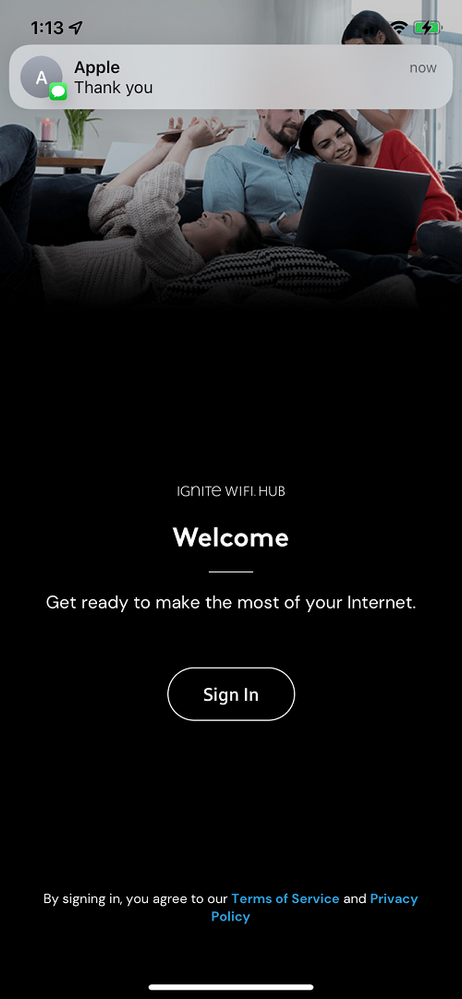
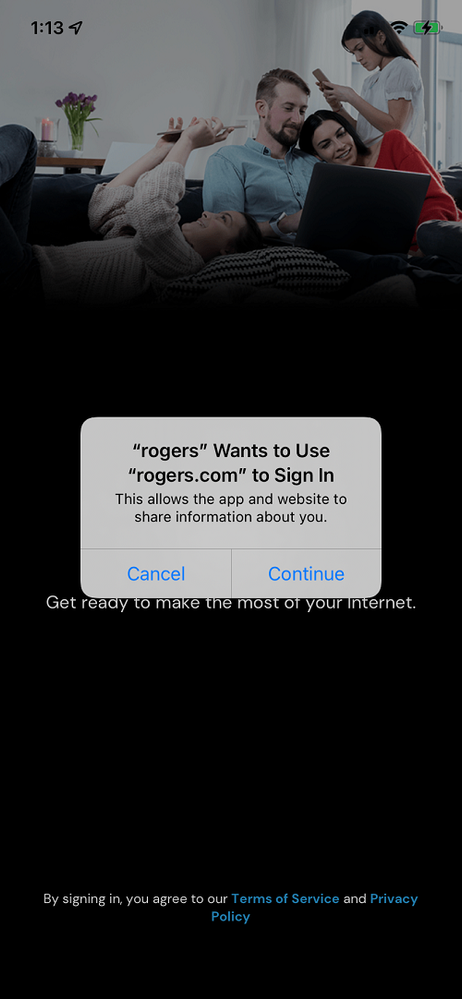
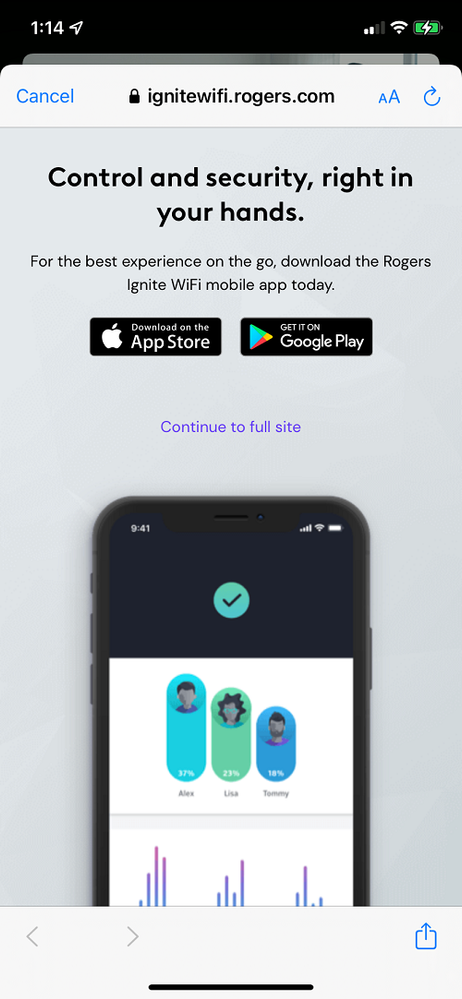
Re: Rogers Ignite WiFi App now not working
- Mark as New
- Subscribe
- Mute
- Subscribe to RSS Feed
- Permalink
- Report Content
04-07-2022 10:49 AM
Re: Rogers Ignite WiFi App now not working
- Mark as New
- Subscribe
- Mute
- Subscribe to RSS Feed
- Permalink
- Report Content
04-07-2022 03:07 PM - edited 04-07-2022 03:10 PM
Hello, @Iamwrite.
My apologies for the delayed response. Thank you so much for the screenshots.
After the First Screen, when you tap on Sign In, you should see the screen shown below:

I understand you mentioned that you're not running the pop-up blocker, but it seems like the Sign In screen has been blocked.
Let's check the Block Pop-ups option on your device. Please go to Settings >> Safari >> Block Pop-ups, is it On?
If yes, toggle it Off and try signing in to your Ignite WiFi Hub app.
Please keep us apprised.
Cheers,
RogersMoin

Re: Rogers Ignite WiFi App now not working
- Mark as New
- Subscribe
- Mute
- Subscribe to RSS Feed
- Permalink
- Report Content
04-07-2022 04:07 PM
I checked Safari and pop up blockers is not turned on. I turned off a few more Safari settings so that it is running in very basic mode. I then rebooted my phone, launched the app but still no difference. Still does not work.
Re: Rogers Ignite WiFi App now not working
- Mark as New
- Subscribe
- Mute
- Subscribe to RSS Feed
- Permalink
- Report Content
04-08-2022 01:13 PM
I am so glad as this has taken an immense amount of energy and strain the past few weeks working with Apple and Rogers support. Including having to reset my cell phone at Roger’s suggestion.
A Rogers tech was at my house today, and swapped out the V6 modem for the newer V7 model. Once he did that and we re-established the networks, the app started to work again.
In the end, I am glad it turned out to be an undiagnosed “Rogers” problem and nothing I inadvertently did. Or have something something wrong with my phone.
Re: Rogers Ignite WiFi App now not working
- Mark as New
- Subscribe
- Mute
- Subscribe to RSS Feed
- Permalink
- Report Content
08-30-2022 04:42 PM
Hello,
I am having the same issue. Was the change of the modem the answer then? I have made all the same checks and still my app won't load. It sends me back to the App store.
Thanks.
Re: Rogers Ignite WiFi App now not working
- Mark as New
- Subscribe
- Mute
- Subscribe to RSS Feed
- Permalink
- Report Content
08-30-2022 04:53 PM
Re: Rogers Ignite WiFi App now not working
- Mark as New
- Subscribe
- Mute
- Subscribe to RSS Feed
- Permalink
- Report Content
09-09-2022 10:34 PM
Doesnt seem like Modem issue, but Hey! if it works, thats great. I have the same issue, just sent them link of this thread through chat, they were smart enough to schedule a Modem replacement without casuing me trouble like you had to go through... Thanks!

