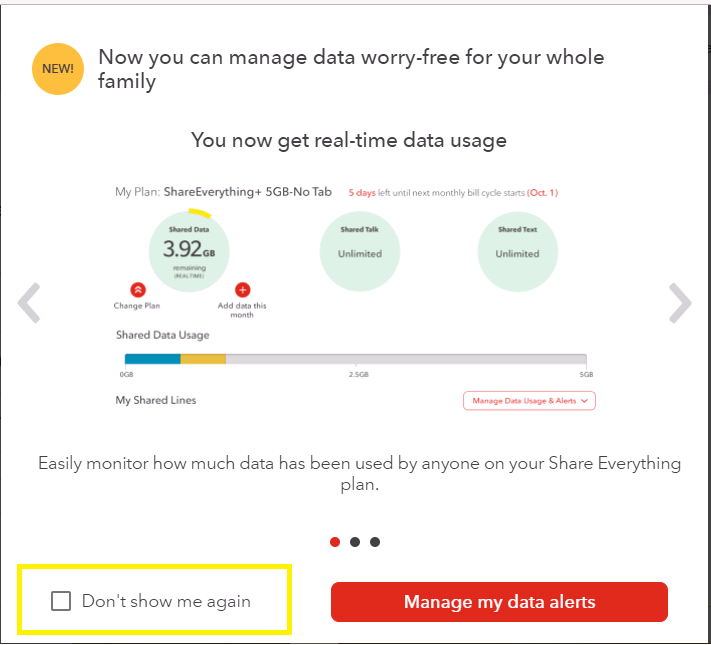- Rogers Community Forums
- Forums
- Account, MyRogers & Apps Support
- MyRogers & Rogers Apps
- Pop ups over MyRogers
- Subscribe to RSS Feed
- Mark Topic as New
- Mark Topic as Read
- Float this Topic for Current User
- Subscribe
- Mute
- Printer Friendly Page
Pop ups over MyRogers
- Mark as New
- Subscribe
- Mute
- Subscribe to RSS Feed
- Permalink
- Report Content
05-04-2017
06:38 PM
- last edited on
05-04-2017
06:46 PM
by
![]() RogersMaude
RogersMaude
It has been bad enough that we have had to deal with constant advertising on the Rogers pages, but now I am seeing a pop-up telling me about how to manage my share everything data, when all I want to do is see my services and bill.
And I don't even have data on my phone, so it is irrelivent. I just click the close button, but I am not impressed. Get the advertising out of my face when I am trying to do my busines interactions with your company - it is similiar to listening to all the advertising when waiting on the phone to discuss a service issue.
And the last point is that it has required me to adapt my screen reader software to deal with the popup. The screen reader is an important tool for my failing vision and my ongoing challenges with navigation that I am developing. Every time they make a change on those pages, I have to work with my screen reader.
So stop putting these things in our faces.
Anyone know how to block just that popup while keeping the required popups operating.
Bruce
***Edited Labels***
Solved! Solved! Go to Solution.
- Labels:
-
MyRogers
-
Rogers.com
-
Share Everything
Accepted Solutions
Re: Pop ups over MyRogers
- Mark as New
- Subscribe
- Mute
- Subscribe to RSS Feed
- Permalink
- Report Content
05-04-2017 09:58 PM - edited 05-04-2017 10:02 PM
Good evening @BS,
Thank you for your post.
I understand that getting the Data Manager "pop-up", eveytime you access MyRogers, can be an inconvenience.
Next time you get it, take a look at the bottom left corner of that window:
In order to avoid getting this notice again, check the "Don't show me again" box.
Can't see it?! This might be because you did not access the bottom of the notification.
You'll see two scroll bars on the right hand side of the page.
Use the one closest to the pop-up window to access it.
Let us know if you need further assistance with regards to this!
RogersMaude

Re: Pop ups over MyRogers
- Mark as New
- Subscribe
- Mute
- Subscribe to RSS Feed
- Permalink
- Report Content
05-04-2017 09:58 PM - edited 05-04-2017 10:02 PM
Good evening @BS,
Thank you for your post.
I understand that getting the Data Manager "pop-up", eveytime you access MyRogers, can be an inconvenience.
Next time you get it, take a look at the bottom left corner of that window:
In order to avoid getting this notice again, check the "Don't show me again" box.
Can't see it?! This might be because you did not access the bottom of the notification.
You'll see two scroll bars on the right hand side of the page.
Use the one closest to the pop-up window to access it.
Let us know if you need further assistance with regards to this!
RogersMaude

Re: Pop ups over MyRogers
- Mark as New
- Subscribe
- Mute
- Subscribe to RSS Feed
- Permalink
- Report Content
05-05-2017 02:58 AM - edited 05-05-2017 03:06 AM
Thanks, @RogersMaude . No I didn't see the bottom of the screen and didn't notice the extra scroll bar.
As for understanding my inconvience, may you never understand just how much of an inconvience it is - with my visual and print disabilities, anything that changes layouts on screens, and obstructs my navigation on a screen that I have developed a good understanding on is a nightmare - as I mentioned, I use specialized screen viewer apps that provide for voice movement around a screen and auditory feedback of options. That particular pop up with its three views that you can scroll to horizontally, the words talking to me to give me all details, and the voice not sure what to tell me with so many graphics in it, and a close box, and now I am aware of the don't show me again box, and the manage data click, I can do that. I just went close as the first option to get it out of the way.
It reminds me of the long fight I had in the first days of MyRogers pages when they made the change to HTML5, and someone had never tested Firefox, or Chrome to realize that the layout had been optimized to 75% and the solution was to tell us to go to 75%. I raised my ire on that one quoting AODA requirements, and took it office of the president, because it had to be changed.
Rogers really seriously does have to bring a permanent consultant to reveiw all web sites and changes for accommodation - there are standard industry recommendations for building in font size changes within the page so you don't have to zoom as zooming creates its own problems.
I personally work with a range of options - text to speech, zooming, and fortunately, I have always been a touch typist. Screen readers, specially designed software applications in consultation with CNIB. I also use a 21" monitor as an add-on to my laptop, because I am now past my 17" monitor for comfort when working with the computer. Another I use is that when I type in the forums, I type with the number 7 font - very big, then I shring it back to the standard 3. Lots of work arounds I create, and I am not inconvienced when things like pop-ups show up, I am frustrated, as I then have to fumble around and find a way to deal with it and the last thing I need is people or websites of companies highlighting just how challenging my disabilities can be.
Sites that are well designed for visual accuity issues, typically have a button to read the text to you, have a choice of font size, and are deisnged for optimum layout up to 200% zoom. Hopefully someday, all companies will bring it in place.
thanks for the solutions, but I said more because this is not the first time that I have to raise issues about accommodations for visual impairments and the lack of consideration of the accommodations that are required by law for those of us with it. It is estimated that within 30 years, 60% of the population due to aging will have visual problems and what is known as print disability (which is my major issue - I can't read text well, and layout is a major of navigation is a critical issue for me and others.
There, rant over, and thanks for the answer.
Re: Pop ups over MyRogers
- Mark as New
- Subscribe
- Mute
- Subscribe to RSS Feed
- Permalink
- Report Content
05-05-2017 02:55 PM
Today, I found as I checked my gas bill for the house, that they too have started to send out popouts on some promotion or contest. Looks like providers of these online billing systems have started marketing injection methods to push marketing to us, kiind of like how we have injection of adds at the bottom of our cable channels.
I called them to express my displeasure and explain the challenge this creates for me - their answer - we can provide it to you via Canada Post in a larger font, same as Rogers offers to me (free 411 too as an accommodation).
So intesting solution - go back to the tried and true.
I also never do anything online in terms of reseraching options, or making changes to services - I phone in, and whenever told that I can find it at the web site, I kindly explain that is not an option. It takes a lot of time on the phone, but as an example, I had a rep give me all the different bundling options given my service needs, by telling them exactly the channel mix I desired and then we worked through each option and I could learn what I could and could not get, and the various cost implications.
Ahh well, as we age, some of us have to find the technologies that work best for us, and sometimes a piece of paper, a magnifying glass, or a phone call is what we need.
Never really thought about these things until I began to lose visual accuity (my cataract surgury did not give me the magical no need for glasses), it actually made my learning and reading disability worse because I now have 4 focal points and astigmatism with these improved eyes through my Borg implants.
There is lots of technology that I use to help me, but the challenge is trying to deal with technology that has been designed for the general population. That is where the AODA comes into place and companies have to work with me to find solutions, as long as it does not create "undue hardship", and nothing I have asked for to date is "undue hardship" for any company. But I have had to become comfortable with acknowledging my disabilities, and asking for accommodations or cooperation in developing one. Accepting it was the first one to overcome, because who wants to admit that we are unable to do things that others, but I have learned.
Bruce
Re: Pop ups over MyRogers
- Mark as New
- Subscribe
- Mute
- Subscribe to RSS Feed
- Permalink
- Report Content
05-05-2017 03:07 PM
As a final note - this learning of how to accommodate disabilities is never done - and it is unique to each person's disability. Rogers does provide a list of their accessability options for wireless and TV, and paper bill options, located below the forums link.
What they have neglected to do is talk at all about the use of web sites and anything they may be doing to consider how best to support the visually or print challenged person. An area of work, that most companies have not put much time into, but is a requirement under AODA for all customer services to consumers of their products. So it will come through pursasion or legislation - I prefer education, because my needs are not exactly the same as someone else's, but together we usually can figure out solutions.
One thing I have notice though is that when CSR's say go to this web site, I usually do try, but they have to guide me through the navigation process, and it would appear that most of them actually don't know how to verbally describe the actions that we must take on our end (like on this page, in the top right corner, click, you will now find another page, go to the button three from the left that says, etc.
Maybe there it would be beneficial to reinstate the use of remote access to support us, then they could do it for us and explain at the same time, then I can repeat it, or do screen shots and save them.
Just another suggestion.
Anyone know how I would get this type of discussion to the relavant parties for discussion?
Bruce