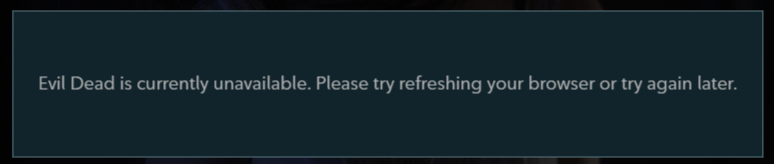- Rogers Community Forums
- Forums
- Account, MyRogers & Apps Support
- MyRogers & Rogers Apps
- Re: AnyplaceTV Error "Refresh or Try Again Later"
- Subscribe to RSS Feed
- Mark Topic as New
- Mark Topic as Read
- Float this Topic for Current User
- Subscribe
- Mute
- Printer Friendly Page
AnyplaceTV Error "Refresh or Try Again Later"
- Mark as New
- Subscribe
- Mute
- Subscribe to RSS Feed
- Permalink
- Report Content
11-03-2019 11:53 AM
Hello,
So I noticed this started happening about a week ago when trying to use the AnyplaceTV feature on my computer. I get an error that comes up that says "TITLE HERE is currently unavailable. Please try refreshing your browser or try again later." for certain movies. It's probably obvious but worth noting that "title here" above is just to replace the name of the movie in question since it only seems to be happening with certain ones while others are just fine...it seems random without a way to tell if it's going to work or not prior to the error.
None of the movies that have given that error over the last week have started working at all despite refreshing and/or trying again later like stated nor does a cookie clear seemed to have changed anything on the off chance something there might've been causing a glitch. I use Chrome as my browser like I always have and this problem only just started. So far I've only seen the issue with movies. To be fair I don't watch a lot of TV shows using the feature however I did click a few just to see and they always loaded just fine. I'll include a screenshot of the full error below, just a reminder this happens with many movies (though some are working) so the title in the screenshot isn't the only one affected.
Re: AnyplaceTV Error "Refresh or Try Again Later"
- Mark as New
- Subscribe
- Mute
- Subscribe to RSS Feed
- Permalink
- Report Content
11-03-2019 03:32 PM
Hello and welcome to our Community @canadianpunk!
I just tested it on my end using Chrome to see if I could reproduce this issue and was successfully able to start watching The Evil Dead (one of my favourite films!) without encountering the error.
I would recommend checking for updates to make sure your Chrome browser is fully up to date. Short of that, if clearing cache doesn't help, you may need to try restoring Chrome's settings back to default or try reinstalling the browser.
Alternatively, you can opt to try a different browser as this does seem to be an issue with your Chrome browser specifically.
Please let us know if these troubleshooting steps help! 🙂
Regards,
RogersCorey

Re: AnyplaceTV Error "Refresh or Try Again Later"
- Mark as New
- Subscribe
- Mute
- Subscribe to RSS Feed
- Permalink
- Report Content
11-03-2019 04:26 PM
I've already done all of that in terms of clearing cookies/cache for the browser, it's the first step I took. Chrome is also up to date, I always keep it that way. The only thing I hadn't attempted was restoring to default which has also done nothing to aid the situation.
I'm not installing a different browser just to use this service, it's not worth it. Chrome is my browser of choice and it's going to remain that way for all my online activities. Installing another for nothing other than AnyplaceTV isn't going to happen...nor should it be considered an actual solution to the issue because it isn't one. Nothing and I do mean nothing has changed on my end in the last week let alone a couple of months ago when this wasn't a problem. Every other type of streaming service (Netflix, YouTube, Amazon, Crave, etc) has gone unaffected and so I'll just stick with those services instead while accepting the gamble that AnyplaceTV might not load correctly if I try and use it again in the future.
Re: AnyplaceTV Error "Refresh or Try Again Later"
- Mark as New
- Subscribe
- Mute
- Subscribe to RSS Feed
- Permalink
- Report Content
11-04-2019 04:02 PM
Hi @canadianpunk!
Anyplace TV works on my Chrome browser without any error. Perhaps another Community member could test it out on theirs? Hey @Gdkitty, would you mind testing it out for us and sharing the results?
Installing another browser isn't intended to be the final solution, rather it's intended to eliminate the possibility that this is a browser-specific issue. When troubleshooting issues such as this, there is some process of elimination involved if I cannot reproduce the issue from here and the browser is the best place to start.
If the issue occurs on another browser, then we can safely explore other possibilities.
Regards,
RogersCorey

Re: AnyplaceTV Error "Refresh or Try Again Later"
- Mark as New
- Subscribe
- Mute
- Subscribe to RSS Feed
- Permalink
- Report Content
11-04-2019 05:11 PM
Works fine for me on Chrome too. Here's a checklist of browser related issues:
Re: AnyplaceTV Error "Refresh or Try Again Later"
- Mark as New
- Subscribe
- Mute
- Subscribe to RSS Feed
- Permalink
- Report Content
05-08-2020 04:22 AM
@57 wrote:Works fine for me on Chrome too. Here's a checklist of browser related issues:
Chrome is my browser of choice and it's going to remain that way for all my online activities. Installing another for nothing other than AnyplaceTV isn't going to happen...nor should it be considered an actual solution to the issue because it isn't one. Nothing and I do mean nothing has changed on my end in the last week let alone a couple of months ago when this wasn't a problem.
Re: AnyplaceTV Error "Refresh or Try Again Later"
- Mark as New
- Subscribe
- Mute
- Subscribe to RSS Feed
- Permalink
- Report Content
05-08-2020 09:47 AM - edited 05-08-2020 09:49 AM
@Hawkward : If you look at the link switching browsers is not the only option. It is simply mentioned as a test. Have you tried Chrome Incognito mode because that will bypass your cookies? Have you tried turning off extensions like adblocker? Have you cleared your cache and Rogers cookies? Etc.
Re: AnyplaceTV Error "Refresh or Try Again Later"
- Mark as New
- Subscribe
- Mute
- Subscribe to RSS Feed
- Permalink
- Report Content
09-01-2020 06:28 AM
@57 wrote:@Talk to Sonic : If you look at the link switching browsers is not the only option. It is simply mentioned as a test. Have you tried Chrome Incognito mode because that will bypass your cookies? Have you tried turning off extensions like adblocker? Have you cleared your cache and Rogers cookies? Etc.
Installing another for nothing other than AnyplaceTV isn't going to happen...nor should it be considered an actual solution to the issue because it isn't one. Nothing and I do mean nothing has changed on my end in the last week let alone a couple of months ago when this wasn't a problem.
Re: AnyplaceTV Error "Refresh or Try Again Later"
- Mark as New
- Subscribe
- Mute
- Subscribe to RSS Feed
- Permalink
- Report Content
09-02-2020 10:30 PM
Hello and welcome to the Community @gappgirl33xc,
I realize how inconvenient ongoing issues can be. Are you able to access Rogers Anyplace TV via the browser? Have you tried to uninstall and reinstall the app?
Just need a little bit more info to assist you further.
RogersZia

Re: AnyplaceTV Error "Refresh or Try Again Later"
- Mark as New
- Subscribe
- Mute
- Subscribe to RSS Feed
- Permalink
- Report Content
12-09-2020 12:52 PM
It works for 1 to 5 minutes then has this error. It works again for a few minutes after exiting and starting the channel again. Note that I have tried two different Windows 10 computers and two different browsers (Chrome and Edge), I have signed out and in and have even rebooted.I have cleared my cache and tried incognito. I doubt anything will be done about this since it is only one feed. But I want to make sure others see this in case it gets worse.
Re: AnyplaceTV Error "Refresh or Try Again Later"
- Mark as New
- Subscribe
- Mute
- Subscribe to RSS Feed
- Permalink
- Report Content
12-10-2020 12:54 PM
Hello @fhwat,
Thanks for posting the details of your issue in the community and great first post! 😊
It's certainly strange that the issue is only affecting the one channel. It sounds like you've done all the right things to try and get this resolved. When was the last time you remember being able to access the Golf channel? Have you made any changes to your TV services that may have impacted your access?
Feel free to send us a Private Message so we can investigate this matter further for you! For more information on how our Private Messaging system works, please check out our blog.
Thank you,
RogersLaura

Re: AnyplaceTV Error "Refresh or Try Again Later"
- Mark as New
- Subscribe
- Mute
- Subscribe to RSS Feed
- Permalink
- Report Content
01-03-2021 09:22 AM
I have had no changes to my Rogers package for 11 months. This problem only started 4 weeks ago - nothing had changed at my end. All other Streaming services (eg Disney, Amazon Prime, Netflix) work. But on Rogers TVA, CNN et al work.
After trying everything obvious and confirming (especially for those that understandably don’t want to change browsers) that computer, browser, cookies and incognito make no difference, I did not expect a deterministic answer and was hoping it was a temporary Golf channel feed issue and would go away on its own. However it is still (Jan 3, 2021) happening!!. It is VERY disappointing - it even happened as I typed this. I am about to reach the end of my Rogers discount so it is review time. Because of this, I will likely switch to Bell with all their new customer offers.
Re: AnyplaceTV Error "Refresh or Try Again Later"
- Mark as New
- Subscribe
- Mute
- Subscribe to RSS Feed
- Permalink
- Report Content
01-04-2021 08:54 AM
Greetings @fhwat!
If it's just the one channel that's not working and it otherwise works on your cable box, we'll likely need to submit an escalation to find out why your channel permissions aren't carrying over to AnyPlace TV.
I just tested the Golf Channel out on AnyPlace TV on my own personal device and didn't encounter an error so it's not a global issue with the channel itself.
I'd like to look into this further for you.
Please PM us @CommunityHelps. If you're not familiar with our PMing process, you can find instructions here.
Regards,
RogersCorey

Re: AnyplaceTV Error "Refresh or Try Again Later"
- Mark as New
- Subscribe
- Mute
- Subscribe to RSS Feed
- Permalink
- Report Content
01-17-2021 08:20 PM
I am getting the same issues as @fhwat and have tried the same fathom fixes. For me it extends beyond just channel 78 but on numerous channels after 50. I have to keep changing channels and come back to the channel I want to watch to overcome this in segments. All the channels before 50 work fine. Quite annoying. I truly wonder if anyone at Rogers is looking into this or do they have people on community forums constantly asking people to try things that repetitively do not yield any results. It is tiring to hear the problem persist after all the people that have tried fixes. Then asked to take off line so no one else will know the fix. As so many suggest, it may be time to try a new provider.
Re: AnyplaceTV Error "Refresh or Try Again Later"
- Mark as New
- Subscribe
- Mute
- Subscribe to RSS Feed
- Permalink
- Report Content
01-29-2021 09:16 PM
same issue on Golf Channel feed error 3016. It has been happening for over a month. I too have tried different browsers and the other solutions but it does not solve the problem.
Re: AnyplaceTV Error "Refresh or Try Again Later"
- Mark as New
- Subscribe
- Mute
- Subscribe to RSS Feed
- Permalink
- Report Content
02-19-2021 03:46 PM - edited 02-19-2021 03:52 PM
Same issue here with Golf Channel only. Tried Chrome, Firefox, different computers. Get:
"Something went wrong. Please try refreshing the browser or try again later. (3016)"
Re: AnyplaceTV Error "Refresh or Try Again Later"
- Mark as New
- Subscribe
- Mute
- Subscribe to RSS Feed
- Permalink
- Report Content
02-20-2021 03:47 PM
Hello, @sonnyboy0319.
Thank you for joining this discussion and welcome to Rogers Community Forums! 😃
I appreciate trying different browsers, computers and capturing the exact error message. Please be advised, Firefox is not one of the supported browsers for Anyplace TV.
@sonnyboy0319, @Waiting1, @Darren27:
We'd like to gather more details and submit a ticket for you. Please send us a private message at @CommunityHelps. You can find details about our private messaging in this blog.
Cheers,
RogersMoin

Re: AnyplaceTV Error "Refresh or Try Again Later"
- Mark as New
- Subscribe
- Mute
- Subscribe to RSS Feed
- Permalink
- Report Content
02-25-2021 04:34 PM - edited 02-25-2021 06:31 PM
Re: AnyplaceTV Error "Refresh or Try Again Later"
- Mark as New
- Subscribe
- Mute
- Subscribe to RSS Feed
- Permalink
- Report Content
02-26-2021 04:31 PM
Hello, @Mmeb.
Welcome to Rogers Community Forums and thank you for joining this discussion. 😃
I appreciate the troubleshooting you have done so far; have you tried the app on a different device? Can you access and stream from the web portal at rogersanyplacetv.com?
The issue you are experiencing could be device-specific. The Samsung Galaxy Note Pro only came with 3GB of RAM, maybe you're getting confused with the available 5GB of internal storage.
You can try clearing app cache and data, close all the app running in the background, and power cycling the tab.
Cheers,
RogersMoin