- Rogers Community Forums
- Forums
- Internet, Rogers Xfinity TV, & Home Phone
- Home Phone
- Re: Rogers Ignite and phone connections
- Subscribe to RSS Feed
- Mark Topic as New
- Mark Topic as Read
- Float this Topic for Current User
- Subscribe
- Mute
- Printer Friendly Page
Rogers Ignite and phone connections
- Mark as New
- Subscribe
- Mute
- Subscribe to RSS Feed
- Permalink
- Report Content
01-07-2022
08:33 PM
- last edited on
01-07-2022
08:42 PM
by
![]() RogersMoin
RogersMoin
Hello. I just joined the forum today because I couldn't think of where else I could find information.
I'm at the beginning stage of running Cat6 data cable from 2 upstairs bedrooms, to be terminated at my Rogers modem, which will be relocated to the first landing of my basement stairwell.
Before the modem relocation happens, I'll need to ask a tech from Rogers (or someone) to punch-down a phone line from my Cooper Mediasync CSH-C810 panel, to run into the back of the modem. — Because within the last year, we've switched from coax cable viewing to streaming exclusively.
Rogers has replaced our 2 Netboxes with 2 Ignite boxes. As well, our phone is now through Rogers. When the tech installed both boxes months ago, he un-plugged my wife's office phone cable (which was plugged directly into a wall phone jack at that time).
The office Ignite modem and office phone is now set up using a 3 way RJ-11 jack to interface:
• The wall's phone cord into the 3 way adapter
• The office phone into the 3 way adapter
• And the modem plugged into the 3 way adapter. SEE: "3 way phone block.JPG" attachment.
(3rd party link removed, please upload the image instead - RogersMoin)
The Cooper Mediasync CSH-C810 data panel is installed in the basement.
(3rd party link removed, please upload the image instead - RogersMoin)
I guess I'd like to know more about what phone lines are linked with each phone jack in the house. There's no obvious labeling or legend.
Is there a way a tech could use the available punch-down keystones on the Mediasync CSH-C810 panel to interface a phone line with the modem — (which will inevitably be a few feet away at some point) and still allow us to use the office phone — plugged directly into the RJ11 wall jack, as it was before?
I hate this ugly RJ11 3 way-splitter box he left on our office floor beside our power surge protector. I'm thinking, why didn't he wire a phone line from the phone panel to link to ALL other phone jacks in the house? — Thanks
*Added Labels
- Labels:
-
Ignite Home Phone
Re: Rogers Ignite and phone connections
- Mark as New
- Subscribe
- Mute
- Subscribe to RSS Feed
- Permalink
- Report Content
01-07-2022 10:50 PM
@cutrug unfortunately, the COMCAST XB6 and XB7 modems do not take into account the typical North American house design and building practices, where the house media wiring converges at the Structured Wiring Panel which is usually located in the basement. The modems are typically located upstairs in order to end up with minimal wifi performance, while the house media wiring usually starts in the basement and spreads throughout the house. The problem here is that the install techs usually want to get in and out as fast as possible and aren't interested in running a Cat 5 or 6 cable down thru the walls in order to reach the Structured Wiring Panel as it would take too long for them to do.
So, that leaves customers with one of two options:
1. Park the modem in the basement, and suffer the effects of poor wifi performance despite using pods to reach further upstairs.
2. Keep the modem upstairs and repurpose a phone line or ethernet cable to connect to the 66 panel or in your case the mediasync phone panel which is in the basement. That 66 panel or mediasync panel would then service the rest of the house. That leaves you with the conundrum of how to connect a phone line upstairs where the modem is located.
Two solutions to that, first is to simply use a phone line splitter, such as the one that you currently have installed and dislike, or, run a secondary ethernet cable from the wall plate location, down thru the wall and down to the mediasync panel. That ethernet cable could then be used to support a phone line that runs from the mediasync panel up to the wallplate that the modem is connected to. Install an RJ-11 keystone and a larger keystone wallplate and the end appearance will be much cleaner. This all hinges on the ability to run a cable down thru the wall to reach the mediasync panel.
I'd have a careful look at this and if you decide that its feasible, possibly by using the current phone cable as a pull string, I'd pull at least two Cat 5 or 6 cables, one to use as a second telephone line, and one to use as an ethernet cable. That ethernet cable would connect to one of the modems ethernet ports, and if you have ethernet runs throughout the house, the basement end would connect to a unmanaged gigabit switch which would also connect to any other ethernet runs throughout the house. You would end up with useable ethernet ports throughout the house. Once again, it would all hinge on the ability to run a couple of ethernet cables down thru the wall.
So, all of this is more work than an install tech would be willing to do, given their allotted time to complete the installations. If any customer wants more out of the system, he or she would either have to run the cables and terminate the ends, or call in a house cabling installer to do the work. Usually the hardest component of this is to run the cables down thru the walls.
Just to note, yes, you could call Rogers and ask for this to be done, but, I don't believe that the onsite techs will support the request, and given that your modem is probably working as it should be, you would end up with a service charge, possibly for nothing other than the tech showing up and deciding that its beyond the scope of his or her duties. If you can run the cables yourself and terminate them, you will be much further ahead.
Looking at your pictures at the digital home site, I'd say that the mediasync panel is wired incorrectly. It appears that all of the phone cables are connected to the right hand input port, and the incoming phone cable is connected to one of the output ports. Have a look at the picture on page four of the following mediasync phamphlet:
You can see the incoming phone cable on the right hand side and the house phone cables connected on the left hand side. In this case, there's no alarm system connected to the alarm port. To do this right, I think you would have to replace the mediasync panel as I don't believe that its possible to remove the cable ends from the punch down blocks. I might be wrong on that one as there is a tool available for removing cables from 66 blocks. I don't know if that would be usable here.
Other food for thought, if all of those phone cables aren't needed, you could repurpose any of them for ethernet purposes. Just have to remove it from the mediasync panel, terminate the end with an RJ-45 jack, install an ethernet keystone on the same cable upstairs and then connect it to the unmanaged gigabit switch.
So, hopefully that provides some food for thought. Your frustration with this new "converged" modem has been voiced by numerous customers other than yourself. I suspect that Comcast isn't going to change its approach to designing and building new modems and house builders aren't going to change their approach, although it wouldn't take much to run extra ethernet cables from the main floor cable drops down to the basement for future growth purposes. Potentially you might need four runs, two telephone runs, one down and one back up, and two ethernet run, one down and one back up. That would make it much easier to deal with these new modems.
Re: Rogers Ignite and phone connections
- Mark as New
- Subscribe
- Mute
- Subscribe to RSS Feed
- Permalink
- Report Content
01-07-2022 11:40 PM - edited 01-07-2022 11:47 PM
Thanks so much for that invaluable information Datalink, it's greatly appreciated. I'm very confident about where and how to run Cat6 - from 2 upstairs bedrooms, across my attic's trusses, and down through a raceway that runs in between 2 studs, from the sub-floor in my 2nd floor laundry room, all the way down to the basement - about 3 feet away from my Data panel.
If I go into my attic, there's a cap/plate that I can drill down through. My inside laundry room's right wall and my main stairwell's left wall share this empty space — in between the studs. Once I drill through that plate in the attic downwards, all I have to do is cut an 8X8 square out of the drywall in the right laundry room wall – a few inches above the baseboard, drill down through that subfloor, and I can access the raceway all the way down to the basement.
NOTE * When the house was built in 2010, for some reason, the builders cut a rectangular opening in the sub-floor, in between the floor joists in my basement — about 2.5 feet up and to the right of my data panel box. It's a godsend really, because I can use that empty cavity to run Cat6 from the bedrooms, up the walls, across the attic and down that cavity.
I can then mount a shelf with an AC outlet, higher up on the wall of my basement's first stair landing, to plug the modem in for power, and a low voltage data gang plate to run 2-3 Cat6 cables through - and directly into the modem. The biggest work will be crawling into the attic, drilling where I need to (I've measured until the cows come home), and running the Cat6 across the attic and down that chase into the basement. Once that's complete, I can physically move the modem to the basement landing's shelf.
I don't want to run a 2nd Cat6 cable from the office's wall plate (2 in total) to the basement, JUST to have the phone plug into the office's phone jack. There must be a simpler way to connect ALL phones in the house, to that data panel, AND have a Cat6 cable run directly from the panel — into the modem for phone connection.
I'm surprised there isn't some type of RJ11 or RJ45 block, than can be wired or clipped onto one of the existing empty RJ45 slots in my MediaSync CSHC 810 - to plug a Cat6 cable (terminated with a male modular plug at each end) 1 end from a jack - in the panel, directly to the modem. That would make the most sense to me. Something like this: https://www.leviton.com/en/products/47611-c6 I'm certain that would work. Maybe I just need to replace my antiquated MediaSync data panel. — It's only use is for phone now.
Do you think that Leviton 47611-C6 would be the ticket?
Do you know of anything else like that? And who makes it, where do I buy it? Again, much thanks for your time.
Re: Rogers Ignite and phone connections
- Mark as New
- Subscribe
- Mute
- Subscribe to RSS Feed
- Permalink
- Report Content
01-08-2022 01:14 AM - edited 01-08-2022 01:29 AM
Fwiw, using a Mediasync panel is probably the easiest way to deal with the telephone side of this as it has an alarm port on it. The problem here is that in order to do this right, with the alarm system in mind, one needs to run a telephone cable from the modem's telephone port down to the input port of a mediasync panel. Then, another phone cable would run back upstairs to the office from one of the panel's output ports. With the alarm plugged in, the mediasync panel allows the alarm system to grab the phone line, even if its in use, in order to call out to the alarm company. In any other configuration, where the mediasync panel isn't the first device that the modem connects to, the alarm system can't grab the phone line if its already in use. So, that's a key point that you have to keep in mind at the present time. That's a major failure point of Comcasts modem design. But, these days, you might be able to switch alarm systems to one that uses cell phone technology instead of landlines. That's a call to the alarm company to find out what's available. Maybe they might switch the box for nothing? Don't know, but, its an interesting question.
Keep in mind that you can always hardwire the alarm system into a phone system. In this case you would connect the source telephone cabling into the input phone cabling of the alarm system. The output phone cabling of the alarm system would then connect to the rest of the house telephone cabling. That's essentially what the mediasync panel does, its just a cleaner way to do it.
For the ethernet, you would typically use a patch panel such as the one that you indicated or something like this:
So, there are a couple ways of doing this.
The first is to run the ethernet cabling into a patch panel. Then you would need short 6 inch jumpers to connect to an unmanaged gigabit switch. Something like these:
That's the most orderly looking way to do this. The Leviton patch panel or others of its type would suffice for this purpose. The one drawback that I can see is that if you ever wanted to change anything, and the patch panel was full, you're hooped. I think you would have to replace the panel and redo all of the connections as the keystones don't appear to be removable.
So, you go to the next option, which is a blank patch panel or a keystone patch panel. Both of those terms are used. They look like this:
https://www.amazon.com/ICC-PatchPanel-Blank-8Port-Vertical/dp/B0009AMTW8
Here's the same from Amazon.ca:
https://www.amazon.ca/ICC-PatchPanel-Blank-8Port-Vertical/dp/B0009AMTW8
note the crazy price difference. You could order this from the U.S., pay the exchange rate and still be ahead. Or, simply order the 12 port patch panel from amazon.ca:
Here are a few more patch panels:
https://www.primecables.ca/c-21519-unloaded-patch-panel
Then you would use Cat 6 keystones to connect the cables and install in the patch panel. After that you would use short jumpers to connect to the unmanaged gigabit switch.
The other way to do this is simply install RJ-45 connectors on the ethernet cables and connect them directly to the switch. Possibly not as clean as a patch panel and jumper cables, but, much simpler to do.
What are you using to install the RJ-45 connectors? To say that I really dislike trying to install Cat 6 RJ-45 connectors is an understatement. But, I've found that this works very well:
https://www.amazon.ca/dp/B076PRM7W8/ref=emc_b_5_i
Thats an all in one crimper and the pass-thru connectors for the crimper. The wires pass thru the connector and they're cut off when you crimp the connector. That saves a lot of time trying to install the Cat 6 cable at just the right length on a normal Cat 6 connector, so that when you crimp the connector, you end up with a proper crimp for all of the wires. Much easier with a Cat 5 cable, I've found it to be a pain for Cat 6 cables as the wires are slightly larger than a Cat 5 cable.
Other food for thought, if you don't have one already, buy a cable tester. That will save you hours of troubleshooting, looking for a cable that isn't crimped properly or a keystone that isn't punched down properly. here's an example:
thats a whole kit, potentially with components that you might not need. Here's the cable tester on its own:
So, for a little more $$, you do end up with a lot more, in terms of the kit components. I still like the klein tools crimper, even though I do have another crimper that works well for Cat 5 cables.
A final note, consider running more than one cable to each upstairs location. Think about any possible future requirements in the upstairs locations, which might end up using more than one ethernet cable. The two ways to solve that is to run yet another unmanaged (powered) gigabit switch in those locations, and end up with cascaded switches which shouldn't be an issue, or, simply run more than one ethernet cable to those locations and let the switch in the basement handle everything. If you're going to be running cables, its much simpler to pull those cables now, instead of having to do it again in the future.
More food for thought......
Re: Rogers Ignite and phone connections
- Mark as New
- Subscribe
- Mute
- Subscribe to RSS Feed
- Permalink
- Report Content
01-08-2022 10:24 AM
Wow datalink, that's a ton of info, and much thanks. I'm not sure where to begin. In my case, I wanted something very simple and straightforward. The entire point was to:
1: install a Cat6 port in each of my 2 bedrooms upstairs (to plug in a Roku, or streaming box that has an ethernet port)‚ instead of relying entirely on a wireless connection.
• One for the home office (where our computer and current ignite modem is)
• The 2nd port in the master bedroom (just to have and to plug in another streaming box or smart TV)
• 1 port from the modem, up across my basement floor joists, up through the sub-floor - and into the wall space where my TV/streaming box - to plug into the box - wired.
2: The phone conundrum only became an issue when I saw that the Rogers tech had left the 3 input RJ11 splitter on the floor of my office - beside the power surge bar. It's just sloppy and too many cables and wires for what it needs to accomplish.
3: With my modem being relocated to the 1st landing of my basement stairwell, I can mount the modem higher on the 1st landings left wall (This is where the Cat6 cable would drop - and then through the gang plate, and directly into the modem's available data ports)
4: With the modem higher up on the wall of the basement's 1st landing, it's more central to the house, and I'm thinking the wi-fi coverage (more for my wife's cell phone) would be more evenly distributed across the top and 2nd floor.
TOOLS I recently purchased:
• 330 feet of Cat6 on sale from a company
• A good 66/88/110 spring loaded punch-down tool
• An RJ45 crimp tool that terminates and cuts simultaneously
• Cat6 wall keystones, with 2 and 3 port wall plates for each room I need to plug an ethernet cable into
• Staggered Hi-Low Cat6 modular plugs to terminate at the modem end
I like the idea of something scalable, but we're not power users. For us, it's basically where do we NEED another Cat6/ethernet access point(s). And it's really only in those 3 places. Maybe in the future I'd add another Cat6 to rund from the basement to the modem for another computer.
I'm not sure if I need things terminated AT the data panel (like a structured wiring scheme). I don't want to over-complicate things by more patches than I'll ever need. Having said that, I'll take your advice, and look at those links to consider something more modular.
THE ALARM ISSUE:
My wife and I know our alarm guy personally. He's actually a very good friend of ours. He suggested that we change the alarm from being connected to the phone line, and opt for an online connection - which he can monitor remotely via an app. If it simplifies the phone system, I'm all for it.
It seems as if I need a more modern board with:
1: A phone patch panel for 6-8 phone lines
2: 2-3 Cat6 ethernet ports - with 1 running directly into the modem (for phone, and a way to interface that ethernet connection to ALL phone lines in the house) — 4 in total I think)
3: Remaining Cat6 ethernet ports to be used for another computer if needed.
Re: Rogers Ignite and phone connections
- Mark as New
- Subscribe
- Mute
- Subscribe to RSS Feed
- Permalink
- Report Content
01-08-2022 12:25 PM
Hi cutrug, I would like to help you with this problem. I am a trained and certified cable expert, but I am NOT a rogers employee. Rogers has the right to provide you a working phone, internet and TV service to your house, but they do NOT have to go out of their way to set it up advanced wiring configurations.
Your question is a bit confusing because of all the extra detail, It looks like your trying to back feed the Home phone dial tone from the Ignite gateway into the Existing Inside wiring jacks in your home, Is this correct?
Did you have Home phone by rogers or another company such as Bell or a third party prior to getting Ignite home phone? If YES, did the home phone work previously?
Do you have a working Home Alarm/security System that is monitored using an older technology such as the phone lines? If so, you would need an RJ31X jack, OR if your Mediasync panel has an alarm seisuer jack on it that is already wired up correctly and working?
Third question? Is existing inside jacks in your house all wired to the mediasync panel? it can be daisy chained or star topology it does not matter.
If you answered yes to all of the questions, then all you need to do is connect a telephone line from the Tel1 port of the modem to a Separate jack, does not matter if its a wall jack or baseboard jack or standalone jack, thats totally your preference, but the jack must be Separate from the rest of the inside wiring of your house, isolated, ie its own run, then this run will have to be punched down to the right side of the mediasync panel, there is terminals on the right for incoming line, it the phone company signal goes here, the ports on the left are the output which goes to each phone jack, but in some homes, the phone jacks are all daisy chained so you might just have just one or two branches coming off depending on how your builder wired.
Thats it, if you ask the tech nicely he might punch it down for you as long as he is comfortable and he understands it, otherwise you can do it yourself with a punch down tool. if the tech refuses to do it, then its okay, they may not feel comfortable doing it, in that case do it yourself or hire a telco guy to simply punch it down for you. if u want the rats nest of wires cleaned up, try to see if you can do it yourself or you can clean it up yourself or hire a tech to do it for you, Rogers in reality just wants to make sure the service works once installed, they do not have extra time to go and clean up wiring and wire to your particular preference, maybe they did that in the past but times have changed and they only did it as a good will measure back in the day.
best of luck
Re: Rogers Ignite and phone connections
- Mark as New
- Subscribe
- Mute
- Subscribe to RSS Feed
- Permalink
- Report Content
01-08-2022
05:53 PM
- last edited on
01-08-2022
06:03 PM
by
![]() RogersJermaine
RogersJermaine
Thanks for the reply Pauly, much appreciated.
Question 1:
"Am I trying to back feed the Home phone dial tone from the Ignite gateway into the Existing Inside wiring jacks in your home, Is this correct?"
Answer: I'm not familiar with the term "back-feed". But to answer, yes. I want to relocate the modem, which means I'll need a method of getting a phone line into the back of the modem - but also connected to ANY phone wall outlet in my house. — It's not clear to me how to do this.
Question 2: "Did you have Home phone by rogers or another company such as Bell or a third party prior to getting Ignite home phone? If YES, did the home phone work previously?"
Answer: Bell originally installed the lines, and our Rogers hi-speed internet cable was a separate bill. The phone did work perfectly. The phone currently works fine under Rogers VoIP - I just want the ability to move the modem where I need it to be, retain how the phone works now, but MOVE the wiring between ALL phone jacks and the rogers modem into the data panel box.
Question 3: "Do you have a working Home Alarm/security System that is monitored using an older technology such as the phone lines? If so, you would need an RJ31X jack, OR if your Mediasync panel has an alarm seisuer jack on it that is already wired up correctly and working?"
Answer: Yes, our home alarm box is bolted to a stud - a few feet away from the Cooper Mediasync CSH-C810-3 panel. The alarm box has wires coming from it — to a single RJ45 modular plug that plugs directly into the MediaSync. This is in the current state: 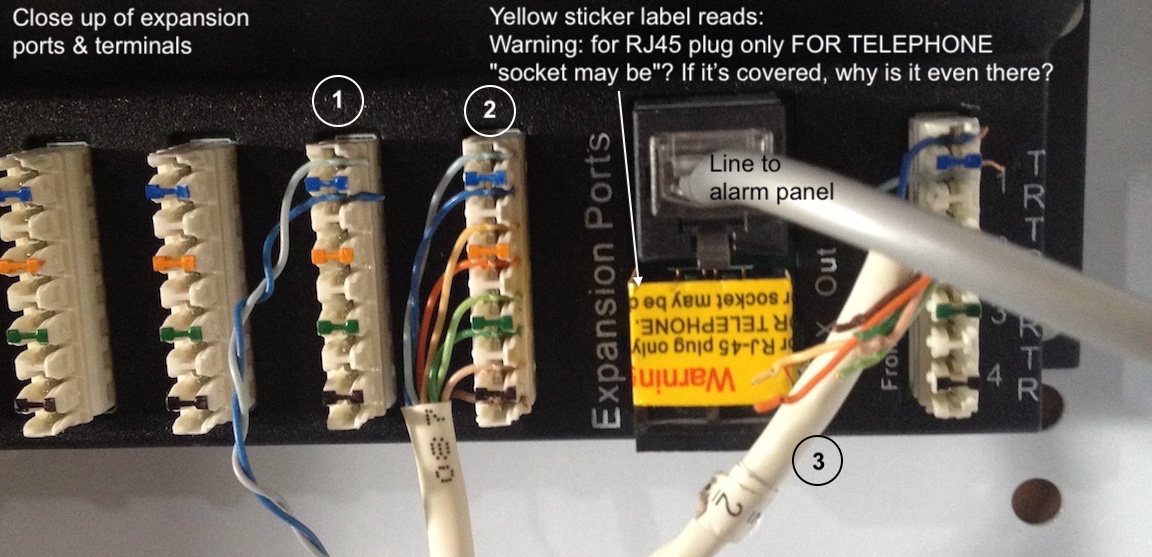
(3rd party link removed, please upload the image instead - RogersJermaine)
Here's a full view of how things are connected: Cooper Mediasync CSH-C810-2.jpg
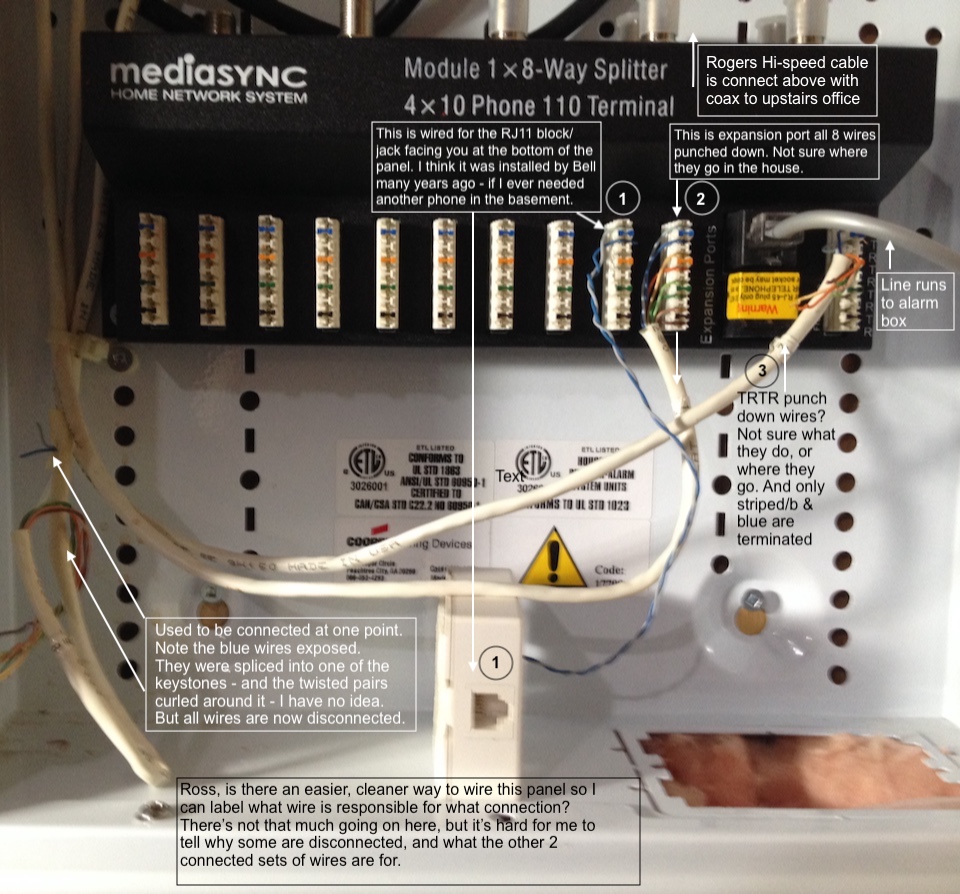
(3rd party link removed, please upload the image instead - RogersJermaine)
Re: Rogers Ignite and phone connections
- Mark as New
- Subscribe
- Mute
- Subscribe to RSS Feed
- Permalink
- Report Content
01-09-2022 10:49 AM
So how many telephone jacks do you have in your house? if the jacks in your house is wired in Star Topology, then each phone jack would have its own cable from the bedroom or what ever room and terminate onto 1 of those 8 ports on the mediasync board. it does not matter if you only have 1 phone line, if u wire all 4 pairs they will not work but be "available" in the event you obtain a new line in the future and want to inject it into your home network.
There will also be a line coming in from the outside NID, you said you used to be with Bell Canada? so if you were with bell canada, then the technician likely disconnected it for you,
if your home is indeed in star topology then he likely used one of the cable runs to send the dialtone from the modem to the panel, but instead of it going to the output, it goes to the input, so the alarm seizure will work.
does the phone jacks work? what other issue are you experiencing?
