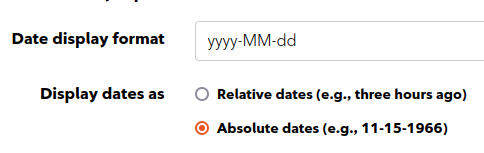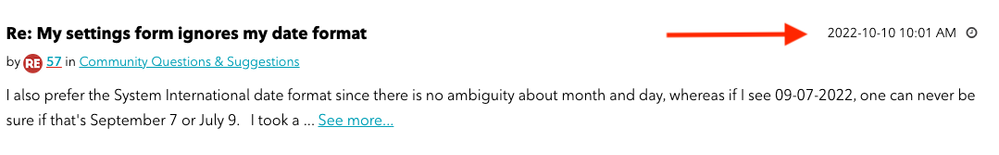My settings form ignores my date format
- Mark as New
- Subscribe
- Mute
- Subscribe to RSS Feed
- Permalink
- Report Content
10-10-2022 02:51 AM
On this My settings page:
https://communityforums.rogers.com/t5/user/myprofilepage/tab/user-preferences:display
I set my date format to yyyy-MM-dd but the very next line has an example Absolute date in MM-dd-yyyy format, ignoring the format I just set.
Re: My settings form ignores my date format
- Mark as New
- Subscribe
- Mute
- Subscribe to RSS Feed
- Permalink
- Report Content
10-10-2022 10:01 AM - edited 10-10-2022 10:07 AM
I also prefer the System International date format since there is no ambiguity about month and day, whereas if I see 09-07-2022, one can never be sure if that's September 7 or July 9.
I took a screenshot of my preferences and it looks as follows:
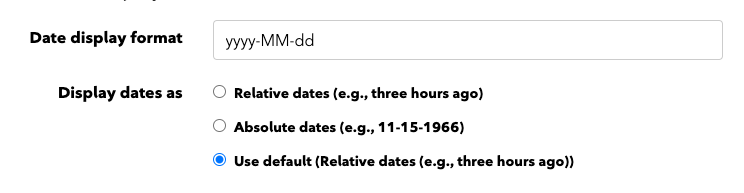
When I hover over the time of the post on the right side, I do get the proper ISO date, as indicated below:
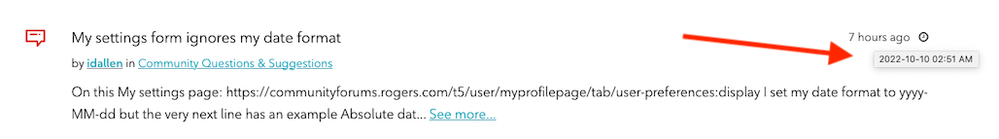
So, it works for me. I do notice that some websites or apps, etc, do not even allow for ISO dates at all, which is a huge shame due to ambiguity.
It may take a few minutes or hours for my screenshots to be approved by the mods...
Re: My settings form ignores my date format
- Mark as New
- Subscribe
- Mute
- Subscribe to RSS Feed
- Permalink
- Report Content
10-10-2022 10:04 AM - edited 10-10-2022 10:04 AM
Re: My settings form ignores my date format
- Mark as New
- Subscribe
- Mute
- Subscribe to RSS Feed
- Permalink
- Report Content
10-10-2022 10:15 AM - edited 10-10-2022 10:18 AM
Re: My settings form ignores my date format
- Mark as New
- Subscribe
- Mute
- Subscribe to RSS Feed
- Permalink
- Report Content
10-10-2022 11:07 AM
Yes, the date setting I saved applies to dates in other places. My complaint is that THE VERY NEXT LINE in My Settings is not one of those places. The example date should not be "e.g., 11-15-1966" it should be "e.g., 1966-11-15" otherwise it looks like my yyyy-MM-dd date format was ignored.
Re: My settings form ignores my date format
- Mark as New
- Subscribe
- Mute
- Subscribe to RSS Feed
- Permalink
- Report Content
10-10-2022 11:54 AM
Re: My settings form ignores my date format
- Mark as New
- Subscribe
- Mute
- Subscribe to RSS Feed
- Permalink
- Report Content
10-12-2022 10:23 PM
UX problems are serious problems. When faced with a UX problem, many technicians resort to explaining how the tech works rather than fixing the tech to improve the UX so that no explanation is needed.
Re: My settings form ignores my date format
- Mark as New
- Subscribe
- Mute
- Subscribe to RSS Feed
- Permalink
- Report Content
10-12-2022 11:30 PM