- Subscribe to RSS Feed
- Mark as New
- Mark as Read
- Subscribe
- Printer Friendly Page
- Report Content
We are always looking for ways in which to provide our customers with the ultimate experience. We are happy to share that Ignite TV customers on Flex plans can now change their channels anytime.
To swap your Flex channels, visit Rogers.com. You can do it quickly and easily, any time of day or night. Here’s how:
1. Sign in to MyRogers.
2. Select TV.
3. Select Exchange Flex Channels.
4. The Available Channel section shows the entire Flex Channel catalogue. Your current Flex Channels will have a checkmark at the top right corner of the channel tile:
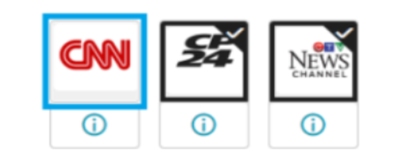
Note: Make sure you remove and add the same number of Flex Channels, or the exchange will be unsuccessful.
6. Once you’ve made your selections, select Exchange.
7. Once the ‘success’ message appears, you can start watching your new Flex Channels.
How do you feel about these new changes? What else would you like to see implemented? All feedback and comments are welcome below!
You must be a registered user to add a comment. If you've already registered, sign in. Otherwise, register and sign in.