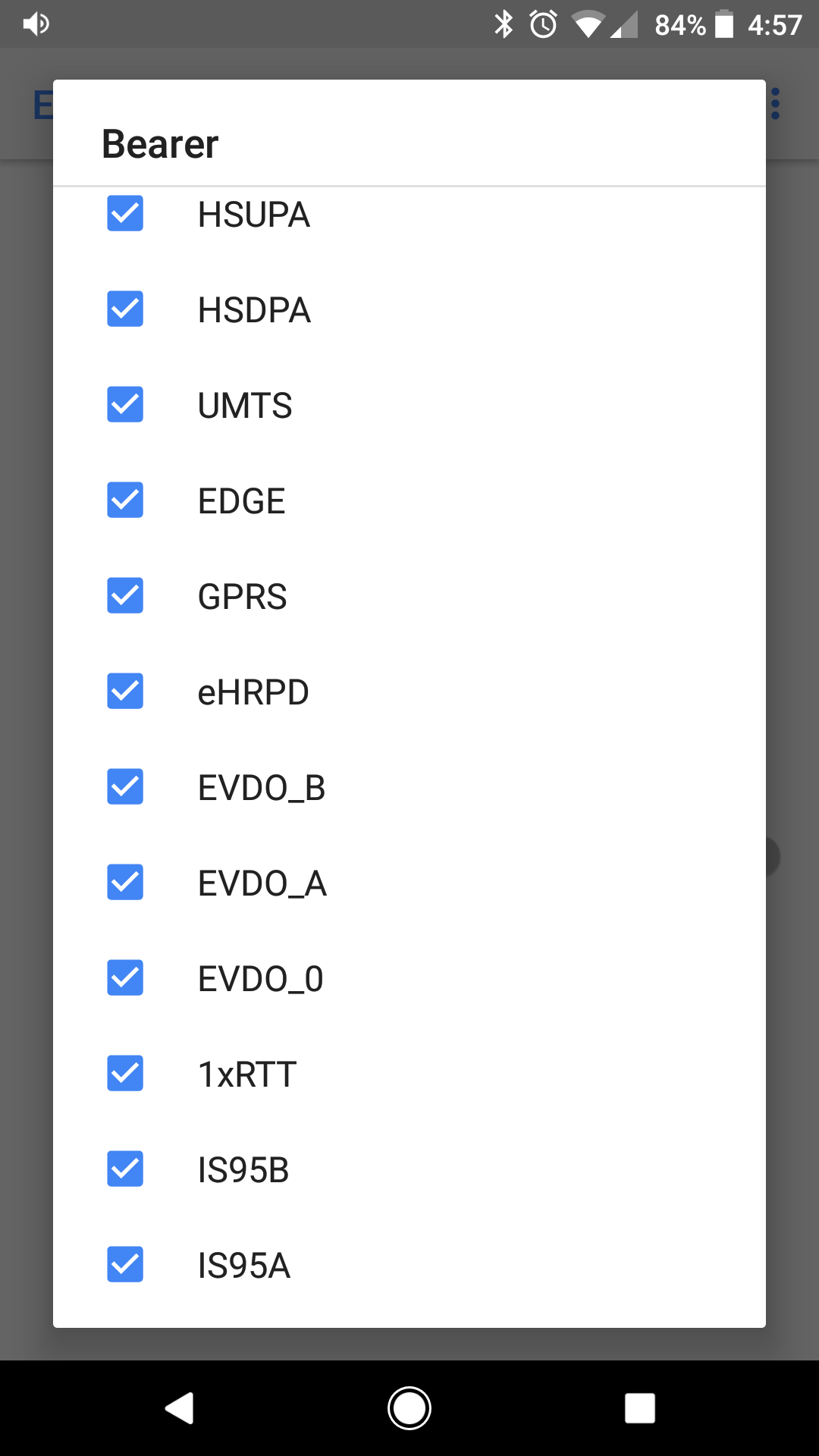- Rogers Community Forums
- Forums
- Archives
- Archived Posts
- Re: No Live Video on Ring Doorbell Pro
- Subscribe to RSS Feed
- Mark Topic as New
- Mark Topic as Read
- Float this Topic for Current User
- Subscribe
- Mute
- Printer Friendly Page
No Video with Google Hangouts Video Call or Live Video on Ring Video Doorbell Pro
- Mark as New
- Subscribe
- Mute
- Subscribe to RSS Feed
- Permalink
- Report Content
07-26-2017
09:42 AM
- last edited on
07-26-2017
10:55 AM
by
![]() RogersMoin
RogersMoin
I am unable to connect to video on a Google Hangouts Call when using Rogers Cellular Data. I have no issues with this when connected to any type of Wifi network. I am also unable to connect to my Ring Video Doorbell Pro Live View or answer any doorbell Rings when connected on Rogers Cellular Data, but again works perfect on any type of Wifi.
I have a Google Pixel Phone, unrooted, running the latest OS. All apps are up to date.
Please Help!!!!
*Edited Labels*
Solved! Solved! Go to Solution.
Re: No Live Video on Ring Doorbell Pro
- Mark as New
- Subscribe
- Mute
- Subscribe to RSS Feed
- Permalink
- Report Content
09-27-2017 04:58 PM
When creating a new APN, I am able to bring up the page for the Bearer, however, after I select them, there is no "Ok" or "Save" button on the pop up page that appears.
Re: No Live Video on Ring Doorbell Pro
- Mark as New
- Subscribe
- Mute
- Subscribe to RSS Feed
- Permalink
- Report Content
09-28-2017 04:39 PM
Hello @jvetro,
Thanks for providing us with a screenshot of your issue.
Please leave the Bearer settings "Unspecified" your device should still be able to connect to 2G/3G/LTE.
Give this a shot and let us know how it goes!
RogersTony

Re: No Live Video on Ring Doorbell Pro
- Mark as New
- Subscribe
- Mute
- Subscribe to RSS Feed
- Permalink
- Report Content
09-28-2017 08:20 PM
I have tried this and I am only able to connect to the Rogers Data Network when the APN Protocol is set to IPv6. When I set the APN Protocol to IPv4, it does not connect to data. IS there another setting I am missing?
Re: No Live Video on Ring Doorbell Pro
- Mark as New
- Subscribe
- Mute
- Subscribe to RSS Feed
- Permalink
- Report Content
09-29-2017 08:14 PM
Hi @jvetro,
Thanks for the info. We've passed along your update to our second level support and will reply back when we receive a response. Thanks for your patience and understanding!
RogersShaun
Re: No Live Video on Ring Doorbell Pro
- Mark as New
- Subscribe
- Mute
- Subscribe to RSS Feed
- Permalink
- Report Content
10-09-2017 09:10 PM
Re: No Live Video on Ring Doorbell Pro
- Mark as New
- Subscribe
- Mute
- Subscribe to RSS Feed
- Permalink
- Report Content
10-10-2017 07:22 PM
Thanks for your patience while we looked into this. With the help of our Wireless Technicians, we were able to test some scenarios, and here are our findings:
We were able to create a new APN with IPv4 on our Google Pixel, however, data access connectivity was not available.
They were also able to confirm that we do not block internet access via IPv4. This was done by testing the same IPv4 APN settings on a Samsung Galaxy S8, and the internet was working.
Unfortunately, we don’t have any other APN configurations we can provide for the Google Pixel. Your best bet would be to see whether the app provider has an alternate option/workaround for the app to work on your device.
Hope this helps.
RogersShaun
Re: No Live Video on Ring Doorbell Pro
- Mark as New
- Subscribe
- Mute
- Subscribe to RSS Feed
- Permalink
- Report Content
10-17-2017 09:01 PM - edited 10-17-2017 09:06 PM
Re: No Live Video on Ring Doorbell Pro
- Mark as New
- Subscribe
- Mute
- Subscribe to RSS Feed
- Permalink
- Report Content
10-17-2017 09:25 PM
Re: No Live Video on Ring Doorbell Pro
- Mark as New
- Subscribe
- Mute
- Subscribe to RSS Feed
- Permalink
- Report Content
10-18-2017 10:02 AM
I'm trying to disable IPv6 on the rogers router to see if that might work. Now there's a whole new issue as I can't connect to the router at 192.168.0.1 (Hitron CGN3AMR).
Has anyone else tried this?
Re: No Live Video on Ring Doorbell Pro
- Mark as New
- Subscribe
- Mute
- Subscribe to RSS Feed
- Permalink
- Report Content
12-14-2017 09:26 PM
Thanks Zulkarnain
Switching from IPv4/IPv6 to IPv4 worked perfectly!
My only question is how does this affect other functions or that the APN protocol is not set at IPv6?
Thanks
Charlie
Re: No Live Video on Ring Doorbell Pro
- Mark as New
- Subscribe
- Mute
- Subscribe to RSS Feed
- Permalink
- Report Content
12-15-2017 09:05 PM
Hi @ccbel,
Welcome to the Community Forums, and thanks for reaching out!
I'm glad to hear you were able to solve your issue with a visit to the forums. Your question is a tough one to answer, to be honest. There are varying opinions on the pros and cons of disabling IPv6. While you shouldn't notice any major change of function, down the road, as more sites become IPv6 only, you may have issues connecting.
I hope this helps!
RogersShaun
Re: No Live Video on Ring Doorbell Pro
- Mark as New
- Subscribe
- Mute
- Subscribe to RSS Feed
- Permalink
- Report Content
01-03-2018 01:34 PM
Re: No Live Video on Ring Doorbell Pro
- Mark as New
- Subscribe
- Mute
- Subscribe to RSS Feed
- Permalink
- Report Content
01-03-2018 01:36 PM
Re: No Live Video on Ring Doorbell Pro
- Mark as New
- Subscribe
- Mute
- Subscribe to RSS Feed
- Permalink
- Report Content
01-03-2018 01:39 PM
Re: No Video with Google Hangouts Video Call or Live Video on Ring Video Doorbell Pro
- Mark as New
- Subscribe
- Mute
- Subscribe to RSS Feed
- Permalink
- Report Content
02-02-2018 11:55 PM
hello, i have problem to run RIng door bell live view with new LG G5 phone data network but has no problem with wifi? does anyone know how to fix the problem?
@jvetro wrote:I believe it is an issue with the Ring Application on Android running Nougat or Oreo. I have reached out to them and they say they are working on a fix.
Re: No Video with Google Hangouts Video Call or Live Video on Ring Video Doorbell Pro
- Mark as New
- Subscribe
- Mute
- Subscribe to RSS Feed
- Permalink
- Report Content
02-03-2018 11:25 PM
I have tried to add a new APN wtih APN protocol iPV4 but the phone will not connect to data network? Please help to resolve the live view for Ring doorbell pro with LG G5 phone!
Re: No Video with Google Hangouts Video Call or Live Video on Ring Video Doorbell Pro
- Mark as New
- Subscribe
- Mute
- Subscribe to RSS Feed
- Permalink
- Report Content
02-03-2018 11:36 PM
Hello @CME928,
Welcome to the Community Forums and thanks for reaching out.
I know how upsetting it can be when things aren't working as they should. Was the app working for you on a previous device? I see that @gkou reached out to Ring directly, perhaps they can share any updates here?
Keep us posted!
RogersShaun
Re: No Video with Google Hangouts Video Call or Live Video on Ring Video Doorbell Pro
- Mark as New
- Subscribe
- Mute
- Subscribe to RSS Feed
- Permalink
- Report Content
02-04-2018 12:19 AM
I have able to use the new add APN (with APN protocol iPV4 Only) by changing the APN type to default+mms+dun but still cannot live view on Ring door bell pro without turning on the wifi....?
Re: No Video with Google Hangouts Video Call or Live Video on Ring Video Doorbell Pro
- Mark as New
- Subscribe
- Mute
- Subscribe to RSS Feed
- Permalink
- Report Content
02-05-2018 09:59 AM
I've given up. Simply doesn't work on Pixel XL.
Re: No Video with Google Hangouts Video Call or Live Video on Ring Video Doorbell Pro
- Mark as New
- Subscribe
- Mute
- Subscribe to RSS Feed
- Permalink
- Report Content
02-05-2018 12:29 PM
I have contacted Ring about my Pixel XL issue not working and they informed me that it is an issue with the RING Pro not supporting IPV6(Jan 3rd). I tried many times to get it working using IPV4 with no success. I have not followed this up with RING support as I ended up giving up. If you ask me, we shouldn't have to configure our phones to get this to work so currently just waiting on RING to provide a solution. They have not confirmed that they are working on a fix but they could be.
Again, this is an issue with LIVE Video not working when NOT on Wifi. Strictly a Remote Access problem when I am away from the house and would like to see who is at my front door and speak with that person. Not working for me.
Fyi - working on my wifes Pixel 2 no problem and no configuration needed.
Re: No Video with Google Hangouts Video Call or Live Video on Ring Video Doorbell Pro
- Mark as New
- Subscribe
- Mute
- Subscribe to RSS Feed
- Permalink
- Report Content
02-05-2018 09:41 PM
Thanks for the feedback.....I doubt if this was caused by RIng's issue since we knew other brand name phones, like Pixel 2 , Samsung S4 or iphone 6 have no problem to live view on Ring doorbell pro without wifi !