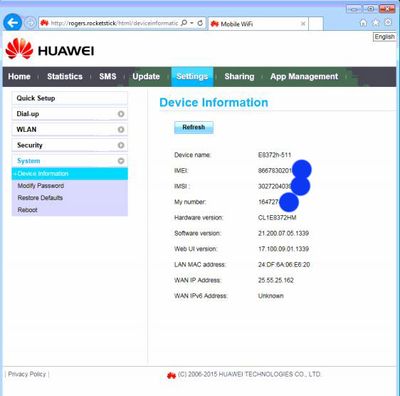- Rogers Community Forums
- Forums
- Archives
- Archived Posts
- Re: LTE WiFi Rocket Stick E8372
- Subscribe to RSS Feed
- Mark Topic as New
- Mark Topic as Read
- Float this Topic for Current User
- Subscribe
- Mute
- Printer Friendly Page
LTE WiFi Rocket Stick E8372
- Mark as New
- Subscribe
- Mute
- Subscribe to RSS Feed
- Permalink
- Report Content
04-07-2016
02:12 PM
- last edited on
04-07-2016
02:41 PM
by
![]() RogersCilio
RogersCilio
Hi, does, anyone knows how to prohibit LTE WiFi Rocket Stick E8372 from automatically opening IE after windows reboot ? I cannot find any settings to disable opening IE with connection status.
***Edited Labels***
- Labels:
-
Mobile Internet
-
Rocket Stick
-
Settings
Re: LTE WiFi Rocket Stick E8372
- Mark as New
- Subscribe
- Mute
- Subscribe to RSS Feed
- Permalink
- Report Content
04-07-2016 03:21 PM
Hi @peterpan68,
Thank you for your patience and welcome to the Community Forums!![]()
What page is IE automatically opening to (a search page, Huawei or a Rogers page)? Do you have any Wi-Fi connected computers doing the same thing? Has it worked fine before? I believe the option to bypass the browser from automatically opening is in the LTE WiFi Rocket Stick's device management web page at http://huawei.setup or http://192.168.8.1.
RogersArthur

Re: LTE WiFi Rocket Stick E8372
- Mark as New
- Subscribe
- Mute
- Subscribe to RSS Feed
- Permalink
- Report Content
04-07-2016 03:46 PM
Re: LTE WiFi Rocket Stick E8372
- Mark as New
- Subscribe
- Mute
- Subscribe to RSS Feed
- Permalink
- Report Content
04-08-2016 12:36 PM
Hi @peterpan68,
Simular to some earlier Huawei rocket stick models, the LTE WiFi Rocket Stick E8372 should have a start-up page feature under the settings preference option. This is where you should find several start-up boxes to check and un-check. You'll need to remove the check boxes from both 'show home page on connection' and 'Launch on OS start-up'. If you are not unable to location the start-up section, It maybe due to the software version, If possible, please show the community screen shots of the set up web management page.
Thanks,
RogersArthur

Re: LTE WiFi Rocket Stick E8372
- Mark as New
- Subscribe
- Mute
- Subscribe to RSS Feed
- Permalink
- Report Content
04-08-2016 01:29 PM
Hi, I have checked all tabs, there is no check marks related to starting home page at all.
Took a scrennshot of the software version :
Re: LTE WiFi Rocket Stick E8372
- Mark as New
- Subscribe
- Mute
- Subscribe to RSS Feed
- Permalink
- Report Content
04-14-2016 03:23 PM - edited 04-14-2016 03:23 PM
Hi @peterpan68,
Thank you for your patience and the screen shot, this really helps.![]()
If you are still experiencing the same issue of not being able to bypass the browser from launching the LTE Wi-Fi Rocket Stick's device management page. From what I can see this software version dosen't look like the option to remove it from start-up is featured or seems to be hidden. Are you able to connect the rocket stick to one or more computers to see if you have the same results? How long have you had the rocket stick? Also if it's not too much trouble could you please send a screen shot of the update tab? I'd like to see what message (if any) or what options shows up. The only work around that I'm trying to avoid, is having you removing the E8372 Rocket Stick's file from Windows start-up option.
Your patience is greatly appreciated.
RogersArthur

Re: LTE WiFi Rocket Stick E8372
- Mark as New
- Subscribe
- Mute
- Subscribe to RSS Feed
- Permalink
- Report Content
09-19-2018 08:21 AM
Found the key below:
HKEY_LOCAL_MACHINE\SOFTWARE\Wow6432Node\Microsoft\Windows\CurrentVersion\Uninstall\Mobile Broadband HL Service
In this key was lactation for the folder where the service has its config files “C:\ProgramData\MobileBrServ”. Just need to update a Dat file to disable the option.