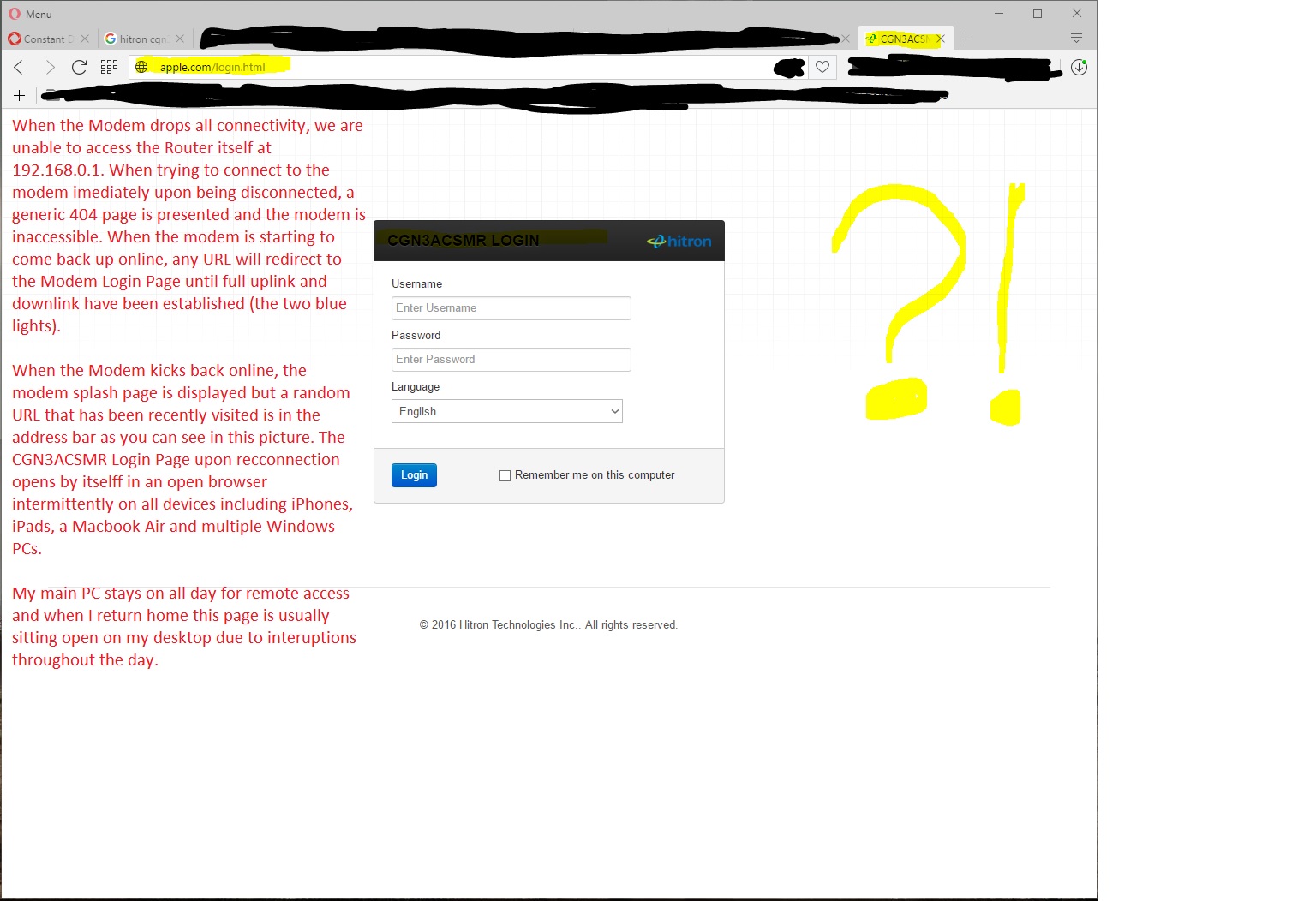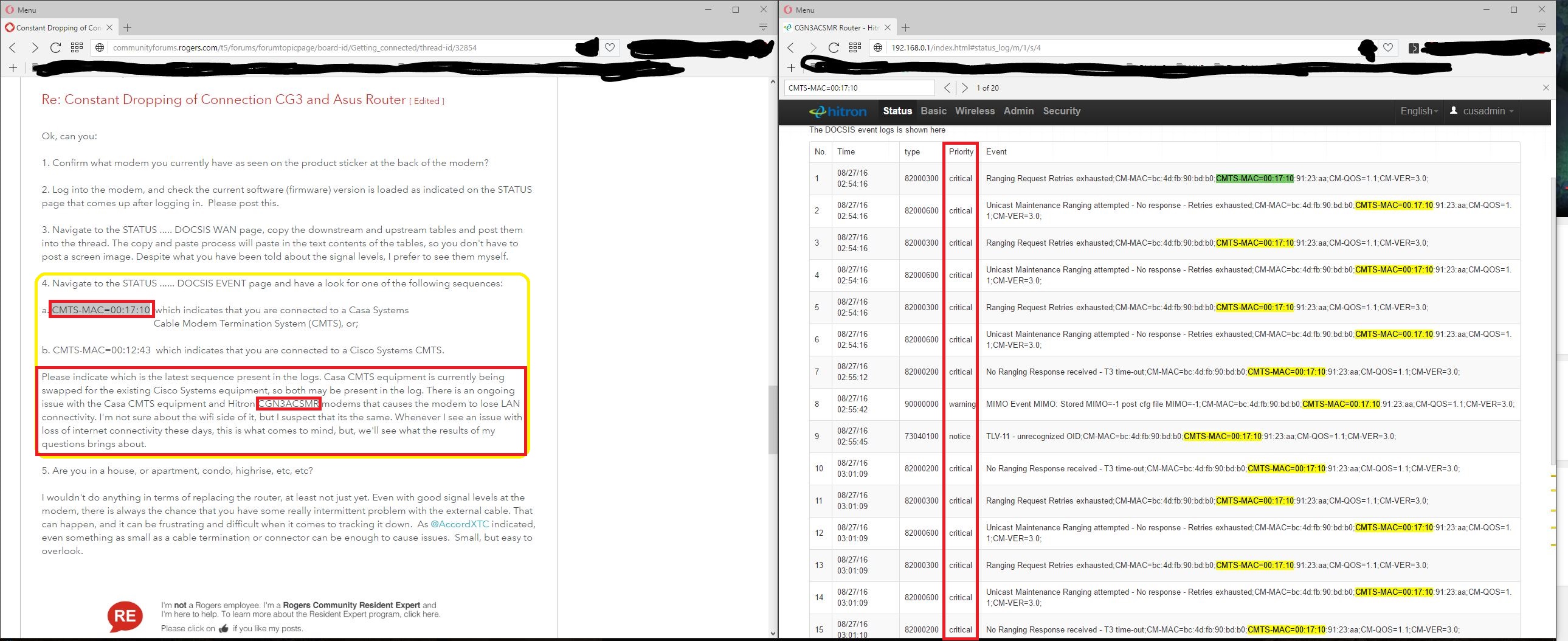- Rogers Community Forums
- Forums
- Archives
- Archived Posts
- CGN3ACSMR Losing Internet Dozens of Times Daily
- Subscribe to RSS Feed
- Mark Topic as New
- Mark Topic as Read
- Float this Topic for Current User
- Subscribe
- Mute
- Printer Friendly Page
CGN3ACSMR Losing Internet Dozens of Times Daily
- Mark as New
- Subscribe
- Mute
- Subscribe to RSS Feed
- Permalink
- Report Content
08-27-2016 12:16 AM - edited 08-27-2016 12:32 AM
Hello, first time poster but long time forum lurker
We've been having an extremely frustrating issue where the CGN3ACSMR is losing it's Internet connectivity dozens of times daily. The interruptions have been happening for over half a year and we've just been dealing with it as all support so far has not resolved the issue. I'll try to break down the details as much as possible below.
- No other cable/coax devices. No splitters.
- No additional router/gateway, only the CGN3ACSMR.
- The only configuration changes I have made are changing the Admin password and the 2.4Ghz and 2.5Ghz network names & passwords.
- Outages often only last 2-3 minutes (but can go on for an hour or two), and often happen in succession. It may be on and off multiple times an hour for a few hours and then no issues for a few hours. If we're lucky, we get a whole day without problems but that's only a few times a month now.
- The blue lights will go off and then slowly flicker back on to regain connection. During this time, the local IP for CGN3ACSMR is inaccessible (192.168.0.1). Shortly after it starts to reconnect, but before Internet connectivity is established, the CGN3ACSMR login page (192.168.0.1), opens up on an active browser and displays a previous incorrect URL (pictured below). During this period after it has lost connection but is regaining connection (the UL and DL lights are blinking green), all URLs lead to the the CGN3ACSMR login page but display the odd URL. Example: apple.com/login.html.
- Internet outages seem to be isolated to us as nobody else we have talked to in our building (apartment), are having similar issues.
- When the Internet is functional and uplink/downlink has been established (blue status lights), performance is fine. I have not noticed latency spikes.
- Initially when having Rogers install our Internet, the tech mentioned that he noticed there was an abnormal amount of noise on the connection and installed two attenuators, I can only assume they are dampening the noise to deliver a more consistent signal. One was installed coming out of the wall, the other in to the modem.
- The Modem/Router has been replaced two times (all CGN3ACSMR models)
- The first tech to replace it installed a second attenuator coming out of the wall, three in total, thinking that would solve the issue. It did not.
- The second tech to replace it looked at all the attenuators and thought it was crazy and removed the two out of the wall but left the one on the modem. I have found though trial and error that removing this attenuator has caused the outages to become shorter in length but just as frequent. The second tech also stated that he switched our main line to the main switch in our apartment building so we are now on our own port and not on a splitter with another customer. We thought that had resolved the issue as all was good for the rest of the evening but the issue came back the following day.
- Since then we have just dealt with it as we have been so frustrated in the techs knowledge of troubleshooting as it just seems they checked the wires/cabling and didn't resolve the issue. The second tech even told me "you shouldn't change the default network name and password. That's probably what's causing the issue." He then proceeded to accuse me of modifying further settings and causing the issue on the router.
- Besides testing without the attenuator, I have also done some isolation on the network. We have multiple computers/devices running iOS, Windows 7, Windows 10 and Mac OS X. I isolated the network by testing WiFi only and LAN only. I have further isolated to only allowing one computer at a time on the network and the issue persists. Even with just iPhones and all computers powered down, the issue persists.
- All devices are up to date with security fixes and Malware & Virus scans have come up clean.
- On another post within the Rogers Community Forums, I saw someone point out that one should be seeing two IP addresses in the Status window for IPv4 and IPv6, I only see IPv4 but am not sure if this is an issue. IT shows the IP address with a comma after it but no second IP address.
Below are some screenshots showing some information that I thought could be helpful...sorry for the ultra wide screen format, I run in 21:9.
| Port ID | Frequency (MHz) | Modulation | Signal strength (dBmV) | Channel ID | Signal noise ratio (dB) |
| 1 | 639000000 | 256QAM | 8.800 | 38 | 38.983 |
| 2 | 363000000 | 256QAM | 7.800 | 10 | 40.366 |
| 3 | 369000000 | 256QAM | 7.700 | 11 | 40.366 |
| 4 | 375000000 | 256QAM | 8.200 | 12 | 40.366 |
| 5 | 381000000 | 256QAM | 7.900 | 13 | 40.366 |
| 6 | 387000000 | 256QAM | 7.800 | 14 | 40.366 |
| 7 | 393000000 | 256QAM | 7.900 | 15 | 40.366 |
| 8 | 399000000 | 256QAM | 8.300 | 16 | 40.946 |
| 9 | 405000000 | 256QAM | 8.600 | 17 | 40.366 |
| 10 | 411000000 | 256QAM | 8.500 | 18 | 40.366 |
| 11 | 417000000 | 256QAM | 8.400 | 19 | 40.366 |
| 12 | 423000000 | 256QAM | 8.500 | 20 | 40.946 |
| 13 | 429000000 | 256QAM | 8.500 | 21 | 40.946 |
| 14 | 435000000 | 256QAM | 8.900 | 22 | 40.366 |
| 15 | 441000000 | 256QAM | 8.900 | 23 | 40.366 |
| 16 | 447000000 | 256QAM | 9.000 | 24 | 40.946 |
| 17 | 555000000 | 256QAM | 10.500 | 25 | 40.366 |
| 18 | 561000000 | 256QAM | 10.500 | 26 | 40.366 |
| 19 | 567000000 | 256QAM | 10.200 | 27 | 40.366 |
| 20 | 573000000 | 256QAM | 10.100 | 28 | 40.946 |
| 21 | 633000000 | 256QAM | 8.700 | 37 | 40.366 |
| 22 | 357000000 | 256QAM | 8.000 | 9 | 40.366 |
| 23 | 645000000 | 256QAM | 9.000 | 39 | 40.366 |
| 24 | 651000000 | 256QAM | 9.000 | 40 | 38.983 |
| Port ID | Frequency (MHz) | Modulation | Signal strength (dBmV) | Channel ID | BandWidth |
| 1 | 23700000 | ATDMA - 64QAM | 37.500 | 5 | 6400000 |
| 2 | 38595999 | ATDMA - 64QAM | 38.250 | 6 | 3200000 |
| 3 | 30596000 | ATDMA - 64QAM | 36.500 | 4 | 6400000 |
Any help would be greatly appreciated, I'm at my wits end dealing with this!
Thank You,
J
Re: CGN3ACSMR Losing Internet Dozens of Times Daily
- Mark as New
- Subscribe
- Mute
- Subscribe to RSS Feed
- Permalink
- Report Content
10-27-2016 11:16 AM - edited 10-27-2016 11:18 AM
Hello @Pokofish,
That sounds VERY annoying! I suggest you visit the "Share a Concern" page (LINK) and complete the form. Include as much detail as possible - this will force your issue to be escalated, and generate a written response from Rogers within 24-72 hours.
Once you get a response, this will allow you to hold someone accountable until you get the problem fixed. Please let us know how things turn out!
EDIT: You can also receive a phone call (depending on the option selected at top of form).
Re: CGN3ACSMR Losing Internet Dozens of Times Daily
- Mark as New
- Subscribe
- Mute
- Subscribe to RSS Feed
- Permalink
- Report Content
10-27-2016 11:25 AM
Thanks @robindp, I will definitely do that!
Re: CGN3ACSMR Losing Internet Dozens of Times Daily
- Mark as New
- Subscribe
- Mute
- Subscribe to RSS Feed
- Permalink
- Report Content
11-03-2016 12:55 PM
I believe I have finally figured out that problem I was having - and I mean that literally that *I* figured it out, no thanks to any of the techs who came out, who were not very thorough.
The problem was a very rough looking connector on my cable line that runs through a storage room beside my unit in the building I live in. I happened to have a new connector on hand, so I changed it (after using two pairs of pliers to loosen the old one) and I haven't had any problems at all since I changed it 3 days ago. It was dropping connection up to 16 times a day, each time filling up the DOCSIS log page with errors. Since I changed the connector, only one message in the log has shown up (no disconnect).
So if anyone else is having this issue, make sure the techs check your entire line and are thorough about it. I told both techs that came out that I don't know where exactly the lines run, as it's an apartment and the lines were already set up when I got here, but they only traced the lines outside and didn't take much of a look inside.
Re: CGN3ACSMR Losing Internet Dozens of Times Daily
- Mark as New
- Subscribe
- Mute
- Subscribe to RSS Feed
- Permalink
- Report Content
11-03-2016 01:20 PM - edited 11-03-2016 01:22 PM
Hello @Pokofish,
I am happy that you solved the problem! Did you take a picture of the damage before fixing it? I think it is a good idea to call Rogers support and advise them of the eventual fix - your ticket is probably still open (and they need to know the techs who visited - more than 1 - missed something you found).
Re: CGN3ACSMR Losing Internet Dozens of Times Daily
- Mark as New
- Subscribe
- Mute
- Subscribe to RSS Feed
- Permalink
- Report Content
11-03-2016 02:39 PM
@robindp I actually just had two techs out here a few minutes ago (I had scheduled them in days ago, forgot to put it in my calendar so I forget they were coming today haha). They actually looked at everything and replaced the entire line anyway. I did tell them the first two techs didn't examine the entire line. Even the line running along the outside of the house was complete garbage but the previous techs didn't say that.
One thing I have noticed is my downstream signal strength is higher, ranging from 3 - 6. Is this okay? I thought it was meant to be closer to 0. (before it was about -1 - +2).
Re: CGN3ACSMR Losing Internet Dozens of Times Daily
- Mark as New
- Subscribe
- Mute
- Subscribe to RSS Feed
- Permalink
- Report Content
11-03-2016 02:53 PM
Re: CGN3ACSMR Losing Internet Dozens of Times Daily
- Mark as New
- Subscribe
- Mute
- Subscribe to RSS Feed
- Permalink
- Report Content
11-03-2016 04:03 PM - edited 11-03-2016 04:04 PM
Although zero may be considered an optimum, any reading from -10 to +10 usually works, although readings that high or low may be a cause for concern if you're having issues. 3-6 should be fine.
You will also find (on cable TV) that the signal will vary with the QAM frequency (indirectly related to the channel) Higher QAM frequencies usually have higher losses.
- « Previous
- Next »