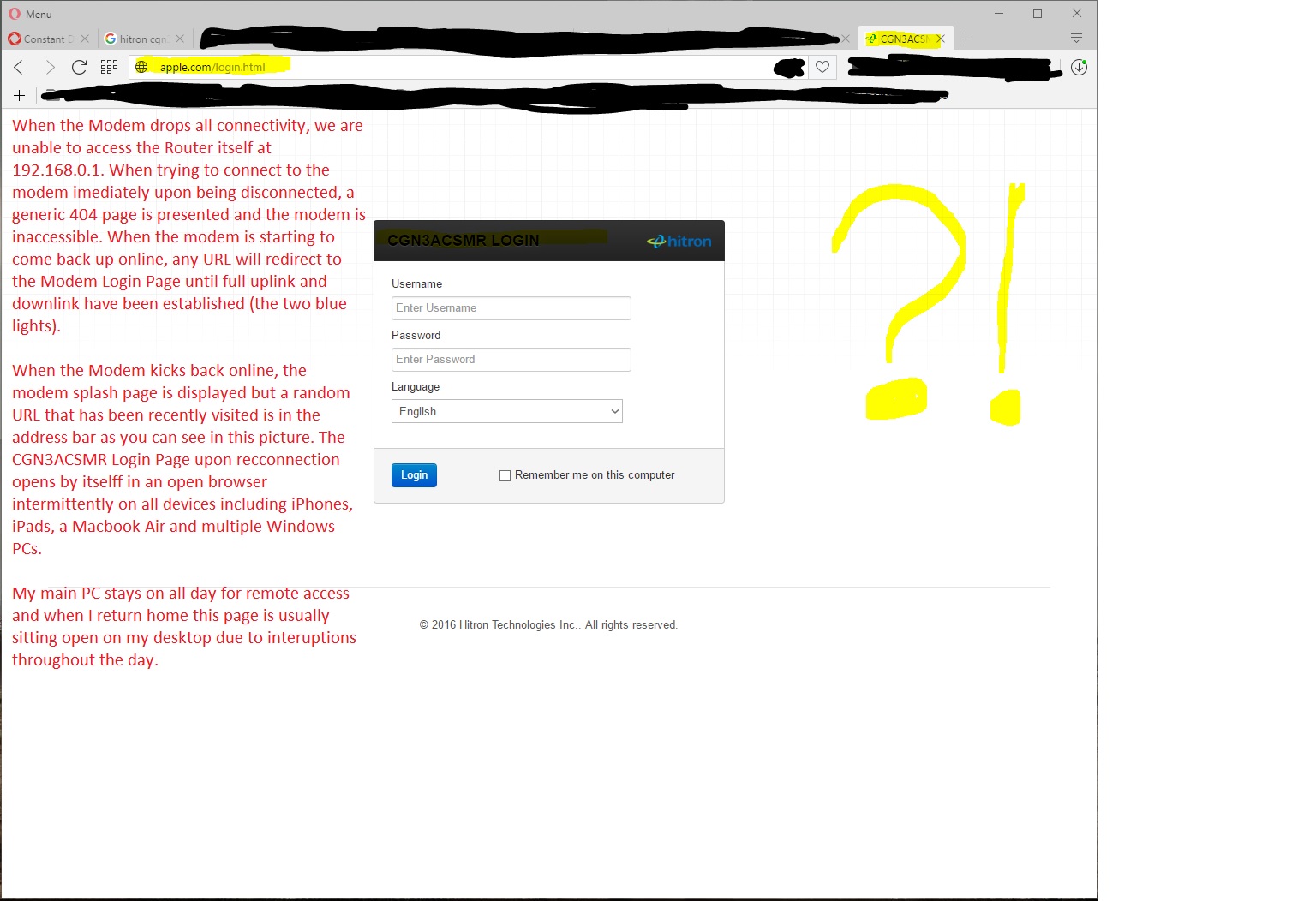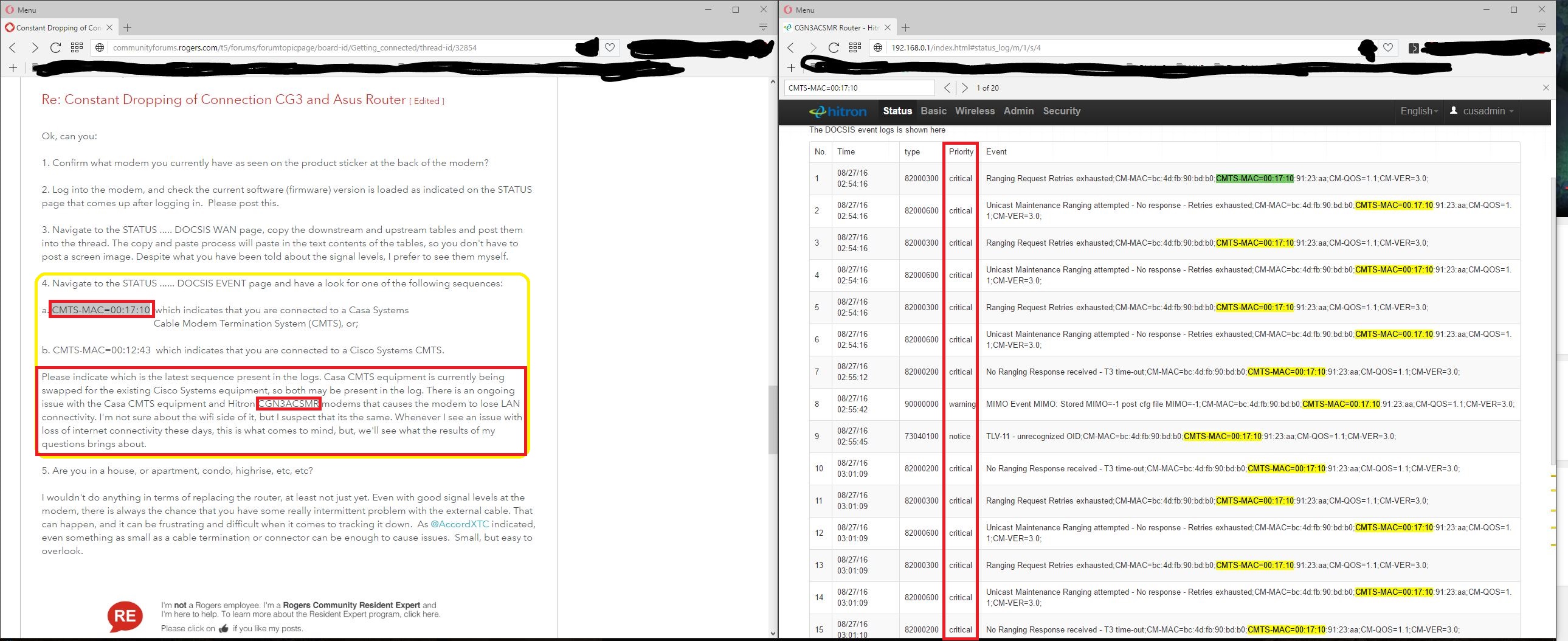- Rogers Community Forums
- Forums
- Archives
- Archived Posts
- Re: CGN3ACSMR Losing Internet Dozens of Times Dail...
- Subscribe to RSS Feed
- Mark Topic as New
- Mark Topic as Read
- Float this Topic for Current User
- Subscribe
- Mute
- Printer Friendly Page
CGN3ACSMR Losing Internet Dozens of Times Daily
- Mark as New
- Subscribe
- Mute
- Subscribe to RSS Feed
- Permalink
- Report Content
08-27-2016 12:16 AM - edited 08-27-2016 12:32 AM
Hello, first time poster but long time forum lurker
We've been having an extremely frustrating issue where the CGN3ACSMR is losing it's Internet connectivity dozens of times daily. The interruptions have been happening for over half a year and we've just been dealing with it as all support so far has not resolved the issue. I'll try to break down the details as much as possible below.
- No other cable/coax devices. No splitters.
- No additional router/gateway, only the CGN3ACSMR.
- The only configuration changes I have made are changing the Admin password and the 2.4Ghz and 2.5Ghz network names & passwords.
- Outages often only last 2-3 minutes (but can go on for an hour or two), and often happen in succession. It may be on and off multiple times an hour for a few hours and then no issues for a few hours. If we're lucky, we get a whole day without problems but that's only a few times a month now.
- The blue lights will go off and then slowly flicker back on to regain connection. During this time, the local IP for CGN3ACSMR is inaccessible (192.168.0.1). Shortly after it starts to reconnect, but before Internet connectivity is established, the CGN3ACSMR login page (192.168.0.1), opens up on an active browser and displays a previous incorrect URL (pictured below). During this period after it has lost connection but is regaining connection (the UL and DL lights are blinking green), all URLs lead to the the CGN3ACSMR login page but display the odd URL. Example: apple.com/login.html.
- Internet outages seem to be isolated to us as nobody else we have talked to in our building (apartment), are having similar issues.
- When the Internet is functional and uplink/downlink has been established (blue status lights), performance is fine. I have not noticed latency spikes.
- Initially when having Rogers install our Internet, the tech mentioned that he noticed there was an abnormal amount of noise on the connection and installed two attenuators, I can only assume they are dampening the noise to deliver a more consistent signal. One was installed coming out of the wall, the other in to the modem.
- The Modem/Router has been replaced two times (all CGN3ACSMR models)
- The first tech to replace it installed a second attenuator coming out of the wall, three in total, thinking that would solve the issue. It did not.
- The second tech to replace it looked at all the attenuators and thought it was crazy and removed the two out of the wall but left the one on the modem. I have found though trial and error that removing this attenuator has caused the outages to become shorter in length but just as frequent. The second tech also stated that he switched our main line to the main switch in our apartment building so we are now on our own port and not on a splitter with another customer. We thought that had resolved the issue as all was good for the rest of the evening but the issue came back the following day.
- Since then we have just dealt with it as we have been so frustrated in the techs knowledge of troubleshooting as it just seems they checked the wires/cabling and didn't resolve the issue. The second tech even told me "you shouldn't change the default network name and password. That's probably what's causing the issue." He then proceeded to accuse me of modifying further settings and causing the issue on the router.
- Besides testing without the attenuator, I have also done some isolation on the network. We have multiple computers/devices running iOS, Windows 7, Windows 10 and Mac OS X. I isolated the network by testing WiFi only and LAN only. I have further isolated to only allowing one computer at a time on the network and the issue persists. Even with just iPhones and all computers powered down, the issue persists.
- All devices are up to date with security fixes and Malware & Virus scans have come up clean.
- On another post within the Rogers Community Forums, I saw someone point out that one should be seeing two IP addresses in the Status window for IPv4 and IPv6, I only see IPv4 but am not sure if this is an issue. IT shows the IP address with a comma after it but no second IP address.
Below are some screenshots showing some information that I thought could be helpful...sorry for the ultra wide screen format, I run in 21:9.
| Port ID | Frequency (MHz) | Modulation | Signal strength (dBmV) | Channel ID | Signal noise ratio (dB) |
| 1 | 639000000 | 256QAM | 8.800 | 38 | 38.983 |
| 2 | 363000000 | 256QAM | 7.800 | 10 | 40.366 |
| 3 | 369000000 | 256QAM | 7.700 | 11 | 40.366 |
| 4 | 375000000 | 256QAM | 8.200 | 12 | 40.366 |
| 5 | 381000000 | 256QAM | 7.900 | 13 | 40.366 |
| 6 | 387000000 | 256QAM | 7.800 | 14 | 40.366 |
| 7 | 393000000 | 256QAM | 7.900 | 15 | 40.366 |
| 8 | 399000000 | 256QAM | 8.300 | 16 | 40.946 |
| 9 | 405000000 | 256QAM | 8.600 | 17 | 40.366 |
| 10 | 411000000 | 256QAM | 8.500 | 18 | 40.366 |
| 11 | 417000000 | 256QAM | 8.400 | 19 | 40.366 |
| 12 | 423000000 | 256QAM | 8.500 | 20 | 40.946 |
| 13 | 429000000 | 256QAM | 8.500 | 21 | 40.946 |
| 14 | 435000000 | 256QAM | 8.900 | 22 | 40.366 |
| 15 | 441000000 | 256QAM | 8.900 | 23 | 40.366 |
| 16 | 447000000 | 256QAM | 9.000 | 24 | 40.946 |
| 17 | 555000000 | 256QAM | 10.500 | 25 | 40.366 |
| 18 | 561000000 | 256QAM | 10.500 | 26 | 40.366 |
| 19 | 567000000 | 256QAM | 10.200 | 27 | 40.366 |
| 20 | 573000000 | 256QAM | 10.100 | 28 | 40.946 |
| 21 | 633000000 | 256QAM | 8.700 | 37 | 40.366 |
| 22 | 357000000 | 256QAM | 8.000 | 9 | 40.366 |
| 23 | 645000000 | 256QAM | 9.000 | 39 | 40.366 |
| 24 | 651000000 | 256QAM | 9.000 | 40 | 38.983 |
| Port ID | Frequency (MHz) | Modulation | Signal strength (dBmV) | Channel ID | BandWidth |
| 1 | 23700000 | ATDMA - 64QAM | 37.500 | 5 | 6400000 |
| 2 | 38595999 | ATDMA - 64QAM | 38.250 | 6 | 3200000 |
| 3 | 30596000 | ATDMA - 64QAM | 36.500 | 4 | 6400000 |
Any help would be greatly appreciated, I'm at my wits end dealing with this!
Thank You,
J
Re: CGN3ACSMR Losing Internet Dozens of Times Daily
- Mark as New
- Subscribe
- Mute
- Subscribe to RSS Feed
- Permalink
- Report Content
09-01-2016 12:29 PM
@MorbidDesire, thats a pretty interesting screen capture. If I wasn't suspicious about the Casa CMTS itself, I would have said that the image indicates a severe cable issue. Single channel downstream and single channel upstream with the modem running at its maximum output power level on the upstream channel. Are these fast disconnects long enough that you can get in touch with Tech Support before the modem returns back to normal operation? The real question that I have is what is the CMTS doing at this time? Only Tech Support could answer that one.
Re: CGN3ACSMR Losing Internet Dozens of Times Daily
- Mark as New
- Subscribe
- Mute
- Subscribe to RSS Feed
- Permalink
- Report Content
09-01-2016 04:06 PM
@Datalink, I think I solved the issue. There was a splitter between the modem and the cable amplifier, so I removed the splitter and connected the modem directly to the amplifier. I have no idea what was the other cable in the splitter connected to and I don't care. This is how my upstream overview looks like now.
Upstream Overview
| Port ID | Frequency (MHz) | Modulation | Signal strength (dBmV) | Channel ID | BandWidth |
| 1 | 30596000 | ATDMA - 64QAM | 47.000 | 1 | 6400000 |
| 2 | 38596000 | ATDMA - 64QAM | 47.750 | 3 | 3200000 |
| 3 | 23700000 | ATDMA - 64QAM | 46.750 | 2 | 6400000 |
| WAN Up Time | 000 days 15h:08m:59s |
As you can see, my WAN up time is high now compared to my 1 or 2 hours max uptime prior to eliminating the splitter. My signal strength is down from 50 to 47. I did monitor the signal strength before I removed the splitter and found that overtime, the signal strength would increase from 50 to 53, but now it doesn't.
Re: CGN3ACSMR Losing Internet Dozens of Times Daily
- Mark as New
- Subscribe
- Mute
- Subscribe to RSS Feed
- Permalink
- Report Content
09-01-2016 05:22 PM
@MorbidDesire, is that a Rogers cable amplifier, or something that you have installed yourself? Normally you should not need an amplifier at all. The output at the neighborhood node is balanced by the cable losses between the node and your modem. The signal levels should arrive at the home somewhere around 0 to 3 dBmV, perhaps a little higher depending on the distance to the node. If that was an older Rogers amp, the splitter would make sense. The old amps amplify everything and cause packet loss on the internet modem, so, these days the Rogers Techs will remove those amps and replace them, if necessary, with a new generation of amplifier. The new amps have a passive path thru them for VOIP applications, which is also used for the internet modem, so, no amplification on the internet path.
So, the splitter and connection to the modem was probably in place to prevent any packet loss on the modem's cable line. The splitter itself would cause a 3.5 or 7 db drop in downstream levels, depending on what port the modem was connected to. The upstream would also increase by the same amount.
It sounds as if you have removed the bypass around the amp. While that will definitely change the signal levels, you might not be doing yourself any favours. If that amplifier is something that you installed yourself, your best course of action would be to remove the amp completely, then have a look at the signal levels on the modem, and consider the results on any cable tv modems that you have running. If there are any issues, then call tech support to check the levels, with the aim of possibly getting a tech out to the home to inspect and replace any cabling and connectors that require replacing.
If a tech found a homeowner installed amp, he or she would remove the amp and charge for the visit as the problems are due to homeowner installed equipment. If the cabling and connectors are in original installation condition, then the tech visit should not cost anything.
My guess is that if the other connections to the splitter are no longer required, there is a good chance that the amplifier is no longer needed as well. Depending on how many cables are installed on the amp, you might simply be able to connect them to the splitter and pull the amp out of the circuit. It just depends on the number of ports on the amp and the splitter and the number of cables currently in use on the amplifier.
Re: CGN3ACSMR Losing Internet Dozens of Times Daily
- Mark as New
- Subscribe
- Mute
- Subscribe to RSS Feed
- Permalink
- Report Content
09-01-2016 05:40 PM
It's an antronix mvra 501b. We didn't install it ourselves. My family let Rogers hook up everything: TV, phone, and Internet about 3 years ago. The only thing we touched since was the modem, which we replaced a year ago cause the old one stopped working properly, and added a router. All of the amplifier's, what do you call it, slots? They're all connected to wires connected somewhere to the house. We have 3 stories so I assume that's why. There's a phone in every floor as well as ethernet cables in every room's wall.
I'm not currently experiencing any packet loss. At least not according to pingplotter. I'm pretty satisfied at the moment.
Re: CGN3ACSMR Losing Internet Dozens of Times Daily
- Mark as New
- Subscribe
- Mute
- Subscribe to RSS Feed
- Permalink
- Report Content
09-01-2016 08:06 PM
@MorbidDesire, assuming that I've found the right amp, as pictured here:
have a look at your amp and look for the port that is marked with a telephone symbol or text indicating "VOIP". That is the port that the internet cable should be on, as its a passive path thru the amp, without any amplification or potential for packet loss.
Re: CGN3ACSMR Losing Internet Dozens of Times Daily
- Mark as New
- Subscribe
- Mute
- Subscribe to RSS Feed
- Permalink
- Report Content
09-01-2016 08:10 PM
Re: CGN3ACSMR Losing Internet Dozens of Times Daily
- Mark as New
- Subscribe
- Mute
- Subscribe to RSS Feed
- Permalink
- Report Content
10-04-2016 10:06 AM
I've also been suffering this problem since mid July. Should I follow the same proceadures already listed? There doesn't appear to be a resolution yet.
Literally everything the OP outlined has been happening to me with the CGN3ACSMR
I'm happy with rogers, but this situation is quite frustrating and online and phone support has been utterly useless.
Re: CGN3ACSMR Losing Internet Dozens of Times Daily
- Mark as New
- Subscribe
- Mute
- Subscribe to RSS Feed
- Permalink
- Report Content
10-04-2016 10:10 AM
@Wolftrap1, can you:
1. log into your modem and check the Software Version(firmware) that is shown on the STATUS page. Please let me know what that is. It should be 4.5.8.22 by now.
2. Navigate to the STATUS .... DOCSIS WAN page, copy the downstream and upstream tables and paste them into a post. The copy and paste process will paste in the text contents of the tables, so a screen capture won't be necessary. Those are the cable signal levels and signal to noise ratios which may be of interest at this point.
Re: CGN3ACSMR Losing Internet Dozens of Times Daily
- Mark as New
- Subscribe
- Mute
- Subscribe to RSS Feed
- Permalink
- Report Content
10-04-2016 11:01 AM
1 609000000 256QAM 5.900 34 40.366
2 363000000 256QAM 5.100 10 40.366
3 369000000 256QAM 5.100 11 40.366
4 375000000 256QAM 5.200 12 40.366
5 381000000 256QAM 5.200 13 40.366
6 387000000 256QAM 5.500 14 40.366
7 393000000 256QAM 5.300 15 40.366
8 399000000 256QAM 5.500 16 40.366
9 405000000 256QAM 5.200 17 38.605
10 411000000 256QAM 5.200 18 38.983
11 417000000 256QAM 5.000 19 38.983
12 423000000 256QAM 4.700 20 40.366
13 429000000 256QAM 4.800 21 40.946
14 435000000 256QAM 5.100 22 38.983
15 441000000 256QAM 5.300 23 40.366
16 447000000 256QAM 5.400 24 38.983
17 555000000 256QAM 4.700 25 38.983
18 561000000 256QAM 4.600 26 38.983
19 567000000 256QAM 5.000 27 38.983
20 573000000 256QAM 5.200 28 40.366
21 603000000 256QAM 6.000 33 38.983
22 357000000 256QAM 4.600 9 40.366
23 615000000 256QAM 6.100 35 40.366
24 621000000 256QAM 5.700 36 38.983
Upstream Overview
Port ID Frequency (MHz) Modulation Signal strength (dBmV) Channel ID BandWidth
1 23700000 ATDMA - 16QAM 33.000 2 6400000
2 38596000 ATDMA - 16QAM 33.500 3 3200000
3 30596000 ATDMA - 16QAM 32.500 1 6400000
Re: CGN3ACSMR Losing Internet Dozens of Times Daily
- Mark as New
- Subscribe
- Mute
- Subscribe to RSS Feed
- Permalink
- Report Content
10-08-2016 01:47 AM
Re: CGN3ACSMR Losing Internet Dozens of Times Daily
- Mark as New
- Subscribe
- Mute
- Subscribe to RSS Feed
- Permalink
- Report Content
10-19-2016 04:37 PM
@JesseAndJen Did you ever figure out a solution to this? The problems you are having sound very similar to what is happening with me. I just followed @Datalink's advice to do a factory reset because apparently IPv6 wasn't supported. I now have an IP address with numbers followering it (instead of just a comma and nothing).
@Datalink I did the IPv6 test. Before it said IPv6 was not supported and I had a score of 4/20. After doing a factory reset I have 17/20.
I will update in a few days to say if there have been any of the same disconnect problems since. This has been happening for a while now, and is totally random. I had zero disconnects for a whole week, then it started again, and this morning it disconnected me 5 times (included when I was trying to live chat with Rogers). I have a tech coming out tomorrow but after reading through this thread I feel like that won't be very helpful!
Anyway, like I said, I will update here to tell everyone how it goes, so we can see if this is how the problem is solved.
Re: CGN3ACSMR Losing Internet Dozens of Times Daily
- Mark as New
- Subscribe
- Mute
- Subscribe to RSS Feed
- Permalink
- Report Content
10-19-2016 04:46 PM - edited 10-19-2016 04:49 PM
@Pokofish, the 17/20 is probably caused by a failure for IPV6 ICMP and IPV6 Hostname.
For the IVP6 ICMP, you will have to add an exemption for that in the Windows firewall and probably the anti-virus firewall as well.
The IPV6 Hostname will remain as it is as Rogers is not supplying an IPV6 Hostname.
When you have the firewall issues sorted out, run the same test. Run it a few times to ensure that you see a consistent result. I've seen inconsistent results from the ipv6-test.com site, so, I'll usually refresh the page a few times.
Also, as a last check for IPV6 capability, run an IPV6 trace from a command prompt to ensure that it runs all the way to the end. Please let us know if it does not run all the way to the test target, which in this case is google.
tracert -6 ipv6.google.com
If you have any issues with android devices in the future, run that trace, looking for a failure to confirm that there is a possible IPV6 network issue that is causing the android problem. We've seen that recently, but, hopefully by now it has been corrected across the network.
Re: CGN3ACSMR Losing Internet Dozens of Times Daily
- Mark as New
- Subscribe
- Mute
- Subscribe to RSS Feed
- Permalink
- Report Content
10-19-2016 05:04 PM
@Datalink Thank you so much for the info! I ran the trace test and it completed. Was there anything else I was meant to be looking for in that test, or just making sure it completed?
I set up the exception in my firewall, so now I am getting a score of 19/20 from the IPv6 test (I ran it several times and keep getting 19/20). What it says about that score is this: "There is no reverse DNS record to associate your IPv6 address with a host name. Reverse DNS records are required by some Internet protocols and are usually managed at the ISP level." Not sure if that matters at all.
Re: CGN3ACSMR Losing Internet Dozens of Times Daily
- Mark as New
- Subscribe
- Mute
- Subscribe to RSS Feed
- Permalink
- Report Content
10-19-2016 05:16 PM
That trace was just to ensure that you have IPV6 connectivity beyond the first three or four servers on the outbound path. The ipv6-test should do the same, but seeing the trace go all the way to the end target and return the data is a good visual confirmation that IPV6 is working.
That IPV6 Hostname won't, or shouldn't matter unless you're running a server and need a hostname that will refer to the server's IP address. IPV6 gurus please chime in here 🙂
Just to note, don't add the same ICMP exemption for IPV4. That is solely for IPV6 purposes only.
Re: CGN3ACSMR Losing Internet Dozens of Times Daily
- Mark as New
- Subscribe
- Mute
- Subscribe to RSS Feed
- Permalink
- Report Content
10-19-2016 09:41 PM - edited 10-19-2016 09:42 PM
Hello @Datalink,
You are correct - an IPv6 hostname is not required unless you are running a server. For a consumer-grade Internet connection, 19/20 on the IPv6 test is perfect.
Re: CGN3ACSMR Losing Internet Dozens of Times Daily
- Mark as New
- Subscribe
- Mute
- Subscribe to RSS Feed
- Permalink
- Report Content
10-20-2016 01:37 AM
I'm happy to say that my connection still doesn't have any problems since I removed the splitter. I'm going to unsubscribe from this topic due to the amount of notification e-mails I'm receiving.
Thanks for your help @Datalink.
Re: CGN3ACSMR Losing Internet Dozens of Times Daily
- Mark as New
- Subscribe
- Mute
- Subscribe to RSS Feed
- Permalink
- Report Content
10-25-2016 02:11 PM - edited 10-25-2016 02:12 PM
So I called Rogers last week and they sent a tech out the next day. The tech replaced all the connectors/splitters since they were very old (some of the connectors were ones that they haven't even used in 10 years). The connection was fine for about a day and a half after that (but it's so random so that doesn't mean anything). Then it disconnected like it has been doing. It was doing it a couple times a day since, but I was able to tolerate it but knew the problem was still happening.
Today has been REALLY bad. In the last hour it has dropped 6 times. I have called Rogers again and explained all this again and now it is going to be monitored to see if anything is going on in my area. It's very frustrating since no one seems to be able to figure out the exact problem. Levels are all fine, cables and connectors should be fine now, modem is fine... I hope someone can figure it out.
Re: CGN3ACSMR Losing Internet Dozens of Times Daily
- Mark as New
- Subscribe
- Mute
- Subscribe to RSS Feed
- Permalink
- Report Content
10-25-2016 02:14 PM - edited 10-25-2016 02:15 PM
Hello @Pokofish,
I had a similar issue 3 weeks ago. It turned out that someone at Rogers provisioned an incorrect profile to my cable modem, which caused my WAN/Internet connection to drop repeatedly during the day.
Have you asked technical support to re-apply the correct profile to your cable modem?
Re: CGN3ACSMR Losing Internet Dozens of Times Daily
- Mark as New
- Subscribe
- Mute
- Subscribe to RSS Feed
- Permalink
- Report Content
10-25-2016 02:18 PM
@robindp No I haven't, but I will ask them tomorrow to see if that helps any. They should be calling me back after monitoring the connection. That might make sense though, since it doesn't seem to be affecting my neighbours in the same building as me who are also on Rogers. Thanks for the info!
Re: CGN3ACSMR Losing Internet Dozens of Times Daily
- Mark as New
- Subscribe
- Mute
- Subscribe to RSS Feed
- Permalink
- Report Content
10-25-2016 02:22 PM - edited 10-25-2016 02:23 PM
No problem! Please let us know how things work out for you.
Re: CGN3ACSMR Losing Internet Dozens of Times Daily
- Mark as New
- Subscribe
- Mute
- Subscribe to RSS Feed
- Permalink
- Report Content
10-27-2016 11:10 AM
This is very annoying! Still having problems here. On Tuesday (where I had the afternoon off!) my modem dropped at least 16 times. I called Rogers and they were going to monitor the problem and get back to me within 48 hours. Wednesday it dropped a couple of times. Today I get a voice mail from Rogers saying that the problem "has been fixed" and as I'm listening to this voice mail the modem drops.
I contacted support via Live Chat (which so far I have found to be completely useless), where they told me that my ticket was closed. They re-opened it and sent another ticket in, and now I am to wait for them to contact me again. I will probably call later anyway, and I definitely won't bother wasting my time with Live Chat in the future. (they also ignored me when I asked about re-applying the correct profile to my modem).
I am really at a loss for what to do here besides switch services to another company. Rogers doesn't seem to be able to figure out what is actually causing the problem here and I keep getting the impression that they don't want to really look into too deeply.