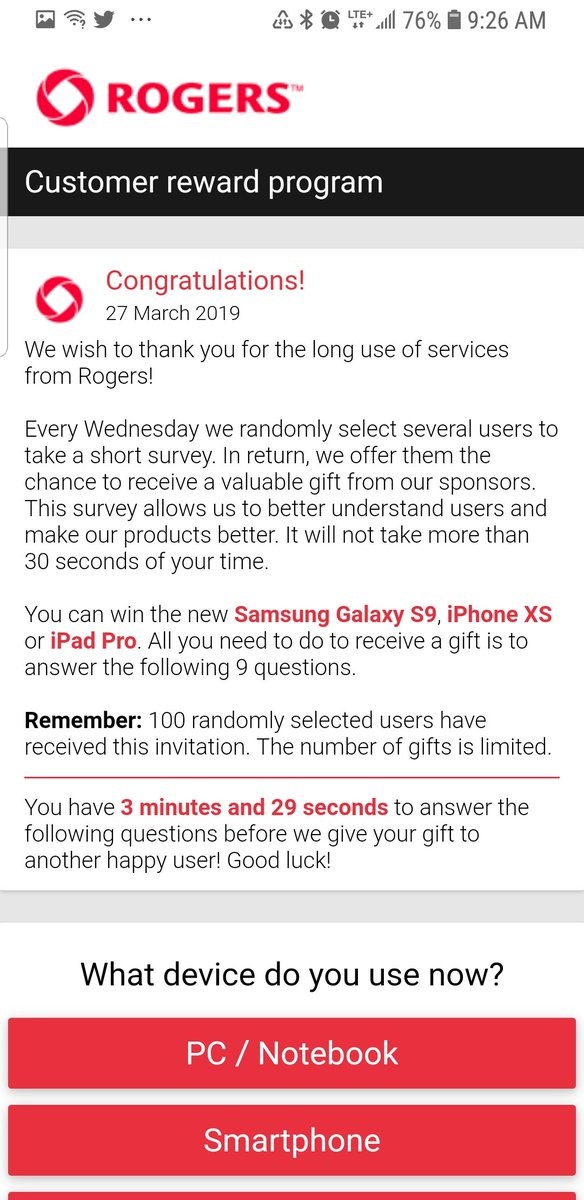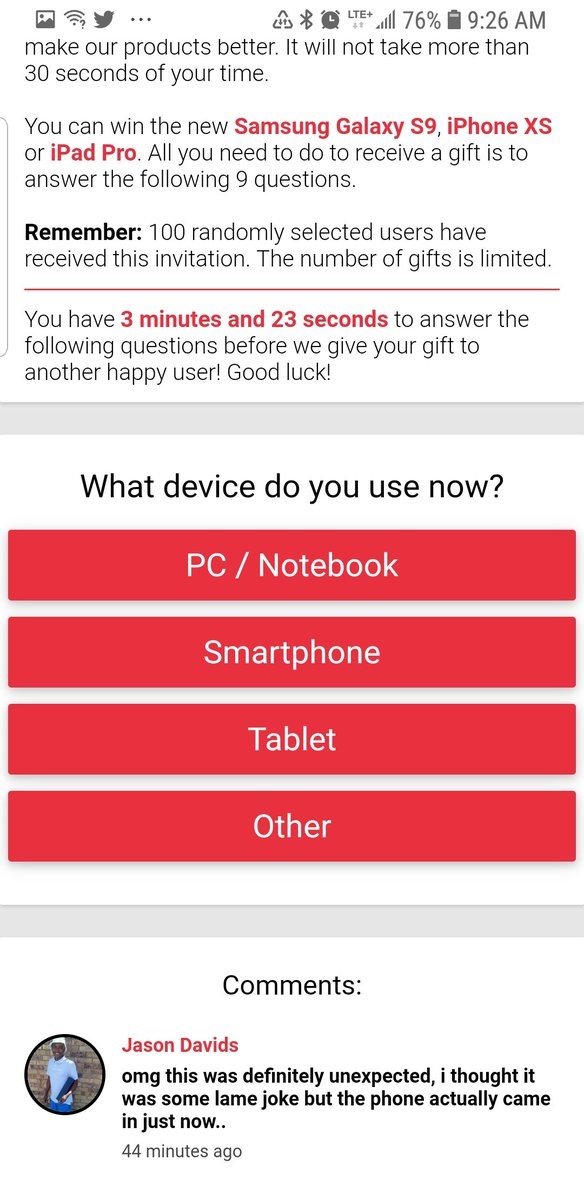- Rogers Community Forums
- Forums
- Account, MyRogers & Apps Support
- Scam, Phishing & Fraud Discussions
- Customer reward program - Spam, Phishing, Smishing...
- Subscribe to RSS Feed
- Mark Topic as New
- Mark Topic as Read
- Float this Topic for Current User
- Subscribe
- Mute
- Printer Friendly Page
Customer reward program - Spam, Phishing, Smishing, Scam Awareness
- Mark as New
- Subscribe
- Mute
- Subscribe to RSS Feed
- Permalink
- Report Content
03-27-2019 02:18 PM - edited 03-27-2019 02:26 PM
Hello, Community!
Beware of the new scam floating about a customer reward program. You may see this as a popup or in an email or a link in the text message.
Please check our blog to learn more on how to keep safe from such fraud.
Cheers,
RogersMoin

Solved! Solved! Go to Solution.
Accepted Solutions
Re: Customer reward program - Spam, Phishing, Smishing, Scam Awareness
- Mark as New
- Subscribe
- Mute
- Subscribe to RSS Feed
- Permalink
- Report Content
05-09-2019 10:21 PM - edited 05-09-2019 11:20 PM
Hello @redman51 and @ballerjames,
Welcome to the Rogers Community Forums!
I can imagine how concerning it is to have your personal information shared with unknown companies.
@redman51, depending on the information you've shared (phone number, banking info etc.) I'd recommend you to either contact your financial provider ASAP or also keep an eye on your banking transactions. You can never be too careful when it comes to financial information.
@ballerjames, please reach out to your financial institution right away and report this at the earliest. They may be able to intervene.
In addition, I would recommend you guys to report your incident to The Canadian Anti- Fraud Centre. You can find all the relevant information here.
As always please be diligent about sharing your personal or financial information online. No matter how "legitimate" it may seem.
RogersZia

Re: Customer reward program - Spam, Phishing, Smishing, Scam Awareness
- Mark as New
- Subscribe
- Mute
- Subscribe to RSS Feed
- Permalink
- Report Content
03-27-2019 06:11 PM
Boy are they creative when it comes to running scams! As always, please make sure you do not enter personal/banking info or click on links sent from an unknown number or email address. For spam text messages, you can forward the content of the SMS to 7726 (SPAM), to register it for investigation and blocking from the Rogers network. The messages sent to 7726 are analysed in batches as they are received.
RogersZia

Re: Customer reward program - Spam, Phishing, Smishing, Scam Awareness
- Mark as New
- Subscribe
- Mute
- Subscribe to RSS Feed
- Permalink
- Report Content
05-08-2019 10:18 PM
I got a scam on my phone that looked very real and I entered my personal info what can I do ?
Re: Customer reward program - Spam, Phishing, Smishing, Scam Awareness
- Mark as New
- Subscribe
- Mute
- Subscribe to RSS Feed
- Permalink
- Report Content
05-09-2019 11:35 AM
I received this today, I gave them my credit card information to order a Samsung smartphone, but I received an email from the 'ffeedg.com 866-992-5766', tells me that I purchased a membership to coffeedatingclub.com. I didn't know before and don't like this, now I don't know how to deal with this things, anyone can help me ?
Re: Customer reward program - Spam, Phishing, Smishing, Scam Awareness
- Mark as New
- Subscribe
- Mute
- Subscribe to RSS Feed
- Permalink
- Report Content
05-09-2019 10:21 PM - edited 05-09-2019 11:20 PM
Hello @redman51 and @ballerjames,
Welcome to the Rogers Community Forums!
I can imagine how concerning it is to have your personal information shared with unknown companies.
@redman51, depending on the information you've shared (phone number, banking info etc.) I'd recommend you to either contact your financial provider ASAP or also keep an eye on your banking transactions. You can never be too careful when it comes to financial information.
@ballerjames, please reach out to your financial institution right away and report this at the earliest. They may be able to intervene.
In addition, I would recommend you guys to report your incident to The Canadian Anti- Fraud Centre. You can find all the relevant information here.
As always please be diligent about sharing your personal or financial information online. No matter how "legitimate" it may seem.
RogersZia

Re: Customer reward program - Spam, Phishing, Smishing, Scam Awareness
- Mark as New
- Subscribe
- Mute
- Subscribe to RSS Feed
- Permalink
- Report Content
05-19-2019 11:26 PM
Re: Customer reward program - Spam, Phishing, Smishing, Scam Awareness
- Mark as New
- Subscribe
- Mute
- Subscribe to RSS Feed
- Permalink
- Report Content
05-20-2019 11:15 PM
Hello @drego,
Welcome to the Rogers Community Forums! 😃
I know how annoying pop-ups can be especially if you accidentally click on something and get redirected to potentially malicious websites.
Depending on the Internet browser that you are using, there are a variety of Addons or Extensions that can block pop-ups for you. I use Google Chrome as my primary browser and AdBlock is a great Extension that prevents all sorts of annoying pop-ups and ads.
I am confident there are many users in the Community that employ a variety of pop-up blockers for different browsers. Please feel free to chime in with some of your faves!
RogersTony

Re: Customer reward program - Spam, Phishing, Smishing, Scam Awareness
- Mark as New
- Subscribe
- Mute
- Subscribe to RSS Feed
- Permalink
- Report Content
08-08-2019 11:35 AM
Re: Customer reward program - Spam, Phishing, Smishing, Scam Awareness
- Mark as New
- Subscribe
- Mute
- Subscribe to RSS Feed
- Permalink
- Report Content
08-09-2019 11:07 AM
Hello @Madthumper,
I know how enticing certain offers can seem when they pop up online unexpectedly! From my own personal experience, if they seem too good to be true, they probably are. 😕
It's always a good idea to research an offer or company before proceeding any further.
In your case, as long as you didn't provide any identifying information or credentials (address, credit card, banking info, etc.), then you should be okay.
As outlined in post #5 of this thread, it may be a good idea to report this incident to the Canadian Anti-Fraud Centre, for your safety and for the safety of others around you.
I really hope this helps!
RogersLaura

Re: Customer reward program - Spam, Phishing, Smishing, Scam Awareness
- Mark as New
- Subscribe
- Mute
- Subscribe to RSS Feed
- Permalink
- Report Content
08-27-2019 04:30 PM - edited 08-27-2019 04:32 PM
Ha! Yes, I just received that popup. Figured it was a scam and Google led me here. A $1 iPad would have been sweet! ![]() Maybe a Nigerian Prince will send me some money.
Maybe a Nigerian Prince will send me some money. ![]()
Re: Customer reward program - Spam, Phishing, Smishing, Scam Awareness
- Mark as New
- Subscribe
- Mute
- Subscribe to RSS Feed
- Permalink
- Report Content
10-12-2019 11:41 AM
I got the "you are one of 100 users selected to receive the chance to win an Apple iPhone 11 Pro…" today.
What I want to know is what is the mechanism that had this phishing scam open in my browser? I entered the full URL of where I wanted to go and then I got ca.worldvictory.vip/ca/11/rogers… as the URL in the location bar. Where was my web request intercepted? At my laptop? At my router? Outside the demarcation coming into my home? I'm using a work computer and I trust the firewall and anti-virus protection supplied by my employer, but I'd like to know how this happened so I can close that loophole 'til the next one appears. Phishing Whack-A-Mole!
Re: Customer reward program - Spam, Phishing, Smishing, Scam Awareness
- Mark as New
- Subscribe
- Mute
- Subscribe to RSS Feed
- Permalink
- Report Content
10-14-2019 09:49 AM
I'd like to know where it's coming from as well. This thing keeps hijacking my browser and my security software isn't picking it up.
Re: Customer reward program - Spam, Phishing, Smishing, Scam Awareness
- Mark as New
- Subscribe
- Mute
- Subscribe to RSS Feed
- Permalink
- Report Content
10-14-2019 09:57 AM
A few years back I had a similar thing happen where a particular URL was being redirected after being on the website for a few seconds. In my case it was Yahoo's websites. I avoided Yahoo for a while and the "highjack" never came back. Today I can go to Yahoo again as a test.
If you can, make note of the website where the redirect/pop-up/highjack takes place. If it's a particular website, then you may be able to avoid it. I never did understand the mechanism for this, but I'm sure you may have encountered redirects before, or a pop-up ad that came up when you didn't want it. Sometimes this happens if you "rollover" an ad, etc.
Perhaps engaging the pop-up blocker will eliminate the problem?
Re: Customer reward program - Spam, Phishing, Smishing, Scam Awareness
- Mark as New
- Subscribe
- Mute
- Subscribe to RSS Feed
- Permalink
- Report Content
10-18-2019 01:53 AM
Re: Customer reward program - Spam, Phishing, Smishing, Scam Awareness
- Mark as New
- Subscribe
- Mute
- Subscribe to RSS Feed
- Permalink
- Report Content
10-18-2019 10:07 PM
Good evening @Jencolen,
Welcome to the Rogers Community Forums!
I'm glad to hear you stopped before entering any financial information. You should be okay if you haven't shared any sensitive information. In any case, it's best practice to keep an eye on your CC activity to be sure. We cannot stress enough how important it is to be vigilant with your financial information online.
For spam text messages, you can forward the content of the SMS to 7726 (SPAM), to register it for investigation and blocking from the Rogers network. The messages sent to 7726 are analysed in batches as they are received.
You can also report your incident to The Canadian Anti- Fraud Centre. You can find all the relevant information here.
RogersZia

Re: Customer reward program - Spam, Phishing, Smishing, Scam Awareness
- Mark as New
- Subscribe
- Mute
- Subscribe to RSS Feed
- Permalink
- Report Content
12-07-2019 06:49 AM
I just got scamed i thing, enter a survey for rogers. and get samsung galexy 10. put in my credit card
and no place to contact them, what can i do about it?
Re: Customer reward program - Spam, Phishing, Smishing, Scam Awareness
- Mark as New
- Subscribe
- Mute
- Subscribe to RSS Feed
- Permalink
- Report Content
12-07-2019 08:33 AM
Re: Customer reward program - Spam, Phishing, Smishing, Scam Awareness
- Mark as New
- Subscribe
- Mute
- Subscribe to RSS Feed
- Permalink
- Report Content
12-14-2019 11:18 AM
I see this message was posted in March. Well its back the same kind of pop up has happened to me twice in the past week. Thanks for the heads up.
Re: Customer reward program - Spam, Phishing, Smishing, Scam Awareness
- Mark as New
- Subscribe
- Mute
- Subscribe to RSS Feed
- Permalink
- Report Content
12-15-2019 01:53 PM
Hello, @baynewen.
I appreciate your due diligence and researching about the questionable pop-up message. Thank you for raising awareness of this scam's continued existence.
We're grateful for your contribution to our Community!
Cheers,
RogersMoin

Re: Customer reward program - Spam, Phishing, Smishing, Scam Awareness
- Mark as New
- Subscribe
- Mute
- Subscribe to RSS Feed
- Permalink
- Report Content
12-22-2019
09:53 AM
- last edited on
12-22-2019
09:58 AM
by
![]() RogersMoin
RogersMoin
Here is the link to their spam. I have noticed that when I visit one Russian forum site this one pops up. Is there any way you can block them?
Thank you
(Removed malicious link for security reasons- RogersMoin)
Re: Customer reward program - Spam, Phishing, Smishing, Scam Awareness
- Mark as New
- Subscribe
- Mute
- Subscribe to RSS Feed
- Permalink
- Report Content
12-23-2019 09:56 AM - edited 12-23-2019 11:08 AM
Hello, @whatever1234567.
Welcome to Rogers Community Forums! 😀
Thank you for joining this discussion. We would not be able to block pop-ups on other websites; you may want to explore browser pop-up blocker add-ons.
Cheers,
RogersMoin