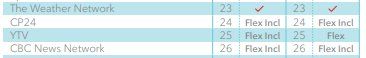- Rogers Community Forums
- Forums
- Internet, Rogers Xfinity TV, & Home Phone
- Rogers Xfinity TV
- Re: Understanding the Ignite TV Channel Comparison...
- Subscribe to RSS Feed
- Mark Topic as New
- Mark Topic as Read
- Float this Topic for Current User
- Subscribe
- Mute
- Printer Friendly Page
Understanding the Ignite TV Channel Comparison Chart
- Mark as New
- Subscribe
- Mute
- Subscribe to RSS Feed
- Permalink
- Report Content
10-11-2021
07:44 PM
- last edited on
10-12-2021
12:43 PM
by
![]() RogersYasmine
RogersYasmine
What is the difference between "flex" and "flex incl" on the comparison chart? I assume the red check mark means it the channel is automatically included in the package. It also appears that "flex incl" means the channel is included in the package - e.g., almost all Premier listings are "flex incl." Can someone explain this too me? Thank you in advance!
*Edited Labels*
Solved! Solved! Go to Solution.
- Labels:
-
Channel Content
-
Channel Lineup
-
Ignite TV
Accepted Solutions
Re: Understanding the Ignite TV Channel Comparison Chart
- Mark as New
- Subscribe
- Mute
- Subscribe to RSS Feed
- Permalink
- Report Content
10-11-2021
08:02 PM
- last edited on
10-12-2021
12:43 PM
by
![]() RogersYasmine
RogersYasmine
@bchallis1 wrote:
What is the difference between "flex" and "flex incl" on the comparison chart? I assume the red check mark means it the channel is automatically included in the package. It also appears that "flex incl" means the channel is included in the package - e.g., almost all Premier listings are "flex incl." Can someone explain this too me? Thank you in advance!
I tried to explain how the Ignite TV packages work in the following post: https://communityforums.rogers.com/t5/Ignite-TV/Can-someone-explain-flex-channels/m-p/482248/highlig...
In the Comparison Channel Listing, channels that are included in the package are marked with a red check mark. Ignite TV packages also contain a certain number of Flex Channels. The "Flex Incl" channels are the default Flex Channels that Rogers pre-selects. You can exchange any of those for a "Flex" channel.
Re: Understanding the Ignite TV Channel Comparison Chart
- Mark as New
- Subscribe
- Mute
- Subscribe to RSS Feed
- Permalink
- Report Content
10-11-2021
08:02 PM
- last edited on
10-12-2021
12:43 PM
by
![]() RogersYasmine
RogersYasmine
@bchallis1 wrote:
What is the difference between "flex" and "flex incl" on the comparison chart? I assume the red check mark means it the channel is automatically included in the package. It also appears that "flex incl" means the channel is included in the package - e.g., almost all Premier listings are "flex incl." Can someone explain this too me? Thank you in advance!
I tried to explain how the Ignite TV packages work in the following post: https://communityforums.rogers.com/t5/Ignite-TV/Can-someone-explain-flex-channels/m-p/482248/highlig...
In the Comparison Channel Listing, channels that are included in the package are marked with a red check mark. Ignite TV packages also contain a certain number of Flex Channels. The "Flex Incl" channels are the default Flex Channels that Rogers pre-selects. You can exchange any of those for a "Flex" channel.
Re: Understanding the Ignite TV Channel Comparison Chart
- Mark as New
- Subscribe
- Mute
- Subscribe to RSS Feed
- Permalink
- Report Content
10-11-2021
08:23 PM
- last edited on
10-12-2021
12:44 PM
by
![]() RogersYasmine
RogersYasmine
Thank you for your quick and helpful reply.