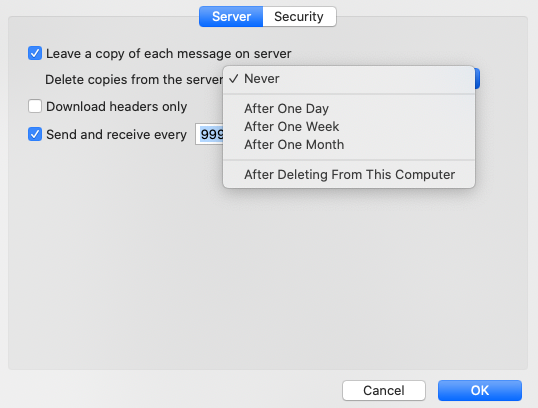- Rogers Community Forums
- Forums
- Account, MyRogers & Apps Support
- MyRogers & Rogers Apps
- Re: Rogers email inbox limitation
- Subscribe to RSS Feed
- Mark Topic as New
- Mark Topic as Read
- Float this Topic for Current User
- Subscribe
- Mute
- Printer Friendly Page
Rogers email inbox limitation
- Mark as New
- Subscribe
- Mute
- Subscribe to RSS Feed
- Permalink
- Report Content
02-22-2022 02:00 AM
I am looking in my inbox for an important email from Feb 2021. Unfortunately the oldest email there is from Mar 2021. I have my Rogers email for 15 years and i deleted only junk and unimportant emails.
Does Rogers deleting emails older then a year automatically? Is there limit of numbers of email that i can keep?
I am using less then 1 GB in my email. I tried to retrieve email on my desktop - different browsers - and yahoo app on my smartphone. No difference. My email older then one year seems to be gone.
Anyone can help?
Re: Rogers email inbox limitation
- Mark as New
- Subscribe
- Mute
- Subscribe to RSS Feed
- Permalink
- Report Content
02-22-2022 09:54 AM
it should theoretically keep all your emails on the server. The only thing that could explain this is if you use a email client like microsoft outlook or windows live mail, and connect with pop3 instead of imap where it actually downloads the emails from the mail server onto your computer and they get removed from the mail server.
In that case, try to remember if you ever used a mail client before such as outlook or windows live mail or thunderbird or so on in the past probably on an old computer, your emails might still be there on that machine.
Re: Rogers email inbox limitation
- Mark as New
- Subscribe
- Mute
- Subscribe to RSS Feed
- Permalink
- Report Content
02-22-2022 10:03 AM
I have the following comments.
1. I almost never keep my e-mails in my in-box for an extended period of time. I always move e-mails to a folder for easy filing and retrieval after a few days, or a few months at most. I do this in my Outlook e-mail client and in Rogers/Yahoo Webmail. For example I have folders for shopping, vacations, home, personal, etc. I have kept one e-mail in my inbox since 2019 for a specific purpose and it's still there, so the default on Webmail (and Outlook) does not delete based on time as a default.
2. I looked at Rogers/Yahoo Webmail and found e-mails in various folders going back to 2010.
3. There may be a setting in your e-mail client to delete messages after a certain timeframe. Have a look.
4. I don't recall seeing such a setting in Webmail, but it could be there.
5. Go into your Webmail settings (gear near top right of screen). It will show you the memory used. I have used 0.02% of my 1TB.
6. I don't know if there is a limit to the number of e-mails that webmail will allow in a single folder, but if you keep too many there, that may be an explanation.
7. Are you using IMAP or POP. If IMAP, then a setting in your e-mail client to delete after 1 year may affect your Webmail inbox. I'm still using POP because of various reasons.
Re: Rogers email inbox limitation
- Mark as New
- Subscribe
- Mute
- Subscribe to RSS Feed
- Permalink
- Report Content
02-22-2022 10:18 AM - edited 02-22-2022 10:26 AM
@Pauly wrote:
...The only thing that could explain this is if you use a email client like microsoft outlook or windows live mail, and connect with pop3 instead of imap where it actually downloads the emails from the mail server onto your computer and they get removed from the mail server.
This does not happen by default. I'm on POP using Outlook and items stay in my Webmail inbox until I file or delete them in Webmail. What I do in Outlook doesn't affect the Webmail folders and that is one reason why I continue to use POP. The exception is when I send using Outlook, that sent item ends up in Webmail's sent folder This (sent items) change occurred November 1, 2019, link below.
Re: Rogers email inbox limitation
- Mark as New
- Subscribe
- Mute
- Subscribe to RSS Feed
- Permalink
- Report Content
02-22-2022 02:35 PM
Maybe it does not happen by default as of lately, but it DID happen by default when I actually had a Rogers broadband email address. I used pop3, and when I set up my credentials, the mail would download to outlook and be automatically deleted off the mail server. Its possible changes to the pop server could mark them as deleted but still show them in webmail? not sure, but definitely if you used email in the last 3-5 years it worked this way
Re: Rogers email inbox limitation
- Mark as New
- Subscribe
- Mute
- Subscribe to RSS Feed
- Permalink
- Report Content
02-22-2022 02:49 PM - edited 02-22-2022 03:10 PM
Check your e-mail client settings. For example - Outlook - Preferences - Account - Advanced Settings. I have it set to leave messages and don't delete. See my setting below. I don't believe anything has changed in Webmail regarding the Inbox since I started using it about 23 years ago. (In 1999, it was still "@home.com"
My e-mails stay in the Webmail Inbox until I delete or move them. I have 4 Rogers e-mail addresses. All work the same way.
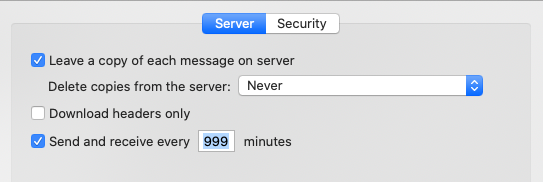
Re: Rogers email inbox limitation
- Mark as New
- Subscribe
- Mute
- Subscribe to RSS Feed
- Permalink
- Report Content
02-22-2022 03:05 PM