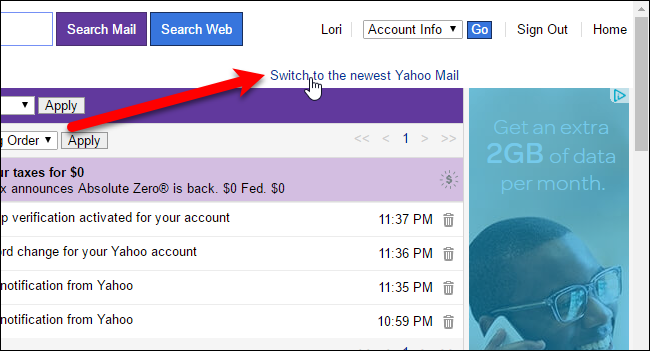- Rogers Community Forums
- Forums
- Internet, Rogers Xfinity TV, & Home Phone
- Internet
- Re: "Switch to the newest yahoo email" Doesn't sho...
- Subscribe to RSS Feed
- Mark Topic as New
- Mark Topic as Read
- Float this Topic for Current User
- Subscribe
- Mute
- Printer Friendly Page
"Switch to the newest yahoo email" Doesn't show on my basic rogers email
- Mark as New
- Subscribe
- Mute
- Subscribe to RSS Feed
- Permalink
- Report Content
01-05-2021
05:37 PM
- last edited on
01-06-2021
11:05 AM
by
![]() RogersMoin
RogersMoin
I want to switch to newest yahoo email and that is simple enough, however, on the upper right of my yahoo rogers basic mail it doesn't show "Switch to the newest yahoo email" setup instructions show to click on. Maybe it's my browser settings or htlm settings I need help with or direction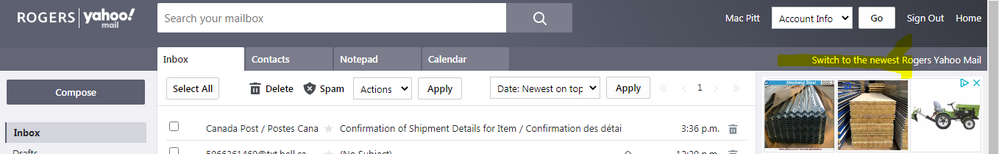
*Added Labels*
- Labels:
-
Webmail
Re: "Switch to the newest yahoo email" Doesn't show on my basic rogers email
- Mark as New
- Subscribe
- Mute
- Subscribe to RSS Feed
- Permalink
- Report Content
01-05-2021 08:41 PM
Is it possible that you're already on the newest? Do you see a "settings" gear near the top right of your screen? If so, click on it, go down to "more settings" and you'll be given the option to go back to basic.
Here's a link on what to do if you're not getting what you expect with your browser...
Re: "Switch to the newest yahoo email" Doesn't show on my basic rogers email
- Mark as New
- Subscribe
- Mute
- Subscribe to RSS Feed
- Permalink
- Report Content
01-06-2021 05:50 PM
No I am still on basic and cannot see the link to switch to advanced. thanks for reply though
Re: "Switch to the newest yahoo email" Doesn't show on my basic rogers email
- Mark as New
- Subscribe
- Mute
- Subscribe to RSS Feed
- Permalink
- Report Content
01-07-2021 06:29 PM
Hello, @macdaddu22.
I wonder if you have gone through the checklist posted by @57 in his response.
Let's find a solution for you; please answer the following:
- What OS are you running on your computer?
- Which browser are you using?
- Have you tried different browsers?
- Have you tried your email in an incognito/private window?
If you are trying your email on a tablet, you may not see that option unless you fetch the desktop version.
I look forward to hearing from you.
Cheers,
RogersMoin