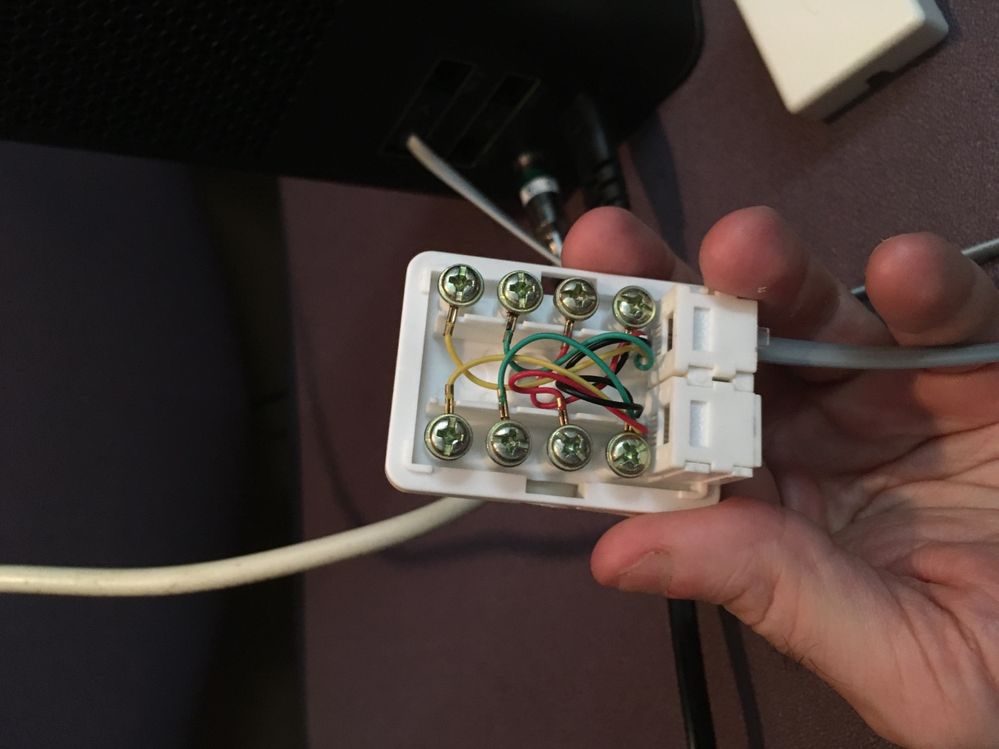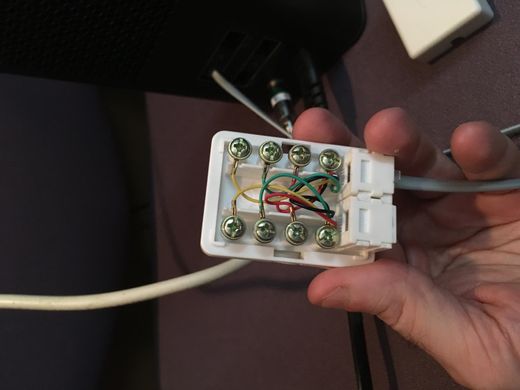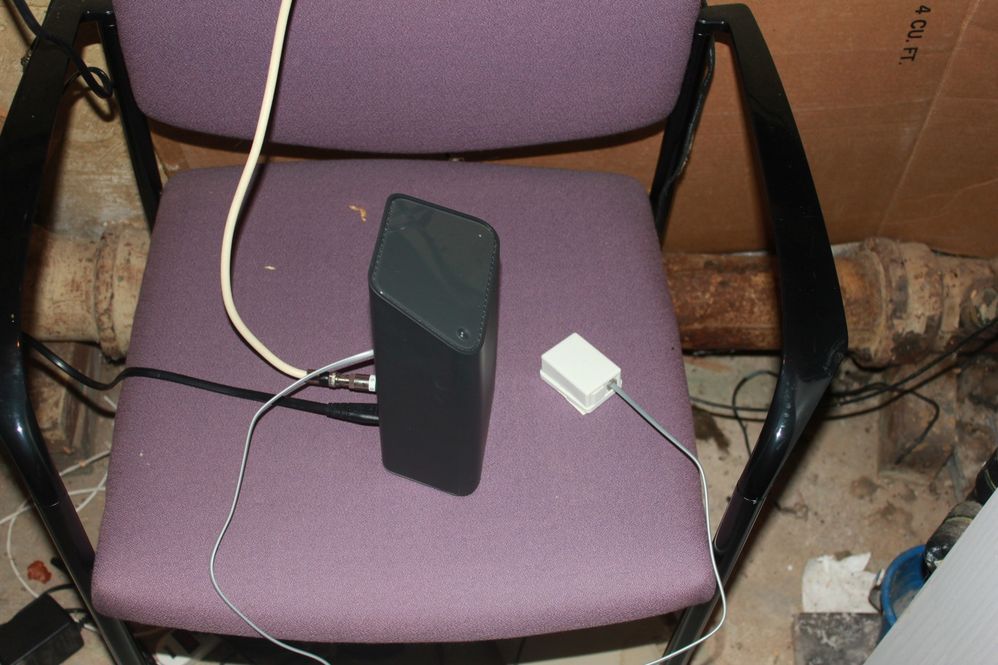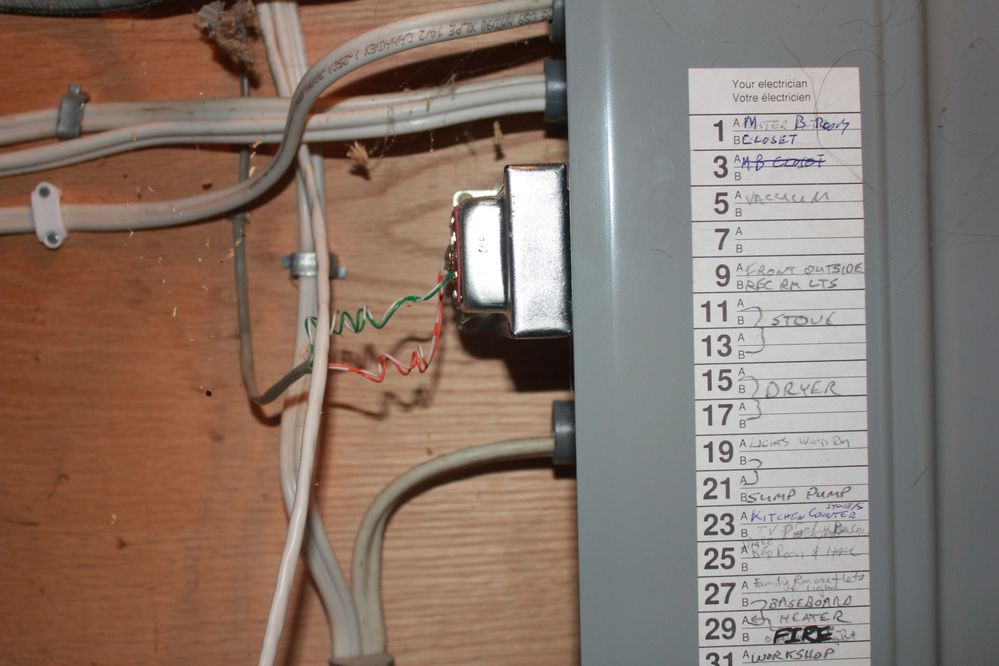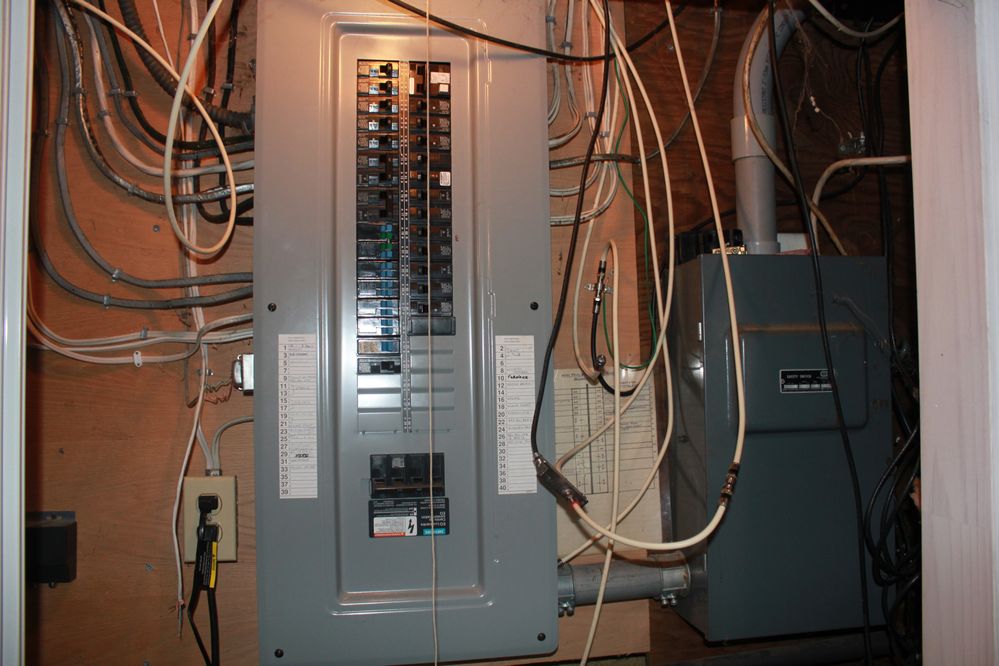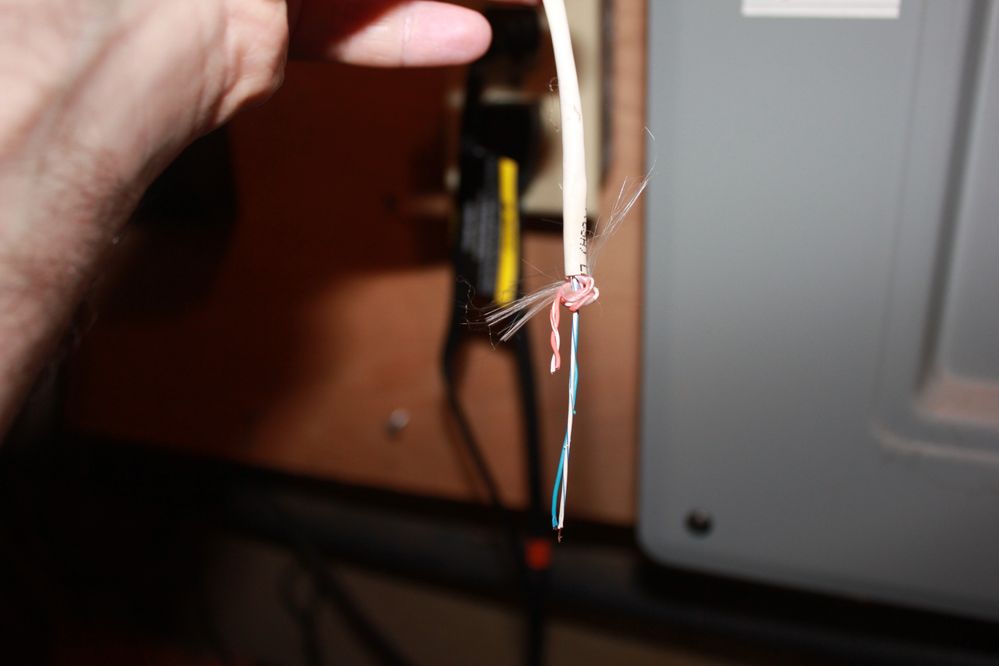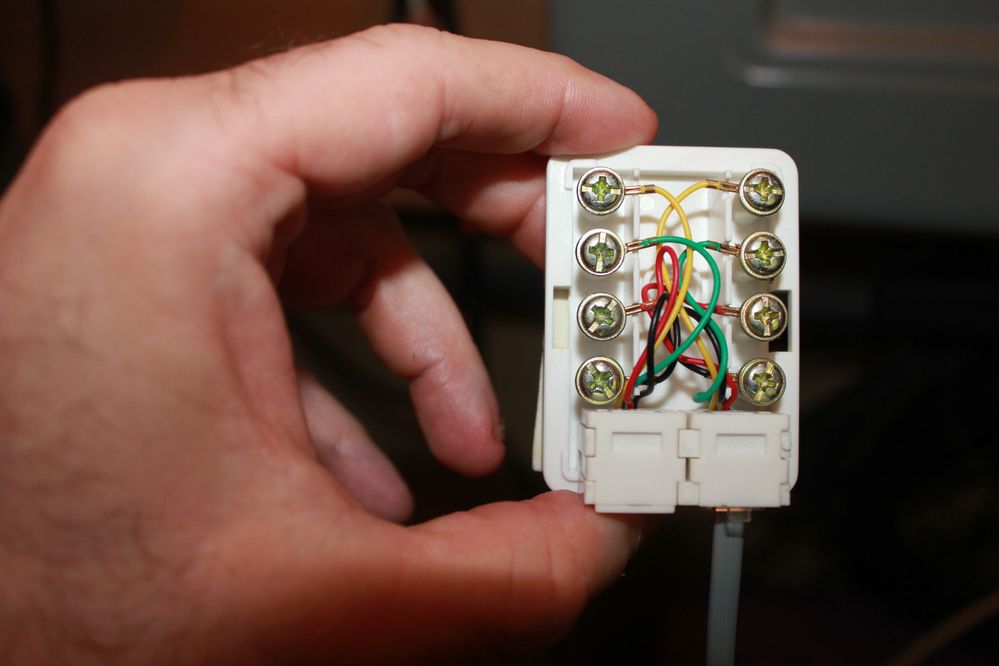- Rogers Community Forums
- Forums
- Internet, Rogers Xfinity TV, & Home Phone
- Home Phone
- Re: Rogers Ignite Home Phone Wiring Issue: Need He...
- Subscribe to RSS Feed
- Mark Topic as New
- Mark Topic as Read
- Float this Topic for Current User
- Subscribe
- Mute
- Printer Friendly Page
Rogers Ignite Home Phone Wiring Issue: Need Help Fixing the Set-up
- Mark as New
- Subscribe
- Mute
- Subscribe to RSS Feed
- Permalink
- Report Content
07-21-2020
06:24 PM
- last edited on
07-21-2020
06:37 PM
by
![]() RogersZia
RogersZia
I use Rogers Ignite for my home phone, TV and internet. Due to the fact my Rogers home phone modem (I've been a Rogers customer for over 10 years but just started Ignite) was in the basement, the technician for Ignite said that modem needed to be set up in basement as well. I've had it installed since the end of December and for the most part, there hasn't been too many issues.
The other day everything was down so I went to the Ignite modem and reset everything. But what I didn't' know was that the technician just wedged the modem against one of the pipes in the unfinished closet rather than secure it to anything. When I unplugged it, the modem fell off the pipe but due to being hooked to a cable it didn't smash against the concrete floor. I noticed there was a phone line plugged into the first jack but I didn't really pay anymore attention to that while putting the modem back in place.
Fast forward to this morning, my phone line is down but everything else works. I did a live chat, and they got me to plug a phone directly into the modem's jack 1 and it does work, but none of the phones in the house work anymore if not directly plugged into the modem So, that means that there is some wiring issue. I've spent all afternoon trying to figure out how to fix the set-up to make the four phones in the house work again (there is no dial tone and the line is down).
The phone cable plugged into the jack follows to a small white box with wires in it. Looking at it, that doesn't seem to be enough to make the line work throughout the house, but I can't find anything else in the closet that could be attached to this white box. Like I said, when the modem tumbled, I didn't pay attention to tthe set-up and the technician back in December never showed it to me or explained it.
Here is a picture of how it is set-up right now and it clearly doesn't work. What am I missing? I have Googled several things and it seems like similar white boxes are attached to another cable but I can't see a place where it would be attached.
***Edited Labels***
Solved! Solved! Go to Solution.
- Labels:
-
Ignite Home Phone
Accepted Solutions
Re: Rogers Ignite Home Phone Wiring Issue: Need Help Fixing the Set-up
- Mark as New
- Subscribe
- Mute
- Subscribe to RSS Feed
- Permalink
- Report Content
07-23-2020
05:04 PM
- last edited on
07-23-2020
05:15 PM
by
![]() RogersZia
RogersZia
@ChristopherDS wrote:
Hello @ChristopherDS, so the punch down block is where all your telephone wall jacks terminate to, the loose wire that is coming off that block just dangling, that needs to be connected to this device here in the picture you posted. You see the top green and red screws? we will be using the top because the top jack is where the line cord is connected to.
The solid blue wire will be connected to the screw with the RED.
The White with blue stripe wire, will be connected to the screw with the Green.
disconnect the line cord first from the dual jack, then attach the wires to the dual jack, then plug it in and check if your telephone devices have a dial tone. hopefully they should. worst case if they do not, then that wire mat have inadvertently came lose and must be punched down correctly which is not an easy thing to do for a DIY'er like you but we will get to that point after but lets try this first.
Re: Rogers Ignite Home Phone Wiring Issue: Need Help Fixing the Set-up
- Mark as New
- Subscribe
- Mute
- Subscribe to RSS Feed
- Permalink
- Report Content
07-21-2020 09:17 PM
Hi, @ChristopherDS and welcome to the Community!
That white box is just a dual telephone jack, something like this: https://www.amazon.ca/AUDIOVOX-TP2662WHR-White-Dual-Jack/dp/B00434LBXE
The wire feeding into that box likely leads to another connection point (either another box or a punch-down block) somewhere in the vicinity of your electrical panel... which, in turn, connects to the other telephone wall jacks in your house.
The silver phone cable is just a standard telephone cord, the same that you would use to connect a telephone to any wall jack.
When your Ignite modem fell over, did that white box get yanked off the wall?
To get things working again, I would first try replacing the telephone cord connecting "TEL 1" on the Ignite modem to the white box. If that does not fix things, the next step would be to troubleshoot the connection between that box and your in-home wiring.
Re: Rogers Ignite Home Phone Wiring Issue: Need Help Fixing the Set-up
- Mark as New
- Subscribe
- Mute
- Subscribe to RSS Feed
- Permalink
- Report Content
07-21-2020 11:20 PM
RJ11 Port on the back of the modem (Tel1) -> a RJ11 tel Cord connects to one end and the other end goes into that white dual telephone jack box. -> there should be 2 wires connected to the screw terminals of that white dual telephone jack, the Green/Red colours, aka the Christmas Tree colours. These wires eventually go to the inside wiring of your house to generate a dialtone in all your other jacks, the wires must have fell off and could be dangling somewhere.
if u dont know where they are or cant find them or cant see them, then your next step would be to STOP, you are not experienced in this and its best to call Rogers Ignite home phone technial support, tell them your phones have no dialtone, u dont have to tell them too much info, that should be sufficient for them to dispatch a tech and he will come and fix it.
Re: Rogers Ignite Home Phone Wiring Issue: Need Help Fixing the Set-up
- Mark as New
- Subscribe
- Mute
- Subscribe to RSS Feed
- Permalink
- Report Content
07-22-2020 03:25 PM - edited 07-22-2020 03:30 PM
Thank you for the response and input G & Pauly.
I was focused on the modem that dropped, so I didn't notice if the dual phone jack 'box' was ripped off the wall or if it was attached to wires. It wasn't until the next day when I lost the dial tone that I paid more attention to the set-up and where the phone cord was going.
Looking at the dual phone jack, I don't see a place where another cable/wire was connected or could have been ripped out. It looks like it would have been wires that were tied into the screws possibly.
As I mentioned in my initial post, I did contact Rogers through the Live Chat. I did not mention the modem falling, because in the past the service has conked out on me and so I thought that was the issue again. It wasn't until the end of the conversation that I realized it was a wiring issues. The customer service person stated that the technician is not allowed in my house due to Covid. I can't wait until the pandemic is over to get my home phone back up and running. I was hoping I could show you some pictures and you could guide me through the process if possible.
Here is the set-up as I saw it yesterday after the dial tone wasn't working. I was well aware there is no way this could work.
I scanned the area and haven't found any other phone cords or jacks. There isn't any clear wires that would have been attached to the dual phone jack. But I am also not the original home owner, and the previous owners seem to have quite a few cable and cord set-ups for various things, so it is a bit of a mess deciphering what is still active. But here are two things near the electrical box that could be what I'm looking for.
Thank you for your help. I need the phone for my business and this has comprised things a bit.
Re: Rogers Ignite Home Phone Wiring Issue: Need Help Fixing the Set-up
- Mark as New
- Subscribe
- Mute
- Subscribe to RSS Feed
- Permalink
- Report Content
07-22-2020 04:38 PM
@ChristopherDS Looking at the picture of everything sitting on the chair... That's not good.
Looking at the picture of your electrical panel: That looks like a transformer for an alarm system... and that white cable, covering the green/orange wires connecting to the transformer, looks like it could be Cat 3 telephone cable.
On the bottom picture, that black coax is the Rogers cable entering your house, connected to another coax cable going to your Ignite modem, and grounded with that green wire.
You may also be able to locate your in-home telephone connection point by following the telephone connection from your alarm system. The telephone cable that went to your Ignite modem likely feeds an RJ31X jack, that connects to your in-home telephone wiring and to your alarm system, and allows the alarm system to seize the telephone line when it needs to call the alarm company's central station.
You will definitely want a trained tech to fix this for you. Hopefully, it should only involve reconnecting two wires.
Re: Rogers Ignite Home Phone Wiring Issue: Need Help Fixing the Set-up
- Mark as New
- Subscribe
- Mute
- Subscribe to RSS Feed
- Permalink
- Report Content
07-22-2020 06:10 PM
Thank you again for the help, G.
You said the stuff on the chair doesn't look good because the dual jack isn't connected to anything or is their another reason? I didn't want to put it back on the pipe since it fell and I don't think it should have ever been positioned there.
I will try contacting Rogers again, but they seem pretty strong on not allowing anyone into my house right now. If that continues to be the case, any recommendations on how to fix this ASAP? Obviously, a Rogers technician should understand the layout better than anyone else.
The alarm system would be from one of the previous homeowners. I don't see any evidence of it in the house other than that wiring, and it wasn't put in by us. Like I said, the closet is full of wires and cords from another era. Since Rogers wasn't installed here prior to us, the alarm may not be attached at all to the new phone layout.
Thanks again for the help. I will try to contact Rogers again about the possibility of getting someone here.
Re: Rogers Ignite Home Phone Wiring Issue: Need Help Fixing the Set-up
- Mark as New
- Subscribe
- Mute
- Subscribe to RSS Feed
- Permalink
- Report Content
07-22-2020 06:33 PM - edited 07-22-2020 06:39 PM
Hello ChristopherDS, if you don't have an alarm system, then that transformer on the side of your hydro panel, would probably be for a Central Vac or Doorbell, or Intercom system.
By the way, since you showed us a partial picture of your hydro panel, I am offering to and willing to help you connect the Rogers ignite system back to your inside wiring. But in order to do this, I might need a better picture of your hydro panel. is there any thing else that looks sorta like a phone connection anywhere? if you have telephone jacks in your house you would have some kind of telephone punch down block or Bell Demarcation point? sorry im trying to attach image but it does not work
Re: Rogers Ignite Home Phone Wiring Issue: Need Help Fixing the Set-up
- Mark as New
- Subscribe
- Mute
- Subscribe to RSS Feed
- Permalink
- Report Content
07-22-2020 07:18 PM
@ChristopherDS wrote:
You said the stuff on the chair doesn't look good because the dual jack isn't connected to anything or is their another reason?
Nope... only because the dual jack wasn't connected to anything.
I will try contacting Rogers again, but they seem pretty strong on not allowing anyone into my house right now. If that continues to be the case, any recommendations on how to fix this ASAP? Obviously, a Rogers technician should understand the layout better than anyone else.
One option is to hire your own telecom tech to get things connected again, and to clean up any old wiring that was left around by the previous home owner. @Pauly is the pro when it comes to this stuff and may be able to point you in the right direction. It should be a quick, simple job.
Another option is move the modem upstairs, then connect the modem's "TEL 1" port to a nearby telephone wall jack. That will feed "dial tone" to the other telephone jacks in the house. However, you would also have to disconnect that white coax cable (leading to your modem) from the main feed and connect a coax line that leads to a cable wall jack upstairs in its place. I don't know if that's within your comfort level.
You could also accomplish the same thing by leaving the modem where it is now and stringing a really long telephone cord from your modem to the nearest telephone wall jack... temporarily... until Rogers can send a tech your way to implement a proper fix.
Thank you again for the help, G.
My pleasure! Sorry that we couldn't be of more help and that you are stuck for the moment. Hopefully Rogers will come through for you.
Re: Rogers Ignite Home Phone Wiring Issue: Need Help Fixing the Set-up
- Mark as New
- Subscribe
- Mute
- Subscribe to RSS Feed
- Permalink
- Report Content
07-23-2020 01:27 PM
Thank you once again Pauly and G. You've been very generous with your help and advice.
I did some exploring in the closet and I discovered what I believe is the telephone punch down block and it does have a wire that extends to the box that was believed to be an alarm/doorbell/intercom. The one odd thing is that is quite a bit away from where the Ignite modem was positioned and there is no way the dual phone jack reached it originally with the length of phone cord that is attached to it. I'm still trying to figure out where it was before it was unknowingly pulled from the wall when the modem fell off the pipe.
And here is a picture of my hydro panel.
Once again, thank you so much for the help. Let me know if you need better pictures or try to find something else in the closet of spiderwebs.
Thank you so much for spending your time helping me out.
Re: Rogers Ignite Home Phone Wiring Issue: Need Help Fixing the Set-up
- Mark as New
- Subscribe
- Mute
- Subscribe to RSS Feed
- Permalink
- Report Content
07-23-2020 03:00 PM - edited 07-23-2020 03:04 PM
@ChristopherDS take a look at the telephone punchdown block in the upper photo. There are two wires leading off of that block on the right hand side,
Red connects to Blue
Yellow connects to White with Blue striping (it looks like Yellow to White, but, it could also be Green to White)
Where do the Blue and White wires go to? They should lead to a connector block that has an RJ-11 connector port for a telephone cable.
There's only two wires required to run a telephone system, typically using a Blue/White pair, although, with an ethernet cable you could use any of the other wire pairs, but, whatever pair is used has to connect to the correct RJ-11 wire pins.
Here's a page with a pinout for a typical RJ-11 jack:
https://www.lanshack.com/wire_phone_jack.aspx
Re: Rogers Ignite Home Phone Wiring Issue: Need Help Fixing the Set-up
- Mark as New
- Subscribe
- Mute
- Subscribe to RSS Feed
- Permalink
- Report Content
07-23-2020 04:45 PM
I followed the white and blue wired cord from the telephone punchdown box and it led to the dangling end of the cord beside the panel box.
I've scanned the floor and I don't see a RJ-!! jack lying around. Is there a chance that this cord was wired to the dual phone jack that I showed you earlier? I've taken another photo, so you can tell me if I'm supposed to hook it up on here somehow.
Once again, thanks for all the help.
Re: Rogers Ignite Home Phone Wiring Issue: Need Help Fixing the Set-up
- Mark as New
- Subscribe
- Mute
- Subscribe to RSS Feed
- Permalink
- Report Content
07-23-2020
05:04 PM
- last edited on
07-23-2020
05:15 PM
by
![]() RogersZia
RogersZia
@ChristopherDS wrote:
Hello @ChristopherDS, so the punch down block is where all your telephone wall jacks terminate to, the loose wire that is coming off that block just dangling, that needs to be connected to this device here in the picture you posted. You see the top green and red screws? we will be using the top because the top jack is where the line cord is connected to.
The solid blue wire will be connected to the screw with the RED.
The White with blue stripe wire, will be connected to the screw with the Green.
disconnect the line cord first from the dual jack, then attach the wires to the dual jack, then plug it in and check if your telephone devices have a dial tone. hopefully they should. worst case if they do not, then that wire mat have inadvertently came lose and must be punched down correctly which is not an easy thing to do for a DIY'er like you but we will get to that point after but lets try this first.
Re: Rogers Ignite Home Phone Wiring Issue: Need Help Fixing the Set-up
- Mark as New
- Subscribe
- Mute
- Subscribe to RSS Feed
- Permalink
- Report Content
07-23-2020 05:26 PM
Okay. A few silly questions. Does it matter which of the RED screw and GREEN screw that I use since there are more than one? Also should I turn off where the wire is coming from or isn't there a major concern over a shock?
Thanks.
Re: Rogers Ignite Home Phone Wiring Issue: Need Help Fixing the Set-up
- Mark as New
- Subscribe
- Mute
- Subscribe to RSS Feed
- Permalink
- Report Content
07-23-2020 05:28 PM
@ChristopherDS If you want to double-check where the Rogers tech had connected the wires inside the dual-jack box, loosen the screws, one by one, and you'll likely see a small piece of broken wire fall out.
One other thing: in the picture above... the way that you were holding the box... I mistakenly thought that the coax cable, connected to the modem, was actually Cat 3 telephone cable coming out the dual-jack box. That's why I was initially really confused as to why you couldn't trace the wire back... and wasn't sure as to what actually got disconnected from what. 🙂
Re: Rogers Ignite Home Phone Wiring Issue: Need Help Fixing the Set-up
- Mark as New
- Subscribe
- Mute
- Subscribe to RSS Feed
- Permalink
- Report Content
07-23-2020 05:45 PM
@ChristopherDS wrote:
Also should I turn off where the wire is coming from or isn't there a major concern over a shock?
The shock hazard is minimal. Telephone operates on 48 V DC and any power on the line should only be coming from the modem side. Unplug the phone cable from the "TEL 1" port on the modem before doing any work.
Re: Rogers Ignite Home Phone Wiring Issue: Need Help Fixing the Set-up
- Mark as New
- Subscribe
- Mute
- Subscribe to RSS Feed
- Permalink
- Report Content
07-24-2020 12:08 PM
Thank you G, Pauly and Datalink.
It worked! We have a dial tone and the ability to make and receive calls. Such a minor thing for what was a big headache this week.
I really appreciate all the help. Thank you so much.
Re: Rogers Ignite Home Phone Wiring Issue: Need Help Fixing the Set-up
- Mark as New
- Subscribe
- Mute
- Subscribe to RSS Feed
- Permalink
- Report Content
07-24-2020 12:18 PM - edited 07-24-2020 12:19 PM
@ChristopherDS That's awesome news! Nice work!!! I was wondering how your repair efforts had been going. I'm thrilled to hear that you have dial tone on your phones again!
Re: Rogers Ignite Home Phone Wiring Issue: Need Help Fixing the Set-up
- Mark as New
- Subscribe
- Mute
- Subscribe to RSS Feed
- Permalink
- Report Content
07-24-2020 02:10 PM
Re: Rogers Ignite Home Phone Wiring Issue: Need Help Fixing the Set-up
- Mark as New
- Subscribe
- Mute
- Subscribe to RSS Feed
- Permalink
- Report Content
07-24-2020 08:58 PM