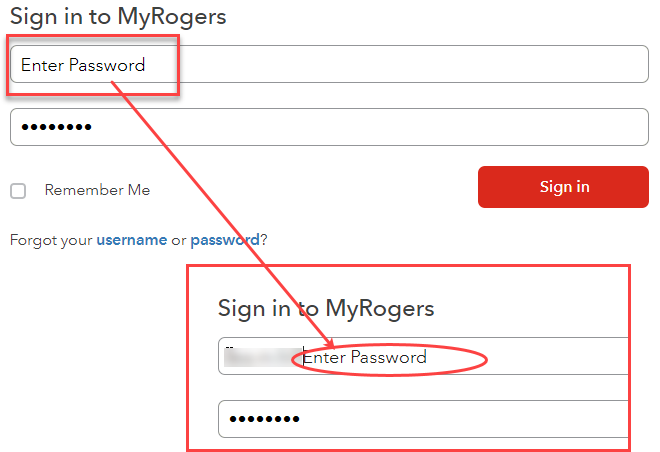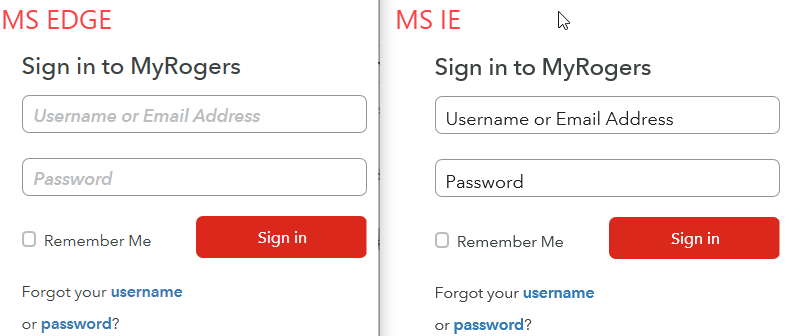- Rogers Community Forums
- Forums
- Lounge
- Community Questions & Suggestions
- Issue in Chrome Browser on Rogers Sign In screen
- Subscribe to RSS Feed
- Mark Topic as New
- Mark Topic as Read
- Float this Topic for Current User
- Subscribe
- Mute
- Printer Friendly Page
Issue in Chrome Browser on Rogers Sign In screen
- Mark as New
- Subscribe
- Mute
- Subscribe to RSS Feed
- Permalink
- Report Content
09-01-2017
04:23 PM
- last edited on
09-01-2017
08:16 PM
by
![]() RogersCilio
RogersCilio
There is an issue with the Rogers website log in page in Chrome.
The input prompt text doesn't behave appropriately and remains instead of being removed when a user clicks into the input. This causes frustration when you do not notice it and you need to manually deleted it and try to log in again.
In addition, instead of "Username or Email Address" which is appropriate for the field, it is stating 'Enter Password'.
If you enter your information and click on the "Remember me" option, it works appropriately. If you remove the option when you sign in, the next time you access the page it is back to the incorrect behaviour again.
The screen behaves correctly in both MS Edge and MS IE.
***Edited Labels***
Re: Issue in Chrome Browser on Rogers Sign In screen
- Mark as New
- Subscribe
- Mute
- Subscribe to RSS Feed
- Permalink
- Report Content
09-01-2017 08:21 PM - edited 09-05-2017 06:46 PM
Hey @Bunnergy,
Thank you very much for bringing this to our attention. I'll see what I can do to get this addressed. I'll be sure to update this thread, once I have some information to share.
Thanks again!
Enjoy your long weekend.
RogersCilio

Re: Issue in Chrome Browser on Rogers Sign In screen
- Mark as New
- Subscribe
- Mute
- Subscribe to RSS Feed
- Permalink
- Report Content
09-05-2017 10:52 PM - edited 09-05-2017 10:53 PM
Hey @Bunnergy,
Just wanted to provide a quick update. I tried to replicate the problem, but wasn't able to. I also asked a colleague as well, we both had no issues. Have you tried to clear your cookies, cache and browsing history?
Look forward to hearing from you.
RogersCilio