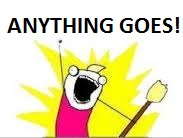- Rogers Community Forums
- Forums
- Lounge
- Community Lounge
- Re: Windows 10 Upgrade
- Subscribe to RSS Feed
- Mark Topic as New
- Mark Topic as Read
- Float this Topic for Current User
- Subscribe
- Mute
- Printer Friendly Page
Windows 10 Upgrade
- Mark as New
- Subscribe
- Mute
- Subscribe to RSS Feed
- Permalink
- Report Content
07-13-2015 01:17 PM - edited 07-13-2015 01:45 PM
Hello, Community![]()
I’m one of those who are excited about Windows 10 and patiently waiting to receive the upgrade. I have 2 PCs, one running Windows 7 and the other Windows 8. I have registered both my PCs after getting the invite to register for Windows 10 upgrade (a popup in the system tray).
This would be the first time I would be upgrading the OS, I had always done a clean full install of the OS, not an upgrade.
I’ve built Windows 7 PC in 2010 and following are Key Specs:
Intel Core i7 860 Quad Core Processor Lynnfield LGA1156 2.8GHZ
ASUS Maximus III Formula P55
8GB DDR3
XFX Radeon HD 5770
Windows 8 was built in 2013 with the following specs:
AMD FX(tm)-6300 Six-Core Processor ~3.5GHz
ASUS M5A97 LE R2.0
8GB DDR3
AMD Radeon HD 6450
I’m assuming the upgrade will be smooth on my both PCs and post upgrade I may have to update BIOS and other drivers as they become available for Windows 10.
I’m inviting all hardware, software and OS enthusiasts/experts in the Community to chime in to share the ideas to make the upgrade a pleasant experience.
Cheers,
RogersMoin
***Edited Labels***

- Labels:
-
Windows 10
Re: Windows 10 Upgrade
- Mark as New
- Subscribe
- Mute
- Subscribe to RSS Feed
- Permalink
- Report Content
07-19-2015 07:36 PM
@Datalink wrote:
Not going to push PC versus MAC, but VivienM hit the nail on the head when she indicated "get a laptop with a proper dual-band 802.11ac wireless card. Over in the Internet forum, we get way too many people who are getting slow speeds and it turns out that their otherwise-very-nice laptop is hobbled by a lousy single-band 802.11n card."
FWIW, I'm not a she... just someone with a confusing real name who should really have adopted a pseudonym when joining forums...
Re: Windows 10 Upgrade
- Mark as New
- Subscribe
- Mute
- Subscribe to RSS Feed
- Permalink
- Report Content
07-19-2015 07:51 PM
@ShakTib wrote:
@RogersMoin
I agree.
@VivienM - thank you.
As a community we are allowed to enjoy great insight of people like VivienM, really made great points. Yes. I may not prefer MAC for all the right reason in my mind, but after reading VivienM point... (which I am speechless and not sure what to respond with)...
I gotta say... I should do a lot more research on. I am indeed not versed with apple product.
And hey @VivienM - I was joking, and definitely take back my words... Definitely not fandom... you went by experience and facts. and for that, I applaud good ,... well deserved.
Thank you for the informative details 🙂
I like how and what your preferences is, and I am very happy that you enjoy apple products more. They work for you, and end of the day, thats what matters, when tech finally works for us and stays working. Reliability is definitely a must.
Sorry if I was a bit too intense - fact is, I do take Windows 8/8.1 very personally... and it's only after years of waiting (hence why I'm still running an LGA775/DDR2 desktop) to see if MS would right the ship that I finally bit the bullet and bought the Mac laptop.
To get back to the laptop shopping point, the unfortunate reality is that the Windows consumer laptop industry is in a bit of a tight spot. Unlike Apple, they can't seem to sell expensive laptops in big volumes... so they end up mostly focusing on cheap ($400-700ish) machines with flashy-seeming specs (look how many GBs it has!) and all kinds of cut corners around those specs. Cheap wifi cards, cheap low-resolution screens, slow hard drives (who cares about performance if it has lots of GBs), bilingual keyboards, low-quality touchpads, software images full of bloatware, even sometimes some CPUs that deliver lower performance than low-end CPUs of 10 years ago, etc. And it's a vicious cycle - someone who buys one of those things, is disappointed with it, and can feel that it's... inferior... to her friend's MacBook (even if she can't articulate WHY it is) will not go and buy an expensive Windows laptop, they'll just buy a Mac next time around.
There are good Windows laptops out there; I certainly think my work Lenovo T550 (running Win7) is excellent. (My Dell L502x is quite nice, except for the awful reliability issues... but it is thick in part because it has a bluray burner, something I thought was a great idea in 2011... but turned out to be VivienM betting on the wrong horse. Oops) But few people are willing to pay that kind of money for a non-Apple laptop for home use...
And to get back to other people's Acer criticism - given Acer has sold $600-700ish machines through the Microsoft store with 1920x1080 IPS screens, dual-band wifi, a mSATA slot if you want to add an SSD, etc, I have difficulty being too hard on Acer...
Re: Windows 10 Upgrade
- Mark as New
- Subscribe
- Mute
- Subscribe to RSS Feed
- Permalink
- Report Content
07-19-2015 08:15 PM - edited 07-19-2015 08:16 PM
@VivienM my apologies.
I do agree with your thinking, 1920x1080 IPS screens, dual-band wifi, a mSATA slot. When I replaced the hard drive in my daughters Acer with a Samsung 840 Pro, I was much happier with it. I'd like to see what a laptop would do with an mSATA slot in comparison.
Re: Windows 10 Upgrade
- Mark as New
- Subscribe
- Mute
- Subscribe to RSS Feed
- Permalink
- Report Content
07-19-2015 09:40 PM
maybe I am not noticing the mid-tier ones by default?
You are making me consider MAC slightly.
But I don't want to join another ecosystem...
especially now with most companies doing their closed ecosystem (google seems to be still some-what universal, and even they don't have dedicated apps on Windows devices or anything)

Re: Windows 10 Upgrade
- Mark as New
- Subscribe
- Mute
- Subscribe to RSS Feed
- Permalink
- Report Content
07-19-2015 10:56 PM
@ShakTib wrote:
Most laptops I see in Microsoft stores are above $1000
maybe I am not noticing the mid-tier ones by default?
You are making me consider MAC slightly.
But I don't want to join another ecosystem...
especially now with most companies doing their closed ecosystem (google seems to be still some-what universal, and even they don't have dedicated apps on Windows devices or anything)
The Microsoft store also has unusual policies (e.g. no bilingual keyboard SKUs, everything must have a touch screen unless they got rid of that), and I think they try to spotlight expensive Windows hardware precisely to compete against the Apple store at the other end of the mall. If you want to see $400-700 mainstream Windows machines, check out Best Buy or maybe Staples or other such retailers.
What I like about the Mac is a few things:
1) Apple doesn't cheap out on the little things. Every Mac has Broadcom's dual-band wifi. Every current Mac with an SSD uses the PCI-E SSDs. Etc. You can be confident that the only real difference between models is processor speed/RAM/storage (for which they charge dearly, don't get me wrong!), not some trivial little thing that turns out to be a very big deal later (e.g. wifi cards). I've never been a big fan of touchpads (give me the Lenovo-style pointing stick any day), but the touchpad on the MacBook Pro is miles better than the one on my Dell L502x, which is much better than what you'd get in a $500-600 Windows laptop.
2) OS X, and its extreme conservatism. They push out an upgrade every year or two and it has... some useful new little features, some appearance tweaks, etc, but that's it. The core UI of Mac OS X hasn't changed in a decade; in many ways, and despite not sharing a single byte of code with the 'classic' Mac OS, most of the UI paradigms of the 1984-era 'classic' Mac OS are still there - the menu bar at the top, the apple menu, the same keyboard shortcuts, the Finder still works very similarly (e.g. if you want to open something from the keyboard, you can't hit Enter, you have to do Command-O), etc.
(I was actually a Mac user prior to 1995... and having had very little exposure to the Mac platform since until my mom got one in late 2013 and I got this one a few weeks ago, it's very interesting to see how little changed in the user-facing elements)
Compare that to the world of Windows, where MS loves to change things just as everyone has finally figured out the old way of doing things - e.g. the changes in the wifi network selection interface, the constant attempts to change the control panel (culminating in Win8/8.1/10's Metro Settings app that partly but not completely replaces the traditional control panel), etc.
Also, OS X is internally consistent in a way that most Windows versions other than 2000/XP/7 have not been. Vista (remember the controversy over the Win3.1-looking font add dialog?), 8, 8.1, and 10 have some interface elements where you feel like the team was trying to change something... but was forced to ship the product before that change was implemented everywhere. When you're working with an early public beta, you think 'okay, they'll fix it before RTM'... and then you realize that no, the product is going to ship that way.
As for Google and others not having native apps on Windows platforms - the reality is that on the mobile side (incl. tablets), the dominant ecosystems are
1) iOS (because it has more people willing to throw money at apps, plus the small number of iOS device models makes development/testing easier)
2) Android (because it has a monstrous installed base)
3) in Canada, BlackBerry
... and Microsoft is, unusually for them, the #4 player. Kinda like Atari or Amiga or maybe Be in the PC days of the late 1980s or early 1990s. People bought Windows machines starting in the mid-1990s because 'everybody uses Windows' and 'all software is available for Windows', so then everybody developed for Windows, further feeding the cycle. Now it's happening with iOS/Android and Microsoft is locked out by the very mechanism that built their PC fortress...
Re: Windows 10 Upgrade
- Mark as New
- Subscribe
- Mute
- Subscribe to RSS Feed
- Permalink
- Report Content
07-20-2015 07:00 AM
VivienM:
Your comments about laptops, Windows, and Macs are bang on. While I've never owned a Mac, I've always liked them, despite the price. I'm the type of person who will pay a premium for something if I need and can afford it. The only Apple device I've ever owned is my almost 4 year old iPhone 4S and I just love it. I'm impressed that Apple is able to keep the 4S up-to-date with the latest iOS. I'm currently on 8.4 and signed up for the Apple streaming service trial. I also understand the 4S will support iOS 9. Of course, there are lots of features in iOS which will only work on the latest model phones. Prior to the 4S, I had a BlackBerry Bold for 3 years, which met my needs quite well. I also like iOS, even though Apple can make it tough for developers to pass muster, which I think is a good thing.
Your comment about Atari and Amiga sure brings back memories. My first "game" machine was an Atari Pong back in 1972. That was followed by an Atari 2600 and 5200. In 1985, I got a Commodore Amiga, which had the "ground breaking" technology of 3.5 inch floppies. The Amiga also had a feature called Janus, which allowed me to run IBM software on it, which is what I was using at work in those days.
To all the contributors in this thread, I'm loving the debates and appreciate all the different points of view. I'm a technology "geek", which started for me back in 1963 when I was trained to program and operate a GE mainframe computer for one of the big banks. I had a long and successful career in IT and still like to keep up with what's going on. ![]()
Re: Windows 10 Upgrade
- Mark as New
- Subscribe
- Mute
- Subscribe to RSS Feed
- Permalink
- Report Content
07-20-2015 11:08 AM
You rock.
The knowledge you have on this just makes me want you to talk mor so I can learn.
You however have successfully hijacked Windows 10 Upgrade topic with Pro-MAC statements LOL
If i can hit the like buttons more than once, I would be doing so on your responses 😄

Re: Windows 10 Upgrade
- Mark as New
- Subscribe
- Mute
- Subscribe to RSS Feed
- Permalink
- Report Content
07-20-2015 11:41 AM
My opinion is that, because this is the Community Lounge, there should be no such thing as off-topic. Anything goes. ![]()
Re: Windows 10 Upgrade
- Mark as New
- Subscribe
- Mute
- Subscribe to RSS Feed
- Permalink
- Report Content
07-20-2015 01:12 PM
THATS RIGHT!!
LOL

Re: Windows 10 Upgrade
- Mark as New
- Subscribe
- Mute
- Subscribe to RSS Feed
- Permalink
- Report Content
07-21-2015 01:40 PM
Hello, @brandonjbarnard
It seems you definitely enjoy Windows mobile platform, would you be among the early adopters of Windows 10 for computers? I invite you to share your insights with the Community in regards to Windows 10 upgrade, thank you.
@Community – if you have any questions about upcoming Windows 10 release/upgrade, please follow the link to FAQs
Cheers,
RogersMoin

Re: Windows 10 Upgrade
- Mark as New
- Subscribe
- Mute
- Subscribe to RSS Feed
- Permalink
- Report Content
07-21-2015 02:11 PM
Good Day!
Unfortunately I have not been an early adopter of Windows 10 for computer. I have however played with windows 10 mobile for about week before reverting back to 8.1
Re: Windows 10 Upgrade
- Mark as New
- Subscribe
- Mute
- Subscribe to RSS Feed
- Permalink
- Report Content
07-22-2015 10:15 AM
@ShakTiburon and @jimboden,
You are correct. This is the Community Lounge.
Anything goes, as long as we're all nice and acting appropriate.
Have at it boys and girls!
Re: Windows 10 Upgrade
- Mark as New
- Subscribe
- Mute
- Subscribe to RSS Feed
- Permalink
- Report Content
07-22-2015 10:57 AM
I should have joined the "Insider" (The Early Bird people for Windows 10) - They got the beta, well I guess they are the beta testers.
But if you walk into a Microsoft Store, they have had the Windows 10 Demo for about a month now.
I played with it. It is still Windows (Thank god) but they weren't kidding about Windows 7 and 8.1 being merged. It really is merged and properly too, like they kept the good side of both worlds. UI is different than 7, but the features of 7 is there. UI relates more to 8.1
The TILES are gone... well, they CAN be there but not as the "START" screen.
But Big factor is, they brought back Windows Mode, instead of keeping FullScreen mode which was only good for Tablets and touch screen.. it however is still there, it just doesn't go to it unless you detach the keyboad and mouse. (Main key thing everyone is used to).
Keep in mind, Microsoft fell on its face keeping in pride that they are leading...
So they are trying to redeem themselves. I am okay with that. As long as they do it right.
Now to go find Memes to amuse myself with. hehehehehe.

Re: Windows 10 Upgrade
- Mark as New
- Subscribe
- Mute
- Subscribe to RSS Feed
- Permalink
- Report Content
07-22-2015 07:09 PM
@ShakTib wrote:
I should have joined the "Insider" (The Early Bird people for Windows 10) - They got the beta, well I guess they are the beta testers.
If you have spare hardware (something not too old, not too new, and ideally nice and generic in terms of its driver requirements), then the insider program is fun - I've done the one for Vista, 7, 8, 8.1, and now two machines on 10...
10 was most definitely i) the busiest, and ii) the least effort. Lots of builds released, but there was a simple automated upgrade mechanism. With the earlier beta programs, when a new build came out... you downloaded the ISO and did a clean install (probably formatting the partition too). Not this time.
But the key is having the hardware. You don't want to run it on a virtual machine, and you don't want to be dual booting one of your main computers.
Re: Windows 10 Upgrade
- Mark as New
- Subscribe
- Mute
- Subscribe to RSS Feed
- Permalink
- Report Content
07-23-2015 11:55 AM
Dedicated hardware, hmm, that would be good choice.
I guess that is easier for you since you own a MAC and a PC so you aren't without a computer in case 1 goes down?
Don't they do Insider for Laptops too? I rather run my laptop as spare because if it dies. I can just go purchase another one - Desktop I find more... sacred. o__o
I probably should think about it.
Right now, Microsoft got me in a bind... (little annoyed with them).
GamerTag can't be transfered over into a Microsoft account - Phone support did nothing to help the situation. Fun.
aaaaaaaaaand this is why I wish Google should take the lead, in Computer market soon. -- off-topic I know, so I'll leave it at that x___x

Re: Windows 10 Upgrade
- Mark as New
- Subscribe
- Mute
- Subscribe to RSS Feed
- Permalink
- Report Content
07-23-2015 07:31 PM
@ShakTib wrote:
Yea I wouldn't be using VM or anything.
Dedicated hardware, hmm, that would be good choice.
I guess that is easier for you since you own a MAC and a PC so you aren't without a computer in case 1 goes down?
Don't they do Insider for Laptops too? I rather run my laptop as spare because if it dies. I can just go purchase another one - Desktop I find more... sacred. o__o
I've run the Windows 10 beta on two laptops. The previous betas I always ran on desktops. There are some advantages to desktops, namely that desktops (especially homebuilt ones) are less likely to have unorthodox hardware that needs weird drivers. But that's less of a concern now as everything in laptops has gotten commoditized...
My usual approach (and this has nothing to do with the Mac) had been to use my 'previous' desktop box as the test system for betas and leave the newer machine on the non-beta version of Windows. This time around, I happened to have two laptops floating around that made good candidates for the beta, so I ran it on those instead of a desktop.
The thing is, from my point of view, it's easy to have surplus hardware nowadays. Core 2 Duo-era systems from 2006 to 2008 are plenty good enough for most things (including testing Windows betas) and are all over the place, or, if you/your family doesn't have any, are dirt cheap to acquire used.
Re: Windows 10 Upgrade
- Mark as New
- Subscribe
- Mute
- Subscribe to RSS Feed
- Permalink
- Report Content
07-24-2015 10:47 AM
As long as I don't have a P4 processor right? LOL
🙂 Thanks for the info. Love your insights.

Re: Windows 10 Upgrade
- Mark as New
- Subscribe
- Mute
- Subscribe to RSS Feed
- Permalink
- Report Content
07-24-2015 07:45 PM
@ShakTib wrote:
That's what I was thinking, I do have a Laptop that barely works but if i reformat it, run a small hard drive (I have plenty of 2.5 HDD) works good with me.
As long as I don't have a P4 processor right? LOL
🙂 Thanks for the info. Love your insights.
Nothing really wrong with a P4 for this purpose except for its catastrophic effect on your electricity bill...
IIRC, I ran some Windows 8.1 betas on a Pentium D 945 I happened to have lying around. That machine is long gone, and I would never consider anything based on Intel's 'Hotburst' (officially NetBurst) architecture given how many 45nm Core 2 Duos I have floating around, but it is perfectly fine for testing Windows betas...
Re: Windows 10 Upgrade
- Mark as New
- Subscribe
- Mute
- Subscribe to RSS Feed
- Permalink
- Report Content
07-25-2015 01:13 PM
@VivienM wrote:
Nothing really wrong with a P4 for this purpose except for its catastrophic effect on your electricity bill...
LOL <-- I really did laugh out loud reading that. 🙂
Surprising, but I think you know more about hardware than I can even wrap my head around.
x__x Not there yet.
Windows 10 update seems promising, but for a user like myself - I think Windows is a comfort zone. :]

Re: Windows 10 Upgrade
- Mark as New
- Subscribe
- Mute
- Subscribe to RSS Feed
- Permalink
- Report Content
07-30-2015 07:19 AM
I had an interesting experience with the Win 10 upgrade yesterday. When I clicked on the task bar icon, I received a notification that the upgrade was available for download. I accepted and expected to have a download stored somewhere that I could use later. I also asked to have the update done later, and the only options were between now and July 31, which I thought was very strange. Being naive, because who would not trust Microsoft ![]() I let the process complete. After the actual download completed, it went into installation mode, so it ignored my July 31 date. The process took a really long time, but I expected that. When it finished, I had a Win 10 system, as expected. Unfortunately, I had issues with a few things which I use all the time and are very important to me (i.e. they did not work). One thing which didn't work at all was IE11. The 64 bit version issued some strange error message and the 32 bit version did nothing when I clicked on it. That left me using Edge, which I found really confusing. I couldn't figure out simple things like adding task bars for things like Google search and Norton 360, and I didn't find help useful at all. Other simple things like showing all my favourites was not straight forward in the least.
I let the process complete. After the actual download completed, it went into installation mode, so it ignored my July 31 date. The process took a really long time, but I expected that. When it finished, I had a Win 10 system, as expected. Unfortunately, I had issues with a few things which I use all the time and are very important to me (i.e. they did not work). One thing which didn't work at all was IE11. The 64 bit version issued some strange error message and the 32 bit version did nothing when I clicked on it. That left me using Edge, which I found really confusing. I couldn't figure out simple things like adding task bars for things like Google search and Norton 360, and I didn't find help useful at all. Other simple things like showing all my favourites was not straight forward in the least.
To make a long story short, I gave up on Win 10 after playing around for a couple of hours and was very disappointed. I went back to my Win 8.1 system from a back up. Of course, I still had the Win 10 upgrade icon in the system tray and found out how to get rid of it. Microsoft was very sneaky about this and had an "optional" update a while back which triggered the Win 10 update process. How many people even know what an "optional" update is for? I certainly don't, but I always look at them and, if they aren't for third party software updates, I always accept them.
If anyone is having trouble with this and wants to get rid of the Win 10 upgrade nag, go to Control Panel and look for Windows Update, then look for Installed Updates. Search for the update named KB3035583, right click on it, and select delete. This will get rid of that update and you'll have to restart your computer. After a restart, there's no longer a Win 10 upgrade notification in the system tray. Despite going through that, when I go to Windows Update, I still have an option to upgrade to Win 10 with a check mark beside it. To get rid of that, right click on it and select Hide Update.
Re: Windows 10 Upgrade
- Mark as New
- Subscribe
- Mute
- Subscribe to RSS Feed
- Permalink
- Report Content
07-31-2015 08:42 AM
I have updated my WORK pc to 10.
Due to it being on a domain, even with the updates, never gets the icons, options to upgrade that way.. i had to download the STAND ALONE installer.
Took about an hour and a half, start to finish.
Generally everything has been working fine. Havent found anything which DOESNT run so far... so to speak.
I THINK due to the domain, etc.. for some reason EDGE doesnt work. I havent tried loging into a LOCAL login yet to see if it makes a difference.
IE11 though works just fine for me.
Store seems to be doing the same.. but may be the same issue.
Switched my local to US to get cortana.. took about a day for her general recoginition to start working.
Other 'apps' from the windows store run fine though.. Plex, etc.