- Rogers Community Forums
- Forums
- Archives
- Archived Posts
- Re: Samsung Galaxy Note 5 Marshmallow
- Subscribe to RSS Feed
- Mark Topic as New
- Mark Topic as Read
- Float this Topic for Current User
- Subscribe
- Mute
- Printer Friendly Page
Samsung Galaxy Note 5 Marshmallow
- Mark as New
- Subscribe
- Mute
- Subscribe to RSS Feed
- Permalink
- Report Content
03-13-2016
07:58 AM
- last edited on
03-13-2016
11:26 AM
by
![]() RogersArthur
RogersArthur
Any idea when this update will be released? Telus and Bell have already announced it. Telus is releasing it on 13th. What about Rogers?
Solved! Solved! Go to Solution.
- Labels:
-
Android
-
galaxy
-
Marshmallow
-
Samsung
Re: Samsung Galaxy Note 5 Marshmallow
- Mark as New
- Subscribe
- Mute
- Subscribe to RSS Feed
- Permalink
- Report Content
06-02-2016 07:29 AM
If you update your device via SmartSwitch no, it will not erase your device. It will leave it intact. All it will do is update the software. I would back it up just in case though.
Re: Samsung Galaxy Note 5 Marshmallow
- Mark as New
- Subscribe
- Mute
- Subscribe to RSS Feed
- Permalink
- Report Content
06-02-2016 07:31 AM
Go into google and search Samsunf SmartSwitch. Then download it into your laptop or desktop. Plug in your device and back it up before hand just incase u lose anything ( nothing will happen but just to make sure). From there just download the software update it gives u.
Re: Samsung Galaxy Note 5 Marshmallow
- Mark as New
- Subscribe
- Mute
- Subscribe to RSS Feed
- Permalink
- Report Content
06-02-2016 08:11 AM
Re: Samsung Galaxy Note 5 Marshmallow
- Mark as New
- Subscribe
- Mute
- Subscribe to RSS Feed
- Permalink
- Report Content
06-02-2016 10:06 AM
Re: Samsung Galaxy Note 5 Marshmallow
- Mark as New
- Subscribe
- Mute
- Subscribe to RSS Feed
- Permalink
- Report Content
06-02-2016 10:09 AM
From what i noticed only a certain people are having that issue. Mine worked just fine via SmartSwitch but my buddies did not. So who knows whats the issue here.
Re: Samsung Galaxy Note 5 Marshmallow
- Mark as New
- Subscribe
- Mute
- Subscribe to RSS Feed
- Permalink
- Report Content
06-02-2016 11:35 AM
Re: Samsung Galaxy Note 5 Marshmallow
- Mark as New
- Subscribe
- Mute
- Subscribe to RSS Feed
- Permalink
- Report Content
06-02-2016 09:57 PM - edited 06-02-2016 09:57 PM
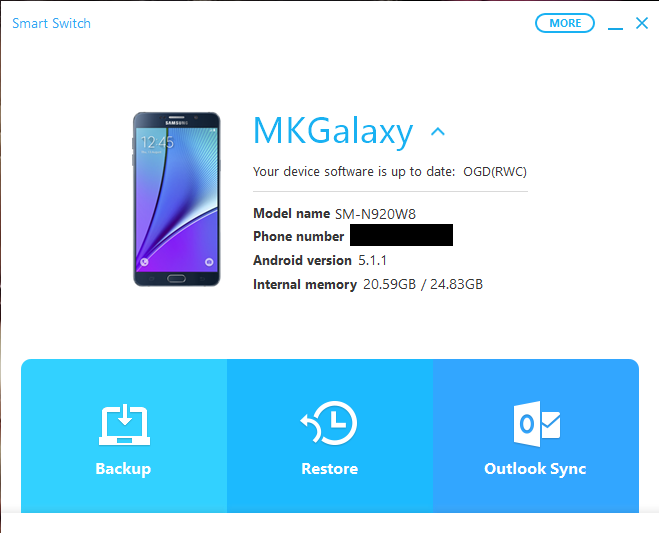
Re: Samsung Galaxy Note 5 Marshmallow
- Mark as New
- Subscribe
- Mute
- Subscribe to RSS Feed
- Permalink
- Report Content
06-03-2016 12:28 AM
Hmm i wonder why yours still hasn't update but again it's going in waves. Maybe your area hasn't gotten it yet?
Re: Samsung Galaxy Note 5 Marshmallow
- Mark as New
- Subscribe
- Mute
- Subscribe to RSS Feed
- Permalink
- Report Content
06-03-2016 10:53 AM
hmm, Android 6.0 is supposed to help save battery, but for me it did the quite opposite... I feel the battery drains even faster than Lollipop. Anyone else noticed this at all?
Re: Samsung Galaxy Note 5 Marshmallow
- Mark as New
- Subscribe
- Mute
- Subscribe to RSS Feed
- Permalink
- Report Content
06-03-2016 01:28 PM
For doze mode go to the battery settings, select battery usage and under the "more" button select optimize.
Note that in marshmallow doze mode is active only when the phone is lying flat. It won't activate if it's moving in a pocket or bag.
Re: Samsung Galaxy Note 5 Marshmallow
- Mark as New
- Subscribe
- Mute
- Subscribe to RSS Feed
- Permalink
- Report Content
06-03-2016 01:38 PM - edited 06-03-2016 01:44 PM
Re: Samsung Galaxy Note 5 Marshmallow
- Mark as New
- Subscribe
- Mute
- Subscribe to RSS Feed
- Permalink
- Report Content
06-03-2016 01:43 PM
Re: Samsung Galaxy Note 5 Marshmallow
- Mark as New
- Subscribe
- Mute
- Subscribe to RSS Feed
- Permalink
- Report Content
06-03-2016 01:49 PM
Anyone else have poor cell reception since the "upgrade" to marshmallow? I used to have one dead spot in the house where reception was spotty now pretty much all of downstairs is useless. I have to be upstairs to get more than 1 bar and most of the time the phone goes into Emergency Calls Only. Frustraiting to say the least.
Re: Samsung Galaxy Note 5 Marshmallow
- Mark as New
- Subscribe
- Mute
- Subscribe to RSS Feed
- Permalink
- Report Content
06-03-2016 01:52 PM - edited 06-03-2016 01:53 PM
@bssdfsasd wrote:Anyone else have poor cell reception since the "upgrade" to marshmallow? I used to have one dead spot in the house where reception was spotty now pretty much all of downstairs is useless. I have to be upstairs to get more than 1 bar and most of the time the phone goes into Emergency Calls Only. Frustraiting to say the least.
My reception seems to be fine after update, I don't find it better or worse in the areas that I am using it. What you can 'try' is reach out to tech support and ask them to perform a carrier setting reset to see if it helps.
Also, take out your sim card, blow off the dust on it and put it back in. My Wife's Note 5 had similiar issue where all of a sudden her phone goes into emergency mode. For some reason reseating the Sim card seemed to have helped so far.
Re: Samsung Galaxy Note 5 Marshmallow
- Mark as New
- Subscribe
- Mute
- Subscribe to RSS Feed
- Permalink
- Report Content
06-03-2016 01:55 PM
The only way to get good life on these phones or any phone is to manage all your apps. For example, games requiring a network connection are nipping away at your battery even when you're not playing. Those background services need to be turned off. Doze certainly helps with that but isn't aggressive enough.
For me a typical day is off the charger at 7 or 8 am and on the charger around 11 pm with anywhere between 30-40% battery left. As of now I'm at 69% with Bluetooth on permanently. I do not use power saving mode so I could get much better. Screen brightness is the lowest setting on adaptive.
Re: Samsung Galaxy Note 5 Marshmallow
- Mark as New
- Subscribe
- Mute
- Subscribe to RSS Feed
- Permalink
- Report Content
06-03-2016 01:56 PM
@soundwave80 wrote:
Same thing with me. My battery used to last until around 10 pm then I would charge it to make it the rest of the night. Now I am completely drained by 6 pm! I have a Samsung wireless charger on my night stand so I wake up to a full charge every day, there no reason behind this. Edit ,battery usage is showing my screen is using most of my battery at 46% but it's on a very dim setting.
Yeah this is exactly what I am experiencing. The Screen and Android OS are the top 2 battery drain. I am also using power save mode, screen dim, but yet I still feel like it is draining faster than previously on Lollipop Android 5.1.1. I've reset my cache partition ( made no difference ), re-added all my email accounts ( as I saw some accounts with Sync errors ), this helped a little bit but overall I still cannot identify what is draining the battery the most in the Android OS. Installed a bunch of battery apps trying to locate the process that is draining the battery from Android OS itself but haven't been successful. Hopefully someone gets lucky and find out and can share with the rest of us.
Re: Samsung Galaxy Note 5 Marshmallow
- Mark as New
- Subscribe
- Mute
- Subscribe to RSS Feed
- Permalink
- Report Content
06-03-2016 02:03 PM
Re: Samsung Galaxy Note 5 Marshmallow
- Mark as New
- Subscribe
- Mute
- Subscribe to RSS Feed
- Permalink
- Report Content
06-03-2016 02:11 PM
@soundwave80 wrote:
I've went all out and did a complete reset, no change for me. I have no games ,all pre-installed apps are disabled and yet phone is still draing like crazy.yesterday I had 6 % as of 5:45 I put the phone down and drove home about 25 mins and when I got home it was dead! I received no text messages during that time and data was turned off!
I was going to do this soon, thanks for confirming it doesn't work.
Did you reset your cache partition btw? turn off the phone, hold the home button, volume up, and power button at the same time. Let go of the power button once you see the screen ( keeping other 2 held down ). Use the Volume up/down to navigate, push the power button at reset cache partition, then reboot your phone ( don't mess with the other options though ).
Also install GSam battery monitoring and see what else is draining, or is it just also showing Android OS as the main culprit?
Re: Samsung Galaxy Note 5 Marshmallow
- Mark as New
- Subscribe
- Mute
- Subscribe to RSS Feed
- Permalink
- Report Content
06-03-2016 02:22 PM
Re: Samsung Galaxy Note 5 Marshmallow
- Mark as New
- Subscribe
- Mute
- Subscribe to RSS Feed
- Permalink
- Report Content
06-03-2016 02:47 PM
Re: Samsung Galaxy Note 5 Marshmallow
- Mark as New
- Subscribe
- Mute
- Subscribe to RSS Feed
- Permalink
- Report Content
06-03-2016 02:54 PM - edited 06-03-2016 03:09 PM