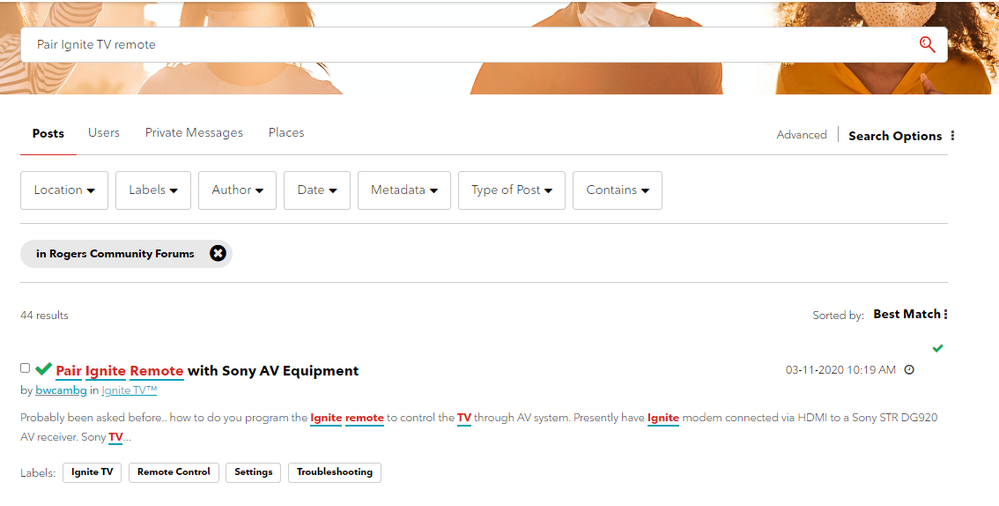- Subscribe to RSS Feed
- Mark as New
- Mark as Read
- Subscribe
- Printer Friendly Page
- Report Content
As many of you may have noticed, we’ve made some changes to the look and feel of the Rogers Community Forums. We know change can be tough, but we want to help make the transition as easy as possible for our users. Please note we are still accepting feedback about what you like and do not like—just click here. For now, we are offering some tips and tricks to help you familiarize yourself with the changes!
Find what you are really looking for!
Using our Search Bar found at the top of your Home Page, you can easily type in certain key words or phrases to locate threads that are specific to your concern or question. If you are searching for a certain knowledge base article, user, or a private message that was sent to you, you may click on the arrow in the drop-down menu to change the category. After typing in your preferred key word(s) or phrase, click the magnifying glass to bring up the search results.
Within the Search results you can filter and sort the results by several categories as depicted below.
If after a few attempts you still cannot find what you are looking for, feel free to begin a new thread by clicking the ‘New Post’ option located just below the search bar:
You must be a registered user to add a comment. If you've already registered, sign in. Otherwise, register and sign in.