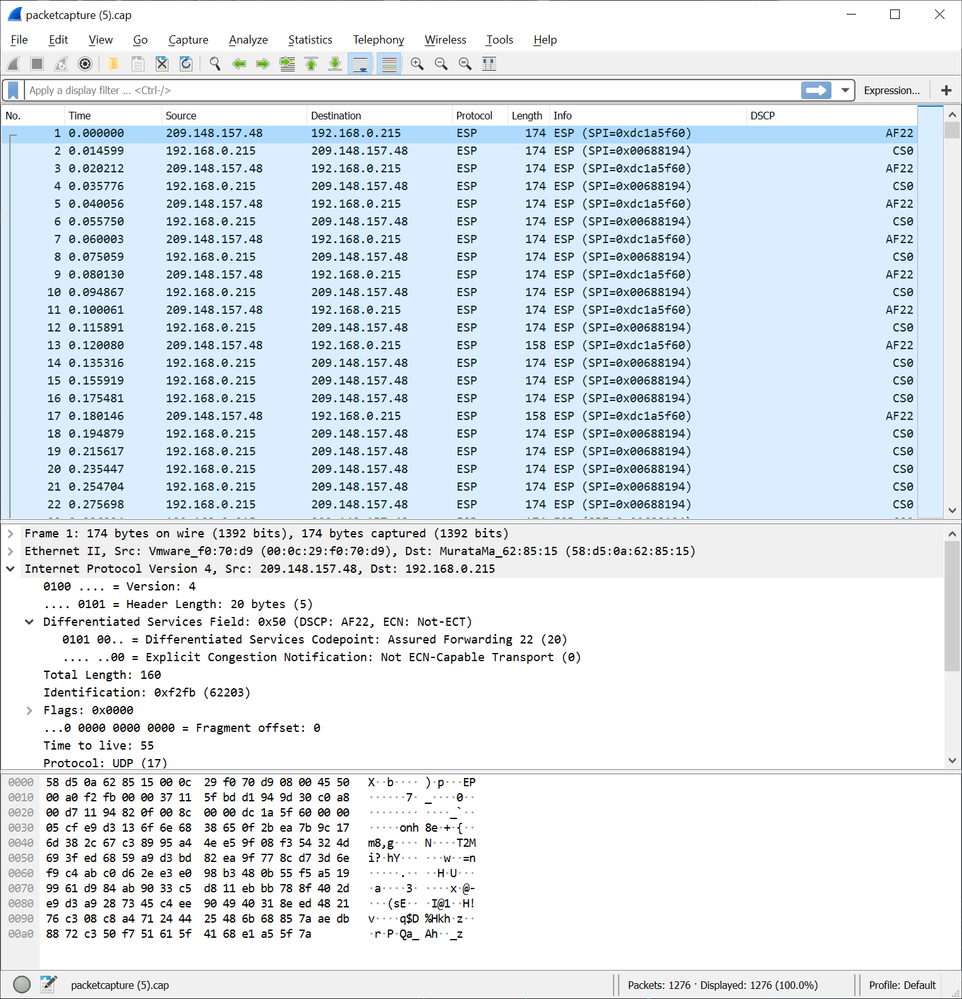- Rogers Community Forums
- Forums
- Wireless
- Android
- Re: Andriod Wifi Calling - QoS DSCP Packet Priorit...
- Subscribe to RSS Feed
- Mark Topic as New
- Mark Topic as Read
- Float this Topic for Current User
- Subscribe
- Mute
- Printer Friendly Page
Andriod Wifi Calling - QoS DSCP Packet Priority
- Mark as New
- Subscribe
- Mute
- Subscribe to RSS Feed
- Permalink
- Report Content
04-08-2020 01:30 AM
This is a very technical question; possibly a Rogers engineer could shed some light on this.
I just bought a Samsung S20 Ultra, and I am troubleshooting poor audio (drop-outs) with WiFi calling. I took a packet capture of what the WiFi calling looks like, and it is an IPSec tunnel; presumably it's RTP inside.
Inbound DSCP (for QoS) is set to AF22 (medium) and outbound is CS0 (none). I believe setting the DSCP to EF (high priority) would give better WiFi calling performance. It would indicate to networking gear in between that the packets should be queued for as little time as possible.
I use VOIP on my network as well (Callcentric), which sets DSCP to EF, and the call quality is MUCH better than Rogers WiFi calling, at least on my phone.
Anybody have any comments or ideas?
See packet capture screenshot below:
Re: Andriod Wifi Calling - QoS DSCP Packet Priority
- Mark as New
- Subscribe
- Mute
- Subscribe to RSS Feed
- Permalink
- Report Content
04-08-2020 08:12 AM
Hello and welcome to our Community @djohnsto1!
Thank you for the recommendation, I will pass it along.
Regards,
RogersCorey

Re: Andriod Wifi Calling - QoS DSCP Packet Priority
- Mark as New
- Subscribe
- Mute
- Subscribe to RSS Feed
- Permalink
- Report Content
12-12-2023 10:45 AM
Was this ever addressed? I recently switched to Rogers and am experiencing poor call quality when using WiFi calling despite a decent internet connection. I do not experience the same issue using when making SIP VoIP calls. I was wondering if there were some QoS optimizations I could make on my router which is what brought me to this thread.
Re: Andriod Wifi Calling - QoS DSCP Packet Priority
- Mark as New
- Subscribe
- Mute
- Subscribe to RSS Feed
- Permalink
- Report Content
12-13-2023 04:26 PM