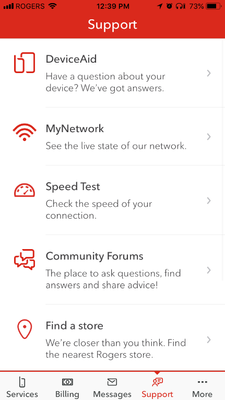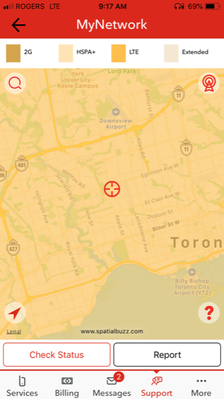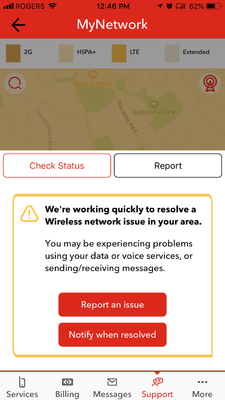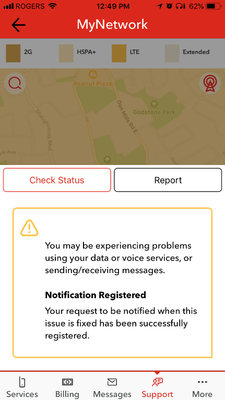100% helpful
(1/1)
Moderator
on 04-19-2019 03:34 PM
- Open the MyRogers app on your device and log in using your Rogers telephone number.
- Select Support located at the bottom navigation bar.
- Select MyNetwork. The interactive coverage and status map is displayed.
- To check for a specific address:
If GPS is enabled on the device, the map will automatically geolocate to your location.
If GPS is not enabled, or you need to check a different address, click the Magnifying Glass icon (top left) to type in an address in the search bar & click search. The searched address will appear on the map. - Click Check Status (bottom left) to check the live status of the network for that location (including planned or unplanned outages or other known factors affecting signal quality or coverage).
You will get a green or amber status message as follows:
- Green: Our wireless network appears to be working normally in your area. If you’re experiencing a unique issue, please let us know.
- Amber: We’re working quickly to resolve a Wireless network issue in your area. You may be experiencing problems using your data or voice services, or sending/receiving messages.
If the searched address will have a new cell tower coming to the area in the next 30 to 60 days, the status will be as follows:
- Green: Our wireless network appears to be working normally in your area. If you have a unique issue, please let us know. We believe in providing a network experience that empowers you to make more possible and are investing in your area to deliver that experience.
- Amber: We’re working quickly to resolve a Wireless network issue in your area. We believe in providing a network experience that empowers you to make more possible and are investing in your area to deliver that experience.
If there is a known problem, you have the option of being notified when the issue is resolved. Click Notify when resolved.
Enter your phone number or email address. - Click Submit. The app will confirm that the notification was registered.
Note: You must have location services turned on in your device for the MyRogers app.