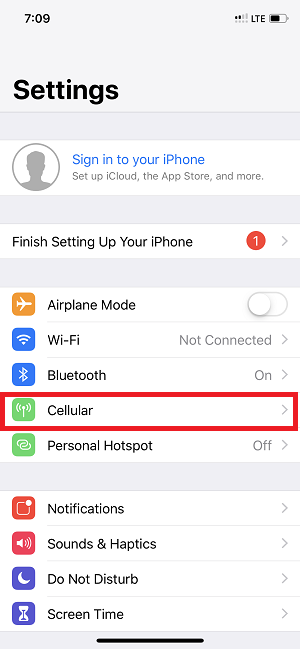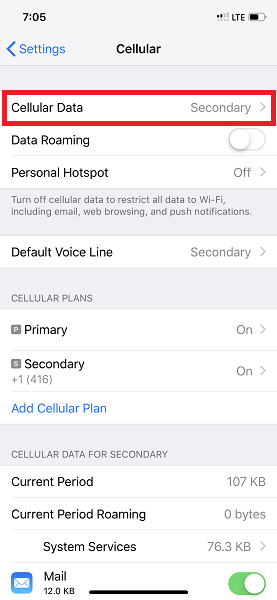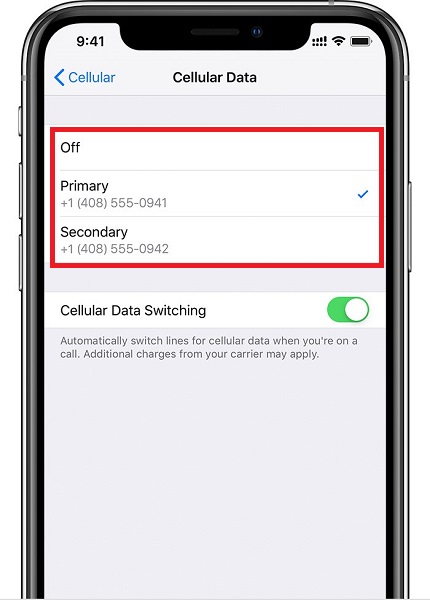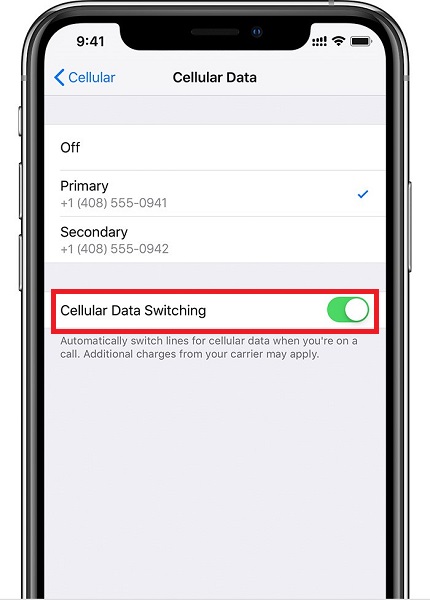Turn on suggestions
Auto-suggest helps you quickly narrow down your search results by suggesting possible matches as you type.
Showing results for
- Rogers Community Forums
- Rogers Community Forums Knowledge Base
- Knowledge Base Knowledge Base
- Wireless
- Change Which Number Uses Data on a Dual SIM iPhone
No ratings
Administrator
05-09-2019 08:04 PM - edited 05-12-2019 08:48 PM
Follow these steps to change which number uses data on your dual SIM iPhone. Only one number at a time can use data. This means, if you are on a call with a line that you have designated as voice-only, your data will not work. You can turn on Cellular Data Switching. This feature automatically turns on the data of the line you are using during a call. If one of the lines does not have data, we recommend turning this feature off, to avoid pay-per-use data charges.
- Go to Settings > Cellular.
- Tap Cellular Data.
- Tap that number to use cellular data.
Turn on or off Cellular Data Switching
- Go to Settings > Cellular.
- Tap Cellular Data.
- Turn on or off Cellular Data Switching.