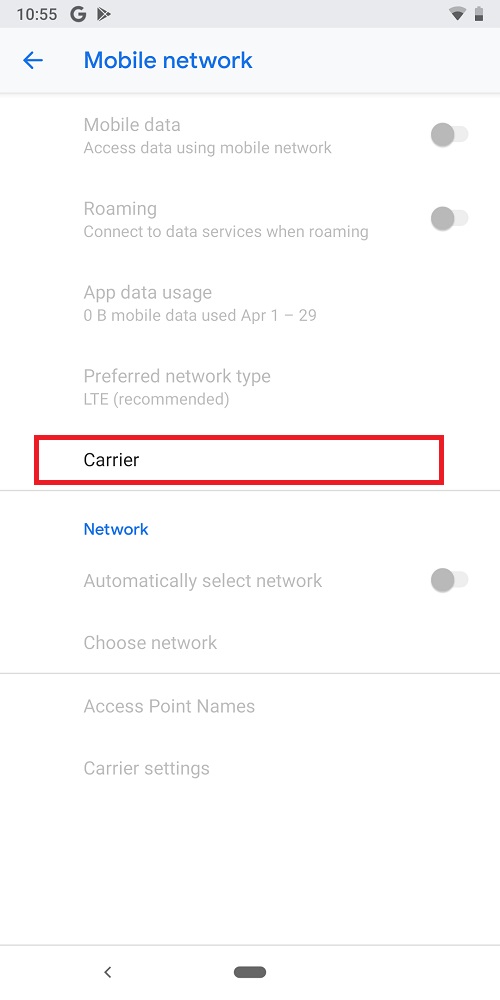05-09-2019 06:08 PM - edited 05-12-2019 08:36 PM
Follow these steps to activate an eSIM card. Business customers must go through Rogers Direct for an eSIM Card. Consumer-Regular customers must go to a participating Rogers or Fido retail location to perform a SIM swap or activate on a BYOD / BYOP line.
Important:
-
You need a Google Pixel 3a or Pixel 3a XL with Android 9.0 or later.
-
Make sure you have an internet connection (WiFi or LTE).
-
Go to Settings > Mobile Network.
-
Tap Add Carrier.
-
Use your phone to scan the eSIM voucher (QR code).
-
If the code does not scan, clean your lens and try again.
-
If the eSIM card does not activate, restart your device and try again.
-
If the problem persists, enter the eSIM Card details manually.