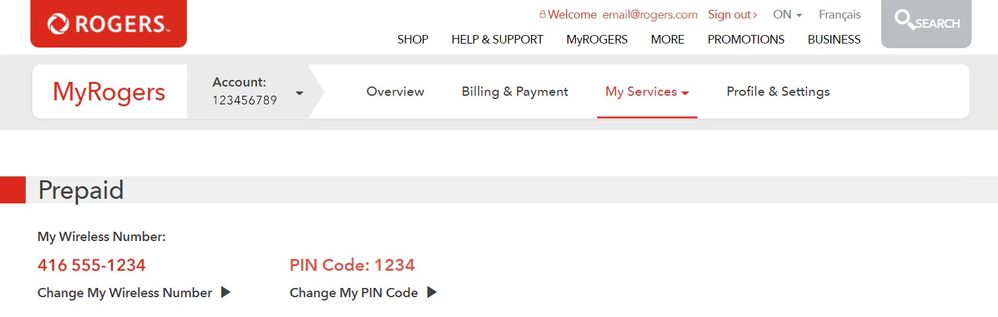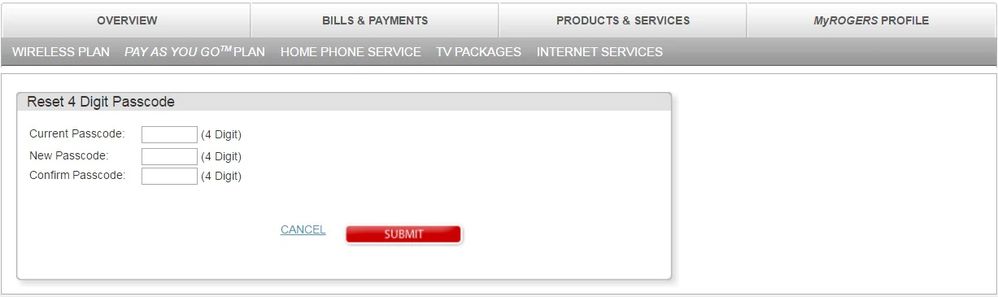Turn on suggestions
Auto-suggest helps you quickly narrow down your search results by suggesting possible matches as you type.
Showing results for
- Rogers Community Forums
- Rogers Community Forums Knowledge Base
- Forums Knowledge Base
- Wireless Knowledge Base
- Pay as You Go™ Knowledge Base
- How do I find and change my Pay As You Go PIN?
0% helpful
(0/5)
Moderator
on 05-17-2020 07:59 PM
You can change your PIN (also called a passcode) online or through the automated phone system.
Changing your PIN code online
- Sign in to your MyRogers account.
- Under the My Services tab, select your wireless phone number.
- In the My Services tab, select Change My PIN Code.
- In the Reset 4 Digit Passcode window, enter your current and new PIN and select SUBMIT.
Changing your PIN code with the automated phone system
- Dial *611 from your phone or call 1 800 575-9090.
- Press 3 for Account Changes.
- Press 4 for Personal Account Settings.
- Press 1 for Modify Password.
- Press 1, when prompted enter your 10-digit phone number.
- Follow the prompts to reset your PIN.