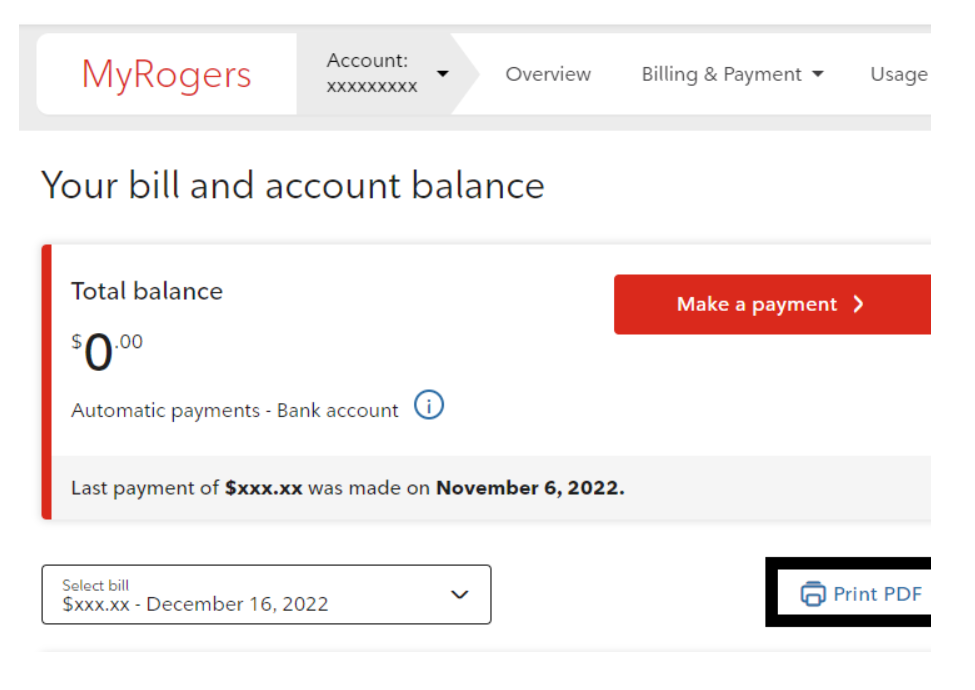You can view your latest bill through your MyRogers account online or the MyRogers app.
View bill online:
- Sign in to MyRogers.
- Select Billing & Payment from the home screen.
View bill in the app:
- Open the app and sign in.
- Tap View Bill.
- If you don't see View Bill on your MyRogers home screen, sign in to your account by tapping the icon and selecting Sign In. Once you are signed in, tap View Bill from the home screen.
Don't have the MyRogers app? Get it from your device's app store:
How do I view previous bills online or in the MyRogers app?
With online billing, you can access up to 18 months of your billing history.
View bills online (via a web browser):
- Sign in to MyRogers.
- Under Billing & Payment select View your bill
- Select a bill date under Select Bills to view your previous bills.
View bills in the MyRogers app:
- Open the app and sign in.
- Tap Billing at the bottom of the screen and click View Bill.
- Select Past Bills to view previous bills.
How do I save and/or print my online bill (PDF)?
Save/print bill online:
- Sign in to MyRogers and select View your bill under Billing & Payment.
- Select a billing date under Select bill.
- Select Print PDF or Save PDF.
- To print your bill, follow the on screen prompts.
Note: To print your bill from a mobile device, you need a network-connected printer that supports wireless printing via a mobile app. Contact your printer's manufacturer for more information.