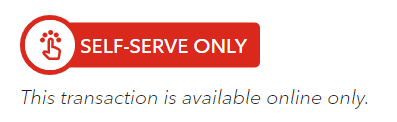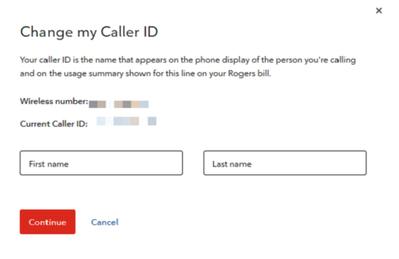First, keep in mind:
- Changing your Caller ID will also update the name that appears on your bill and in MyRogers wherever your phone number appears.
- Changing a Caller ID will add a new name to the Wireless account, which means that person will be able to make plan changes and buy/remove optional services like add-ons and travel packs.
- Your Caller ID will only appear for people that haven't saved your phone number as a contact. If the person you're calling has saved you on their phone's Contacts list, the name they've saved as a contact will display, along with your number.
To change your Caller ID:
1. Log in to MyRogers online (you cannot change your Caller ID from the MyRogers app).
2. Select the wireless phone number for which you'd like to change the Caller ID.
3. Select Change My Caller ID.
4. Enter the new Caller ID in the First Name and Last Name fields. Your Caller ID should not contain profanity or any special characters or numbers.
5. Select Continue. A window will appear showing your new Caller ID.
6. Click Submit.
Keep in mind: Your new Caller ID will be updated immediately in MyRogers, but could take up to 24 hours to appear on your outgoing calls.