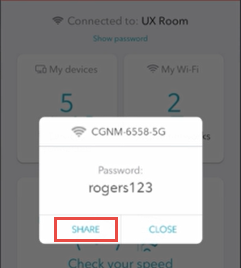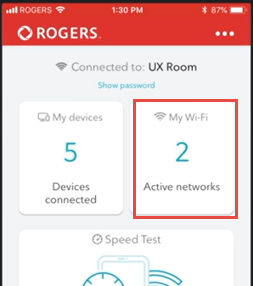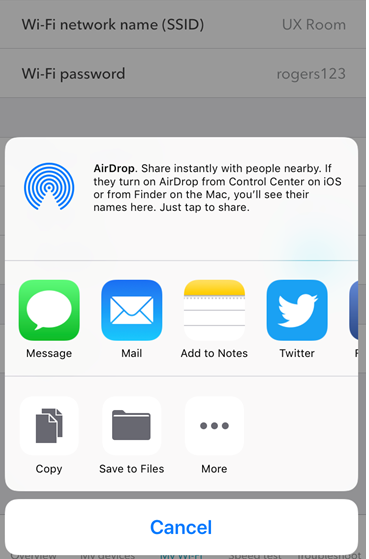Turn on suggestions
Auto-suggest helps you quickly narrow down your search results by suggesting possible matches as you type.
Showing results for
- Rogers Community Forums
- Rogers Community Forums Knowledge Base
- Knowledge Base Knowledge Base
- Internet
- Share Your WiFi Password Using the MyWiFi App
No ratings
You can share your WiFi password with friends and family instantly with the MyWiFi App. That means no more digging around for the paper you wrote it down on, or calling in to verify your password.
Share the Password for the Network to Which You’re Currently Connected
|
|
|
|
|
|
|
|
Share the Password for Another one of Your Networks
|
|
|
|
|
|
|
|
|
|
|
Labels: