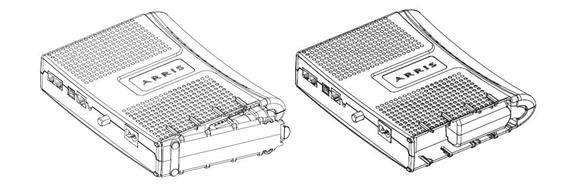Turn on suggestions
Auto-suggest helps you quickly narrow down your search results by suggesting possible matches as you type.
Showing results for
- Rogers Community Forums
- Rogers Community Forums Knowledge Base
- Knowledge Base Knowledge Base
- Home Phone
- Reset the Battery for the Arris TM502G Home Phone ...
No ratings
Moderator
on 05-01-2019 03:40 PM
In some circumstances, the backup battery needs to be reset by reseating (removing and replacing) it. Follow these steps to remove and replace the battery.
Steps
- Unplug the AC power cord
- Gently pull back the battery cover latch, remove the battery cover and set it aside
- Slide the battery out
- All lights on the Home Phone modem should be off, wait 30 seconds
- Align the guides on the battery with the slots on the Home Phone modem and slide the battery into the battery compartment
- Replace the battery
- Plug the AC power cord back in
Labels: