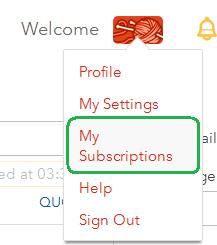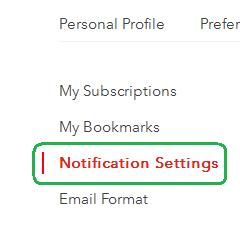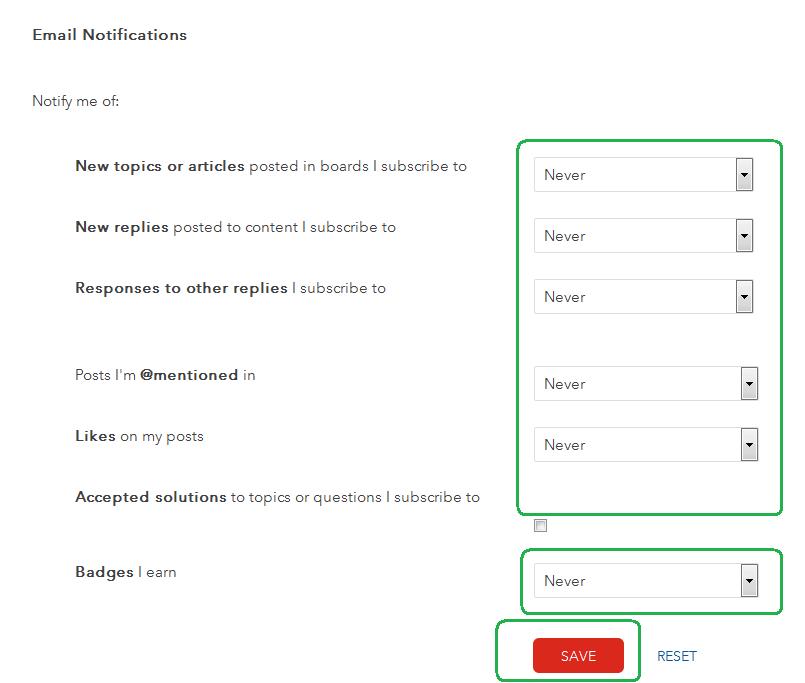- Rogers Community Forums
- Forums
- Lounge
- Community Lounge
- Unable to unsubscribe from Rogers Community emails
- Subscribe to RSS Feed
- Mark Topic as New
- Mark Topic as Read
- Float this Topic for Current User
- Subscribe
- Mute
- Printer Friendly Page
Unable to unsubscribe from Rogers Community emails
- Mark as New
- Subscribe
- Mute
- Subscribe to RSS Feed
- Permalink
- Report Content
01-12-2016 02:19 PM
I posted a reply to a topic on a Rogers Community topic and promptly received a " You've just earned the Registration Badge on the Rogers Community.
In contravention of Canada's anti-spam laws, the email has a non-functioning Unsubscribe link.
I reported this to the CRTC at: http://fightspam.gc.ca/eic/site/030.nsf/frm-eng/MMCN-9EZV6S
I contacted Rogers support and spent over 40 minutes trying to get unsubscribed but they have escalated to the Office of the President as apparently this advanced communications company can't figure out how to unsubscribe an email from a community forum.
Re: Unable to unsubscribe from Rogers Community emails
- Mark as New
- Subscribe
- Mute
- Subscribe to RSS Feed
- Permalink
- Report Content
01-12-2016 02:33 PM
Hello @user1621694
By registering at the Rogers Community you agree to receive notifications based upon your participation in the Community Forums.
If you wish to disable any notifications, simply access your Profile > Subscriptions and Notifications > Notification Settings to alter your Notification choices there.
Thanks!
RogersDarrell
Re: Unable to unsubscribe from Rogers Community emails
- Mark as New
- Subscribe
- Mute
- Subscribe to RSS Feed
- Permalink
- Report Content
01-12-2016 03:51 PM
Still doesn't excuse the fact that the Unsubscribe option in the email doesn't work. That's a Violation of Canada's anti-spam laws.
For other users, I've included screenshots below to find the My Subscriptions setting, since it is unsurprisingly buried.
Next you go to Notification Settings:
Now painstakingly go through all of the options. Uncheck the boxes at the top and set ALL of the dropdowns below to NEVER:
If your email Unsubscribe option didn't work either, and you have to go through all this malarkey, see my original post and report Rogers to the CRTC.
Wouldn't be the first time they've been fined for not following the rules, as per the Globe and Mail article:
Re: Unable to unsubscribe from Rogers Community emails
- Mark as New
- Subscribe
- Mute
- Subscribe to RSS Feed
- Permalink
- Report Content
01-12-2016 03:53 PM
"Simply access"! Because the email Unsubscribe option doesn't function. According to the CRTC, Canadians are not meant to have to jump through hoops to unsubscribe. Each and every email is supposed to provide a SIMPLE unsubscribe option. The CRTC will be informed of your response.
Re: Unable to unsubscribe from Rogers Community emails
- Mark as New
- Subscribe
- Mute
- Subscribe to RSS Feed
- Permalink
- Report Content
01-13-2016 11:33 AM
Hi @user1621694,
Thanks so much for bringing this to our attention! We've updated the information and can confirm it is accurate. I apologize for any inconvenience this caused.
The email you received is to congratulate you on earning a badge. Users also receive email when they earn a new ranking in the community. As you have already shared, you can indeed manage your subscriptions. We wrote a How To article about this back in 2014. Hope you (and others) find this helpful.
Again, thanks for the feedback. As the old saying goes ... we can't fix it if we don't know it's broken.
~RogersMargaret
Re: Unable to unsubscribe from Rogers Community emails
- Mark as New
- Subscribe
- Mute
- Subscribe to RSS Feed
- Permalink
- Report Content
01-16-2016 12:12 PM
You used to be able to go to your Profile page and update marketing permissions, as per this:
https://www.rogers.com/web/support/account/marketing/178?setLanguage=en
Now when you go to Profile there is very little information there, certainly no way to control spam from Rogers. When will all the previous Profile items be reinstated?
Rogers PayGo. Location: S-W Ontario
Re: Unable to unsubscribe from Rogers Community emails
- Mark as New
- Subscribe
- Mute
- Subscribe to RSS Feed
- Permalink
- Report Content
01-21-2016 10:04 AM
Hi @OLDYELLR,
On every page on rogers.com, you'll see a "Feedback" tab on the right hand side. It launches a survey and you can submit your input re: profile items there. Hope that helps.
Re: Unable to unsubscribe from Rogers Community emails
- Mark as New
- Subscribe
- Mute
- Subscribe to RSS Feed
- Permalink
- Report Content
01-21-2016 10:52 AM
Thanks @RogersMargaret I've used the feedback tab a few times, but have never received a reply or even acknowledgement that my feedback was received and noted. It would be nice to get some feedback from feedback.
Rogers PayGo. Location: S-W Ontario
Re: Unable to unsubscribe from Rogers Community emails
- Mark as New
- Subscribe
- Mute
- Subscribe to RSS Feed
- Permalink
- Report Content
11-20-2017 08:22 AM
I too want to unsubscribe from ALL Rogers emails, accept billing. When Rogers updated my data plan they automatically enrolled me again WITHOUT my authorization / consent. I have filed a complaint with CASL against Rogers. You should not have the right to re-enroll me into notifications that I have shut off. Just because my data plan changed does not give you the right to re-enroll me!
http://fightspam.gc.ca/eic/site/030.nsf/frm-eng/MMCN-9EZV6S
I see nothing under my profile on MyRogers to unsubscribe from everything.
Re: Unable to unsubscribe from Rogers Community emails
- Mark as New
- Subscribe
- Mute
- Subscribe to RSS Feed
- Permalink
- Report Content
11-20-2017 09:54 AM
@Ty2017 wrote:
I see nothing under my profile on MyRogers to unsubscribe from everything.
I didn't see anything under MyRogers either, however, there should be an unsubscribe option in the e-mail itself.
Re: Unable to unsubscribe from Rogers Community emails
- Mark as New
- Subscribe
- Mute
- Subscribe to RSS Feed
- Permalink
- Report Content
11-20-2017 10:15 AM
@Ty2017 I have a Update Marketing Permissions button on my PayGo Bill Summary page, but try this:
https://connected.rogers.com/how-tos/posts/how-to-change-your-rogers-account-information-630875
Rogers PayGo. Location: S-W Ontario
Re: Unable to unsubscribe from Rogers Community emails
- Mark as New
- Subscribe
- Mute
- Subscribe to RSS Feed
- Permalink
- Report Content
11-20-2017 11:30 AM - edited 11-20-2017 11:37 AM
@OLDYELLR wrote:@Ty2017 I have a Update Marketing Permissions button on my PayGo Bill Summary page, but try this:
https://connected.rogers.com/how-tos/posts/how-to-change-your-rogers-account-information-630875
I looked at that link, however, the information must be out of date as the "your marketing permissions" is not available when I go into MyRogers (It may be customer-specific). However, at the bottom of the page is an "unsubscribe" link, which allows you to unsubscribe to certain e-mails.
As for notifications from this forum itself, you can go into My Settings when you click on your icon at the top right and then modify the notifications you get from the forum, but I'm guessing that's not what you're after, so the Unsubscribe route either via the e-mails received or under "MyRogers" should work. Of course you will still receive certain e-mails that are itemized as "exclusions" under "unsubscribe" like billing notices, etc.
Please note that you will continue to receive invoices, customer-service-related notifications and other information from us about your Rogers services even if you have unsubscribed from these updates.