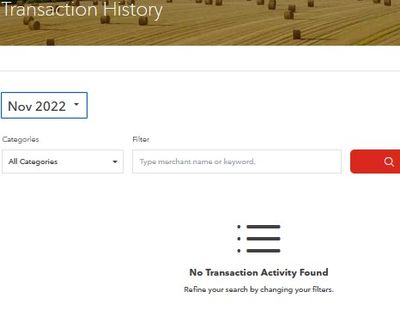- Rogers Community Forums
- Forums
- Lounge
- Community Lounge
- Re: Rogers Bank Mastercard Transaction History Mis...
- Subscribe to RSS Feed
- Mark Topic as New
- Mark Topic as Read
- Float this Topic for Current User
- Subscribe
- Mute
- Printer Friendly Page
Rogers Bank Mastercard Transaction History Missing
- Mark as New
- Subscribe
- Mute
- Subscribe to RSS Feed
- Permalink
- Report Content
12-01-2022 11:07 PM
When I went to download my monthly transactions, I noticed that all of my Transaction History for previous months is missing, I can only see Current Activity.
Anyone else?
Solved! Solved! Go to Solution.
Accepted Solutions
Re: Rogers Bank Mastercard Transaction History Missing
- Mark as New
- Subscribe
- Mute
- Subscribe to RSS Feed
- Permalink
- Report Content
12-08-2022 02:24 PM
Update: logged in today and all the info was there again, so looks like they fixed it - yay!
Re: Rogers Bank Mastercard Transaction History Missing
- Mark as New
- Subscribe
- Mute
- Subscribe to RSS Feed
- Permalink
- Report Content
12-01-2022 11:27 PM
Ok, so it's in the app, just not the website. Unfortunately, you can only download transactions from the website. Very annoying 😞 Left a message via the app (which you also can't do from the website...)
Re: Rogers Bank Mastercard Transaction History Missing
- Mark as New
- Subscribe
- Mute
- Subscribe to RSS Feed
- Permalink
- Report Content
12-01-2022 11:35 PM
I have the following feedback: On the Web I can see transactions back to at least 12 months. I can see statements back 24 months. I can also send a message. (Use the "I want to" dropdown and click on "send/view messages")
On the app, you cannot see transactions back more than this month, however, you can view your statements, which contain your previous transactions back two years.
Re: Rogers Bank Mastercard Transaction History Missing
- Mark as New
- Subscribe
- Mute
- Subscribe to RSS Feed
- Permalink
- Report Content
12-02-2022 08:35 AM
Thanks for your feedback! Maybe it's just me, then? I found where you directed me to the Send/View Messages on the website - thank you!
I can see that my language was unclear, especially in my second post.
On the website I cannot see my transactions previous to the Current ones (I can see Statements, but I can't download my transactions from them as OFX for input into my financial program)
On the app, all of the transaction history is present and can be displayed by month (as well as a separate section for Statements) but unfortunately there's no file download on the iOS app.
Re: Rogers Bank Mastercard Transaction History Missing
- Mark as New
- Subscribe
- Mute
- Subscribe to RSS Feed
- Permalink
- Report Content
12-02-2022 09:50 AM - edited 12-02-2022 10:12 AM
On the Website I can see all transaction months back to November 2021. Once I select the month I can see the transactions and the download symbol appears on the right side of the screen. I can select CSV or OFX. See screenshot below: (You have to select the month first, then the download symbol appears, along with the transactions for that month)

I found the "filter" for monthly transactions on the App. I just wasn't looking hard enough last night. Looks like I'm more familiar with the Website and you with the App.
Re: Rogers Bank Mastercard Transaction History Missing
- Mark as New
- Subscribe
- Mute
- Subscribe to RSS Feed
- Permalink
- Report Content
12-02-2022 06:01 PM
For me, there are no transactions listed (though I definitely had transactions in November 2022 above) and no download button on the website except on Current Transactions, which are displayed.
From my message to customer service they said they're aware of an issue with some customers and are working to resolve. They asked that I email them a screenshot. Guess I'm just one of the unlucky ones 😞
Thanks for your feedback!
Re: Rogers Bank Mastercard Transaction History Missing
- Mark as New
- Subscribe
- Mute
- Subscribe to RSS Feed
- Permalink
- Report Content
12-08-2022 02:24 PM
Update: logged in today and all the info was there again, so looks like they fixed it - yay!
Re: Rogers Bank Mastercard Transaction History Missing
- Mark as New
- Subscribe
- Mute
- Subscribe to RSS Feed
- Permalink
- Report Content
12-31-2022 11:27 AM
Annnd it's gone again sigh. Will email them another screenshot I guess.
Re: Rogers Bank Mastercard Transaction History Missing
- Mark as New
- Subscribe
- Mute
- Subscribe to RSS Feed
- Permalink
- Report Content
04-13-2024 09:44 AM
Re: Rogers Bank Mastercard Transaction History Missing
- Mark as New
- Subscribe
- Mute
- Subscribe to RSS Feed
- Permalink
- Report Content
04-13-2024 10:12 AM - edited 04-13-2024 10:49 AM
@Robin12341 : Login to your Rogers MasterCard account and you can select "Statements" that go back to May 2022 for me, which would include all your transactions for 2023. You can also select your Transactions, which for me go back to March 2023. If you're using the App go to Filter - Transactions, then select the month at the bottom of the screen. If you're using a browser see below: (It may take a few minutes for the mods to approve the screenshot below).
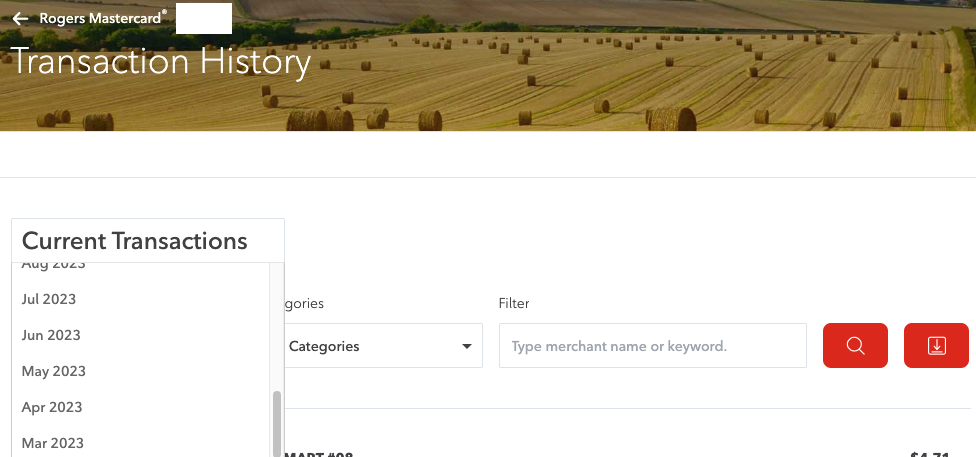
P.S. I download my Mastercard statements every month and store them on my computer. I have them going back to 2016.