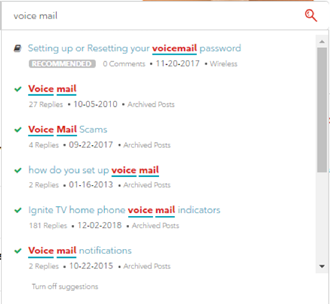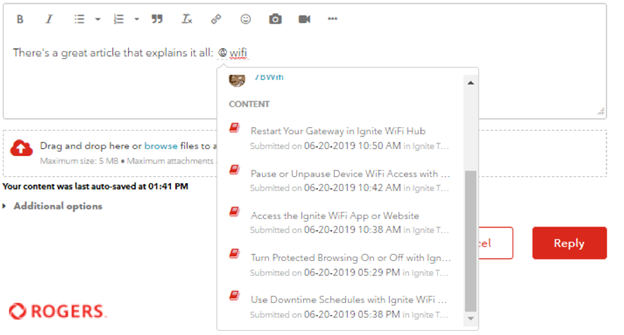- Subscribe to RSS Feed
- Mark as New
- Mark as Read
- Subscribe
- Printer Friendly Page
- Report Content
Hey Community!
We’re constantly working to make the Community a better place for everyone, and we wanted to share a few updates we’ve recently made to enhance your overall experience.
First, we’ve optimized the search engine to display recommended results.
The search tool will now hover the relevant articles at the top of the results in order to save you time. This will especially come in handy when searching for a popular term, like voicemail or data. These article will be identified by the ‘’Recommended’’ icon.
Second, we implemented a cool feature we call content mentions. This allows you to call out specific posts within the body of a message.
Here’s how it works:
Let’s say you're responding to a message on the Community and you want to link to another post that includes some helpful information. Simply type the @ symbol and a default list of suggestions will appear in a pop-up. Punch in a few key words and a more specific list of recommendations will be displayed.
Let us know what you think! 🙂
You must be a registered user to add a comment. If you've already registered, sign in. Otherwise, register and sign in.