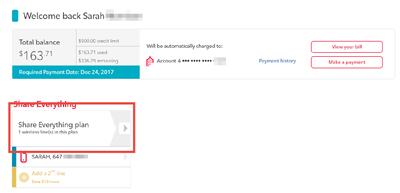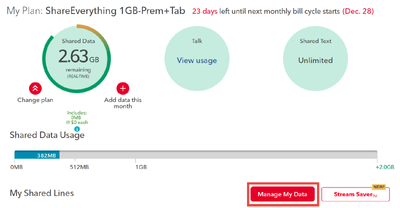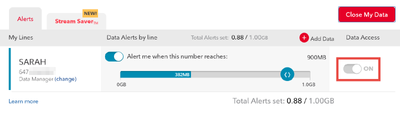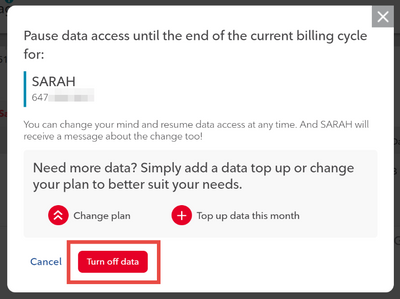Turn on suggestions
Auto-suggest helps you quickly narrow down your search results by suggesting possible matches as you type.
Showing results for
- Rogers Community Forums
- Rogers Community Forums Knowledge Base
- Knowledge Base Knowledge Base
- Wireless
- Pause or Restore Data Access on Rogers.com
34% helpful
(1/3)
Moderator
04-19-2019 02:43 PM - edited 04-19-2019 02:44 PM
- Sign in to MyRogers on rogers.com.
- Click your Share Everything plan.
- Click Manage My Data.
- Click the Data Access selector to pause or restore data.
Note: If you are turning data off, you will see a confirmation screen. Select Turn off data to continue. If you are restoring data, there is no confirmation screen. When data is being restored, they'll get their access back immediately.
When data is being paused, it is for the remainder of the billing cycle. They will get their access back once the new billing cycle starts.
Both of these actions will send a message to the affected line holder and the account's Data Manager.